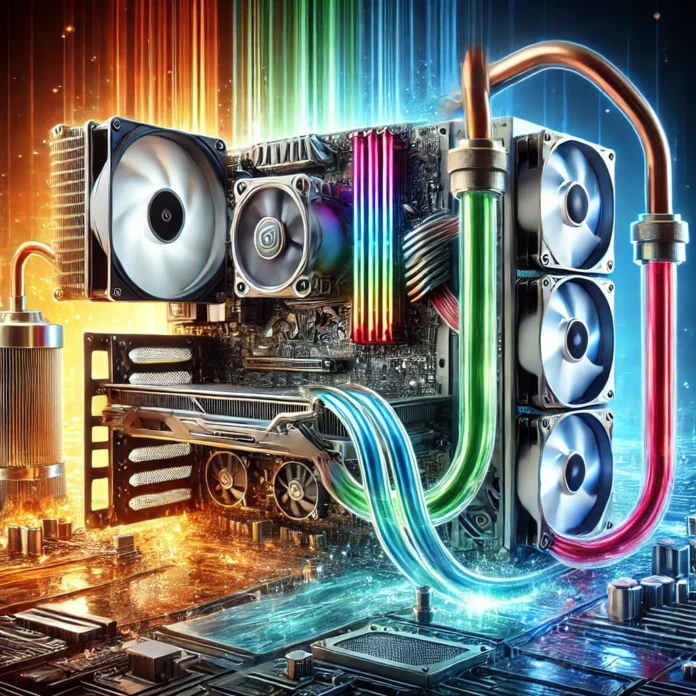In the fast-paced world of gaming, where GPUs and CPUs continue to push the boundaries of performance, maintaining optimal temperatures is no longer optional—it’s essential. Overheating can lead to thermal throttling, reduced frame rates, and even long-term damage to your gaming rig’s most expensive components. This is why choosing the right gaming PC cooling system is a critical step in building or upgrading your setup. 2024 Top Gaming PC Cooling Systems
When it comes to cooling, gamers typically have three options: air cooling, liquid cooling, and the emerging hybrid cooling solutions. Each type has its strengths and trade-offs. Air cooling remains a reliable and cost-effective choice for budget and mid-range gaming PCs. Liquid cooling, on the other hand, offers superior thermal management and sleek aesthetics, making it ideal for high-performance builds and overclockers. Hybrid cooling aims to combine the best of both worlds, delivering efficient performance with minimal maintenance.
In this article, we’ll break down the pros and cons of these cooling systems, compare their performance, and help you determine the best solution for your gaming needs. Whether you’re a casual gamer or a competitive enthusiast, this guide will help you keep your PC cool in 2024 and beyond.
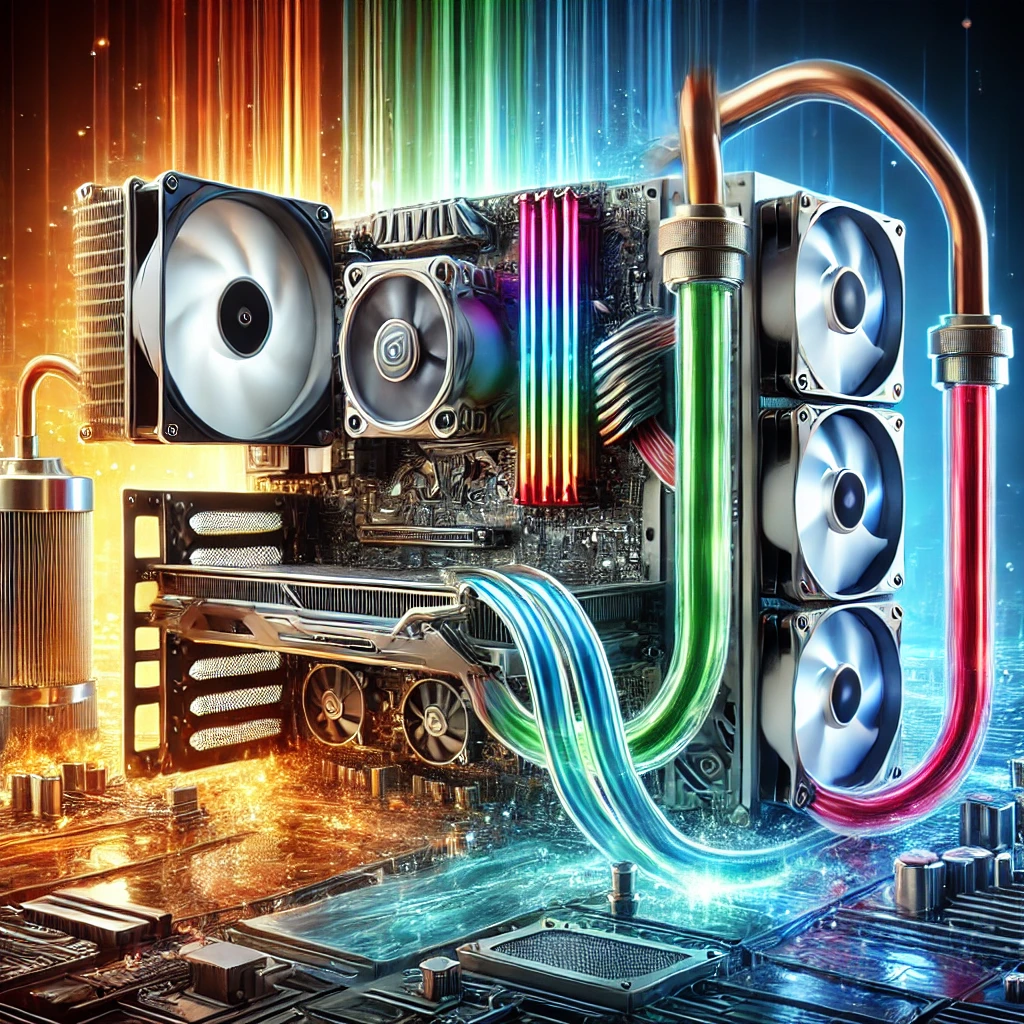
Why Cooling Matters in Gaming PC
Efficient cooling is a critical factor in maintaining a gaming PC’s performance, longevity, and overall gaming experience. As modern gaming PCs become increasingly powerful, their components generate significant heat, making proper cooling essential.
Thermal Throttling and Its Impact on Performance
Thermal throttling occurs when a CPU or GPU reduces its performance to prevent overheating. This safeguard protects the hardware but significantly impacts gaming performance, causing lower frame rates, longer load times, and choppy gameplay. For example, an underperforming GPU during high-demand games like Cyberpunk 2077 can drop from smooth 60 FPS to frustratingly low levels. An effective cooling system—whether air cooling, liquid cooling, or hybrid cooling—ensures your PC stays cool, enabling uninterrupted performance during intense gaming sessions.
Extending the Lifespan of Components
Excessive heat not only affects performance but also degrades the longevity of expensive components. CPUs, GPUs, and motherboards subjected to constant overheating are more prone to failures and reduced efficiency over time. By maintaining optimal temperatures, cooling systems protect your investments, ensuring these components perform well for years to come.
Energy Efficiency and Noise Control
Cooling systems also impact energy efficiency. An overheated system consumes more power to stabilize itself, which can increase energy bills over time. Moreover, noise is another critical factor. High-speed fans in air cooling systems can create significant noise, whereas liquid cooling solutions often operate quietly, making them ideal for gamers who value an immersive, distraction-free experience. Hybrid cooling systems provide a balance, combining the benefits of both.
In short, effective cooling plays a vital role in gaming PCs by preventing thermal throttling, enhancing component durability, and ensuring energy efficiency while keeping noise to a minimum. Choosing the right cooling system not only improves gaming performance but also optimizes your overall PC experience.
Overview of Cooling Systems
When it comes to keeping gaming PCs cool, there are three primary options: air cooling, liquid cooling, and hybrid cooling. Each has unique advantages, making them suitable for different types of builds and users. Let’s explore each system in detail.
Air Cooling
Definition and How It Works:
Air cooling is the most traditional and straightforward method. It uses fans to draw heat away from a metal heat sink attached to the CPU or GPU. This heat is then dissipated into the surrounding air.
Common Components:
Key elements include heat sinks, which absorb and distribute heat, and fans, which push the hot air out of the case. Popular examples include the Noctua NH-D15 and the be quiet! Dark Rock Pro 4.
Best Suited For:
Air cooling is ideal for budget builds and mid-range gaming PCs. It provides reliable performance, requires minimal maintenance, and is highly cost-effective, making it a favorite among casual gamers.
Liquid Cooling
Definition and How It Works:
Liquid cooling uses a liquid coolant to absorb heat from the CPU or GPU. This heat is transported to a radiator, where fans dissipate it. Liquid cooling can be categorized into two types: closed-loop (AIO – All-in-One systems) and custom loops. AIOs are pre-built systems requiring little maintenance, while custom loops are tailored solutions for advanced users.
Common Components:
Essential parts include radiators, water blocks, pumps, and tubing filled with coolant. Notable options include the NZXT Kraken X63 and Corsair iCUE H150i Elite.
Best Suited For:
This method is perfect for high-performance gaming PCs and overclockers who need superior cooling efficiency and quieter operation.
Hybrid Cooling
Definition and Unique Features:
Hybrid cooling combines air and liquid systems to leverage the strengths of both technologies. These setups typically use liquid cooling for the CPU or GPU core, complemented by fans for secondary cooling.
Examples:
GPUs like the EVGA Hybrid series or advanced CPU coolers like ASUS ROG Ryujin II showcase hybrid cooling’s capabilities.
Best Suited For:
Hybrid cooling is ideal for users who want a balance between performance and convenience without committing to a full custom liquid loop.
By understanding the differences, users can select the best cooling solution for their gaming PC’s specific needs.
Key Considerations When Choosing a Cooling System
Choosing the right cooling system for your gaming PC requires evaluating several factors that directly impact performance, aesthetics, and overall usability. Here’s a breakdown of the key considerations:
Performance
Cooling efficiency is crucial to maintaining optimal gaming PC performance. Air cooling is reliable for moderate gaming setups, offering solid temperature control at a lower cost. Liquid cooling, particularly closed-loop (AIO) systems, delivers superior heat dissipation, especially for overclocked CPUs and GPUs. Meanwhile, hybrid cooling systems balance both technologies, providing efficient cooling for high-performance gaming rigs. Benchmark data consistently shows that liquid cooling can reduce CPU and GPU temperatures by 10-20°C compared to air cooling.
Budget
The cost of cooling systems varies significantly. Air coolers are budget-friendly, with prices typically ranging from $30 to $100. In contrast, AIO liquid coolers start at around $100 and can exceed $300 for premium models. Custom liquid cooling loops are the most expensive, with additional costs for components like pumps, radiators, and tubing. Don’t forget hidden costs, such as replacement coolant or maintenance tools, for liquid cooling systems.
Aesthetics
Cooling systems can enhance the visual appeal of your build. Many options, especially in liquid cooling, feature customizable RGB lighting to match your setup. However, the cooler’s size and design can affect your PC case selection, making this an important consideration for SFF (small form factor) builds.
Noise Levels
Noise can impact your gaming experience. While air coolers often produce more noise at higher fan speeds, liquid cooling systems with efficient pumps and fans typically operate more quietly. Hybrid cooling systems strike a balance by minimizing noise while maintaining cooling efficiency.
Maintenance Requirements
Maintenance varies between systems. Air coolers require periodic dusting, while liquid systems need more attention, such as checking for leaks or replacing coolant. Custom liquid loops demand the most upkeep, making them less suitable for beginners.
Compatibility
Ensure your chosen cooling system fits your PC case and is compatible with your CPU or GPU sockets. This is particularly vital for SFF builds, where space constraints limit cooler options.
By weighing these factors, you can find the perfect cooling solution to optimize your gaming PC performance and fit your unique needs.
Detailed Comparison of Cooling Systems
When deciding between air cooling, liquid cooling, or hybrid cooling for your gaming PC, understanding their advantages and drawbacks is essential. Here’s a detailed comparison to guide your choice:
Pros and Cons Table
Performance Benchmarks
Temperature Tests:
Air cooling systems, such as the Noctua NH-D15, typically keep CPU temperatures in the range of 60-80°C during heavy gaming. In contrast, liquid coolers, like the Corsair iCUE H150i, can reduce temperatures to 50-70°C under similar conditions, making them ideal for overclocking. Hybrid cooling systems, such as the EVGA Hybrid GPU cooler, offer a middle ground, maintaining stable temperatures around 55-75°C.
Noise and Efficiency Comparisons:
Air coolers are often louder due to high-speed fans working overtime under load, producing around 30-40 dB of noise. Liquid cooling systems, particularly AIO (All-in-One) units, run quieter at approximately 20-30 dB, thanks to efficient radiators and fans. Hybrid systems vary, but their performance is generally quieter than traditional air cooling setups.
By understanding the pros, cons, and performance metrics of each system, you can select the ideal cooling solution that matches your gaming PC’s needs, ensuring top-tier performance and durability.
Popular Cooling Systems in 2024
When it comes to gaming PC cooling systems, 2024 has brought exciting innovations across air, liquid, and hybrid cooling options. Let’s explore some standout solutions in each category to help you make an informed choice for your build.
Air Coolers
Air cooling remains a reliable and budget-friendly choice for many gaming PCs. Popular models like the Noctua NH-D15 and be quiet! Dark Rock Pro 4 dominate the market, offering exceptional performance at competitive prices. These air coolers are designed for efficient heat dissipation with large heat sinks and powerful fans that keep even high-performance CPUs cool during intense gaming sessions. Air coolers are best suited for budget-conscious gamers or those building mid-range systems where space and cost are key considerations.
Liquid Coolers
For gamers seeking quieter, more efficient cooling, liquid coolers remain a top choice. The NZXT Kraken X63 and Corsair iCUE H150i Elite are leading examples in 2024. These all-in-one (AIO) solutions combine advanced cooling with stunning aesthetics, often featuring customizable RGB lighting to match your gaming setup. Liquid coolers excel in keeping temperatures low, making them ideal for overclocked CPUs and high-end rigs. However, they come with a higher price tag and require careful installation and maintenance.
Hybrid Systems
Hybrid cooling combines the best of air and liquid systems, offering a unique balance of performance and ease of use. The EVGA Hybrid GPUs and ASUS ROG Ryujin II coolers are standout products this year. Hybrid systems often integrate liquid cooling for critical components like the GPU or CPU while relying on air cooling for additional heat dissipation. These solutions are perfect for gamers who want excellent performance with minimal hassle, making them an attractive option for high-end builds.
Each of these systems has its strengths, ensuring that you’ll find a cooling solution tailored to your gaming needs in 2024.
Recommendations for Different Gaming Scenarios
Casual Gamers
For casual gamers who enjoy gaming occasionally and prioritize affordability, air cooling systems are the most suitable choice. These systems are cost-effective, reliable, and easy to maintain, making them perfect for budget builds and minimal gaming needs. Options like the Cooler Master Hyper 212 or the Noctua NH-U12S Redux offer excellent performance for mainstream CPUs without straining your wallet. Additionally, air coolers are quieter and require less maintenance than liquid cooling systems, ensuring a hassle-free experience for users who don’t push their hardware to its limits.
Competitive Gamers
Competitive gamers, who demand high performance to maintain smooth gameplay, should look for a balance between cost and cooling efficiency. Liquid cooling systems, specifically All-in-One (AIOio) coolers, are ideal for gaming PCs that handle heavy workloads. AIO coolers like the NZXT Kraken X53 or the Corsair iCUE H100i Elite Capellix deliver exceptional thermal performance while keeping noise levels low. These systems allow competitive gamers to achieve stable frame rates and prevent thermal throttling during intense gaming sessions. For those with mid-range budgets, premium air coolers such as the be quiet! Dark Rock Pro 4 can also provide sufficient cooling for gaming at high settings.
Extreme Gamers and Overclockers
Extreme gamers and overclockers need the best cooling systems to handle the heat generated by high-end components and aggressive overclocking. Custom liquid cooling systems are the ultimate choice, offering unparalleled cooling performance and aesthetics. Brands like EKWB or Thermaltake allow users to build custom loops tailored to their setup. Hybrid cooling systems, like the ASUS ROG Ryujin II, combine liquid cooling efficiency with air cooling reliability, making them another excellent option for extreme builds. These systems are essential for maximizing FPS and ensuring long-term component durability in gaming rigs.
Choosing the right cooling system ensures your PC remains efficient and reliable, no matter your gaming style.

Future Trends in PC Cooling
As gaming PC hardware becomes more powerful and energy-intensive, cooling technology continues to evolve, offering innovative solutions to meet future demands. Here’s a look at the trends shaping the future of PC cooling systems:
Innovations in Cooling Technology
The next frontier in gaming PC cooling includes phase-change cooling and graphene-based solutions.
Phase-change cooling mimics the cooling principles of refrigerators, where a liquid evaporates to absorb heat and then condenses to release it. This cutting-edge technology offers superior thermal regulation and could revolutionize cooling for high-performance gaming PCs, especially for overclockers.
Graphene-based solutions leverage the exceptional thermal conductivity of graphene, enabling efficient heat dissipation in compact designs. This material is ideal for lightweight, small form factor builds while maintaining superior cooling performance. As research progresses, graphene-based cooling could become a mainstream option.
Sustainability in Cooling Systems
Sustainability is becoming a significant focus in the PC cooling industry. Manufacturers are developing low-energy cooling options to reduce the environmental impact of gaming rigs. This includes energy-efficient fans and pumps designed to minimize power consumption without compromising performance.
Additionally, recyclable materials are being used in cooler manufacturing to address waste concerns. Components like metal heat sinks and radiators are increasingly being made from eco-friendly, reusable materials, paving the way for a more sustainable future.
Predictions for Cooling Needs in 2025 and Beyond
By 2025, hybrid cooling systems could become the norm, blending the performance of liquid cooling with the simplicity of air cooling. With CPUs and GPUs generating more heat, cooling solutions will likely integrate AI-driven thermal management, adjusting performance dynamically based on workloads.
As gaming trends evolve, innovations like immersive liquid cooling or enhanced modular designs may redefine how we approach temperature regulation in gaming PCs.
Future-focused cooling systems will ensure that gaming PCs remain both powerful and sustainable.
DIY Tips for Maximizing Cooling Efficiency
Cooling your gaming PC efficiently doesn’t just depend on the type of cooling system you use—proper setup and maintenance play a crucial role. Follow these DIY tips to ensure optimal performance and longevity for your cooling system.
1. Proper Cable Management and Airflow Setup
Good airflow is essential for keeping your gaming PC cool. Poor cable management can obstruct airflow, causing hot air to build up inside the case. Use cable ties and route cables neatly along the edges or behind the motherboard tray. This creates an unobstructed path for air to flow from intake fans to exhaust fans. Whether you’re using air cooling, liquid cooling, or hybrid cooling, a clean setup improves efficiency and reduces thermal stress on components.
2. Choosing the Right Thermal Paste and Applying It Correctly
Thermal paste acts as a bridge between your CPU and the cooling solution, ensuring effective heat transfer. Not all thermal pastes are created equal—choose one with high thermal conductivity for better results. Brands like Arctic MX-4 or Noctua NT-H2 are popular choices for gaming PCs in 2024. Apply a small, pea-sized amount of thermal paste on the CPU, and use even pressure when mounting the cooler to avoid air gaps or uneven distribution. Over- or under-applying paste can hinder cooling performance, regardless of whether you’re using an air cooler or liquid cooling system.
3. Ensuring Proper Case Ventilation and Fan Placement
Your PC case plays a critical role in maintaining airflow. Arrange intake fans at the front or bottom to pull cool air in and exhaust fans at the back or top to expel hot air. Avoid creating a negative airflow environment, which can introduce more dust and reduce cooling efficiency. For hybrid cooling systems, ensure radiators are mounted to maximize airflow across the case.
By following these tips, you can enhance the efficiency of any cooling system and keep your gaming rig running at optimal temperatures.
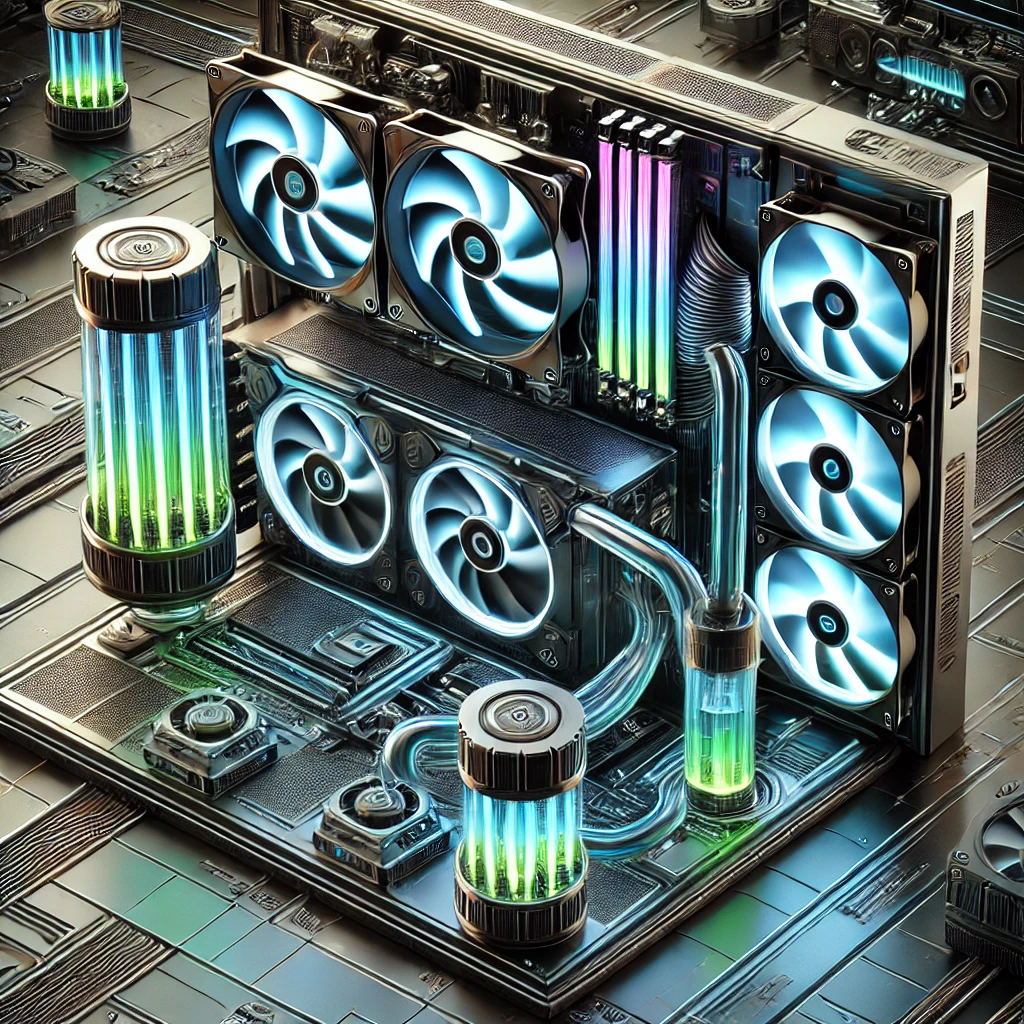
Conclusion
Choosing the right cooling system for your gaming PC is crucial for ensuring optimal performance, component longevity, and an enjoyable gaming experience. Whether you’re building a budget gaming rig, a competitive system, or an extreme overclocking machine, understanding the strengths and limitations of air cooling, liquid cooling, and hybrid cooling is the key to making an informed decision.
For gamers on a budget or those looking for a reliable and straightforward solution, air cooling systems provide excellent value with minimal maintenance. If you’re aiming for high performance with quieter operation and advanced aesthetics, liquid cooling systems, such as All-in-One (AIO) solutions, are a great investment. Meanwhile, hybrid cooling systems offer a balanced approach, blending the benefits of both air and liquid cooling, making them ideal for gamers who want the best of both worlds.
Ultimately, the best cooling system for your gaming PC depends on your specific gaming style, performance goals, and budget. Casual gamers may not need high-end solutions, while competitive players and overclockers can benefit from more advanced cooling options. By prioritizing your needs, you can select a system that keeps your gaming PC cool, quiet, and ready to handle even the most demanding games in 2024.
FAQ for 2024 Top Gaming PC Cooling Systems
1. What is the best cooling system for a budget gaming PC?
For budget builds, air cooling is the most cost-effective solution. It provides reliable performance with minimal maintenance and is ideal for entry-level to mid-range gaming PCs.
2. Is liquid cooling worth it for gaming PCs?
Yes, especially for high-performance gaming PCs or overclocked systems. Liquid cooling offers superior cooling efficiency, quieter operation, and better aesthetics, but it requires a higher initial investment and periodic maintenance.
3. What are hybrid cooling systems, and are they better?
Hybrid cooling systems combine air and liquid cooling technologies, often seen in GPUs or advanced CPU coolers. They balance performance and convenience, making them a great choice for gamers who want enhanced cooling without the complexity of custom liquid loops.
4. How often should I maintain a liquid cooling system?
For AIO (All-in-One) liquid coolers, minimal maintenance is needed beyond cleaning dust from radiators and fans. Custom liquid cooling loops, however, may require coolant replacement every 6-12 months and regular checks for leaks.
5. Can hybrid cooling systems handle overclocked gaming PCs?
Yes, many hybrid cooling systems are designed to manage the increased heat from overclocked components, but ensure they are rated for your specific CPU or GPU’s thermal output. For extreme overclocking, custom liquid loops may still be more effective.