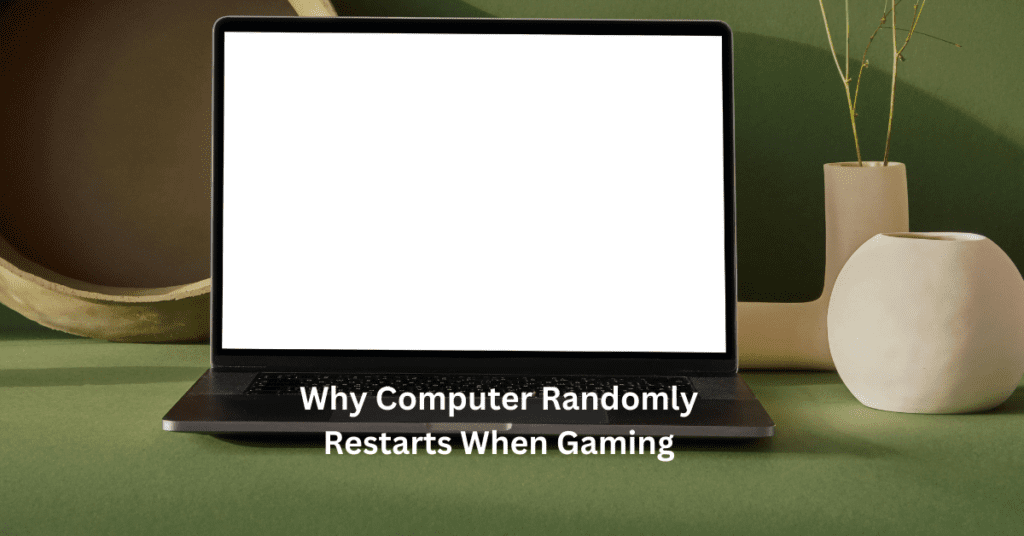Computers are integral to our daily lives, both personally and professionally. With the convenience of technology comes the risk of computers. A computer virus is a type of malicious software, or malware, designed to replicate itself and spread from one computer to another. Much like a biological virus, it can infect various parts of a computer system, including files, programs, and even the operating system itself. Once a computer virus has infiltrated a system, it can cause a wide range of problems, from minor annoyances to severe damage that compromises the security and functionality of your computer. What Will Happen If Your Computer Gets Infected With a Virus.
The impact of a virus infection on your computer is crucial for several reasons. It helps you recognize the signs of infection early, allowing you to take swift action to mitigate damage. Common symptoms of virus infection include slow computer performance, frequent crashes, unexpected pop-up messages, and unauthorized changes to files or programs. Early detection can prevent the virus from spreading further and causing more extensive damage.
Being aware of the potential consequences of a virus infection underscores the importance of cybersecurity measures. A virus infection can lead to data loss, compromised personal and financial information, identity theft, and unauthorized access to sensitive data. For businesses, the implications can be even more severe, including significant financial losses, legal ramifications, and damage to reputation. By understanding these risks, individuals and organizations are more likely to prioritize and invest in robust cybersecurity practices.
Knowledge about computer viruses empowers users to take preventive measures. With the right information, you can implement strategies to protect your computer from infection. These measures include regular software updates, installing reputable antivirus software, using firewalls, practicing safe browsing habits, and educating yourself and others about common cyber threats.
What is a Computer Virus?
A computer virus is a type of malicious software (malware) designed to spread from one computer to another, often causing harm and disruption. Much like a biological virus, a computer virus attaches itself to a legitimate program or file and replicates itself, enabling it to spread to other programs and systems. This replication process can result in a range of issues, from minor annoyances to significant damage, such as data corruption and system failures.
Computer viruses can enter a system through various means, such as email attachments, infected websites, and malicious downloads. Once inside, they can perform actions like stealing personal information, corrupting data, or taking control of the affected system. Understanding what a computer virus is and how it operates is crucial for maintaining robust computer security and preventing potential infections.
History and Evolution of Computer Viruses
The history of computer viruses dates back to the early days of computing. The first known computer virus, dubbed the “Creeper virus,” appeared in the early 1970s. Created by Bob Thomas, Creeper was a self-replicating program that moved between computers on the ARPANET (a precursor to the internet). It displayed the message, “I’m the creeper: catch me if you can,” but did not cause any harm.
As personal computing became more widespread in the 1980s, so did the prevalence of computer viruses. One of the most infamous early viruses was the “Brain” virus, which emerged in 1986. Created by two Pakistani brothers, it targeted IBM PC-compatible computers and infected the boot sector of floppy disks, making it one of the first examples of a boot sector virus.
The 1990s saw a significant increase in virus activity, with more sophisticated and damaging viruses emerging. The “Michelangelo” virus, for example, was programmed to activate on March 6, the birthday of the famous artist, and had the potential to destroy data on infected computers.
In the 2000s, the internet became a primary vector for virus distribution. Viruses like “ILOVEYOU” spread rapidly through email attachments, causing widespread damage and highlighting the need for better cybersecurity measures. More recent years have seen the rise of polymorphic viruses, which can change their code to evade detection, and the development of advanced persistent threats (APTs) that target specific organizations or industries.
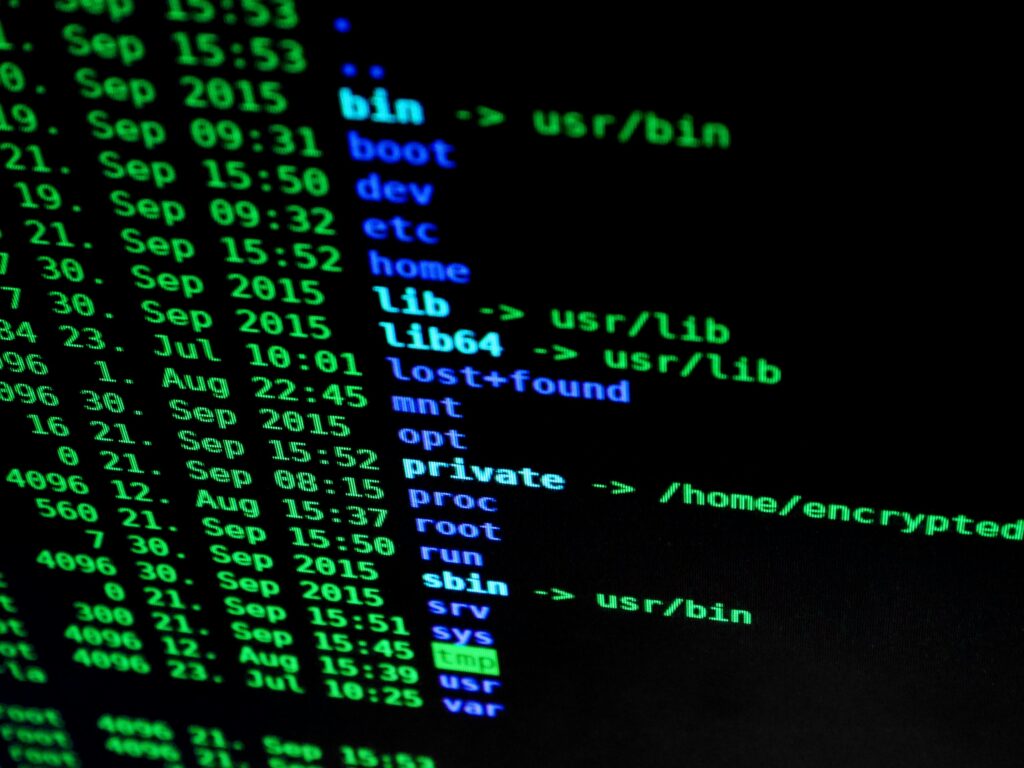
Types of Computer Viruses
Different types of computer viruses can help in identifying and protecting against potential threats. Here are some common types:
- Boot Sector Viruses
Boot sector viruses infect the master boot record (MBR) of a hard drive or the boot sector of a floppy disk. When the infected computer is booted, the virus loads into memory and can take control of the system before the operating system starts. These viruses are particularly dangerous because they can prevent the computer from booting up properly. Examples include the “Michelangelo” virus.
- File Infectors
File infectors attach themselves to executable files, such as .exe or .com files. When the infected file is executed, the virus activates and can spread to other executable files on the system. File infectors can cause a range of issues, from minor disruptions to significant data loss and system instability. An example of a file infector is the “Cascade” virus, which caused text to fall down the screen like a cascade.
- Macro Viruses
Macro viruses target applications that use macros, such as Microsoft Word or Excel. These viruses are written in the macro programming language of the targeted application and can spread through infected documents and templates. When an infected document is opened, the virus executes its malicious code. The “Melissa” virus, which spread through infected Word documents, is a well-known example.
- Polymorphic Viruses
Polymorphic viruses are designed to evade detection by changing their code each time they infect a new system. This constant mutation makes it difficult for antivirus software to recognize and remove them. These viruses often use encryption and code obfuscation techniques to alter their appearance. An example of a polymorphic virus is the “Storm Worm,” which spread through email attachments and changed its code to avoid detection.
- Resident Viruses
Resident viruses embed themselves in a computer’s memory, allowing them to infect other files and programs even after the original host program is no longer running. These viruses can be particularly persistent and challenging to remove. Resident viruses can be activated every time the operating system loads or specific programs are executed. An example of a resident virus is the “CIH” virus, also known as the “Chernobyl” virus, which caused widespread damage in the late 1990s.
- Non-resident Viruses
Non-resident viruses do not embed themselves in the system’s memory. Instead, they rely on specific conditions to activate and spread. These viruses usually attach themselves to executable files and only become active when the infected file is run. Once activated, they can replicate and infect other files on the system. An example of a non-resident virus is the “Vienna” virus, which infected executable files but did not remain in memory after the infected file was closed.
These various types of computer viruses and how they operate is essential for recognizing potential threats and implementing effective cybersecurity measures to protect your system and data. By staying informed and vigilant, users can reduce the risk of virus infections and maintain a secure computing environment.
How Does a Computer Get Infected?
How a computer gets infected with a virus is crucial for preventing such incidents. Viruses can infiltrate systems through various sources and tactics, each exploiting specific vulnerabilities. By recognizing these entry points and the methods used by cybercriminals, you can take proactive steps to protect your computer.
Common Sources of Virus Infections:
- Email Attachments
One of the most prevalent methods of virus transmission is through email attachments. Cybercriminals often disguise malicious files as legitimate documents, photos, or links, tricking users into opening them. Once opened, these attachments can release a virus into the system, leading to data corruption, unauthorized access, and other detrimental effects. Even emails from trusted contacts can be compromised if their accounts have been hacked, making it essential to remain vigilant and use reliable antivirus software to scan attachments before opening them.
- Malicious Downloads
Another common source of virus infections is downloading files from the internet. Free software, pirated content, or even seemingly harmless applications can harbor hidden viruses. These malicious downloads can occur from untrusted websites or peer-to-peer (P2P) networks. Often, the user is unaware of the danger until their computer starts exhibiting symptoms of infection. To mitigate this risk, only download software and files from reputable sources and ensure your antivirus program is active and up-to-date.
- Infected Websites
Infected websites are a significant threat to computer security. Cybercriminals can inject malicious code into legitimate websites, causing them to distribute viruses to unsuspecting visitors. These viruses can exploit vulnerabilities in web browsers or plugins, downloading themselves onto your computer without any direct action from you, a tactic known as a “drive-by download.” To protect against this, keep your web browser and plugins updated, and use security tools that offer real-time protection against web-based threats.
- Removable Media (USB Drives, CDs)
Removable media such as USB drives and CDs can also be carriers of viruses. When you insert an infected USB drive into your computer, the virus can automatically transfer itself to your system. This is particularly risky in environments where multiple people share computers or USB drives, such as schools or offices. Always scan removable media with antivirus software before opening any files on them to avoid this mode of infection.
- Network Connections
Network connections, especially unsecured ones, are a potential source of virus infections. Cybercriminals can exploit vulnerabilities in network security to spread viruses from one device to another. This is particularly concerning for public Wi-Fi networks, which often lack adequate security measures. To safeguard your computer, use secure, encrypted networks and consider utilizing a Virtual Private Network (VPN) to add an extra layer of protection.

Social Engineering Tactics Used to Spread Viruses
Social engineering tactics are psychological manipulation strategies used by cybercriminals to trick individuals into revealing confidential information or performing actions that compromise their computer security. These tactics exploit human behavior and trust to spread viruses.
- Phishing Emails
Phishing emails are crafted to appear as though they come from reputable sources, such as banks, online services, or even colleagues. These emails often contain urgent messages that encourage the recipient to click on a link or download an attachment, leading to a virus infection. Always verify the sender’s email address and avoid clicking on suspicious links or downloading attachments from unknown sources.
- Fake Software Updates
Another common social engineering tactic is the use of fake software update notifications. These pop-up messages claim that your software or operating system is out of date and prompt you to download a new version. Instead of updating your software, these downloads install viruses on your computer. Always update your software through official channels and ignore unsolicited update notifications.
- Tech Support Scams
Tech support scams involve cybercriminals posing as legitimate tech support representatives. They contact victims, often via phone or email, claiming that their computer is infected with a virus. The scammer then instructs the victim to install software or grant remote access to their computer, which results in a virus infection. Never grant remote access to your computer unless you are certain of the support service’s legitimacy, and always verify their credentials.
Vulnerabilities and Exploits
Viruses often exploit specific vulnerabilities in software and hardware to infect computers. Understanding these vulnerabilities can help you strengthen your defenses.
- Outdated Software
Outdated software, including operating systems, web browsers, and applications, often contain security flaws that have been patched in newer versions. Cybercriminals exploit these flaws to spread viruses. Regularly updating your software ensures that you have the latest security patches and reduces the risk of infection.
- Unpatched Security Holes
Sometimes, software developers release updates that address security vulnerabilities. If these patches are not applied, the software remains vulnerable to attacks. Regularly check for and install security patches from trusted sources to protect your computer from known exploits.
- Weak Passwords
Weak passwords are a significant security vulnerability. Cybercriminals use various techniques, such as brute force attacks, to crack weak passwords and gain access to systems. Once inside, they can install viruses and other malware. Use strong, unique passwords for all accounts and consider using a password manager to keep track of them securely.
- Lack of Security Software
A lack of comprehensive security software leaves your computer vulnerable to virus infections. Antivirus programs, firewalls, and anti-malware tools are essential for detecting and preventing virus attacks. Ensure that you have reliable security software installed and keep it updated to maintain optimal protection.
Symptoms of a Virus Infection
The symptoms of a virus infection is crucial for early detection and mitigation. Recognizing these signs can help you take swift action to protect your data and restore your system’s health. Here are some key symptoms to watch for:
Performance Issues
- Slow Computer Operation
One of the most common symptoms of a virus infection is a noticeable slowdown in your computer’s performance. If your computer takes longer than usual to boot up, open programs, or respond to commands, it might be infected with a virus. Malware often consumes significant system resources, such as CPU and memory, which can lead to sluggish performance. This can be particularly evident when performing routine tasks that your computer used to handle effortlessly.
- Frequent Crashes and Freezes
Another indicator of a potential virus infection is the frequent crashing or freezing of your computer. If your system suddenly becomes unresponsive, forcing you to restart it often, this instability might be caused by malicious software. Viruses can corrupt essential files or interfere with the operating system’s normal functions, leading to unpredictable behavior and system failures. While occasional crashes can occur due to hardware or software issues, a pattern of frequent disruptions is a red flag for a virus.
Unusual Behavior
- Unexpected Pop-Up Messages
Viruses and other forms of malware often generate unexpected pop-up messages as part of their malicious activities. These pop-ups can include ads for dubious products, fake antivirus alerts, or warnings about supposed system errors. Such messages are designed to trick users into clicking on them, potentially leading to further malware infections or attempts to steal personal information. If you notice an influx of pop-up messages that appear even when you are not browsing the internet, your system may be compromised.
- Unexplained File Modifications or Deletions
A virus infection can result in mysterious changes to your files. You might find that files have been modified without your knowledge, or worse, that important documents and data have been deleted. Some viruses are programmed to encrypt or corrupt files, making them inaccessible. This kind of behavior is particularly distressing as it can lead to significant data loss and disrupt your workflow. Regularly back up your data to mitigate the impact of such incidents.
- Unauthorized Software Installations
If you discover programs installed on your computer that you did not download or authorize, it could be a sign of a virus infection. Malware can install additional malicious software to further compromise your system. These unauthorized programs can range from spyware, which tracks your activities and steals information, to more dangerous forms of malware designed to take control of your computer. Regularly check your installed programs and remove any that seem suspicious or unfamiliar.

Security Alerts
- Antivirus Warnings
Modern antivirus software is designed to detect and alert you to potential threats. If you start receiving frequent warnings from your antivirus program about detected threats, quarantined files, or failed scans, it may indicate an ongoing virus infection. Pay attention to these alerts and follow the recommended actions to scan and clean your system. Ignoring antivirus warnings can lead to more severe infections and greater damage to your data and system integrity.
- Firewall Alerts
A firewall is a critical component of your computer’s security, monitoring incoming and outgoing network traffic. If you receive firewall alerts about unauthorized access attempts or unusual network activity, it could mean that a virus is trying to communicate with an external server or spread to other devices on your network. Configuring your firewall to block suspicious activity and regularly reviewing its alerts can help you identify and respond to potential threats promptly.
Network Issues
- High Network Activity
Viruses often engage in activities that require significant network resources, such as sending out spam emails, connecting to command and control servers, or spreading to other devices. If you notice unusually high network activity, such as your internet connection slowing down or your network being congested, it might be due to a virus infection. Monitoring your network traffic and using network analysis tools can help you detect and pinpoint the source of abnormal activity.
- Unauthorized Network Connections
Another symptom of a virus infection is the presence of unauthorized network connections. Malware can establish connections with remote servers to download additional payloads or exfiltrate data. If you find unknown devices connected to your network or unfamiliar outbound connections from your computer, it is essential to investigate further. Disconnecting from the internet and performing a thorough virus scan can help you identify and remove the malicious software responsible for these unauthorized connections.
Consequences of a Virus Infection
Data Loss and Corruption
One of the most immediate and devastating consequences of a computer virus infection is data loss and corruption. When a virus infiltrates your system, it can damage or delete your files, rendering important documents, photos, and other data unusable. Viruses like file infectors specifically target and modify files, leading to significant data loss. In severe cases, entire databases can become corrupted, causing critical information to be irretrievably lost. This can be especially detrimental to businesses that rely on their data for daily operations, customer management, and financial records.
Compromised Personal and Financial Information
Computer viruses are often designed to steal sensitive information. Once a virus infects your computer, it can access your personal and financial data, including passwords, bank account details, and credit card numbers. This type of malware, often referred to as spyware or keyloggers, silently monitors your activities and sends this information to cybercriminals. The consequences can be dire, leading to unauthorized transactions, drained bank accounts, and even complete financial ruin. Protecting personal and financial information from such threats requires robust cybersecurity measures, including updated antivirus software and secure browsing habits.
Identity Theft
Identity theft is a major risk associated with virus infections. When cybercriminals gain access to your personal information, they can use it to impersonate you, opening new credit accounts, applying for loans, or even committing crimes in your name. The ramifications of identity theft extend far beyond financial loss; it can take years to restore your credit and reputation. Victims often spend considerable time and resources to resolve these issues, highlighting the importance of preventing virus infections that can lead to such breaches of privacy.
Unauthorized Access to Sensitive Information
Viruses can create backdoors in your system, allowing unauthorized access to your sensitive information. Cybercriminals exploit these vulnerabilities to infiltrate your computer network, gaining access to confidential documents, proprietary business information, and other critical data. This unauthorized access can compromise not only your privacy but also the security of any clients, employees, or partners whose information is stored on your system. Ensuring your computer’s security through regular updates and strong passwords is crucial to prevent these breaches.
System Instability and Downtime
A virus infection can significantly affect the performance of your computer, causing system instability and frequent downtime. Symptoms such as slow operation, random crashes, and unresponsive programs are common indicators of a virus infection. These performance issues can disrupt your workflow, leading to decreased productivity and frustration. For businesses, system downtime can result in missed deadlines, lost revenue, and a tarnished reputation. Addressing these issues promptly through virus removal and system restoration is essential to maintain operational efficiency.
Financial Costs
The financial impact of a virus infection can be substantial. Repair and recovery expenses can quickly add up as you attempt to remove the virus, restore lost data, and repair any damage to your system. This may involve purchasing new software, hiring professional technicians, or even replacing compromised hardware. Additionally, businesses may face potential legal ramifications if they fail to protect sensitive customer data, leading to costly lawsuits and regulatory fines.
- Repair and Recovery Expenses
Removing a virus from your system often requires specialized tools and expertise. This can mean purchasing antivirus software or hiring a professional to clean your system. Recovery of lost data might necessitate the use of data recovery services, which can be expensive. Moreover, if the virus has caused significant damage, you may need to replace hardware components or even entire systems.
- Potential Legal Ramifications
For businesses, the legal consequences of a virus infection can be severe. Data breaches that expose customer information can result in lawsuits and hefty fines for failing to comply with data protection regulations like the General Data Protection Regulation (GDPR) or the California Consumer Privacy Act (CCPA). Legal fees and settlements can be crippling, especially for small to medium-sized enterprises. This underscores the necessity of robust cybersecurity measures and proper data protection protocols.

Damage to Reputation
The fallout from a virus infection can severely damage your reputation, whether you are an individual or a business. For individuals, the spread of personal information or inappropriate content due to a virus can harm personal relationships and professional standing. For businesses, a virus infection can lead to publicized data breaches, eroding customer trust and loyalty. Customers expect companies to protect their personal information, and a failure to do so can drive them to competitors. Rebuilding a damaged reputation is a long and challenging process, often requiring extensive public relations efforts and improved cybersecurity practices to reassure clients and stakeholders of their data’s safety.
How to Respond to a Virus Infection
Immediate Steps to Take
- Disconnect from the Internet
The first and most crucial step when you suspect your computer has been infected with a virus is to disconnect from the internet. This action helps prevent the virus from communicating with its source or spreading to other devices on your network. It also stops any further data transmission that could lead to data theft or loss. Unplug your Ethernet cable or disable your Wi-Fi connection to isolate your system immediately.
- Run a Virus Scan with Updated Antivirus Software
Once your computer is offline, the next step is to run a virus scan using updated antivirus software. Ensure your antivirus program is current with the latest virus definitions, as new viruses are constantly emerging. Updated antivirus software can detect and remove even the most recent threats. Perform a full system scan to thoroughly check every file and application for signs of infection.
- Identify and Quarantine Infected Files
After the virus scan is complete, your antivirus software will typically provide a report of the detected threats. It’s essential to review this report carefully. Most antivirus programs have a quarantine feature that isolates infected files, preventing them from causing further damage. Quarantine any identified threats to stop the virus from spreading and to keep your system safe while you decide the next steps.
Cleaning and Restoring the System
- Removing the Virus
With the infected files quarantined, the next step is to remove the virus from your system. Your antivirus software should have a built-in removal tool for this purpose. Follow the software’s instructions to delete the malicious files permanently. In some cases, the virus may have deeply embedded itself in your system, requiring multiple scans and removal attempts to ensure it is entirely eradicated.
- Restoring Lost or Corrupted Data
Viruses can often result in data loss or corruption. Once the virus has been removed, assess the extent of the damage to your files. Use any backups you have to restore lost data. Regular backups are crucial for this reason, as they provide a way to recover your important documents, photos, and other files. If you don’t have backups, you may need to use data recovery software or services, although there is no guarantee of full recovery.
- Reinstalling the Operating System if Necessary
In severe cases, where the virus has caused significant damage or if it’s impossible to remove all traces of the infection, you might need to reinstall your operating system. This process ensures that your system is entirely clean and free of malware. Before proceeding with a reinstallation, back up any remaining important files that are not infected. After reinstalling, make sure to update your system with the latest security patches and updates to prevent future infections.
Seeking Professional Help
- When to Contact a Cybersecurity Expert
There are situations where handling a virus infection on your own might not be feasible. If the virus persists despite your efforts, or if you’re dealing with a particularly complex or dangerous malware (like ransomware), it’s wise to contact a cybersecurity expert. Professional help is also recommended if you’re not confident in your technical abilities or if the infected system contains highly sensitive or critical data.
- Services Provided by Professional Technicians
Cybersecurity experts offer a range of services to address virus infections. They can perform a deep analysis of your system to identify and eliminate all threats. These professionals use advanced tools and techniques beyond the capabilities of standard antivirus software. They can also provide advice on strengthening your system’s security to prevent future infections. Services may include:
Comprehensive system scans: Experts can use specialized software to conduct thorough scans that identify hidden malware.
Manual removal: In cases where automated tools fail, technicians can manually remove viruses and malware.
Data recovery: Professionals can help recover lost or corrupted data using advanced recovery methods.
Security audits: Experts can assess your system’s vulnerabilities and recommend improvements to bolster your defenses.
Education and training: Learning how to recognize and avoid potential threats is a key part of preventing future infections. Cybersecurity experts can provide valuable training and resources.

Preventing Future Infections
Computer viruses can wreak havoc on your system, leading to data loss, identity theft, and financial costs. However, by implementing proactive measures, you can significantly reduce the risk of future infections. Here are some best practices for virus prevention:
Best Practices for Virus Prevention
- Regular Software Updates:
Keeping your operating system and software up to date is crucial for closing security vulnerabilities that hackers exploit. Make sure to enable automatic updates whenever possible to ensure timely patching of known vulnerabilities.
- Installing and Maintaining Reputable Antivirus Software:
Antivirus software acts as a shield against known viruses and malware. Choose a reputable antivirus program and keep it updated with the latest virus definitions to detect and remove threats effectively.
- Using Firewalls:
Firewalls monitor incoming and outgoing network traffic, acting as a barrier between your computer and potential threats. Enable the built-in firewall on your operating system and consider using a hardware firewall for additional protection.
- Safe Browsing Habits:
Exercise caution when browsing the internet. Avoid visiting suspicious websites or clicking on unfamiliar links, as they may lead to malicious downloads or phishing attempts. Stick to trusted websites and use ad-blocking software to minimize exposure to potentially harmful ads.
- Cautious Email Handling:
Email is a common vector for malware distribution. Be wary of unexpected emails from unknown senders and avoid opening attachments or clicking on links unless you trust the source. Enable spam filters to reduce the likelihood of receiving malicious emails.
- Regular Data Backups:
Regularly backing up your data is essential for mitigating the impact of a virus infection. In the event of a malware attack, you can restore your system to a previous, uninfected state using backups. Store backups on external drives or cloud storage services for added security.
Educating Yourself and Others
- Staying Informed About New Threats:
Cyber threats are constantly evolving, so staying informed about the latest trends and attack methods is crucial. Follow reputable cybersecurity blogs and news outlets to stay updated on emerging threats and best practices for protection.
- Training for Employees and Family Members:
Educate yourself, your employees, and your family members about cybersecurity best practices. Conduct regular training sessions to raise awareness about common threats, such as phishing scams and social engineering tactics, and teach them how to recognize and respond to potential threats.

Tools and Resources for Ongoing Protection
In addition to antivirus software and firewalls, there are several tools and resources available to enhance your ongoing protection against viruses and malware:
Browser Extensions: Install browser extensions that provide additional security features, such as blocking malicious websites and preventing tracking.
Password Managers: Use a password manager to generate and store complex, unique passwords for each of your online accounts, reducing the risk of unauthorized access.
Virtual Private Networks (VPNs): Utilize VPNs to encrypt your internet connection and protect your privacy while browsing the web, especially when using public Wi-Fi networks.
Security Suites: Consider investing in comprehensive security suites that offer a combination of antivirus, firewall, and other security features for comprehensive protection against a wide range of threats.
In our quest for digital security, it’s essential to adopt a holistic approach that extends beyond the realm of antivirus software and firewalls. Cultivating a culture of cybersecurity consciousness within our homes and workplaces fosters an environment where vigilance is the norm, rather than the exception. Regular security audits, employee training programs, and collaborative efforts to share threat intelligence further bolster our defenses against emerging threats.
As we navigate the ever-shifting currents of the digital landscape, let us remember that cybersecurity is not a destination but a journey—a continuous process of adaptation and improvement. By remaining proactive and vigilant in our efforts to combat computer viruses and other malicious software, we can forge a path towards a safer, more secure digital future for ourselves and generations to come.
Frequently Asked Questions (FAQ) About What Will Happen If Your Computer Gets Infected With a Virus:
1. What is a computer virus?
A computer virus is a type of malicious software designed to replicate itself and spread from one computer to another. It can corrupt or delete data, use your email to spread itself to other computers, or even erase everything on your hard disk.
2. How does a computer virus infect a system?
A computer virus can infect your system through various methods, such as opening infected email attachments, downloading and installing software from untrusted sources, visiting malicious websites, or connecting infected removable media like USB drives.
3. What are the common symptoms of a virus infection?
Common symptoms include slow computer performance, frequent crashes, unexpected pop-up messages, unauthorized software installations, and unusual network activity. You might also notice files being modified or deleted without your knowledge.
4. What are the different types of computer viruses?
There are several types of computer viruses, including boot sector viruses, file infectors, macro viruses, polymorphic viruses, resident viruses, and non-resident viruses. Each type infects and behaves differently.
5. What are the potential consequences of a virus infection?
A virus infection can lead to data loss, corruption of files, theft of personal and financial information, unauthorized access to sensitive data, system instability, financial costs for repair and recovery, and damage to your reputation.
6. How can I remove a virus from my computer?
To remove a virus, you should run a full system scan with updated antivirus software, quarantine and delete infected files, and restore any corrupted data from backups. In severe cases, you might need to reinstall your operating system.
7. What steps can I take to prevent virus infections in the future?
Preventive measures include keeping your software up to date, using reputable antivirus software, enabling firewalls, practicing safe browsing habits, being cautious with email attachments, and regularly backing up your data.
8. How can I tell if an email is infected with a virus?
Emails infected with viruses often contain suspicious attachments or links, have generic greetings, and may come from unknown or unexpected sources. They might also have urgent or alarming language prompting immediate action.
9. What should I do if my antivirus software detects a virus?
If your antivirus software detects a virus, follow its instructions to quarantine or delete the infected files. Run a full system scan to ensure no other infections are present. Consider seeking professional help if the virus cannot be removed easily.
10. How often should I update my antivirus software and perform system scans?
You should update your antivirus software regularly, preferably set to automatic updates, to ensure it can detect the latest threats. Perform full system scans at least once a week, or more frequently if you suspect any suspicious activity.