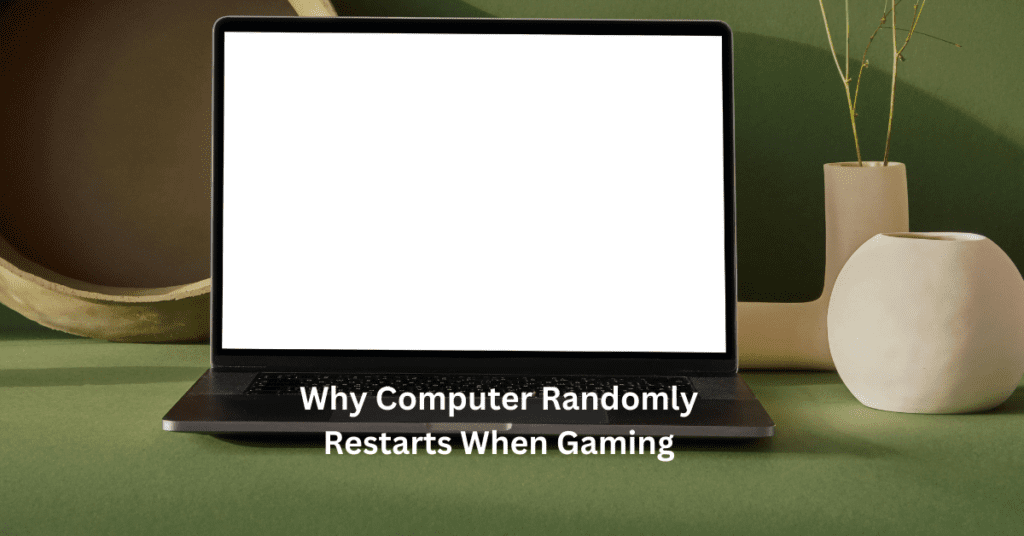When building a gaming PC, the choice of case might not be the first thing that comes to mind, yet it plays a pivotal role in system performance and durability. As gamers push their systems to the limits with high-end games and prolonged sessions, heat becomes a significant enemy. Excessive heat not only degrades the performance of vital components but can also shorten their lifespan, leading to frequent and costly upgrades. Best Gaming PC Cases for Optimal Cooling in 2024.
A well-chosen PC case can make all the difference in cooling, ensuring that air flows freely around hot components, effectively dissipating heat. The best gaming PC cases for cooling in 2024 are designed with optimized airflow, ample space for fans, and often provisions for advanced water cooling setups. These features help maintain optimal temperatures, keeping your hardware at peak performance no matter how intense the gaming session gets.
Understanding the importance of cooling in gaming PCs is crucial. Selecting the right PC case doesn’t just add aesthetic value; it enhances the overall gaming experience by boosting performance and extending the longevity of the components within. As we explore the top PC cases for 2024, we’ll focus on those that offer superior thermal management to meet the needs of every gamer, from casual enthusiasts to hardcore players.

Why Cooling Matters in Gaming PCs
Effective cooling is critical for maintaining optimal performance and extending the lifespan of gaming PCs. When a PC is operating, especially during intensive gaming sessions, its internal components generate significant heat. This heat, if not adequately managed, can lead to several problems that affect the hardware and overall system performance.
High temperatures inside a gaming PC can cause the central processing unit (CPU), graphics processing unit (GPU), and other critical components to thermal throttle. Thermal throttling is a protective measure where the computer automatically reduces its performance to prevent overheating. This reduction can lead to noticeable drops in frame rates and increased lag, significantly detracting from the gaming experience. Moreover, consistent overheating can damage components over time, leading to costly repairs or replacements.
An effective cooling system in a gaming PC ensures that heat is efficiently removed from critical areas, preventing thermal throttling and maintaining steady performance. There are two primary types of cooling systems: air cooling and water cooling. Air cooling is the most common and involves using fans to circulate air through the PC case, drawing heat away from components. Water cooling, though more complex, offers superior cooling by circulating a coolant through a closed-loop system, absorbing heat more effectively than air alone.
Beyond preserving component health and performance, effective cooling also contributes to system stability and extends the lifespan of a PC. Components operating at lower temperatures generally have a longer operational life, meaning gamers can go longer without needing to upgrade or replace their hardware. Cooling also plays a crucial role in overclocking, where components are run at higher speeds than their standard specifications; efficient heat dissipation is essential to achieve stable overclocked performance.
In conclusion, investing in a high-quality PC case with excellent cooling capabilities is not just about enhancing performance; it’s about ensuring the longevity and reliability of your gaming setup.
When building or upgrading a gaming PC, selecting the right case is crucial, not just for aesthetics but for maintaining optimal performance through cooling. Here are the key features to consider in a cooling-optimized PC case:
Airflow Design: The cornerstone of good cooling is efficient airflow design. Look for cases with strategically placed air vents and multiple fan mounts that allow for a consistent inflow and outflow of air. The internal layout should facilitate unobstructed air movement, ensuring that hot air is quickly expelled and replaced by cooler air from outside the case. This setup prevents heat buildup around critical components like the CPU and GPU.
Material and Build Quality: The materials used in a PC case can significantly impact heat dissipation. Metal cases, such as aluminum, are excellent at conducting heat away from internal components, aiding in overall cooling. The thickness and build quality of the material also contribute to the case’s ability to shield components from external heat.
Case Size and Form Factor: Larger cases generally provide better airflow because they have more space for air to circulate and can accommodate more fans. The form factor is also essential; full-tower cases are ideal for high-end gaming setups that require additional cooling for overclocking or more extensive hardware setups.
Dust Filters and Maintenance: Dust can impede airflow and insulate components, trapping heat inside. Look for cases with removable and easy-to-clean dust filters that protect without restricting air movement. Regular maintenance of these filters is crucial for sustained cooling performance.
Additional Cooling Options: For enthusiasts looking to push their systems to the limit, support for advanced cooling solutions like water cooling systems and custom modifications can be a deciding factor. These options provide superior cooling efficiency and are often necessary for overclocking.
Aesthetic and Functional Design: Modern PC cases 0merge functionality with aesthetics, offering features like transparent sides to display internal components and RGB fans to enhance the visual appeal while providing practical cooling benefits.
Choosing the right PC case by considering these features can drastically improve both the performance and lifespan of your gaming PC.
Top PC Cases for Optimal Cooling in 2024
For gamers on a tight budget who still want effective cooling, the Cooler Master MasterBox Q300L stands out. This compact case supports micro-ATX and mini-ITX motherboards and features a mesh front panel and air filter to enhance airflow at a low cost. Key Specifications: It can accommodate up to six fans and has a transparent side panel to view internal components. Cooling Performance: The perforated top, front, rear, and bottom panels ensure substantial airflow for basic gaming setups. Pros: Affordable, versatile fan setup options, and good dust filtration. Cons: Limited space for cable management and larger GPUs.
Mid-Range Models
The Corsair iCUE 4000X RGB is a stellar mid-range model, balancing price with advanced cooling features. Key Specifications: It includes three 120mm RGB fans and a tempered glass front panel that showcases its aesthetics without compromising on performance. Cooling Performance: The 4000X supports multiple radiator configurations and has excellent airflow, thanks to its spacious interior and multiple fan mounts. Pros: Great RGB lighting integration, robust build quality, and effective thermal control. Cons: RGB software can be complex for beginners.
High-End Cases
For the pinnacle of cooling and design, the Thermaltake Tower 900 is an enthusiast’s dream. Key Specifications: It supports dual-loop liquid cooling systems and multiple motherboard formats from Mini ITX to Extended ATX. Cooling Performance: The vertical mounting design not only helps show off aesthetic loops but also optimizes heat dissipation away from critical components. Pros: Impeccable cooling with a unique design; ideal for custom cooling projects. Cons: Very large and requires a significant investment in cooling hardware to fully utilize its potential.
Each model offers a range of benefits depending on your budget and cooling needs, ensuring that there’s a case for every type of gamer looking to enhance their PC’s performance through better thermal management.
Setup Tips for Maximizing Cooling Efficiency
When assembling a gaming PC, the arrangement of components and the setup of cooling fans are crucial for optimizing airflow and maintaining ideal operating temperatures. Here are some best practices to enhance cooling efficiency within your PC case:
Arranging Components for Optimal Airflow: The key to effective airflow is ensuring that cool air can freely flow over hot components and exit the case without obstruction. Position your motherboard so that there is ample space around CPU coolers and graphics cards. Route cables neatly along the sides of the case or behind the motherboard tray to minimize airflow blockages. If your case supports it, mounting the power supply at the bottom allows for cooler air at the top for CPU and GPU cooling.
Fan Setup Recommendations: Selecting the right fans and placing them correctly plays a pivotal role in case cooling. For most setups, using 120mm or 140mm fans strikes a good balance between airflow and noise. Configure front and side panels for intake to draw in cool air, while positioning rear and top fans to exhaust warm air. This setup creates a steady airflow path across all critical components. Also, consider the RPM settings of your fans—higher RPMs typically provide better cooling, but can also increase noise levels. Using pulse-width modulation (PWM) fans can help manage this balance by adjusting speeds based on temperature.
Software Monitoring and Temperature Tweaks: Maintaining optimal temperatures extends beyond physical arrangements. Utilize hardware monitoring software to keep a close eye on system temperatures. This software can alert you to potential overheating issues before they harm your components. Additionally, tweak fan curves in your system BIOS or with dedicated software to ensure fans ramp up as temperatures climb, providing cooling on demand. For enthusiasts, delving into custom fan curves based on usage patterns and ambient temperatures can fine-tune your system’s thermal performance even further.
Implementing these setup tips will ensure that your high airflow PC case operates at peak efficiency, keeping your components cool even under the most demanding gaming sessions.

What’s Next in PC Case Design?
As we look forward to 2024 and beyond, the evolution of gaming PC cases continues to excite with innovations aimed at enhancing cooling efficiency and system performance. Emerging trends suggest a shift towards more integrated cooling solutions, where PC cases don’t just accommodate fans and radiators but are designed around optimizing airflow from the ground up.
One notable trend is the increasing adoption of active cooling technologies directly built into the case. Manufacturers are experimenting with cases that feature built-in thermoelectric coolers and dynamic heat dissipation systems that actively regulate temperature based on real-time component heating. This approach not only improves cooling efficiency but also adapts to the specific needs of high-performance gaming rigs.
Another upcoming feature in PC case design is the modular structure. This allows gamers to customize and reconfigure their setups easily, depending on their cooling needs and hardware upgrades. Modular cases cater to a growing demand for personalization in the gaming community, offering the flexibility to shift from compact to expansive setups without the need to replace the entire chassis.
The integration of smarter technology into PC cases is also on the rise. With the advent of IoT and smart home devices, future PC cases will likely feature built-in sensors and software that monitor system temperatures and automatically adjust fan speeds and cooling mechanisms. This smart connectivity could further extend to mobile apps, enabling users to control and monitor their system’s cooling performance remotely.
These innovations are not just about keeping up with the increasing power demands of the latest hardware but are geared towards making PC cooling more effective and user-friendly. As technology evolves, the impact on PC cooling solutions promises not only to enhance performance but also to revolutionize the way we build and interact with our gaming systems.

Conclusion
Choosing the right PC case isn’t just about aesthetics—it’s crucial for effective cooling and can significantly impact the performance of your gaming setup. A well-ventilated case facilitates better airflow, reducing the risk of overheating even during intense gaming sessions. This consideration is key not only for maintaining optimal hardware performance but also for extending the lifespan of components that are prone to heat damage.
While the visual appeal of a PC case often catches the eye first, it’s essential to balance beauty with functionality. Today’s market offers a wide range of cases that blend sleek designs with practical features such as dust filters, ample space for cable management, and adequate ports for all your gaming peripherals. Opting for a case that matches your personal style while meeting your cooling needs allows for a gaming experience that is both visually pleasing and technically sound.
In your quest to build the perfect gaming rig, remember that your PC case is the foundation. It deserves as much consideration as the high-end components it houses. Whether you’re a casual gamer or a professional streamer, integrating both aesthetics and effective cooling solutions will elevate your gaming setup to new heights.
FAQs for Best Gaming PC Cases for Optimal Cooling in 2024
1. What makes a PC case good for cooling?
A good cooling PC case typically features excellent airflow design, which includes multiple fan mounts for optimal air intake and exhaust, space for additional cooling systems like water-cooling radiators, and a layout that supports unobstructed air movement inside the case.
2. Can a better PC case really improve my gaming performance?
Yes, a better PC case with efficient cooling can prevent your hardware components from overheating, which in turn maintains the performance level and prevents thermal throttling. This can be especially crucial during long gaming sessions or while running high-end games that put a lot of strain on components.
3. What are the best budget-friendly PC cases for cooling in 2024?
While the specific models may vary by availability, look for budget-friendly options that don’t compromise on the number of fan mounts, the quality of dust filters, and the overall airflow design. Check the latest reviews and user feedback for the most current recommendations.
4. How do I set up my PC case for maximum cooling efficiency?
To maximize cooling efficiency, ensure that your PC case fans are correctly configured for optimal air intake and exhaust. Place intake fans at the front and bottom of the case and exhaust fans at the rear and top. Also, manage cables properly to avoid blocking airflow and consider using higher-quality thermal paste for heat sinks.
5. Are larger PC cases better for cooling?
Larger PC cases often provide better cooling because they have more space for air to circulate, more spots for additional fans, and can accommodate bigger and more efficient cooling systems. However, the best size for you also depends on your specific hardware setup and space requirements.