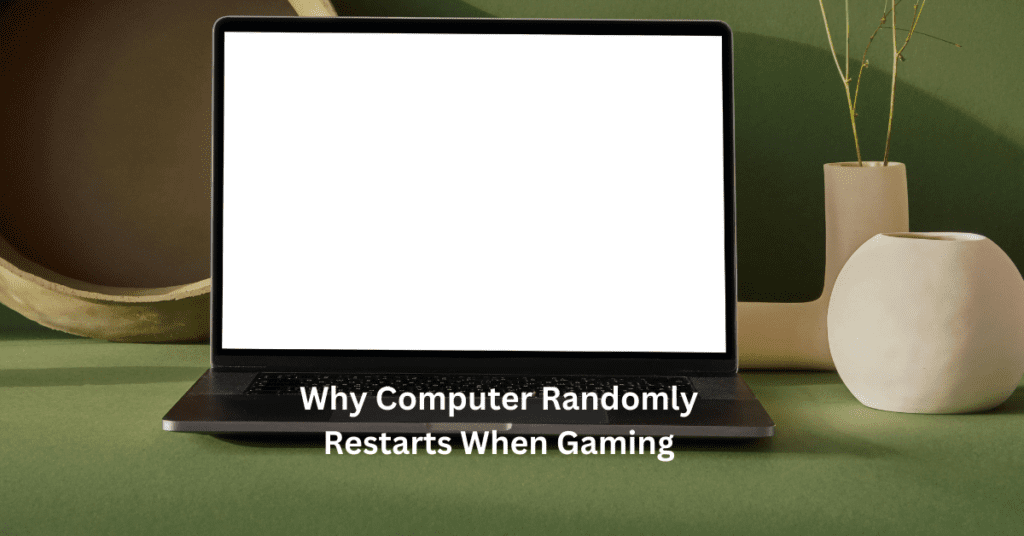RGB lighting arrangement enhances the overall ambiance, drawing players deeper into their virtual realms. This goes beyond mere aesthetics; it’s about elevating the gaming experience, making it more engaging and personalized. Ultimate RGB Lighting Setup for Gaming PCs
Why invest time and effort into your RGB setup? Because the right lighting can affect your mood, reduce eye strain during those marathon sessions, and even increase your overall satisfaction with your gaming environment. It’s not just about playing games; it’s about creating a personalized sanctuary that reflects your style and passion.
In this article, we’ll explore the essential aspects of RGB lighting for gaming PCs. From easy-to-follow setup tips and the latest product recommendations to expert techniques for achieving the perfect balance and synchronization. Whether you’re building your dream gaming station or looking to upgrade your current setup, our guide will help you navigate the vibrant world of RGB lighting, ensuring you make the most out of every pixel.

Understanding RGB Lighting Basics
What is RGB?
RGB stands for Red, Green, and Blue, the primary colors of light. By blending these three colors in varying intensities, RGB lighting can produce a spectrum of visible hues, enabling millions of color combinations. This technology is a staple in gaming rigs and peripherals, allowing users to customize their setups with vibrant colors and dynamic effects to enhance the gaming experience or match their personal style.
Types of RGB Lighting
There are several types of RGB lighting systems that cater to different user needs:
1. RGB vs. ARGB (Addressable RGB): Standard RGB lighting systems control all LEDs simultaneously, meaning they all display the same color at any given moment. In contrast, ARGB systems allow for control of each individual LED, enabling more complex effects and animations. This individual addressability results in more precise and customizable lighting setups.
2. RGBW (RGB + White): Traditional RGB configurations can struggle to produce pure white light, often resulting in a slightly off-white or colored tint. RGBW adds a dedicated white LED to the standard red, green, and blue setup, enhancing the ability to produce true white tones and improving overall color accuracy and depth.
RGB Synchronization
Synchronization is a crucial feature in RGB lighting systems. It ensures that all RGB-enabled devices in a setup—like keyboards, mice, motherboards, and even room lighting—can display colors in harmony, creating a cohesive and visually appealing environment. Manufacturers often provide software that allows users to manage synchronization settings easily, ensuring seamless integration of all RGB components. This unified control not only enhances the aesthetic appeal but also elevates the immersive experience of gaming setups or any themed environments.
Key Components of an RGB Lighting Setup
RGB PC Components:
An essential aspect of any RGB lighting setup is the components within the PC itself. Motherboards with built-in RGB headers allow for seamless integration and control of lighting across the system. RGB RAM, like the Corsair Vengeance RGB Pro, not only enhances performance but also adds a visually appealing element with its luminous colors. Graphics cards equipped with RGB elements contribute to the overall glow, transforming a standard setup into a centerpiece. Furthermore, RGB cooling solutions, including fans and liquid coolers, are crucial for maintaining optimal temperatures while adding a vibrant touch to the internals of a PC.
External RGB Peripherals:
To extend the aesthetic beyond the computer, incorporating RGB peripherals is key. Keyboards and mice with RGB lighting not only improve the functionality but also elevate the gaming environment through dynamic color schemes. RGB headsets and mousepads enhance the cohesion of the setup, while RGB monitors can impact the ambiance with backlighting effects that reduce eyestrain and increase immersion during long gaming sessions.
RGB Strips and Panels:
Strategically placing RGB strips can dramatically change the mood and atmosphere of a gaming setup. Ideal locations include behind monitors and desks or along the walls to create an enveloping glow. Innovative RGB panels, such as those from Nanoleaf or Govee, offer customizable arrangements that provide both ambient lighting and a modern aesthetic. These panels can be programmed to change patterns and colors, syncing with music or game sounds, thereby enriching the gaming experience with every hue shift.
By thoughtfully combining these elements, gamers can create a personalized RGB lighting setup that enhances both the performance and aesthetics of their gaming environment.
Choosing the Right RGB Ecosystem
When setting up the ultimate RGB lighting for a gaming PC, selecting the right RGB ecosystem is crucial. Gamers and PC builders must decide between a single-brand or a multi-brand approach. Each option offers distinct benefits and challenges.
Single-brand vs. Multi-brand Approach
Opting for a single-brand approach means all your RGB components—like fans, strips, and peripherals—are from one manufacturer. This strategy ensures seamless integration and compatibility, as well as a unified software experience. Brands like Corsair and Razer provide extensive RGB product lines that can cover almost every aspect of a gaming setup, from keyboards to case lighting. The main advantage here is the simplicity of managing your lighting through a single software suite. However, this could limit your options to the specific styles, types, and innovations offered by a single brand.
On the other hand, a multi-brand approach allows for a more diverse selection of components. This can enable a more customized and potentially cost-effective setup. The challenge lies in ensuring all parts are compatible and can synchronize effectively, which can sometimes require additional software or adapters.
Top RGB Software Suites
Several top software suites help manage RGB settings efficiently:
Corsair iCUE: Known for its intuitive interface and deep customization options, iCUE supports a wide range of Corsair hardware.
Razer Synapse: Offers extensive customization for Razer devices, with the added benefit of integrating with other third-party products.
MSI Mystic Light: Allows synchronization of lighting effects across compatible MSI components and peripherals.
ASUS Aura Sync: Provides a comprehensive system for synchronizing effects across ASUS hardware and compatible RGB products.
Compatibility Considerations
Ensuring seamless integration involves checking compatibility between different RGB components. Most major brands provide compatibility details and support for various motherboard lighting technologies like ASUS Aura Sync or MSI Mystic Light. It’s essential to verify that each component can connect and communicate through your chosen motherboard’s RGB headers or external controllers to achieve a harmonious RGB lighting environment.

Designing Your RGB Setup for Aesthetics and Functionality
Color Schemes:
When designing your RGB lighting setup, the color scheme plays a pivotal role in setting the aesthetic tone of your gaming rig. Popular choices include the vibrant rainbow, which cycles through a spectrum for a dynamic look, and monochrome setups that utilize shades of a single color to create a sleek, sophisticated vibe. Dual-tone schemes combine two complementary colors, such as blue and pink, offering a visually appealing contrast that can enhance the thematic elements of your setup. Moreover, consider the mood you want to evoke based on the gaming genre you prefer. For instance, eerie greens and reds can set a perfect atmosphere for horror games, while calm blues are ideal for relaxed, open-world explorations.
Lighting Effects:
The choice of lighting effects can further refine your setup’s impact. Options range from static, which provides a constant glow, to breathing effects that gently fade in and out, mimicking the rhythm of breathing and adding a subtle dynamic element. The wave pattern offers a flowing, continuous motion ideal for high-energy gaming sessions. Reactive lighting, which changes in response to game sounds or music, creates an immersive experience. While integrating these effects, it’s essential to balance movement with subtlety to avoid overwhelming visuals that could distract from gameplay.
Placement and Angles:
Proper placement and angling of RGB lights are crucial to achieve both aesthetic appeal and functionality. Strategically positioning lights to cast a soft glow rather than direct illumination can help reduce eye strain during prolonged gaming sessions. Utilizing light diffusers can soften the intensity of LEDs, distributing light more evenly and achieving a more professional appearance. By considering these elements, you can create an RGB setup that not only looks good but enhances your gaming environment effectively.
Performance and Practical Considerations
When planning the ultimate RGB lighting setup for gaming PCs, it’s crucial to balance aesthetic choices with performance and practical considerations to ensure both functionality and visual appeal.
Heat Management
RGB lighting, while mainly cosmetic, can have an indirect impact on system temperatures. LED lights themselves do not generate significant heat, but the accumulation of multiple RGB components within a confined space can contribute to the overall thermal load. It’s essential to ensure that the introduction of RGB fans, strips, and other illuminated components does not obstruct airflow. Good airflow is vital for cooling critical components like the CPU and GPU, which significantly heat up during intensive gaming sessions. Consider implementing a strategic layout that enhances the visual effect of RGB lights while promoting efficient air movement within the case.
Power Supply
Calculating the power requirements for an RGB-heavy build is another critical aspect. Each RGB component, from fans to light strips, consumes power. While individually these components do not consume much, together they can add up, especially in elaborate setups. Ensure that your power supply unit (PSU) has enough overhead to handle the total power draw. This includes your system’s primary components plus the RGB lighting. Opting for a PSU with a higher wattage than your estimated needs can provide a buffer and promote efficient power usage, which is particularly beneficial for long-term stability and performance.
Cable Management Tips
Effective cable management is key to achieving a visually clean setup that showcases RGB lighting to its fullest. Use cable ties and channels to route wires neatly behind the motherboard tray, and consider modular PSUs to reduce unnecessary cable clutter. Strategic cable routing not only improves the overall aesthetics but also enhances airflow, reducing dust build-up and preventing any interference with RGB components. By keeping cables organized and out of sight, you can ensure that your RGB lighting shines brightly and unobstructed, making your gaming rig a standout piece.
Top Product Recommendations
When building the ultimate RGB lighting setup for a gaming PC, the choice of components can make a significant difference in both aesthetics and performance. Here are our top product recommendations for RGB case fans, lighting strips, and budget-friendly options.
RGB Case Fans: Best Options for Both Airflow and Aesthetic
For gamers who prioritize both efficient cooling and vibrant aesthetics, RGB case fans are a crucial component. High-quality fans not only enhance airflow within your system but also add a visual flair that complements any high-end gaming setup. Some of the top brands known for their reliable and visually appealing RGB fans include Corsair and Cooler Master. These fans often come with software that allows for customization of lighting patterns, syncing them seamlessly with other RGB components in your setup.
RGB Strips and Smart Lighting Kits: High-Quality Brands That Offer Vibrant Lighting
To further enhance the visual impact of your gaming rig, adding RGB strips and smart lighting kits is a must. Brands like Philips Hue and LIFX lead the market with strips that offer bright, vibrant colors and a range of customization options through their apps. These lighting kits integrate well with gaming PCs, allowing users to synchronize lighting with game actions or music, creating an immersive gaming environment.
Budget-Friendly Picks: Affordable Alternatives for Those on a Budget
Even if you’re on a tight budget, there are still plenty of options available that don’t skimp on quality. Brands like Govee offer RGB lighting solutions that are both effective and economical. Their products may not include all the features of higher-end brands, but they still provide a range of color options and effects that can significantly enhance the aesthetic of any gaming setup without breaking the bank.
Incorporating these RGB lighting options into your gaming setup can elevate your gaming experience, providing both spectacular visuals and performance benefits.
Tips for Customization and Upkeep
Keeping the Setup Clean: Best Practices for Maintaining Dust-Free RGB Components
Maintaining a clean RGB lighting setup is crucial for both aesthetic appeal and performance. Dust accumulation can not only dull the appearance of RGB components but also interfere with their cooling efficiency, potentially shortening their lifespan. Regular cleaning with compressed air can help dislodge dust from hard-to-reach areas, while soft microfiber cloths are perfect for wiping down exposed surfaces without scratching. Additionally, consider using dust filters in your PC case and keeping your gaming area clean to minimize dust intake.
Software Updates: Why Keeping RGB Software Updated Ensures Smooth Performance
RGB lighting systems are controlled by software that can be regularly updated by the manufacturer to improve functionality, add new features, and enhance security. Keeping your RGB software up to date ensures that you have access to the latest lighting effects and optimizations, which can significantly enhance the overall user experience. Regular updates can also fix bugs and compatibility issues, ensuring that your RGB setup performs smoothly and integrates well with other hardware components.
DIY Modding Ideas: Unique and Creative Ways to Customize Lighting for Personal Flair
For those looking to add a personal touch to their RGB setups, DIY modding provides an excellent opportunity. One popular mod is the creation of custom light diffusers, which can soften and spread the light more evenly across your space, creating a more immersive environment. Materials like frosted acrylic sheets can be cut to size and placed over LED strips for a customized look. Additionally, enthusiasts can experiment with programmable RGB strips, which can be coded to display custom light sequences and patterns, tailoring the lighting to specific moods or themes. Such personalizations not only enhance the visual appeal of your gaming setup but also make it uniquely yours.
Common Pitfalls to Avoid
When setting up the ultimate RGB lighting setup for your gaming PC, achieving the perfect balance of aesthetics and functionality is crucial. Here are some common pitfalls to avoid:
Overcrowding with RGB: Why Less Can Sometimes Be More
While it’s tempting to load up on RGB components and accessories, overcrowding can detract from your setup’s overall look and even impact performance. Too many lights can create excessive brightness, causing distractions during gameplay. Instead, opt for strategic placement of RGB elements. Use lighting to highlight key components rather than flooding your space with color. This approach not only enhances the visual appeal of your setup but also maintains the focus on gaming performance.
Color Clashing: Avoiding Overwhelming Color Combinations That Hurt the Eyes
Color coordination is vital in any aesthetic setup, especially when incorporating multiple RGB elements. Clashing colors can be jarring and detract from the immersive experience you’re aiming for. Stick to a cohesive color palette or theme that complements your gaming rig and room decor. Utilize software that comes with RGB hardware to customize and harmonize colors effectively, ensuring a pleasing visual flow that enhances your gaming atmosphere without overwhelming your senses.
Synchronization Issues: Troubleshooting Common Problems
Synchronization issues are a frequent headache for gamers integrating multiple RGB components from different manufacturers. Inconsistent color displays and unsynchronized effects can disrupt the cohesive look you desire. To combat this, invest in compatible components that can be controlled by a single software solution. Check for updates regularly and make use of forums and community support to troubleshoot and learn about the best practices for syncing your devices effectively. Addressing these synchronization issues promptly will keep your setup looking sleek and functioning optimally.
Showcasing Your Setup
When you’ve invested time and effort into perfecting your RGB lighting setup, sharing it with the world can be just as rewarding as building it. Here’s how you can capture stunning photos of your gaming rig and where to share them for maximum impact.
Photography Tips: How to Capture Stunning Shots of Your RGB Setup for Social Media
Lighting: Good lighting is crucial. Use a combination of natural light and your RGB lights to avoid overly harsh shadows or overly bright highlights. The goal is to let your RGB colors pop without washing out the details of your setup.
Camera Settings: Whether you’re using a smartphone or a DSLR, adjust your camera settings to suit low light conditions. Lower the ISO to reduce grain, open the aperture to let in more light, and use a slower shutter speed to capture the glow of the RGB lights. A tripod can help stabilize your shots, especially in low light settings.
Composition: Pay attention to the angles and framing. Try shooting from different perspectives to showcase the depth and layering of your RGB setup. A clean background can help your setup stand out more prominently.
Post-Processing: Enhance your photos with editing tools to adjust the contrast, brightness, and saturation to reflect the true vibrancy of your RGB setup. Apps like Adobe Lightroom or Snapseed offer intuitive editing suites to tweak your photos for that perfect shareable content.
Best Platforms for Sharing: Highlight Top Communities and Hashtags for Showcasing Your Work
Instagram: Utilize hashtags like #RGBSetup, #GamingSetup, and #PCGaming to reach enthusiasts who appreciate high-quality setups. Instagram’s visual platform is ideal for showing off high-resolution images of your lighting prowess.
Reddit: Subreddits like r/battlestations and r/pcmasterrace are excellent places to share and discuss setups. These communities appreciate detailed posts that explain the components and thought process behind the setup.
Pinterest: Create a pinboard for your RGB gaming setup to inspire others. This platform is not only about sharing but also about discovering new ideas and tips on improving personal setups.
By utilizing these photography tips and platforms, you can proudly display your RGB setup and maybe even inspire others to dive into the colorful world of RGB gaming PCs.

Conclusion
In this article, we explored the critical aspects of optimizing a gaming PC to enhance performance, focusing on ensuring seamless FPS rates and minimal load times. We started by emphasizing the importance of regular maintenance to keep your gaming rig running smoothly. This includes cleaning out dust, updating drivers, and managing software efficiently. We also discussed the benefits of upgrading hardware components such as SSDs for faster load times and more powerful GPUs to improve FPS.
Furthermore, we covered the aesthetics and functionality of RGB lighting setups, which not only personalize your gaming environment but can also subtly indicate the operational status of your system. The integration of pre-built gaming PCs was highlighted as a viable option for those looking to get top-tier performance without the hassle of selecting individual components.
By adhering to the tips provided, gamers can significantly enhance their PC’s performance, resulting in a more enjoyable and immersive gaming experience. Whether you’re building a new system or upgrading an existing one, these strategies will help you achieve optimal performance and a stunning visual setup in your gaming space.
FAQs for Ultimate RGB Lighting Setup for Gaming PCs
1. How can I sync RGB lighting across different brands?
Answer: Syncing RGB lighting across different brands can be challenging, as each manufacturer often has its own proprietary software. To create a unified setup, use third-party software like OpenRGB or ensure that the components you choose are compatible with universal RGB control software such as Corsair iCUE or ASUS Aura Sync. Double-check that the RGB headers on your motherboard support the devices you plan to use.
2. Does RGB lighting impact the performance or temperature of my gaming PC?
Answer: RGB lighting itself does not significantly impact the performance or temperature of your gaming PC. However, excessive use of RGB lighting that produces heat, such as LED strips, can contribute to a small temperature increase in enclosed spaces. It’s essential to maintain proper airflow and use high-quality RGB components designed to minimize heat output.
3. What are some recommended color schemes for different types of games?
Answer: Different color schemes can enhance the ambiance for various gaming genres. For example, cool tones like blue and purple work well for sci-fi and space-themed games, while warmer colors such as red and orange fit well with action or FPS games. Neutral colors or a gentle gradient (e.g., white with soft blues) can be great for general-purpose gaming. Experimenting with color settings helps create the most immersive experience.
4. What’s the difference between RGB and ARGB lighting?
Answer: The primary difference between RGB and ARGB (Addressable RGB) is control over lighting. RGB lighting allows you to change colors but only as a whole, meaning all lights change to the same color at once. ARGB, on the other hand, lets you control individual LEDs within a strip or component, allowing for more dynamic and customizable lighting effects like wave patterns or individual color gradients.
5. What are the best places to install RGB lighting strips in my setup?
Answer: The best places to install RGB lighting strips include behind your monitor(s) for backlighting, under the desk for an ambient glow, along the edges of shelves or walls, and inside your PC case to highlight internal components. Proper placement enhances the overall aesthetic without causing glare or direct exposure to your eyes, creating a comfortable and visually appealing gaming space.