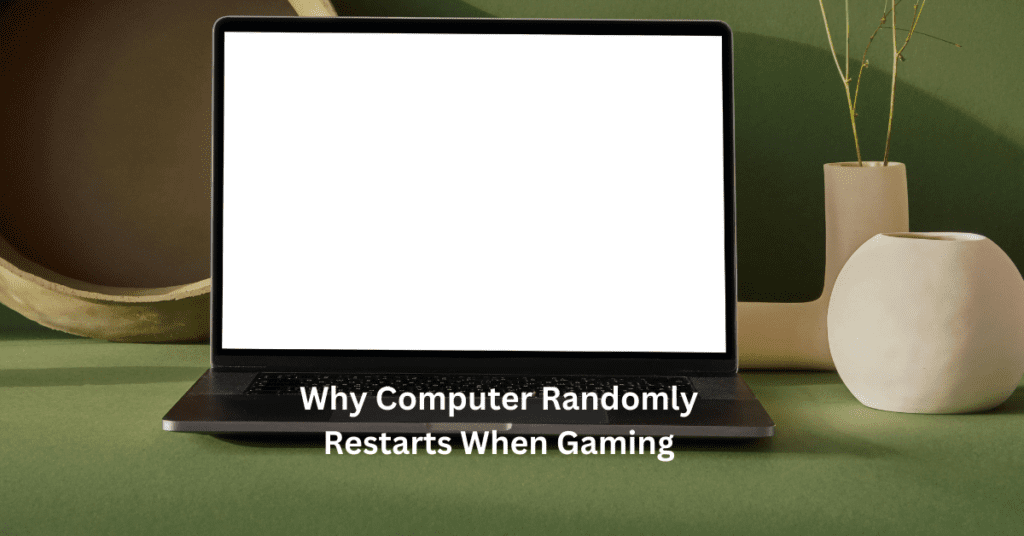4K gaming has surged in popularity in 2025, captivating both casual and hardcore gamers alike. The allure of ultra-high-definition (UHD) resolution lies in its ability to deliver unparalleled visual fidelity, making games more immersive and lifelike than ever before. With four times the pixel count of standard 1080p, 4K gaming brings intricate details, vibrant colors, and crisp textures to the forefront, setting a new standard for gaming enthusiasts. Best Gaming PCs for 4K Gaming
However, experiencing 4K gaming in its true form requires more than just a high-resolution monitor. It demands a powerful gaming PC that can handle the intense graphical load and sustain high frame rates. The right components—from the latest GPUs and CPUs to optimized cooling systems—play an essential role in ensuring smooth gameplay without stutters or lag. Performance at 4K resolution is not just about visuals; it’s about maintaining the balance between graphical fidelity and fluid gameplay to keep competitive edges sharp and narratives immersive.
In this article, we will explore the best pre-built gaming PCs available in 2025 that are designed to deliver exceptional 4K performance. Readers can expect a comprehensive breakdown of top-performing models, essential hardware specifications, and expert tips for making an informed purchase that aligns with their gaming needs and budget.

Key Factors to Consider for 4K Gaming PCs
GPU (Graphics Processing Unit)
A high-end GPU is essential for smooth 4K gaming performance. The GPU handles complex graphical calculations, ensuring games run at high frame rates with crisp visuals. In 2025, top choices for 4K gaming include the NVIDIA GeForce RTX 5090 and the AMD Radeon RX 8000 series. These GPUs provide the horsepower necessary for maintaining fluid gameplay even at ultra settings.
CPU (Central Processing Unit)
The CPU plays a crucial role in preventing bottlenecks that could hinder your system’s overall performance. A powerful processor complements the GPU, ensuring that data processing keeps pace with graphical rendering. Recommended CPUs for a balanced 4K gaming system include the Intel Core i9-14900K and AMD Ryzen 9 7950X, both offering excellent multi-threading capabilities and clock speeds.
RAM (Memory)
When it comes to 4K gaming, having sufficient RAM is critical for seamless multitasking and smooth game performance. The minimum recommended RAM for 4K gaming is 32GB, though higher amounts, such as 64GB, can provide additional headroom for future-proofing and demanding titles.
Cooling System
To maintain optimal performance, a robust cooling solution is essential. Air cooling is cost-effective and reliable for most systems, but liquid cooling offers superior heat dissipation and quieter operation, making it ideal for high-performance setups.
Storage
Fast storage solutions can dramatically reduce game load times and improve the overall responsiveness of your system. NVMe SSDs are highly recommended for 4K gaming PCs due to their superior speed compared to traditional HDDs or SATA SSDs. A minimum storage capacity of 1TB is advisable to accommodate large game files and additional data.
Power Supply
High-performance components demand a reliable power supply. It’s crucial to choose a power supply unit (PSU) rated at 850W or higher to ensure stable power delivery and efficient operation.
Monitor Compatibility
Pairing your PC with a compatible 4K monitor is essential. Look for monitors that support high refresh rates (144Hz or above) and low response times for smooth visuals and responsive gameplay, ensuring you fully harness your system’s capabilities.
Top Pre-Built Gaming PCs for 4K Gaming in 2025
1. Alienware Aurora R16
The Alienware Aurora R16 stands out for its high-end hardware, boasting an NVIDIA GeForce RTX 4090 GPU, Intel Core i9-13900K CPU, and up to 64GB of DDR5 RAM. Unique design elements include Alienware’s advanced cooling system, ensuring optimal temperatures during intense gaming sessions. Its iconic chassis design combines aesthetics and functionality. Pros include stellar 4K performance and a customizable RGB lighting setup. However, the bulky size and premium price tag might be deterrents for some.
2. Corsair One i300
Known for its compact form factor, the Corsair One i300 is packed with power, featuring an Intel Core i9-12900K processor and NVIDIA GeForce RTX 4080. The sleek, vertical design maximizes space efficiency without sacrificing performance. Standout features for 4K gaming include near-silent operation and excellent thermal management. User reviews often highlight the i300’s impressive performance in rendering 4K visuals smoothly. The main downside is its high cost and limited upgrade options.
3. ASUS ROG Strix GA35
The ASUS ROG Strix GA35 is built for gamers seeking high refresh rate 4K gameplay. Equipped with an AMD Ryzen 9 7950X CPU and RTX 4090 GPU, this PC delivers exceptional overclocking potential. The GA35’s robust cooling system ensures peak performance during marathon gaming sessions. With a solid price-to-performance ratio, it’s an attractive choice for power users. One drawback is the substantial power consumption, impacting energy efficiency.
4. MSI MEG Trident X 12th
The MSI MEG Trident X 12th offers an elegant design tailored for sleek setups. It features an Intel Core i7-12700K CPU and an RTX 4070 Ti GPU, balancing power and aesthetics. Performance with demanding AAA titles is consistently top-tier, handling 4K graphics with ease. However, the compact design can limit internal cooling, which may affect long-term performance.
5. HP Omen 45L
Renowned for its customization and upgradability, the HP Omen 45L houses an Intel Core i9-13900 and an NVIDIA RTX 4080. Real-world benchmarks reveal excellent 4K gaming performance, even with demanding titles. Its easy-to-upgrade design is perfect for enthusiasts looking to enhance components over time. While its value proposition is strong, the Omen 45L’s size and weight could be limiting for smaller spaces.
4. When building or purchasing a 4K gaming PC, several key components play crucial roles in ensuring a smooth and immersive experience. Here’s a breakdown of the essential factors to consider:
GPU (Graphics Processing Unit)
The GPU is the backbone of 4K gaming. To achieve fluid performance with detailed visuals at such high resolutions, a high-end GPU is indispensable. Top contenders for 4K gaming in 2025 include the NVIDIA GeForce RTX 5090 and the AMD Radeon RX 8000 series, both of which deliver outstanding ray tracing capabilities and frame rates. A powerful GPU ensures minimal lag and stutter, creating a seamless gameplay experience.
CPU (Central Processing Unit)
While the GPU takes center stage, the CPU must be robust enough to prevent bottlenecks. A high-performance CPU complements the GPU, allowing it to reach its full potential. Recommended options for 2025 include processors like the AMD Ryzen 9 7950X and the Intel Core i9-14900K, which balance core count and clock speed for top-tier performance.
RAM (Memory)
4K gaming demands significant memory. While 16GB is sufficient for many current games, 32GB or higher is ideal to handle modern 4K titles, background processes, and multitasking. More RAM ensures smoother performance and future-proofing for upcoming releases.
Cooling System
Managing heat is critical in high-performance gaming PCs. Air cooling solutions are budget-friendly and reliable, but liquid cooling systems offer superior temperature control and quieter operation, which is beneficial for prolonged gaming sessions.
Storage
Fast storage is essential for reducing game load time NVMe SSDs offer unmatched speed compared to traditional SATA SSDs. A minimum storage capacity of 1TB is recommended to accommodate large game files and system updates.
Power Supply
High-performance components require ample power. An 850W+ PSU with high efficiency (e.g., 80 Plus Gold or higher) ensures stability and supports potential future upgrades.
Monitor Compatibility
Pairing your PC with a suitable 4K monitor is vital. Opt for monitors that support high refresh rates (e.g., 120Hz or higher) and low response times for the best gaming experience, ensuring visuals are sharp and gameplay is responsive.

Budget Considerations for 4K Gaming PCs
When choosing a 4K gaming PC, budget plays a crucial role in determining performance and future-proofing. Here, we break down the best options for different price ranges, ensuring that your investment aligns with your gaming ambitions.
Entry-Level 4K Gaming PCs (starting at $2,000)
For those seeking entry-level 4K gaming PCs, starting at $2,000, there are configurations that balance performance and cost. These builds typically feature mid-tier graphics cards such as the NVIDIA GeForce RTX 4070 and processors like the Intel Core i5 or AMD Ryzen 7, capable of delivering smooth gameplay in many modern titles at 4K resolution with medium to high settings. Budget-conscious gamers will appreciate these configurations for providing a foothold into the 4K gaming experience without overspending. Investing wisely in these builds ensures solid performance for current games, though some compromises on ultra settings might be necessary for upcoming AAA releases.
Mid-Range Options ($2,500–$3,500)
Stepping into the $2,500 to $3,500 range, mid-range 4K gaming PCs offer a more powerful and future-proofed experience. These systems often come equipped with top-tier GPUs like the NVIDIA GeForce RTX 4080 or AMD Radeon RX 7900 XTX, alongside powerful processors such as the Intel Core i7 or AMD Ryzen 9. These setups support higher frame rates and ultra settings in most modern games, ensuring that your gaming experience remains exceptional for years to come. This range strikes an ideal balance for gamers looking for high performance without entering the ultra-high-end price tier.
High-End 4K Gaming Beasts (over $4,000)
For ultimate gaming enthusiasts, high-end 4K gaming rigs over $4,000 deliver unparalleled performance. These builds include the latest NVIDIA GeForce RTX 4090 or similar cutting-edge GPUs and flagship processors like the Intel Core i9 or AMD Ryzen 9 X3D series. With these components, gamers can achieve maximum graphics settings and ultra-high frame rates, making these rigs perfect for those who want the best possible 4K gaming experience, complete with future-proofing for years to come.
Future-Proofing Your 4K Gaming PC
Hardware that Supports Upcoming Games and Features
Building or upgrading a 4K gaming PC in 2025 means preparing for the technological demands of the next wave of games. Cutting-edge hardware is essential to ensure your system can handle future releases smoothly. One key component is a graphics card that supports advanced rendering technologies. With ray tracing becoming a staple for immersive gaming experiences, investing in GPUs that handle real-time ray tracing at high frame rates is crucial. Look for models equipped with DLSS 4.0, which provides AI-driven upscaling for better frame rates without sacrificing visual fidelity.
Beyond graphics, consider the role of your CPU. Newer processors, such as those in AMD’s Ryzen 7000 series or Intel’s 14th-gen chips, offer enhanced multithreading capabilities and efficiency. This ensures that demanding titles, especially those leveraging heavy AI and real-time physics, run seamlessly.
Easy Upgradability
To maintain the longevity of your 4K gaming setup, opt for cases and components designed for effortless upgrades. A spacious, modular PC case with support for larger GPUs, additional storage solutions, and enhanced cooling systems allows for flexible updates. Consider motherboards with PCIe 5.0 slots to future-proof for upcoming generations of GPUs and NVMe SSDs.
Choose power supplies (PSUs) with ample wattage and modularity to accommodate potential new components. With these thoughtful selections, adding or swapping out parts becomes straightforward, extending your PC’s life cycle and ensuring it can handle the ever-evolving demands of modern gaming technology. Building with an upgrade path in mind means your 4K gaming PC can stay ahead of the curve for years to come.
Best Practices for 4K Gaming
Achieving smooth 4K gaming requires carefully balancing settings to maintain performance without sacrificing visual quality. Start by selecting optimal settings for popular AAA titles that push the limits of your hardware. While ultra settings can be tempting for their impressive detail, they may not be practical for consistent frame rates. Instead, aim for high settings with a few tweaks such as reducing shadows or ray tracing quality. This approach preserves visual fidelity while enhancing performance, striking an effective balance for immersive gameplay.
Many AAA titles come with built-in presets, but customization often yields better results. For graphically intense games like Cyberpunk 2077 or Red Dead Redemption 2, consider enabling dynamic resolution scaling. This feature adjusts the resolution to maintain a targeted frame rate, providing a smoother experience without significant visual compromises. Other tweaks, such as lowering volumetric effects or ambient occlusion, can yield extra performance while keeping most of the eye candy intact.
Software and Driver Updates
One of the most overlooked aspects of gaming performance is software and driver updates. Graphics card manufacturers regularly release driver updates that include performance enhancements and bug fixes. These updates can boost frame rates, resolve graphical issues, and improve stability, especially for newly released AAA titles. Utilize tools like NVIDIA GeForce Experience or AMD Radeon Software to stay informed and update seamlessly.
Tips for Cooling and Performance Optimization
Heat can severely impact your gaming rig’s performance. Ensuring your system is well-cooled is crucial for optimal 4K gaming. Adjusting fan curves to ramp up cooling under load helps maintain stable GPU temperatures. Additionally, undervolting your GPU can decrease power consumption and lower temperatures, enhancing both performance consistency and component longevity. Regularly cleaning your PC to prevent dust buildup is another simple but effective strategy for maintaining efficient cooling.
Aesthetic Customization and RGB Lighting
The allure of RGB lighting extends far beyond mere aesthetics; it has become a statement for gaming enthusiasts. Modern gaming PCs come equipped with customizable RGB setups that allow users to fine-tune their rigs to match personal tastes. Whether you prefer a sleek, minimalistic glow or a vibrant, multi-colored light show, RGB customization can make your gaming experience feel uniquely yours. With software solutions from major brands, synchronizing your RGB lighting across all components, including cases, fans, and cooling systems, becomes effortless. The ability to choose themes and color combinations turns a regular setup into an eye-catching display that enhances both mood and immersion.
How RGB Affects Performance and Cooling (If Any)
While RGB lighting adds flair, concerns often arise about its impact on performance and cooling. Generally, RGB lighting has a negligible effect on a PC’s performance. The energy consumption is minimal, making it unlikely to influence the overall power efficiency. However, when it comes to cooling, the type of hardware used is more significant. RGB fans and cooling systems offer customizable lighting without compromising airflow or thermal management. In other words, RGB can coexist with high-performance cooling solutions without trade-offs.
Best RGB Setups for a Visual Feast
Creating the best RGB setups hinges on thoughtful integration and strategic placement. Start by syncing your RGB components using software to ensure cohesive lighting effects. For a dynamic look, consider integrating ARGB (Addressable RGB) that allows individual LEDs to display different colors simultaneously, crafting vivid animations and patterns. Popular setups include underglow effects for desks and synchronized pulses across the case and peripherals, creating a cohesive and visually appealing environment.
Integrating RGB with Gaming Peripherals and Cases
The key to a seamless RGB experience is integrating peripherals such as keyboards, mice, and headsets with your PC’s case and internal components. Unified software solutions, such as those from Corsair iCUE or Razer Synapse, enable synchronization across all devices, ensuring that every piece of your setup complements the next. This synchronization amplifies the immersive experience, making each gaming session feel like stepping into a vivid digital landscape.

Conclusion
Choosing the best pre-built gaming PC requires balancing performance, budget, and personal gaming preferences. From high-end powerhouses equipped with the latest GPUs and high-speed processors to budget-friendly options that offer solid 1080p gaming, there’s a variety to suit every gamer’s needs.
Throughout this guide, we highlighted some of the best pre-built gaming PCs of 2025, discussing their strengths and unique features. Whether you seek ultra-fast frame rates, seamless VR experiences, or a machine that excels at multitasking, these options cater to different user requirements. It’s essential to weigh factors like cooling efficiency, upgradability, and warranty when finalizing your choice.
As a final tip, consider future-proofing your investment by opting for models that allow easy hardware upgrades. This ensures your gaming setup can evolve as technology advances and your gaming ambitions grow. Additionally, researching customer reviews and comparing technical specifications before purchase can prevent disappointment and maximize satisfaction.
Ultimately, understanding your personal gaming habits and requirements is key. Assess the types of games you play, whether you prioritize resolution over frame rate, or if streaming and content creation are part of your agenda. With this insight, you’ll be equipped to select a gaming PC that delivers a truly tailored experience.
5 FAQs for Best Gaming PCs for 4K Gaming
1. What components are essential for a 4K gaming PC in 2025?
A 4K gaming PC should have a high-end GPU (e.g., NVIDIA GeForce RTX 5090 or AMD Radeon RX 8000 series), a powerful CPU (e.g., Intel Core i9 or AMD Ryzen 9), at least 32GB of RAM, an NVMe SSD for storage, and a reliable cooling system to handle high-performance gaming sessions.
2. Is it better to build a custom 4K gaming PC or buy a pre-built one?
Custom-built PCs offer more flexibility and can be tailored to your specific needs, often at a lower cost. However, pre-built PCs provide convenience, a warranty, and tech support, making them ideal for those who want a hassle-free experience. Your choice depends on your technical knowledge, budget, and time availability.
3. Can I play games at 4K resolution with a budget-friendly gaming PC?
While it’s challenging to achieve smooth 4K gameplay on a low-budget PC, there are mid-range options starting around $2,000 that can handle 4K gaming with some compromises on settings. High-end GPUs and CPUs are recommended for the best experience, but entry-level 4K performance is possible with careful component selection.
4. What are the best gaming PCs for 4K gaming in 2025?
Some top pre-built gaming PCs for 4K gaming in 2025 include the Alienware Aurora R16, Corsair One i300, ASUS ROG Strix GA35, MSI MEG Trident X 12th, and HP Omen 45L. These models offer powerful components, efficient cooling, and great user experiences for 4K gameplay.
5. Do I need a special monitor for 4K gaming?
Yes, to fully enjoy 4K gaming, you need a monitor that supports 4K resolution with a high refresh rate (e.g., 120Hz or higher) and low response time for smoother gameplay. Monitors with technologies like G-Sync or FreeSync are also recommended to minimize screen tearing and stuttering.