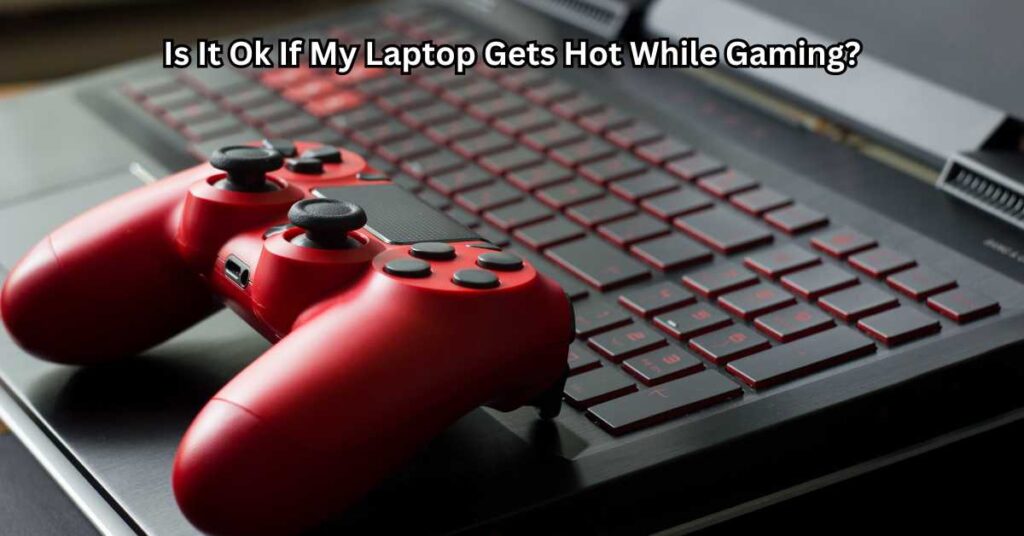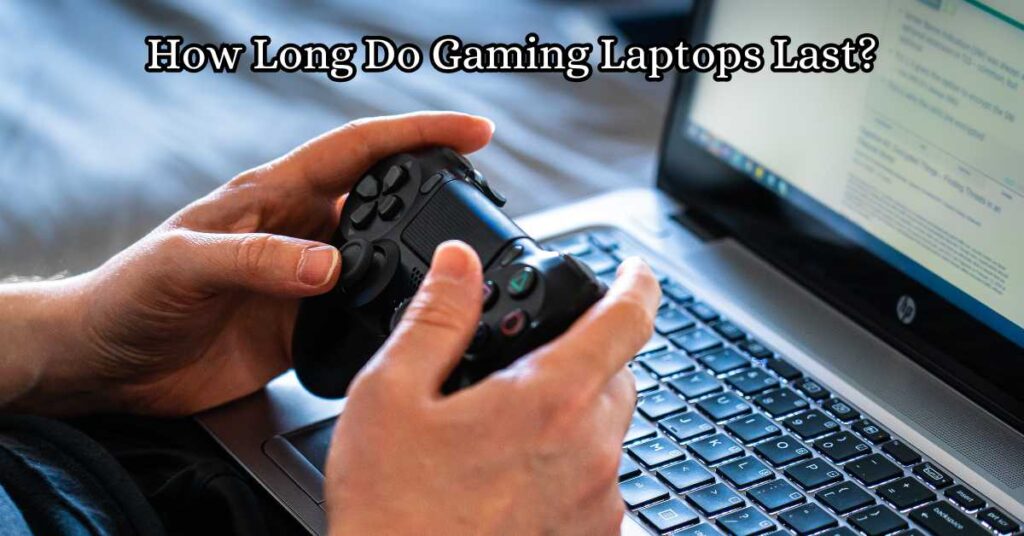In 2024, the difference between victory and defeat in fast-paced FPS games often comes down to the performance of your gaming laptop. Whether you’re competing in Call of Duty, Apex Legends, or Valorant, having the right hardware can make all the difference. As gaming technology evolves, FPS gamers need laptops that not only deliver stunning graphics but also offer ultra-fast performance, high refresh rates, and minimal latency—critical factors for staying ahead in competitive gaming. Top Gaming Laptops for FPS Gamers in 2024
FPS games demand lightning-fast reactions, precision, and smooth visuals, which means high-end specs are a must. From a powerful GPU like the NVIDIA RTX 4080 to a high refresh rate display (240Hz or more), these features help reduce screen tearing and ensure fluid gameplay. Low latency and advanced cooling systems are also crucial for avoiding lag during critical moments.
In this article, we’ll explore the top gaming laptops for FPS gamers in 2024. We’ll dive into the key features to look for, compare the best laptops available, and provide expert recommendations to help you choose the right system based on your gaming style and budget. Whether you’re a pro or just starting out, this guide will help you make an informed decision for your next gaming laptop purchase.

Key Features FPS Gamers Should Look for in a Gaming Laptop
When choosing a gaming laptop for FPS games, several key features play a crucial role in ensuring smooth, responsive gameplay. Here’s what to focus on:
Performance Factors
1. Processor (CPU): A high-speed CPU is essential for fast processing and seamless gaming experiences. Look for laptops with Intel i7 or i9 processors, or AMD Ryzen 7 or Ryzen 9 chips. These CPUs provide the power needed to run demanding FPS titles with minimal lag and stutter.
2. Graphics Card (GPU): The GPU is arguably the most important component for FPS gaming. A high-end GPU, such as the NVIDIA RTX 3060, 3070, or RTX 4080, ensures crisp visuals and smooth frame rates, especially in graphically intensive games. For AMD enthusiasts, the Radeon RX 6000 series offers excellent performance.
3. RAM: To maintain optimal gaming performance, a minimum of 16GB RAM is recommended, with 32GB being ideal for multitasking and running demanding applications alongside gaming. More RAM ensures that your laptop can handle large game files and multiple tasks without lag.
4. Storage: SSD (Solid-State Drive) storage is essential for fast loading times and better overall system performance. Aim for at least a 512GB SSD, as it will allow you to install multiple games without compromising speed. Avoid HDDs, as they are slower and can cause delays during gameplay.
Display Features
1. Refresh Rate: For smooth FPS gaming, a 144Hz refresh rate is a minimum. 240Hz and 300Hz displays offer ultra-smooth gameplay, particularly for fast-paced titles like Apex Legends or Valorant.
2. Response Time: Low response time is vital for responsiveness in FPS games. Aim for 1ms or lower to avoid ghosting or motion blur during rapid movements.
3. Resolution: While 1080p is standard for most FPS games, a 1440p or 4K display can offer a more immersive gaming experience, provided your GPU can support it.
Other Important Features
1. Cooling System: Efficient thermal management is crucial to prevent overheating during long gaming sessions. Look for laptops with advanced cooling systems, like dual fans or vapor chambers.
2. Battery Life: While high-performance laptops tend to have shorter battery life, aim for decent battery life (4-6 hours) if you plan to game on the go.
3. Keyboard & Input: Mechanical keyboards with customizable key configurations and RGB lighting are popular among FPS gamers for better tactile feedback and enhanced gameplay.
4. Portability and Build: A light, durable design ensures that your laptop is easy to carry around without sacrificing gaming performance. Look for laptops that balance portability with power.
By focusing on these essential features, you’ll be well-equipped to choose a gaming laptop that excels in FPS gameplay and provides an immersive, high-performance experience.
Top Gaming Laptops for FPS Gamers in 2024
When it comes to playing FPS games at a high level in 2024, selecting the right gaming laptop is crucial. Here’s a look at the top options available for FPS gamers:
1. Alienware x17 R2
Key Features: Intel Core i9 processor, NVIDIA RTX 4080 GPU, 17.3” 360Hz display.
Why It’s Great for FPS: The Alienware x17 R2 offers exceptional performance with its powerful CPU and GPU, paired with a stunning 360Hz display for ultra-smooth gaming. It’s perfect for fast-paced FPS games, where every frame counts.
Pros:
High refresh rate for competitive gaming.
Premium build and design.
Excellent cooling system.
Cons:
Expensive.
Bulky for a 17-inch laptop.
2. ASUS ROG Strix Scar 16
Key Features: AMD Ryzen 9 7945HX, NVIDIA RTX 4090, 16” 240Hz display.
Why It’s Great for FPS: This laptop delivers blazing-fast speeds and incredible graphics, ensuring smooth gameplay in even the most demanding FPS titles. The 240Hz refresh rate offers an edge in competitive gaming.
Pros:
Top-tier GPU for FPS games.
Excellent cooling system for long gaming sessions.
Compact and portable.
Cons:
Expensive for gamers on a budget.
Can get noisy under load.
3. MSI GE78 Raider
Key Features: Intel Core i9, NVIDIA RTX 4070/4080, 17.3” 240Hz display.
Why It’s Great for FPS: With a high refresh rate and powerful specs, the MSI GE78 Raider is built for serious FPS gamers. The SteelSeries mechanical keyboard adds to its gaming appeal.
Pros:
Performance-focused build.
Great display with a 240Hz refresh rate.
Durable chassis.
Cons:
Large size can affect portability.
Pricey for entry-level gamers.
4. Razer Blade 15 Advanced
Key Features: Intel i7/i9, NVIDIA RTX 4060/4070, 15.6” 144Hz or 240Hz display.
Why It’s Great for FPS: The Razer Blade 15 offers a sleek, portable design without sacrificing performance. It’s a great balance of power and portability, ideal for FPS gamers who need both.
Pros:
Slim design, easy to carry.
Solid performance for FPS games.
Excellent display options.
Cons:
Price can be steep for some.
Can get hot under load.
5. Lenovo Legion 7i
Key Features: Intel Core i7/i9, NVIDIA RTX 3070/3080, 15.6” 165Hz display.
Why It’s Great for FPS: The Lenovo Legion 7i provides excellent performance for fast-paced FPS games, with a great display and top-tier cooling for long sessions.
Pros:
Strong performance in FPS and multitasking.
Reliable build quality.
Good value for high-end specs.
Cons:
Slightly heavier than competitors.
Display could be brighter.
6. Acer Predator Helios 16
Key Features: Intel i7/i9, NVIDIA RTX 4060/4070, 16” 165Hz/240Hz display.
Why It’s Great for FPS: With a powerful GPU and competitive pricing, the Acer Predator Helios 16 delivers high FPS performance, making it a great option for gamers who want a balance between price and power.
Pros:
Excellent value for the specs.
Solid cooling and performance.
Great for casual and competitive FPS gaming.
Cons:
The design is a bit bulky.
Battery life could be better.
Each of these laptops brings something unique to the table for FPS gamers, whether you’re seeking top-tier performance, portability, or value for money.

Factors to Consider When Choosing the Right Laptop for FPS Gaming
When choosing a gaming laptop for FPS games, several factors come into play to ensure you get the best performance and value. Here’s a breakdown of the most important considerations:
1. Budget Considerations: What Price Range is Ideal for Serious FPS Gamers?
High-end ($2000+): If you’re looking for top-tier performance, especially for high-refresh-rate gaming or AAA FPS titles at ultra settings, a laptop in the $2000+ range is ideal. These laptops typically feature NVIDIA RTX 4070/4080 GPUs, Intel i9 or AMD Ryzen 9 processors, and 144Hz+ displays, making them perfect for competitive gaming.
Mid-range ($1500-$2000): A good balance of performance and value, these laptops usually have powerful GPUs like the RTX 3060/3070, and excellent refresh rates (up to 240Hz). They’re great for serious gamers who want smooth performance without ipbreaking the bank.
Budget (<$1500): Entry-level gaming laptops are available under $1500, but while they can handle popular FPS games, you may have to dial down graphics settings for smoother gameplay. These laptops are best suited for casual gamers or those new to competitive gaming.
2. Future-Proofing: Ensuring Longevity for Upcoming Titles
Look for laptops with high-performance CPUs (like Intel i7/i9 or AMD Ryzen 7/9) and cutting-edge GPUs (e.g., RTX 3070 or better). This ensures your laptop can handle upcoming AAA FPS titles, giving you years of solid performance.
3. Brand Reliability & Warranty
Opt for trusted brands like Alienware, Razer, MSI, and Asus, known for producing high-quality gaming laptops. Good after-sales support and a solid warranty can help you get repairs or replacements quickly if issues arise.
4. Port Selection
Make sure your laptop has sufficient ports for connectivity. USB Type-C, HDMI, and Ethernet ports are essential, especially if you plan to game on a LAN network for tournaments or high-speed online play.
5. Audio Quality
Clear, immersive audio is crucial for FPS gaming. Look for laptops with good internal speakers or, better yet, consider a gaming headset for spatial awareness and better communication during multiplayer matches.
6. Upgradeability
Many gaming laptops now offer upgradeable RAM and storage. This ensures you can enhance your laptop’s performance in the future without needing to replace the entire system.
By considering these factors, you’ll choose a laptop that not only performs well in 2024 but also remains a solid investment for years to come.
FPS Gaming Laptop Accessories You Should Consider
When it comes to getting the most out of your gaming laptop for FPS, the right accessories can make all the difference. These add-ons improve performance, comfort, and overall gaming experience, giving you an edge over the competition.
External Mouse and Keyboard
For FPS gaming, precision is key. A high-DPI (dots per inch) gaming mouse is essential for quick, accurate aiming. Look for mice with adjustable DPI settings, allowing you to switch between low sensitivity for precise movements and high sensitivity for rapid aiming. Pair this with a mechanical keyboard for faster response times and tactile feedback. Mechanical switches, like Cherry MX or Razer’s optical switches, provide a superior typing experience and ensure every key press is registered instantly, which is crucial during intense gaming sessions.
Headset
A top-quality gaming headset is a must for immersive gameplay and effective communication. Look for headsets with surround sound capabilities for better spatial awareness in FPS games, such as hearing footsteps or gunfire direction. Noise-canceling features help you focus without distractions, while clear voice communication ensures you stay connected with your team. Headsets from brands like SteelSeries, Logitech, and HyperX offer fantastic sound quality and comfort, making them popular choices for competitive gamers.
Cooling Pads and Stands
During long gaming sessions, laptops can overheat, especially when running high-end GPUs for FPS games. Using a cooling pad or laptop stand with built-in fans helps regulate temperature and prevents performance throttling. This accessory is particularly important for high-performance gaming laptops that push their components to the limit.
Laptop Bags & Cases
Protect your investment with a durable laptop bag or case. A well-padded bag keeps your gaming laptop safe during transport, shielding it from bumps, drops, and scratches. Many gaming laptop bags also have compartments for accessories like your mouse, headset, and charger.
External Monitors
For those seeking a more expansive setup, an external monitor is invaluable. Laptops with high refresh rates may have limited screen size, but connecting to an ultra-high refresh rate monitor (144Hz or higher) provides a larger, more immersive display, giving you an edge in FPS games where every frame matters.
By incorporating these accessories, you’ll not only enhance your gameplay but also ensure your gaming laptop for FPS lasts longer and performs at its best.
Maintenance Tips to Keep Your Gaming Laptop in Top Shape
To get the most out of your gaming laptop for FPS games, regular maintenance is essential. By following a few simple tips, you can ensure your laptop continues to perform at its best, especially during intense gaming sessions. Here’s how to keep your gaming laptop in top shape:
1. Regular Cleaning:
Gaming laptops, especially those with high-performance NVIDIA RTX GPUs or powerful cooling systems, can accumulate dust over time. This dust can clog vents and fans, causing overheating and reducing performance. To avoid this, clean your laptop regularly using compressed air to blow out dust from vents and cooling fans. This helps maintain proper airflow, preventing thermal throttling and ensuring your laptop runs smoothly during those high-FPS gaming sessions.
2. Software Updates:
Keeping your drivers, firmware, and game settings up to date is crucial for optimal performance. Outdated drivers can lead to poor game performance, crashes, or graphical glitches. Make sure to regularly check for updates to your GPU drivers (especially for NVIDIA RTX series), as well as system BIOS and firmware. Additionally, game developers often release patches to improve performance and fix bugs, so always ensure your FPS games are running the latest updates.
3. Battery Care:
While most high-performance gaming laptops are typically plugged in during gaming sessions, it’s important to take care of your laptop’s battery. For optimal battery lifespan, avoid letting it discharge completely on a regular basis. Charge your laptop when the battery drops to about 20%, and try to unplug it once it reaches 80% to prevent overcharging. Following these charging habits will help preserve the battery’s long-term performance.
4. Performance Optimization:
To keep your gaming laptop performing at its best, consider using performance monitoring tools. Software like MSI Afterburner or NVIDIA GeForce Experience allows you to track your GPU and CPU usage, adjust fan speeds, and optimize game settings for maximum FPS. These tools can help you detect any potential performance bottlenecks and make adjustments to ensure you’re getting the best gaming experience, whether you’re playing Apex Legends or Valorant.
By maintaining your gaming laptop with these simple steps, you’ll ensure a smoother, more enjoyable FPS gaming experience for years to come.

Conclusion
Summary of Recommendations:
In 2024, the best gaming laptops for FPS gamers are designed to deliver exceptional performance, fast refresh rates, and smooth graphics. Key contenders like the Alienware x17 R2, ASUS ROG Strix Scar 16, and MSI GE78 Raider offer top-tier NVIDIA RTX GPUs, high-refresh-rate displays (up to 300Hz), and powerful processors that ensure a lag-free gaming experience in even the most demanding FPS titles. For those on a budget, options like the Razer Blade 15 Advanced and Lenovo Legion 7i provide a great balance of performance and value without compromising essential features like cooling and portability.
Final Thoughts:
When choosing the perfect laptop for FPS gaming, it’s essential to consider factors like performance, portability, and your budget. If you’re a competitive gamer, prioritize laptops with high-refresh-rate displays and top-tier GPUs to stay ahead in fast-paced games. On the other hand, if you’re a casual gamer, a solid mid-range gaming laptop could offer great performance without the high price tag. Ultimately, select a machine that aligns with your specific gaming needs—whether that’s ultimate performance, portability, or a balance of both. Your ideal gaming laptop should enhance your experience, whether you’re playing Call of Duty, Valorant, or any other FPS title in 2024.
FAQs for Top Gaming Laptops for FPS Gamers in 2024
1. What is the most important feature to look for in a gaming laptop for FPS games?
When selecting a gaming laptop for FPS games, the most crucial features are GPU (Graphics Processing Unit) and refresh rate. A powerful GPU, such as an NVIDIA RTX 3060 or 4080, ensures smooth graphics rendering, while a high refresh rate (144Hz or higher) guarantees a smooth, responsive gaming experience. Additionally, having a high-performance CPU, sufficient RAM (16GB or more), and an effective cooling system are essential for minimizing lag and overheating during intense gameplay.
2. Can I play FPS games on a gaming laptop with lower specs?
While you can technically play FPS games on a laptop with lower specs, you might experience reduced frame rates and lower graphics quality. For smooth and competitive gameplay, it’s recommended to invest in a gaming laptop with at least a mid-tier GPU (like the RTX 3060), 16GB of RAM, and a refresh rate of 144Hz or more. This will allow you to enjoy FPS games with higher frame rates and smoother visuals, especially in fast-paced titles.
3. How much should I spend on a gaming laptop for FPS games in 2024?
The price of a gaming laptop depends on the level of performance you’re looking for. For high-end FPS gaming, expect to spend around $2000 or more for top-tier laptops with powerful GPUs (e.g., RTX 4070/4080), high refresh rate displays, and advanced cooling systems. For mid-range options, you can find laptops between $1500 and $2000 that still offer excellent performance for FPS games. If you’re on a budget, there are options under $1500, but performance may be limited for demanding titles.
4. What is the best refresh rate for FPS gaming?
For competitive FPS gaming, a refresh rate of at least 144Hz is recommended, as it provides smoother visuals and a quicker response time. Higher refresh rates, such as 240Hz or 300Hz, are ideal for professional gamers who need ultra-smooth performance for fast-paced games. However, if you’re more of a casual gamer, a 120Hz display could still offer a great experience, especially if you’re also using high-quality settings and hardware.
5. Are gaming laptops with high refresh rates good for everyday use?
Yes, gaming laptops with high refresh rates (144Hz and above) are perfectly suitable for everyday tasks like browsing, working, and watching media. While the higher refresh rates excel in gaming scenarios, they also offer smoother general use, especially for activities like video editing or graphic design, where smooth visuals are important. However, keep in mind that these laptops tend to be heavier and pricier, so if portability or budget is a concern, you might want to consider alternatives.