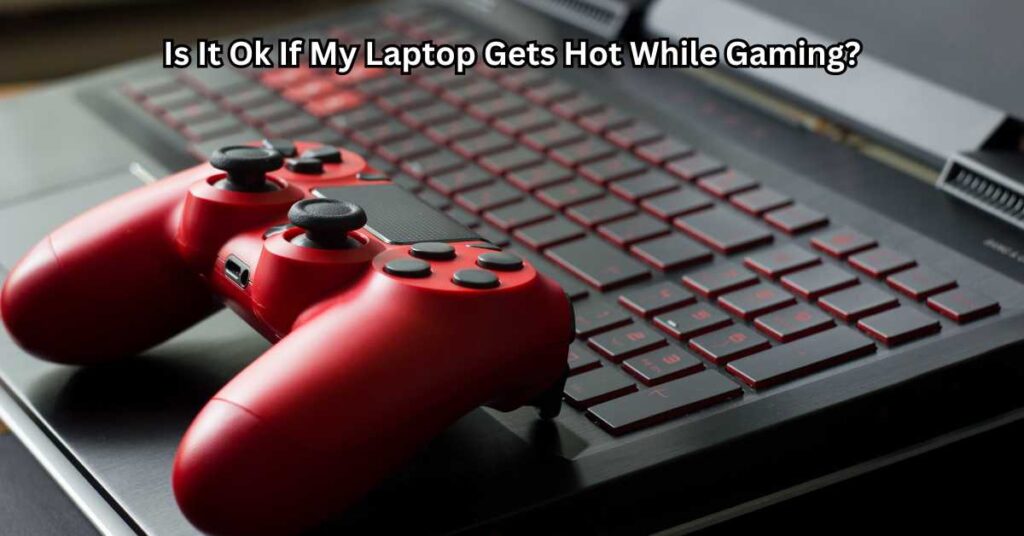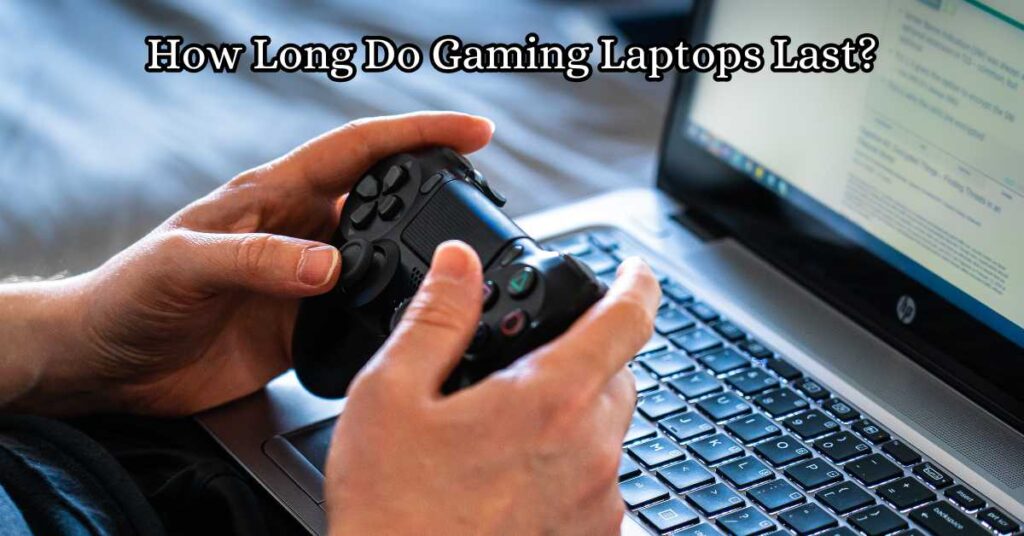In today’s fast-paced digital world, finding the perfect laptop that caters to both graphic design and gaming can feel like a daunting task. Graphic designers require a machine with exceptional color accuracy, fast rendering speeds, and the ability to handle demanding software like Adobe Photoshop and Blender. On the other hand, gamers need high-performance laptops with powerful GPUs, fast refresh rates, and smooth gameplay for immersive experiences. Balancing these dual purposes requires a device that can handle performance-intensive tasks without compromise. Gaming Laptops for Graphic Designers and Gamers
Whether you’re a creative professional who enjoys gaming in your downtime or a gamer looking to dabble in 3D modeling and design, the right laptop can make all the difference. A gaming laptop with a powerful GPU and a color-accurate display can serve as the ultimate tool for both work and play, helping you achieve professional-level designs and seamless gaming sessions.
This post is your ultimate guide to the best gaming laptops for graphic designers and gamers. We’ll explore the key specifications to prioritize, recommend top models for every budget, and provide expert tips to optimize your laptop for dual use. Let us help you find the perfect laptop that seamlessly blends creativity and gaming performance!

Why Graphic Designers and Gamers Need Powerful Laptops
Graphic designers and gamers may seem like they belong to different worlds, but their needs for a powerful laptop often overlap. Both groups rely on resource-intensive tasks that demand high-end specifications to ensure seamless performance.
For graphic designers, software like Adobe Photoshop, Illustrator, Blender, and Maya requires robust processing power and advanced GPUs. These programs involve complex rendering, multi-layered editing, and 3D modeling, which can strain systems with lower specifications. A laptop with a high-performance CPU and ample RAM is critical for multitasking, while a GPU like NVIDIA’s RTX series ensures smooth 3D rendering and enhanced visual effects. Additionally, a color-accurate display with wide sRGB or AdobeRGB coverage is essential for designers to create visually precise work.
On the other hand, modern gaming pushes laptops to their limits with its demand for high frame rates, ray tracing, and immersive graphics. Popular games like Cyberpunk 2077 and Call of Duty: Warzone require advanced GPUs for realistic lighting and shadows, fast CPUs for quick processing, and displays with high refresh rates (120Hz or more) to avoid lag during gameplay. Gamers also benefit from features like efficient cooling systems to prevent overheating during long sessions.
Interestingly, the hardware requirements for gaming and graphic design often align. Both require powerful GPUs, high-speed storage like SSDs, and plenty of RAM to handle large files and real-time processing. The main difference lies in their priorities: graphic designers prioritize color accuracy and display resolution, while gamers focus on refresh rates and performance.
Whether you’re creating intricate designs or conquering virtual battlefields, a laptop built to handle high-demand tasks is non-negotiable. With the right specs, you can ensure optimal performance for both creative and gaming needs.
Key Specifications to Look for in a Gaming Laptop for Dual Use
When selecting a laptop that excels in both graphic design and gaming, understanding key specifications is essential. These components ensure smooth performance for multitasking, rendering, and immersive gaming experiences.
CPU (Processor)
A powerful processor is the backbone of any laptop designed for dual use. Multi-core processors, like Intel Core i7/i9 or AMD Ryzen 7/9, are critical for multitasking between resource-heavy software like Adobe Photoshop and high-performance games. These CPUs offer the speed and efficiency needed for tasks like 3D rendering and gaming simultaneously.
GPU (Graphics Processing Unit)
The GPU is equally vital for gaming and graphic design. A dedicated GPU like the NVIDIA RTX series provides the graphical power required for detailed 3D modeling and modern games with ray tracing. Look for a GPU with at least 6GB of VRAM to ensure smooth rendering and high-quality visuals.
RAM
RAM determines how well your laptop handles multitasking. While 16GB is the minimum requirement for most tasks, 32GB is ideal for heavy workloads like rendering complex projects or playing AAA games while running background applications.
Storage
For speed and reliability, SSDs outperform traditional HDDs. An SSD ensures faster boot times and load speeds for both design tools and games. Aim for at least 1TB SSD storage, or consider an SSD + HDD combo for additional capacity.
Display
A color-accurate display with 100% sRGB or AdobeRGB coverage is a must for graphic design. Gamers should prioritize refresh rates of 120Hz or higher for smoother gameplay. A resolution of FHD is standard, but 4K is ideal for design precision.
Ports and Connectivity
Ensure the laptop includes USB-C, Thunderbolt, and HDMI ports for external monitors and accessories, supporting both design and gaming setups.
Battery Life
Balancing performance and portability is key. Look for a laptop with decent battery life that supports long working or gaming sessions without frequent charging.
By focusing on these specifications, you can find the perfect laptop for graphic designers and gamers alike.
Top Gaming Laptops Suitable for Graphic Designers and Gamers
Choosing the right gaming laptop that caters to both graphic design and gaming can be challenging. Below, we’ve categorized the best options into high-end, mid-range, and budget-friendly recommendations to fit various needs and budgets.
High-End Recommendations
If you’re looking for top-tier performance, laptops like the Razer Blade 15, ASUS ROG Zephyrus, and Dell XPS 17 are ideal. These models feature NVIDIA RTX GPUs, up to 4K displays, and high refresh rates, making them perfect for intensive tasks like rendering, 3D modeling, and AAA gaming. Their sleek designs and premium build quality ensure portability without compromising power, catering to professionals and gamers alike.
Mid-Range Recommendations
For those who need a balance between performance and price, the Lenovo Legion 5 Pro and Acer Predator Helios 300 are excellent choices. These laptops offer high refresh rates (144Hz+), NVIDIA RTX 3060/3070 GPUs, and color-accurate displays suitable for Adobe Creative Suite and modern gaming titles. Their robust cooling systems also ensure consistent performance during long hours of work or gaming.
Budget-Friendly Options
If you’re on a tighter budget, consider the ASUS TUF Gaming F15 or HP Victus 16. These models provide decent performance for graphic design and gaming with NVIDIA GTX GPUs, 16GB RAM, and Full HD displays. While not as powerful as the high-end options, they’re capable of handling moderate design tasks and casual gaming with ease.
Comparison Table
This list ensures you can find the perfect gaming laptop for graphic design and gaming that fits your budget and performance needs.
How to Choose the Right Laptop Based on Your Needs
When selecting a laptop that caters to both graphic designers and gamers, understanding your specific priorities is essential. Here’s how to choose the right laptop based on your primary usage:
For Graphic Designers
Graphic designers need laptops with exceptional display quality, a powerful GPU, and sufficient RAM to handle creative software seamlessly. A display with 100% sRGB or AdobeRGB coverage ensures accurate color representation, essential for tasks like photo editing and 3D modeling. Opt for at least a 16GB RAM configuration, which allows smooth multitasking when using tools like Adobe Creative Suite, Blender, or Figma.
When it comes to GPUs, options like the NVIDIA RTX series are ideal for rendering high-resolution designs quickly. Additionally, software compatibility is a key consideration. MacBook Pros, known for their Retina displays and optimized macOS environment, are excellent for design workflows. However, Windows-based laptops, such as the Dell XPS 17, often offer better customization and affordability, making them equally competitive.
For Gamers
Gamers should prioritize laptops with high-performance GPUs and fast refresh rates to ensure smooth gameplay. The NVIDIA RTX 3060/3070 or higher are great for running AAA titles with ray tracing enabled. A 120Hz or 144Hz display ensures a fluid gaming experience, especially in fast-paced games.
Cooling systems are another critical factor for gamers. Heat buildup can lead to throttling, affecting performance. Look for laptops with advanced cooling technology, like those in the ASUS ROG Zephyrus lineup, to keep your system running optimally during extended gaming sessions.
For Dual-Purpose Users
For those needing a laptop that balances both worlds, prioritize hybrid specifications. Lightweight designs, like the Razer Blade 15, are perfect for portability without compromising performance. Seek models with a blend of high refresh rates, color-accurate displays, and robust GPUs to handle both creative tasks and immersive gaming effortlessly.

Accessories to Enhance Your Experience
Investing in the right accessories can significantly improve your experience with a gaming laptop designed for both graphic design and gaming. These accessories not only optimize performance but also enhance comfort and productivity during long hours of work or gameplay.
1. External Monitors with High Color Accuracy
For graphic designers, an external monitor with excellent color accuracy is essential. While many gaming laptops feature vibrant displays, pairing your device with a monitor that supports 100% sRGB or AdobeRGB ensures precision for tasks like photo editing and 3D rendering. External monitors also provide larger screen real estate, making multitasking smoother. Popular options include 4K monitors that enhance the visual experience, whether you’re designing intricate details or playing immersive games.
2. Gaming Peripherals
Using the right gaming peripherals can elevate both your gaming sessions and creative workflows. A high-DPI gaming mouse with customizable buttons offers precision for gaming and detailed design tasks like vector art or 3D modeling. Mechanical keyboards with programmable keys provide faster response times, making them ideal for gamers and designers alike. Peripherals like these can make navigating design software and in-game controls seamless.
3. Cooling Pads for Extended Sessions
Long hours of rendering or gaming can cause your laptop to overheat, affecting its performance. A cooling pad is an affordable yet effective solution to prevent thermal throttling. These pads not only reduce laptop temperatures but also improve airflow, extending your device’s lifespan. Cooling pads are particularly useful for gaming laptops that are already under heavy load due to dual-purpose usage.
Incorporating these accessories can transform a gaming laptop into a versatile powerhouse for both creative professionals and gamers, ensuring a smoother, more efficient experience. By optimizing your setup, you’ll get the best out of your dual-purpose device, whether designing or gaming.
Real-Life Scenarios and Case Studies
A Versatile Tool for a Graphic Designer and Gamer: The Razer Blade 15
Meet Sarah, a freelance graphic designer and an avid gamer. Sarah works on demanding projects involving 3D modeling, photo editing, and video rendering, which require a laptop with top-tier performance. At the same time, she enjoys playing AAA games like Cyberpunk 2077 during her downtime. Sarah chose the Razer Blade 15, a gaming laptop renowned for its high-performance GPU, color-accurate display, and portable design.
For her client work, the laptop’s 100% sRGB color gamut ensures her designs maintain consistent quality across platforms. The NVIDIA RTX GPU accelerates rendering in Blender, allowing her to meet tight deadlines without compromising creativity. When Sarah switches to gaming, the laptop’s 144Hz refresh rate and ray tracing capabilities provide smooth, immersive gameplay. Its lightweight design lets her work from co-working spaces or game on the go, making the Razer Blade 15 an ideal dual-purpose solution.
Insights from Professionals and Hobbyists
Graphic designers and gamers often share similar hardware needs, making gaming laptops a popular choice for creative professionals. John, a video editor and part-time gamer, uses the ASUS ROG Zephyrus to edit 4K footage in Adobe Premiere Pro while enjoying fast-paced games like Call of Duty. The laptop’s powerful CPU and GPU combination ensures lag-free performance for both tasks.
Another example is Emma, a digital artist who uses the Dell XPS 17 for intricate illustrations. While not a traditional gaming laptop, its NVIDIA RTX 3060 GPU offers enough power for occasional gaming sessions, making it a hybrid solution for her creative and leisure needs.
These real-world examples show how gaming laptops provide the performance and versatility required for both graphic design and gaming, meeting the demands of professionals and hobbyists alike.
Tips for Optimizing Your Laptop Performance
Optimizing your gaming laptop’s performance is essential to get the most out of it, whether you’re creating stunning graphic designs or enjoying immersive gaming sessions. Here are some practical tips to ensure your laptop performs at its best:
1. Regular Maintenance
Keeping your laptop updated is crucial. Install system updates and GPU drivers to ensure compatibility with the latest design tools and games. Outdated drivers can lead to performance bottlenecks, especially when using resource-intensive software like Blender or playing high-end games. Additionally, clean your laptop’s vents and fans regularly to prevent overheating, which can degrade performance over time.
2. Software Settings
Fine-tuning software settings can significantly impact your laptop’s performance. For graphic design, optimize your software for the task at hand—for example, allocate more RAM to Adobe Photoshop or enable GPU rendering in 3D modeling tools like Maya. Gamers should adjust in-game settings such as texture quality and ray tracing to balance performance and visuals. Using tools like NVIDIA Control Panel can also enhance performance by customizing GPU priorities.
3. Managing Storage
An organized storage system ensures smoother workflows for both design and gaming. Use SSD storage for quicker access to design projects and games, and regularly clear unused files to free up space. Tools like disk cleanup utilities can help identify and remove clutter. Consider partitioning your storage to separate work files from gaming data for better organization and faster retrieval.
By following these tips, you can maximize your gaming laptop’s efficiency, ensuring it remains a reliable tool for graphic design and gaming. Regular optimization not only enhances performance but also extends your laptop’s lifespan, making it a cost-effective investment for both creative professionals and avid gamers.

Conclusion
Choosing the right laptop for both graphic design and gaming is crucial for professionals and enthusiasts who require high performance across diverse tasks. A well-suited laptop can handle resource-heavy software like Adobe Creative Suite or Blender for design work, while also delivering smooth, immersive gameplay with high frame rates and detailed graphics. Balancing these dual needs requires careful consideration of specifications like GPU power, color-accurate displays, fast refresh rates, and ample RAM.
The laptops we’ve discussed, from high-end models like the Razer Blade 15 to budget-friendly options such as the ASUS TUF Gaming F15, offer a variety of solutions to meet different needs and budgets. For graphic designers, features like color gamut coverage and resolution are vital, while gamers should prioritize performance in terms of GPU and refresh rates.
Ultimately, your decision should align with your specific workflow and gaming preferences. Investing in a laptop tailored to your requirements will enhance your productivity and provide an enjoyable gaming experience. Explore our recommended models, compare their features, and prioritize what matters most to you. Whether you’re a creative professional or a gamer—or both—you’ll find the perfect machine to power your passions.
FAQs for Gaming Laptops for Graphic Designers and Gamers
1. Can a gaming laptop be used for professional graphic design?
Yes, gaming laptops are highly suitable for graphic design because they typically have powerful GPUs, high-performance CPUs, and ample RAM. These specifications allow them to handle resource-intensive design software like Adobe Photoshop, Illustrator, and Blender.
2. What is the difference between a gaming laptop and a workstation laptop?
Gaming laptops focus on high GPU performance, refresh rates, and immersive visuals, while workstation laptops prioritize precision, durability, and color accuracy for professional tasks. However, many gaming laptops now offer features suitable for creative professionals, making them versatile for dual-purpose use.
3. Are gaming laptops portable enough for traveling designers and gamers?
While gaming laptops are generally heavier than ultrabooks, many modern models, such as the ASUS ROG Zephyrus and Razer Blade, are slim and lightweight, making them portable for traveling professionals who need power on the go.
4. What should I prioritize when choosing a laptop for both graphic design and gaming?
Look for a laptop with a high-performance GPU (e.g., NVIDIA RTX series), color-accurate display (e.g., 100% sRGB or AdobeRGB), fast refresh rates (120Hz or higher), at least 16GB of RAM, and SSD storage for speed.
5. Are budget gaming laptops good for graphic design?
Budget gaming laptops can handle basic graphic design tasks but may struggle with complex rendering or multitasking due to limited specifications. If you’re on a budget, focus on laptops with a decent GPU, color-accurate display, and sufficient RAM to balance cost and performance.