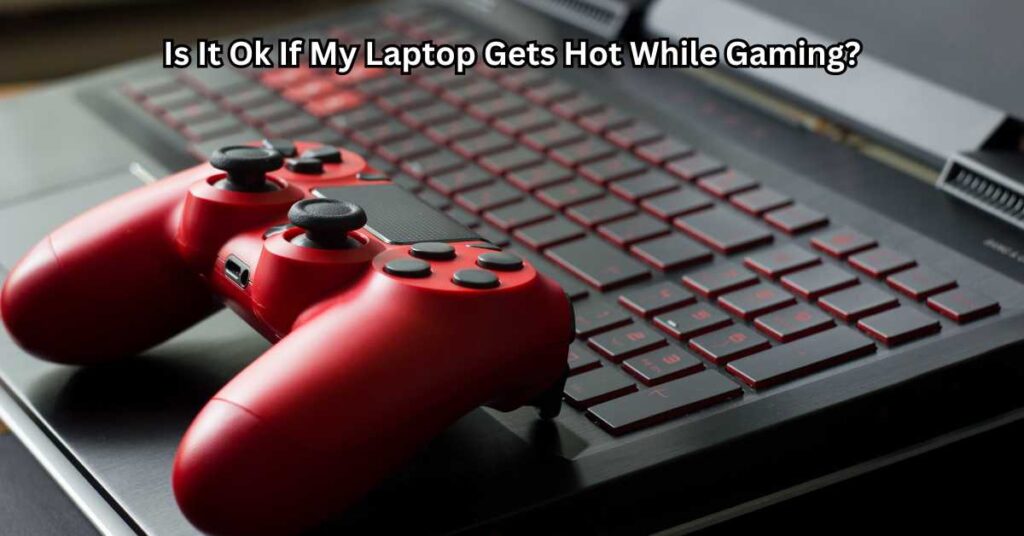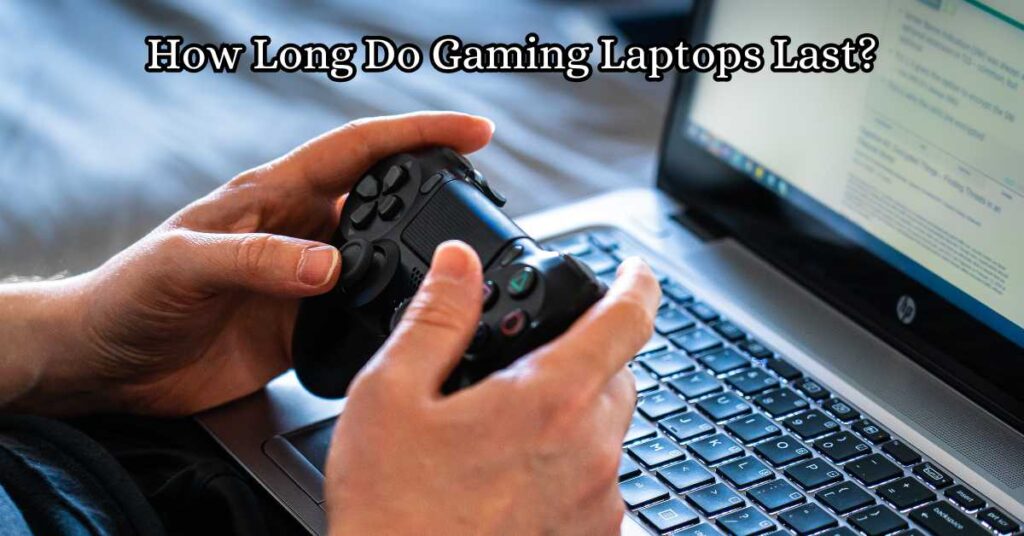In the fast-evolving world of gaming, the demand for thin gaming laptops with powerful specs has skyrocketed. Gamers no longer want to sacrifice portability for performance. Whether it’s for casual gaming at a coffee shop, competitive eSports on the go, or multitasking between gaming and professional work, lightweight gaming laptops are now a must-have. Best Thin slim light Gaming Laptops
The importance of slim gaming laptops lies in their ability to balance power and portability. Equipped with the latest CPUs and GPUs, these devices rival traditional gaming rigs while being sleek and travel-friendly. Their compact designs cater to gamers who value convenience without compromising on high-performance gaming, making them ideal for LAN parties, university classes, or business trips.
This guide is designed for gamers, professionals, and students who are on the hunt for the best thin gaming laptops. If you need a device that delivers on performance and portability, you’ve come to the right place. We’ll explore how these laptops cater to diverse needs, from crushing AAA games at ultra settings to handling demanding work applications. Dive into this article to discover the top picks and insights to find the perfect laptop for your needs.

Best Thin slim light Gaming Laptops
Thin, slim, and light gaming laptops combine portability with powerful performance, making them ideal for gamers who need mobility without compromising on speed and graphics. These laptops feature high-end components like NVIDIA RTX GPUs, Intel or AMD high-performance processors, and fast refresh rate displays, all packed into a sleek chassis. Models like the ASUS ROG Zephyrus G14, Razer Blade 14, and MSI Stealth series offer excellent cooling solutions, long battery life, and premium build quality. While they may have slightly less thermal headroom than bulkier gaming rigs, advancements in cooling and power efficiency ensure smooth gameplay even in demanding titles.
Key Features to Look for in Thin Gaming Laptops
When shopping for the best thin gaming laptops, understanding the key features can help you make an informed decision. Here’s what to prioritize:
Design & Build Quality
The construction of a thin gaming laptop plays a vital role in its durability and portability. Premium models often feature aluminum chassis, which provide strength and a sleek look while keeping the weight low. Budget models may use plastic chassis, which can be lighter but less durable. A compact design ensures portability, making these laptops perfect for gamers on the go.
Performance
The heart of any gaming laptop lies in its performance. Modern thin gaming laptops with powerful specs often include processors like the Intel Core i9 or AMD Ryzen 7000 series for seamless multitasking. Paired with high-performance GPUs like the NVIDIA RTX 40 series or AMD Radeon RX 7000 series, these laptops can handle AAA titles and demanding tasks with ease.
Display
A vibrant display is essential for immersive gaming. Look for screens with high refresh rates (120Hz, 144Hz, or 240Hz) to enjoy smooth gameplay. Resolution options like Full HD, QHD, or 4K offer varying levels of clarity, while panel types such as IPS and OLED deliver excellent color accuracy and viewing angles.
Cooling System
Slim designs require innovative cooling solutions. Many models incorporate advanced thermal solutions, such as vapor chambers, to effectively dissipate heat during intense gaming sessions.
Battery Life
Battery life in thin gaming laptops varies. While gaming may reduce battery life to a few hours, most models perform well during casual use, lasting 6-8 hours.
Storage & RAM
Opt for NVMe SSDs for faster load times and expandable RAM for future-proofing.
Keyboard & Connectivity
Customizable RGB lighting enhances aesthetics, and a variety of ports like Thunderbolt 4, USB-C, and HDMI ensures seamless connectivity for peripherals.
Pros and Cons of Thin Gaming Laptops
Thin gaming laptops have become a popular choice among gamers, professionals, and students, thanks to their sleek designs and powerful specs. However, as with any device, they come with their own set of advantages and disadvantages. Here’s a closer look:
Advantages of Thin Gaming Laptops
1. Lightweight and Portable:
Thin gaming laptops are designed for gaming on the go. Their lightweight form factor allows users to easily carry them to college, work, or LAN parties, making them ideal for gamers who value portability.
2. Sleek and Stylish Designs:
These laptops often feature premium builds, including slim bezels, metal chassis, and minimalistic designs that are equally appealing for non-gaming tasks. This makes them suitable for professional environments or casual use. Whether you’re gaming or editing presentations, thin laptops offer versatility without sacrificing aesthetics.
3. Powerful Performance in a Compact Form:
Despite their slim profile, many of these laptops pack powerful hardware, such as the latest CPUs and RTX GPUs, delivering performance that rivals bulkier gaming machines.
Disadvantages of Thin Gaming Laptops
1. Heat Management Challenges:
The compact design of thin gaming laptops often results in limited space for cooling systems. This can lead to higher temperatures during prolonged gaming sessions, potentially affecting performance and longevity. Advanced cooling solutions help, but the issue persists in extreme gaming scenarios.
2. Limited Upgradeability:
Unlike traditional gaming laptops, thin models frequently have soldered components, such as RAM or GPUs, which limits the user’s ability to upgrade hardware over time.
3. Higher Price for Similar Specs:
Thin gaming laptops typically cost more than bulkier models with similar specs, due to the engineering required to fit high-performance components into a slim chassis.
While thin gaming laptops offer portability and power, users should weigh these pros and cons to decide if they align with their gaming and professional needs.

Best Thin Gaming Laptops with Powerful Specs
Finding the right balance between performance and portability in a gaming laptop can be challenging. Below, we highlight the best thin gaming laptops categorized by performance, value, and portability to help you make the right choice.
Category 1: High-End Performers
ASUS ROG Zephyrus G14: Known for its sleek design and AMD Ryzen 9 processor, this laptop features the powerful NVIDIA RTX 40-series GPU, making it ideal for demanding AAA games. Its compact 14-inch chassis is perfect for gamers who value portability.
Razer Blade 15: Often called the “MacBook of gaming,” it combines an Intel Core i9 processor with an RTX 4070 GPU in a thin aluminum chassis. The 240Hz QHD display makes it perfect for competitive gamers.
MSI Stealth 16 Studio: A lightweight powerhouse featuring Intel’s 13th Gen processors and NVIDIA Studio certification for gamers and creators. The advanced cooling system ensures optimal performance in a slim frame.
Category 2: Best Value for Money
Lenovo Legion Slim 7: This laptop offers incredible value with its AMD Ryzen 7 processor and RTX 3060 GPU. Its robust build and high refresh rate make it a budget-friendly option for gamers.
Acer Predator Triton 300 SE: Compact yet powerful, the Triton 300 SE includes a 14-inch screen, an Intel Core i7 processor, and RTX 3050 graphics, delivering smooth gaming without breaking the bank.
Dell G16: Combining a large 16-inch screen with an affordable price, the G16 features NVIDIA GTX 1660 Ti graphics and impressive cooling in a slim design.
Category 3: Ultra-Lightweight Champions
LG UltraGear 17G90Q: Despite its 17-inch screen, this laptop remains ultra-light, offering RTX 3080 performance and up to 11 hours of battery life.
ASUS TUF Dash F15: Durable and lightweight, it features an Intel Core i7 processor and RTX 3060 graphics, ideal for casual and competitive gamers.
HP Omen 15: Balancing portability and performance, it packs an AMD Ryzen processor and NVIDIA GTX graphics in a thin frame, perfect for gaming on the go.
These thin gaming laptops cater to different needs, ensuring every gamer finds the perfect match for their style and budget.
Comparison Table: Thin Gaming Laptops with Powerful Specs
Specifications Overview
Performance Metrics
Gaming Benchmarks (FPS for Popular Games):
ASUS ROG Zephyrus G14: 90 FPS on Cyberpunk 2077 (High settings).
Razer Blade 15: 120 FPS on Valorant (Ultra settings).
Lenovo Legion Slim 7: 85 FPS on Shadow of the Tomb Raider (High settings).
MSI Stealth 16 Studio: 140 FPS on Apex Legends (Ultra settings).
Acer Predator Triton 300 SE: 70 FPS on Fortnite (Medium settings).
Thermal Performance:
ASUS ROG Zephyrus G14: Efficient cooling with vapor chamber; minor throttling under heavy load.
Razer Blade 15: Runs slightly warm during extended gaming sessions.
Lenovo Legion Slim 7: Moderate heat levels with dual-fan cooling.
MSI Stealth 16 Studio: Best in class with advanced heat dissipation.
Acer Predator Triton 300 SE: Compact design results in moderate heat buildup.
This table offers a quick comparison of specifications and performance, helping readers decide which thin gaming laptop best suits their needs.
Tips for Choosing the Right Thin Gaming Laptop
Selecting the best thin gaming laptop requires understanding your specific gaming needs and priorities. Here are some essential tips to help you make the right choice:
1. Match Specs to Your Gaming Needs
Before purchasing, consider the type of games you play and your performance expectations. If you’re a casual gamer who enjoys story-driven titles or indie games, a laptop with a mid-range GPU, such as the NVIDIA RTX 3060, and a 60Hz display may suffice. However, for competitive gamers focused on eSports titles like Valorant or Call of Duty, look for a thin gaming laptop with high-refresh-rate displays (120Hz or higher), powerful GPUs (e.g., RTX 4070 or above), and ample RAM (16GB+).
2. Prioritize Cooling Systems and Build Quality
Slim designs often limit airflow, so choosing a model with a robust cooling system is crucial. Look for features like vapor chambers, advanced fan technology, or liquid metal thermal compounds. A poorly managed cooling system can lead to overheating, throttled performance, and reduced laptop lifespan. Additionally, build quality matters; aluminum chassis provide better durability and heat dissipation than plastic builds, ensuring your gaming laptop remains reliable over time.
3. Balance Price and Performance
Gaming laptops often come at a premium, especially thin and portable models. Set a budget and prioritize essential features. Avoid overspending on high-end GPUs or displays if you won’t fully utilize them. For instance, a portable gaming laptop under $1500 can deliver a great balance of specs and affordability without compromising performance for casual or semi-competitive gamers.
By carefully evaluating these factors, you’ll find a thin gaming laptop that offers powerful specs while fitting your lifestyle and budget.
Gaming Laptop Accessories for Enhanced Performance
To get the most out of your thin gaming laptop, investing in the right accessories can elevate your gaming experience. These accessories not only enhance performance but also ensure your device runs smoothly during intense gaming sessions. Below are some must-have accessories for every gamer using a thin gaming laptop:
1. Portable Cooling Pads
Thin gaming laptops are known for their compact designs, but this can sometimes lead to higher temperatures during prolonged gaming sessions. Portable cooling pads are an excellent solution to this problem. These devices improve airflow beneath your laptop, reducing heat buildup and maintaining optimal performance. Look for models with adjustable fan speeds and ergonomic designs for added comfort. A cooling pad is a small investment that extends the lifespan of your gaming machine.
2. Gaming Mice and Keyboards
While most thin gaming laptops come with responsive keyboards, an external gaming keyboard offers more flexibility and precision. Mechanical keyboards, for instance, provide tactile feedback and customizable RGB lighting that matches your gaming setup. Pair this with a high-DPI gaming mouse for smoother movements and faster response times. These peripherals are essential for competitive gamers who demand accuracy and speed.
3. External Monitors and Docking Stations
Thin gaming laptops often feature stunning displays, but a larger external monitor can transform your setup. Monitors with high refresh rates (144Hz or more) and low response times deliver an immersive gaming experience. Additionally, docking stations allow you to connect multiple peripherals, including monitors, external storage, and audio devices, making your laptop a versatile workstation.
Investing in these accessories ensures that your slim gaming laptop operates at its peak while enhancing your gaming setup’s aesthetics and functionality. By combining the portability of thin laptops with powerful add-ons, you can truly maximize your gaming potential.

Conclusion
Thin gaming laptops have revolutionized the gaming landscape, combining powerful specs with sleek, portable designs. Models like the ASUS ROG Zephyrus G14, Razer Blade 15, and MSI Stealth 16 Studio showcase just how far technology has come, offering high-performance CPUs, advanced GPUs like the RTX series, and stunning displays—all in an ultra-thin form factor. These laptops are not just for gaming but also excel in tasks like video editing, programming, and professional work, making them a versatile choice for gamers and multitaskers alike.
One of the standout advantages of thin gaming laptops is their portability, allowing gamers to enjoy AAA titles and eSports anywhere without being tethered to a desktop. Despite their compact size, many models feature innovative cooling systems and excellent battery life, ensuring smooth performance during prolonged sessions.
Choosing the right laptop ultimately depends on your specific needs and budget. Whether you’re a competitive gamer looking for cutting-edge performance or a casual player who values portability, there’s a thin gaming laptop designed for you. Explore options like Lenovo Legion Slim 7 or Acer Predator Triton 300 SE to find the perfect balance between power and affordability. Make your choice today and elevate your gaming experience with a laptop that fits your lifestyle!
FAQs for Best Thin slim light Gaming Laptops
1. Do thin gaming laptops overheat during prolonged gaming sessions?
Thin gaming laptops can experience higher temperatures due to compact cooling systems. However, many models are designed with advanced thermal solutions like vapor chambers or liquid metal cooling to mitigate overheating.
2. Are thin gaming laptops good for tasks beyond gaming, like video editing or programming?
Yes, thin gaming laptops with powerful CPUs and GPUs are excellent for multitasking, video editing, 3D rendering, and programming. Their high performance and portability make them versatile for both gaming and professional work.
3. How do thin gaming laptops compare to traditional gaming laptops in terms of performance?
While traditional gaming laptops may offer better thermal performance and upgradeability, modern thin gaming laptops provide comparable performance for most tasks, thanks to advancements in hardware and cooling technology.
4. What is the battery life of a thin gaming laptop during gaming and everyday use?
Battery life varies by model. During gaming, expect around 2-4 hours of battery life, while everyday tasks like browsing or streaming can extend battery life to 6-8 hours, depending on the device.
5. Are thin gaming laptops worth the investment for casual gamers?
If portability and sleek design are priorities, thin gaming laptops are a great choice for casual gamers. They strike a balance between style and performance, though bulkier models might offer better value for budget-conscious buyers.