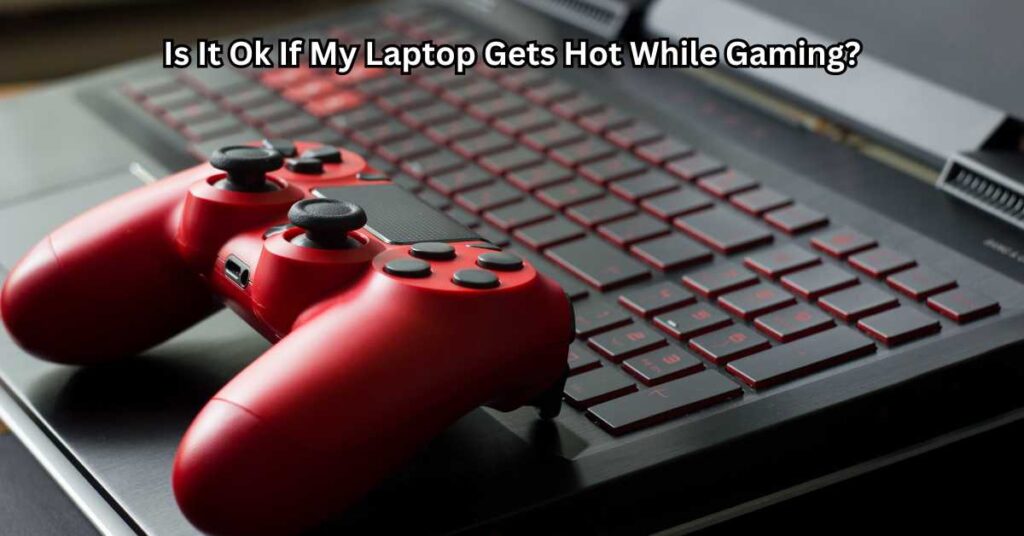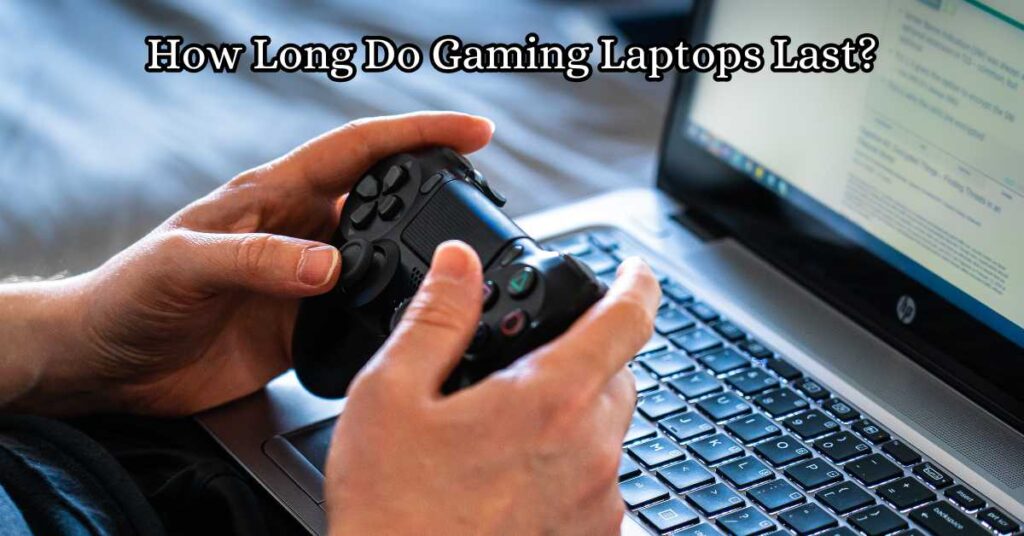Finding a gaming laptop that balances cost and performance can be as challenging as a boss level without any power-ups. Gamers often grapple with the decision to either invest in a high-end machine that strains their budget or settle for a less expensive model that might not keep up with the latest titles. This article aims to guide you through the maze of options available in the market, helping you find the best budget gaming laptops that deliver robust performance without emptying your bank account. Best Budget Gaming Laptops on a Tight Budget
We’ll evaluate a variety of laptops, considering not just their price tags but also their performance metrics, build quality, and other gaming-specific features. Whether you’re a casual gamer or a seasoned enthusiast looking for a portable option, this guide will arm you with the information needed to make a well-informed decision. From processing power and graphics capabilities to keyboard comfort and screen quality, every aspect will be scrutinized to ensure you get the most bang for your buck. Let’s dive into the world of budget gaming laptops and uncover which models stand out in 2024.

Key Considerations for Budget Gaming Laptops
When defining a “budget” gaming laptop, we generally consider models priced under $1,000. This price range is ideal for gamers seeking a balance between cost and performance without breaking the bank. When evaluating these laptops, several critical factors must be considered to ensure you’re getting the best value for your money.
Performance Expectations:
The CPU and GPU are the heart and soul of gaming laptops. For budget models, you should aim for at least an Intel i5 or i7, or an AMD Ryzen 5 or 7 processor. These offer sufficient power for most modern games. In terms of graphics, look for laptops equipped with NVIDIA GTX or RTX series, or AMD Radeon series GPUs, as these significantly influence gaming quality and frame rates. Also, a minimum of 8GB RAM is necessary, with 16GB being ideal for smoother multitasking and gaming performance.
Display Quality:
A good display enhances the gaming experience significantly. Budget gaming laptops typically feature a 1080p resolution, with refresh rates ranging from 60Hz to 144Hz. An IPS panel is preferred for better viewing angles and color accuracy.
Storage Options:
Considering the size requirements of modern games, opt for an SSD over an HDD. This not only offers faster loading times but also improves overall system responsiveness. A 256GB SSD should be the minimum, though adding or upgrading to more capacity is beneficial if the budget allows.
Battery Life:
Battery life in budget gaming laptops can vary, but generally, don’t expect more than a few hours of gaming on a single charge. These devices are best used plugged in for optimal performance.
Portability and Build Quality:
While budget laptops might not have the premium build of higher-end models, look for one with sturdy construction. A good cooling solution is also crucial to avoid overheating during extended gaming sessions.
Keyboard and Input Devices:
For gaming and general use, the keyboard should be comfortable and responsive, with decent key travel and minimal flex. Many budget gaming laptops also feature backlit keyboards, which are a bonus for low-light environments.
By carefully considering these factors, you can find a budget gaming laptop that offers a great balance of performance, quality, and durability.
Top Picks for Budget Gaming Laptops
When it comes to gaming on a budget, several laptops stand out for their excellent performance without breaking the bank. Here’s a detailed look at five of the best budget gaming laptops on the market.
1. Acer Nitro 5: Powered by an Intel Core i5 processor and NVIDIA GTX 1650, the Acer Nitro 5 offers solid gaming performance. Pros: Robust build, decent battery life. Cons: Heavier than some rivals. Price Range: $650-$800. Ideal Use Case: Perfect for casual gamers who also need a laptop for everyday tasks.
2. ASUS TUF Gaming F15: This machine is a workhorse with an Intel Core i7 and an NVIDIA RTX 3050 Ti. Pros: Durable design, great cooling system. Cons: Slightly dim display. Price Range: $700-$850. Ideal Use Case: Ideal for gamers who value long gaming sessions without thermal throttling.
3. Dell G3 15: Equipped with a Ryzen 5 and AMD Radeon RX 5600M. Pros: Excellent value, good battery performance. Cons: Bulkier design. Price Range: $600-$750. Ideal Use Case: Suitable for students and gamers looking for an affordable, reliable option.
4. HP Pavilion Gaming 15: This laptop features a Ryzen 7 processor and GTX 1650 GPU. Pros: Sleek design, good all-around performance. Cons: Limited upgradeability. Price Range: $650-$800. Ideal Use Case: A great option for both gaming and professional use on a budget.
5. Lenovo Legion 5: With its Ryzen 7 and RTX 3050, it’s powerful yet affordable. Pros: Excellent keyboard, robust performance. Cons: Heavier, average battery life. Price Range: $750-$900. Ideal Use Case: Best for gamers who need a balance between performance and portability.
Quick Comparison Chart
This comparison chart and detailed reviews should help you choose the right budget gaming laptop for your needs, balancing cost and performance effectively.
Honorable Mentions
While focusing on budget-friendly gaming laptops, there are a few models that, although slightly above the typical budget range, offer significant value and are worth considering if you can stretch your budget a bit further.
Acer Nitro 5: This laptop often emerges as a top choice for gamers who seek a balance between cost and performance. The Acer Nitro 5 may tip slightly over the budget line, but it compensates with robust build quality, a reliable cooling system, and consistent performance enhancements through user-friendly software updates. It’s especially recommended for gamers who prioritize graphical fidelity and frame rates but can afford a slight increase in investment.
Dell G3 15: Positioned as a mid-range option, the Dell G3 15 strikes an appealing balance between affordability and performance. It features a minimalistic design that might appeal to those who prefer a less flashy gaming setup. The inclusion of upgradable storage and RAM options makes it a practical choice for users looking for a longer-term investment.
HP Pavilion Gaming 15: Another model that often exceeds budget constraints slightly, the HP Pavilion Gaming 15 offers an attractive design and solid gaming performance. It’s particularly suitable for gamers who also use their laptops for work or study, thanks to its versatile hardware configuration and discreet gaming aesthetics.
These models, while potentially stretching your budget, provide excellent longevity and improved gaming experiences, making them worthy of consideration for anyone looking to get the most out of their investment in a gaming laptop.

Buying Tips for Budget-Conscious Gamers
When on the hunt for the best budget gaming laptops, knowing where to look and what to look for can save you not just money, but also ensure you get the most bang for your buck. Here’s how budget-conscious gamers can make wise purchasing decisions:
Refurbished/Used Laptops: One viable option for saving on costs without compromising on performance is considering refurbished or used laptops. Refurbished laptops are typically those returned to the manufacturer or seller due to minor defects, which are then repaired and resold at a discount. Used laptops can come from various sources, including previous owners who upgraded to newer models. The benefits of opting for these models include lower prices and the possibility of finding high-performance laptops at significant discounts. However, the risks include shorter or no warranties, potential hidden defects, and a shorter lifespan. Always ensure purchases are from reputable sources and check for any available warranties or return policies.
Seasonal Discounts and Sales: Timing your purchase can also lead to substantial savings. Major sales events, such as Black Friday, Cyber Monday, and back-to-school seasons, often feature the best deals on electronics, including gaming laptops. Retailers are looking to clear out older stock or offer special promotions during these times, making it an ideal time to snag a good deal.
Essential Accessories: Enhancing your gaming setup with the right accessories can also be done on a budget. Affordable yet essential accessories include cooling pads, which help prevent overheating during prolonged gaming sessions; external storage devices, for additional game storage; and responsive gaming mice, designed to give gamers the edge with better control and precision. These accessories not only improve the gaming experience but also help in maintaining and extending the life of your laptop.
By keeping these tips in mind, budget-conscious gamers can find excellent gaming laptops that offer both performance and value, without breaking the bank.
6. How to Optimize Your Budget Gaming Laptop’s Performance
To get the most out of your budget gaming laptop, optimizing its performance is essential. Here are some key areas to focus on:
Software Tweaks
Optimizing your gaming experience starts with the right software adjustments. First, consider tweaking the game settings. Most games have adjustable graphics settings that can be lowered to boost performance without significantly impacting visual quality. Look for options like lowering resolution, reducing texture details, or turning off special effects like shadows or reflections.
Keeping your system’s drivers up to date is another critical step. Graphics drivers, in particular, are frequently updated to improve performance and compatibility with newer games. Additionally, streamline your operating system by disabling unnecessary background processes and applications that consume valuable resources. This can be done through the Task Manager in Windows, where you can see which processes are using the most CPU or memory and end them if they are not needed.
Upgrades
If software tweaks aren’t enough, consider hardware upgrades. Adding more RAM can significantly improve performance, especially if you frequently have multiple applications open simultaneously or play more demanding games. Upgrading your storage from a traditional hard drive to a solid-state drive (SSD) can also offer a dramatic improvement in load times and overall system responsiveness.
Cooling Tips
Maintaining an optimal operating temperature is crucial for performance. High temperatures can throttle your CPU and GPU, reducing their efficiency. To keep your laptop cool, ensure it’s on a hard, flat surface that doesn’t block the air vents. Investing in a cooling pad can also help by increasing airflow around the device, which is particularly useful during extended gaming sessions.
Battery-Saving Techniques
To extend battery life when you’re not gaming, adjust your laptop’s power settings. Most laptops have power-saving modes that reduce screen brightness and lower system performance to save energy. Additionally, turning off unnecessary peripherals and Bluetooth when not in use can conserve battery life. For those times when you need to eke out every minute of battery life, consider tweaking your system settings to minimize power consumption further, such as reducing the screen timeout and turning off keyboard backlighting.
By following these tips, you can enhance your gaming experience and make the most of your budget gaming laptop’s capabilities.

Conclusion
In this article, we explored a variety of budget gaming laptops that cater to gamers who are seeking performance without breaking the bank. We discussed the critical features that impact gaming performance, such as graphics capabilities, processor speed, and RAM, and highlighted models that offer the best balance of these components within a modest budget. Additionally, we emphasized the importance of considering the laptop’s build quality and battery life, which can greatly enhance the gaming experience on the go.
When choosing the right gaming laptop, it’s essential to assess your specific needs and gaming preferences. If portability is a priority, look for lighter models with longer battery life. For those more concerned with graphics and speed, prioritize models with powerful GPUs and robust processors. Remember, the best budget gaming laptop is one that not only fits your price range but also supports the games you love most efficiently. Investing a bit more in a laptop that meets your needs can save you from future upgrades, making it a wise choice for long-term gaming enjoyment. Best Budget Gaming Laptops on a Tight Budget
FAQs for Best Budget Gaming Laptops on a Tight Budget
1. Can I play the latest AAA games on a budget gaming laptop?
Answer: Yes, you can play the latest AAA games on a budget gaming laptop, but you may need to lower the graphics settings to achieve a smooth frame rate. Look for laptops with dedicated GPUs like NVIDIA GTX 1650 or AMD Radeon RX 5500M to handle newer games at medium settings.
2. Is a higher refresh rate necessary for budget gaming laptops?
Answer: A higher refresh rate (e.g., 120Hz or 144Hz) can enhance the gaming experience by making gameplay feel smoother, but it’s not essential for all gamers. For budget gaming laptops, a 60Hz display is often standard and sufficient, especially if you’re not playing fast-paced, competitive games.
3. How much RAM do I need in a budget gaming laptop?
Answer: For budget gaming laptops, 8GB of RAM is the minimum recommended for decent performance in most games. However, 16GB is ideal if you want better multitasking capabilities and smoother gameplay, especially for newer and more demanding titles.
4. What compromises should I expect when buying a budget gaming laptop?
Answer: With a budget gaming laptop, you may have to compromise on build quality, display resolution, and battery life. Additionally, the cooling system may be less efficient, leading to higher temperatures during long gaming sessions. Performance might also be slightly lower compared to high-end models, so it’s essential to set realistic expectations.
5. Is it worth considering refurbished or used gaming laptops?
Answer: Yes, refurbished or used gaming laptops can be a great way to save money while getting better performance for your budget. Just ensure that you buy from reputable sellers and check for warranties or return policies. It’s also a good idea to review the laptop’s specifications and condition before purchasing.