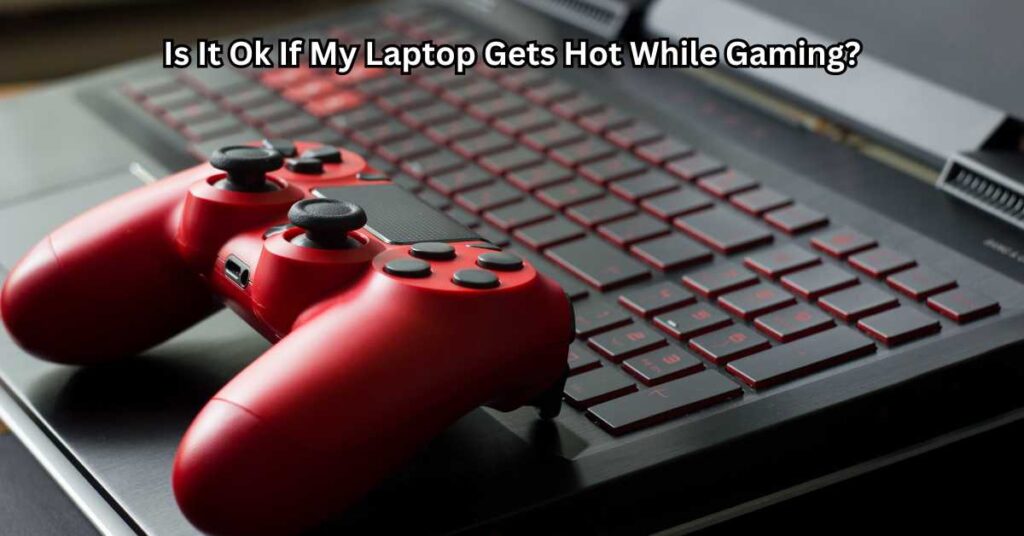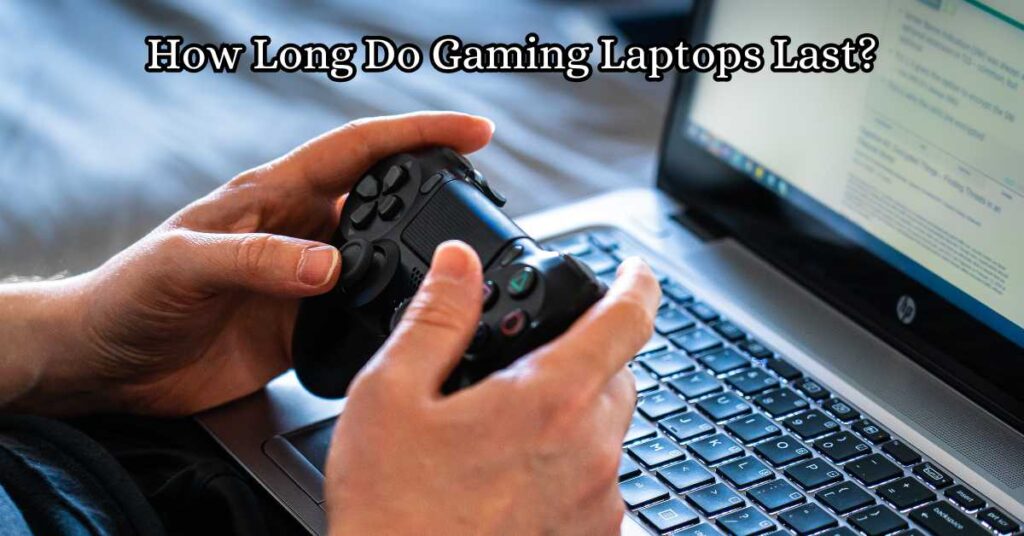Role-playing games (RPGs) and open-world games have surged in popularity over the past decade, captivating players with their intricate storylines, vast worlds, and immersive gameplay. Titles like The Witcher 3, Cyberpunk 2077, and Red Dead Redemption 2 set new standards in gaming by offering rich, detailed environments and complex characters that draw players into hours of exploration. For dedicated fans of RPGs and open-world games, these elements are more than just features—they are key to the gaming experience. Best Gaming Laptops for RPGs and Open World Games
However, enjoying these games to their fullest potential requires more than just any gaming laptop. The expansive environments, high-quality graphics, and real-time interactions in RPGs demand powerful hardware. A high-performance GPU, ample RAM, and a fast processor are essential for a smooth, immersive experience without lag or interruptions. For open-world gaming, laptops must also support high-resolution visuals and efficient cooling systems to keep up with prolonged play.
This article aims to guide you in finding the best gaming laptops specifically optimized for RPGs and open-world games. Whether you’re looking for a high-end model or a budget-friendly option, we’ll help you discover laptops that deliver the performance and visuals needed to fully enjoy your favorite games.

Choosing a gaming laptop
When choosing a gaming laptop for RPGs and open-world games, several key features ensure smooth, immersive gameplay and keep up with the demands of these large, complex titles.
Graphics Card (GPU): A powerful GPU is essential for rendering the detailed environments and high-quality graphics that define open-world games. Look for models with NVIDIA’s RTX series (like the RTX 3060 or higher) or AMD Radeon GPUs, which deliver the performance required for smooth gameplay and vivid visuals.
Processor (CPU): In RPGs and open-world games, the CPU plays a crucial role in handling game logic, character interactions, and expansive environments. High-performance models like Intel’s Core i7 or i9, or AMD Ryzen 7 and 9, are ideal for managing these computationally intense tasks.
RAM: To keep up with modern RPGs, 16GB of RAM is a minimum, as these games demand substantial memory to handle the extensive assets and processes. For the best experience, especially in demanding games, 32GB is recommended.
Storage: With large game files, an SSD is preferable over an HDD for faster load times. A 512GB SSD is a good starting point, though 1TB is better for those with larger gaming libraries. Adding a secondary HDD for extra storage is also a great option.
Display Quality: Visuals matter in RPGs, making a 1080p resolution or higher essential for sharp, detailed images. A 120Hz+ refresh rate enhances fluidity, while a screen size of 15.6″ or 17.3″ allows for a more immersive experience.
Cooling System: Long gaming sessions generate heat, so efficient cooling solutions like dual-fan or vapor chamber cooling are crucial for maintaining performance.
Battery Life: Portability is essential for many gamers, but gaming on battery drains it quickly. Balancing performance with battery life and using power-saving modes can extend playtime on the go.
Audio Quality: High-quality audio enhances immersion, so look for laptops with strong, clear sound systems.
Build Quality and Durability: A sturdy, durable build withstands intense gaming and travel, ensuring your laptop lasts.
By focusing on these key features, you’ll find a gaming laptop that meets the demands of RPGs and open-world games, providing a seamless, immersive experience.
Top Gaming Laptop Recommendations for RPGs and Open-World Games
Best Overall Performance Laptops
For gamers seeking the ultimate experience in RPGs and open-world games, high-performance laptops like the ASUS ROG Zephyrus and Alienware m15 are top choices. These laptops are equipped with powerful GPUs (such as NVIDIA RTX 3070 or 3080) and high-speed processors (Intel Core i9 or AMD Ryzen 9), making them ideal for visually demanding games like Cyberpunk 2077 and Red Dead Redemption 2. With high-refresh-rate displays and advanced cooling systems, they deliver smooth visuals and immersive gameplay. Priced above $2000, these laptops cater to hardcore gamers who prioritize performance over budget.
Best Value for Money
For those who want a balance between performance and cost, mid-range options like the Acer Predator Helios 300 and Lenovo Legion 5 offer excellent specs without breaking the bank. These laptops typically feature NVIDIA RTX 3060 or GTX 1660 GPUs and high-end CPUs like Intel Core i7 or AMD Ryzen 7, which can handle most open-world games at medium to high settings. With prices around $1200-$1500, they’re a smart choice for gamers who want solid performance without overspending.
Best Lightweight and Portable Laptops
If portability is essential, consider slim yet powerful models like the Razer Blade Stealth. Weighing under 4 pounds, the Razer Blade Stealth features a sleek design and a powerful GPU, like the GTX 1650, which is perfect for RPGs and casual open-world gaming on the go. Although pricier, its combination of power and portability suits travelers and students who want a gaming-capable laptop that’s easy to carry.
Best Budget Gaming Laptops
For gamers on a tighter budget, the Dell G5 15 and HP Pavilion Gaming offer good performance for under $1000. While these laptops may have limited graphics options, like GTX 1650 or AMD RX 560X, they are still capable of handling many RPGs and open-world games at medium settings, making them solid budget-friendly choices.

Benchmark Performance of Top Games on Recommended Laptops
When selecting the best gaming laptops for RPGs and open-world games, benchmark performance in popular titles like Cyberpunk 2077, The Witcher 3, Assassin’s Creed Valhalla, and Red Dead Redemption 2 provides critical insight. These games demand high-end specifications, so understanding expected frame rates and graphics settings on different laptops can guide your decision.
Popular RPGs and Open-World Games Benchmarked
On high-end laptops, equipped with powerful GPUs such as the NVIDIA RTX 3080 or 4080, and CPUs like Intel i9 or AMD Ryzen 9, Cyberpunk 2077 can run at ultra settings, delivering an average of 60-70 FPS at 1440p resolution. Assassin’s Creed Valhalla and Red Dead Redemption 2 can also reach ultra settings with similar frame rates, maintaining smooth gameplay even in graphically dense environments. These laptops typically deliver stunning visuals and immersive experiences that enhance the RPG feel.
Mid-range gaming laptops, featuring GPUs like the NVIDIA RTX 3060 or AMD Radeon RX 6700M, can handle these games at medium to high settings. In The Witcher 3, for instance, users can expect 45-60 FPS on high settings at 1080p, achieving quality visuals without major lag. Assassin’s Creed Valhalla and Red Dead Redemption 2 might require reducing some settings to medium for smoother gameplay, providing around 40-50 FPS for a balanced experience.
Budget laptops, often with entry-level GPUs such as the GTX 1650, perform best on low to medium settings. In Cyberpunk 2077, users can achieve around 30 FPS at 1080p on low settings. The Witcher 3 runs fairly well at medium settings, reaching up to 40 FPS.
Expected Frame Rates, Resolution, and Graphics Settings
For those prioritizing immersive, high-definition gameplay in RPG and open-world games, investing in mid- to high-end laptops is essential. High-end models offer the freedom to explore worlds in ultra settings, while mid-range laptops offer solid performance at medium to high settings, making them a great choice for quality gaming without breaking the bank.
Tips for Optimizing Your Gaming Laptop for RPGs and Open-World Games
To get the best performance from your gaming laptop when playing RPGs and open-world games, optimizing settings and hardware is essential. Here are some practical tips to help ensure your laptop handles these games smoothly and effectively.
Updating Drivers
Keeping your GPU drivers up-to-date is one of the simplest yet most effective ways to enhance your laptop’s gaming performance. GPU manufacturers like NVIDIA and AMD regularly release driver updates designed to optimize performance for the latest games, including popular RPG and open-world titles. An updated driver can improve frame rates, reduce glitches, and unlock better compatibility with new gaming features. Regularly checking for and installing these updates will ensure your gaming laptop is always ready for the demands of RPGs and open-world games.
Adjusting Graphics Settings
Tweaking your in-game graphics settings can also improve performance without compromising visuals. Many RPGs and open-world games offer extensive graphics options, allowing you to adjust settings like texture quality, shadows, and resolution. Lowering certain non-essential settings—like shadows and reflections—can help boost frame rates while still maintaining high visual quality. Experimenting with these settings lets you find the ideal balance between performance and visual immersion, which is especially important for gaming laptops with mid-range GPUs.
Using Cooling Pads or External Fans
Open-world games can push your laptop’s CPU and GPU, causing them to heat up quickly. To avoid overheating and potential performance drops, consider using cooling pads or external fans. These accessories help improve airflow around your laptop, reducing temperatures during extended gaming sessions. Cooling pads are especially useful for portable gaming laptops that may not have advanced internal cooling systems.
Managing Background Processes
Background processes consume valuable CPU and RAM resources that could otherwise be dedicated to your game. Closing unnecessary applications, browser tabs, and system utilities will free up resources, ensuring your gaming laptop can focus fully on running the RPG or open-world game. For even better optimization, consider using a dedicated gaming mode or task manager app to minimize distractions and background tasks automatically.
By following these tips, you can optimize your gaming laptop for the best possible RPG and open-world gaming experience.
How to Choose the Best Gaming Laptop for Your Needs
Selecting the right gaming laptop for RPGs and open-world games involves balancing performance with budget, portability, and future-proofing considerations. Here are some key aspects to guide your decision.
Assessing Your Budget
Setting a realistic budget is crucial when looking for the best gaming laptops. High-performance gaming laptops for RPGs and open-world titles can be pricey due to the powerful GPUs, high RAM, and advanced cooling systems required. Aim to match your budget with the core specs you need, like a reliable GPU (e.g., NVIDIA RTX 3050 or higher), at least 16GB of RAM, and SSD storage for faster load times. Mid-range gaming laptops can handle most RPGs and open-world games well on medium to high settings, while higher-end models will allow for ultra settings and better longevity.
Determining Portability vs. Power
Consider whether you need a portable setup or a powerhouse for home use. If portability is important, opt for lightweight gaming laptops with a slimmer design. These models are ideal for students or travelers who want to game on the go. For example, some gaming laptops weigh under 5 pounds, making them easy to carry. However, these often trade off cooling capacity and may lack the raw power of bulkier models. For those focused purely on performance, a high-powered laptop with advanced cooling and better internal specs will be a better fit for dedicated gaming setups at home.
Future-Proofing Considerations
Investing in a future-proof gaming laptop helps extend its lifespan. Look for specs that can handle upcoming RPGs and open-world games, such as a higher-end GPU (like an NVIDIA RTX 3060 or above) and sufficient RAM, ideally 16GB or 32GB. High-refresh-rate displays (120Hz+) also add value for future games.
Additional Considerations (Battery, Audio, Warranty, Support)
Battery life is important if you plan on gaming without constant access to an outlet, while high-quality audio improves the immersive experience of RPGs. Finally, consider warranty and support services, as these can be invaluable for resolving any hardware issues that may arise over time.

Conclusion
When choosing the best gaming laptop for RPGs and open-world games, remember that key features like a powerful GPU, fast CPU, sufficient RAM, and an SSD are essential for smooth, immersive gameplay. Graphics-intensive games demand a high-performance setup, so aim for at least an NVIDIA RTX or AMD Radeon GPU, 16GB of RAM, and a 512GB SSD for faster load times. A high-refresh-rate display, ideally 120Hz or more, will enhance the visual experience, while a reliable cooling system ensures your laptop handles prolonged gaming sessions without overheating.
Ultimately, the right laptop depends on your gaming preferences and budget. Whether you’re looking for a portable gaming laptop, an affordable mid-range option, or a high-end model, prioritize the features that best support your needs. If you prefer role-playing games with intricate details or open-world titles that immerse you in vast, dynamic worlds, a powerful laptop will enhance every aspect of your experience.
Investing in a high-quality gaming laptop not only brings richer visuals and smoother gameplay but also allows you to explore these digital worlds without limitations, making your RPG and open-world gaming experiences more enjoyable and immersive.
FAQs for Best Gaming Laptops for RPGs and Open World Games
1. Can a mid-range gaming laptop handle open-world and RPG games smoothly?
Yes, many mid-range gaming laptops can handle open-world and RPG games at medium to high settings. Look for models with a strong GPU (such as an NVIDIA GTX 1660 or RTX 3050), at least 16GB of RAM, and an SSD to ensure smooth gameplay and quick load times.
2. What are the most important specs to consider for RPG and open-world gaming?
The GPU and CPU are critical for open-world and RPG games, which require high processing power and graphical capability. Additionally, 16GB of RAM, a 512GB or larger SSD, and a display with at least 1080p resolution and a 120Hz refresh rate are recommended for an immersive experience.
3. Is a high-refresh-rate display necessary for RPGs and open-world games?
While a high-refresh-rate display (120Hz or higher) enhances the fluidity of gameplay, it’s less essential for RPGs than for fast-paced shooters. However, it can still improve the overall visual experience, especially during open-world exploration with dynamic scenes and visuals.
4. Do gaming laptops overheat easily with open-world games?
Open-world games can generate heat due to the heavy graphics processing involved. Look for laptops with good cooling solutions like dual fans or vapor chambers, and consider using a cooling pad to help keep temperatures down during extended gaming sessions.
5. How much storage is recommended for RPG and open-world game laptops?
Since many RPG and open-world games are large (often 50GB+), a 512GB SSD is recommended as a minimum. For those who play multiple games, consider a 1TB SSD or an SSD paired with a secondary HDD to ensure adequate storage for your gaming library.