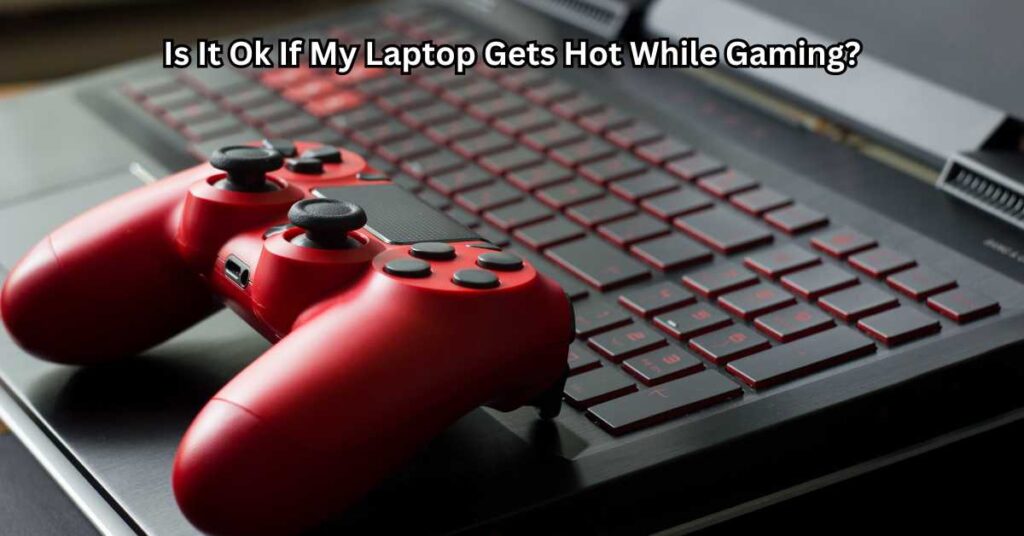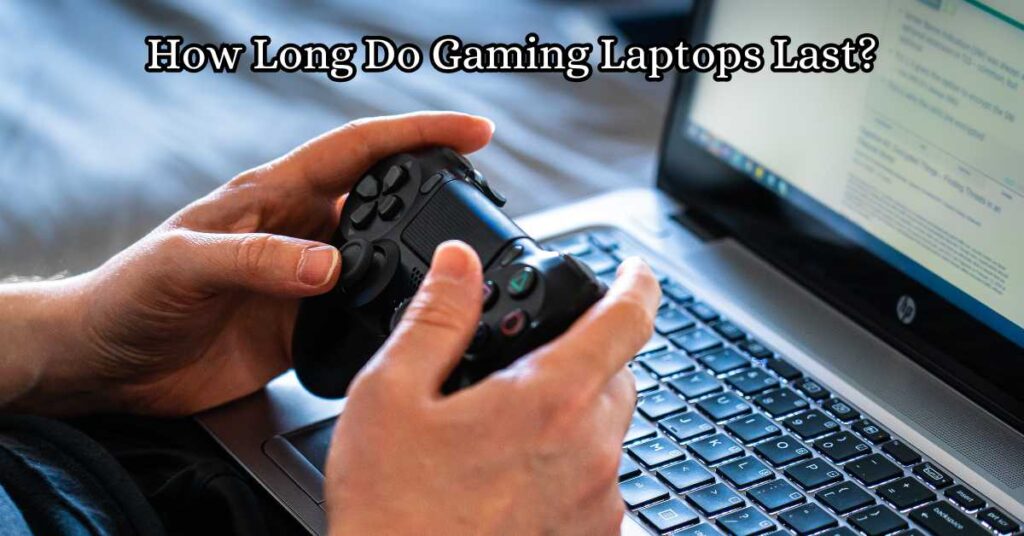The demand for 4K gaming laptops has skyrocketed in recent years, driven by the growing desire for ultra-high-definition visuals in both gaming and content creation. Gamers are no longer content with standard 1080p displays; they seek crisp, vibrant, and immersive graphics that a 4K screen delivers. Whether it’s playing the latest AAA games in breathtaking detail or editing high-resolution videos for professional projects, a 4K laptop offers the performance and display quality that serious gamers and content creators crave. Best Gaming Laptops with 4K Displays
A 4K gaming laptop doesn’t just elevate your gaming experience; it opens up a world of possibilities for creators too. From video editing to graphic design, the sharpness and color accuracy offered by 4K displays are unmatched. But with so many options on the market, choosing the right laptop can be overwhelming.
In this guide, we’ll walk you through everything you need to know about gaming laptops with 4K screens. We’ll explore key features like GPU performance, display technology, and cooling systems. You’ll also find recommendations for the best laptops for 4K gaming in various price ranges, along with the pros and cons of each. Whether you’re after a powerful machine for AAA 4K gaming or a laptop for content creation and gaming, this guide will help you make the best choice.

What Makes a Gaming Laptop with a 4K Display Special?
The Appeal of 4K Resolution
A 4K display takes gaming visuals to a whole new level, providing enhanced detail and clarity that simply can’t be matched by 1080p or 1440p screens. At four times the resolution of Full HD (3840 x 2160 pixels), 4K offers sharper textures, more vibrant colors, and a more immersive gaming experience overall. For modern AAA titles with intricate environments and stunning graphics, a 4K display unlocks the full potential of the game’s art direction, making every detail pop. Whether you’re exploring vast open worlds or engaged in intense, action-packed sequences, the added resolution creates a level of immersion that’s hard to beat.
For content creators, a 4K gaming laptop is a powerhouse tool that serves double duty. Video editing, graphic design, and 3D rendering all benefit from the incredible clarity and precision that 4K screens provide. The sharper image allows for more accurate work when editing footage or designing intricate graphics, making it easier to spot fine details that might otherwise go unnoticed on lower-resolution screens.
Types of Displays in Gaming Laptops
Not all 4K displays are created equal. Gaming laptops typically offer three main types of displays: IPS, OLED, and Mini-LED, each with its unique advantages. IPS (In-Plane Switching) panels are known for excellent color accuracy and wide viewing angles, making them a solid choice for both gaming and creative work. OLED displays, on the other hand, deliver deep blacks and incredible contrast ratios, making them perfect for gamers and creators who demand stunning visuals and true-to-life colors. Mini-LED technology bridges the gap, offering superior brightness and contrast without the drawbacks of OLED’s potential burn-in issue, which can be a concern during long gaming sessions.
Another crucial factor is the refresh rate, especially for 4K gaming. While a standard 60Hz refresh rate is fine for most casual games and media consumption, competitive gamers and those who prioritize fluid motion will prefer 120Hz or 144Hz displays. Higher refresh rates result in smoother gameplay, making fast movements more responsive and improving overall gaming performance.
Finally, color gamut plays an essential role in both gaming and professional work. A wide color gamut, like DCI-P3 or AdobeRGB, ensures that the laptop displays rich, vibrant colors accurately, which is crucial for creators who rely on precise color reproduction. A high color coverage display can enhance your gaming visuals, providing more lifelike environments and richer visuals, while also making it easier for professionals to achieve color accuracy in their work.
Key Features to Look for in a 4K Gaming Laptop
When shopping for the best gaming laptops with 4K displays, it’s important to focus on the key features that will ensure both performance and longevity, particularly when running demanding AAA games and content creation tasks.
GPU (Graphics Processing Unit)
A powerful GPU is arguably the most critical component for smooth 4K gaming. Graphics cards like the NVIDIA GeForce RTX 40 series (e.g., RTX 4080 or RTX 4090) are designed to handle the immense graphical demands of 4K resolution. These GPUs offer exceptional performance, ensuring high frame rates and the ability to run ray-traced visuals at ultra settings. A robust GPU helps deliver stunning, smooth gameplay with minimal lag and stutter, making it essential for gamers who want immersive, high-quality graphics.
CPU (Central Processing Unit)
The CPU plays a significant role in overall system performance. For 4K gaming laptops, it’s important to choose a multi-core processor like the Intel i7/i9 or AMD Ryzen 7/9. These powerful processors can handle multitasking, intensive games, and resource-heavy applications without bottlenecking your GPU. The CPU supports fast load times, high frame rates, and stable performance during demanding sessions, ensuring that you get the best experience when playing at 4K resolution.
RAM
For smooth 4K gaming and multitasking, 16GB of RAM is often considered the minimum, but 32GB is ideal for those who work with video editing or complex applications. The more RAM, the better the laptop can handle multiple applications and intense gaming sessions without stuttering or crashing. Sufficient memory is especially vital for managing large game files and multitasking, ensuring that your laptop can keep up with both gaming and content creation.
Storage
For optimal performance, a fast SSD (NVMe) is a must. It drastically reduces load times and improves system responsiveness, allowing you to quickly access and launch 4K game files. 1TB of storage is typically recommended for 4K gaming, though more may be needed depending on the size of your game library and other files.
Cooling System
A good cooling system is essential for maintaining performance under load. Dual fans, liquid cooling, and vapor chambers are common technologies in high-end 4K gaming laptops, helping to prevent overheating and throttling during long gaming or editing sessions.
Battery Life
High-performance gaming laptops tend to have shorter battery life, especially when gaming at 4K resolution. While typical gaming laptops with 4K displays may offer 3-5 hours of battery life under load, you’ll likely need to keep your laptop plugged in for sustained, high-performance gaming.
This section covers the crucial components to look for in a 4K gaming laptop, helping gamers choose the right machine for smooth performance, whether gaming, creating content, or multitasking.
Best 4K Gaming Laptops of 2024: Top Picks in Each Category
Choosing the best 4K gaming laptop depends on your specific needs—whether you’re looking for ultimate performance, portability, or budget-friendly options. Here are our top picks across various categories to help you make the right choice.
Best Overall: Alienware X17 R2
Features: Powered by the NVIDIA GeForce RTX 4080 and Intel Core i9 processor, the Alienware X17 R2 offers a stunning 17.3-inch 4K display with an ultra-smooth 120Hz refresh rate. It’s perfect for AAA gaming and content creation with superior visuals and performance. Pros:
Exceptional 4K gaming performance with ray tracing
Color-accurate OLED display
Excellent build quality and cooling
Cons:
Expensive
Slightly bulky compared to other models
Best Budget 4K Gaming Laptop: ASUS ROG Strix Scar 15
Features: For gamers on a budget, the ASUS ROG Strix Scar 15 with RTX 4070 GPU and Intel i7 processor offers a 4K display at a more affordable price. It balances performance and cost, offering a solid 60Hz refresh rate for smooth 4K gameplay. Pros:
Great value for its price
Solid gaming and content creation performance
Durable design
Cons:
60Hz refresh rate limits competitive gaming
Best for Content Creators: Razer Blade 17
Features: The Razer Blade 17 features a 4K touchscreen display with 100% AdobeRGB color accuracy, making it perfect for video editors and graphic designers. Powered by RTX 4080 and Intel i9, this model combines performance and color accuracy for professional work. Pros:
Ideal for both gaming and content creation
Excellent display quality for design work
Compact and sleek design
Cons:
Expensive for the average gamer
Best for Portability: MSI Stealth 15M
Features: The MSI Stealth 15M offers a 4K display in a slim, lightweight build, perfect for gamers and professionals on the go. With an Intel i7 CPU and RTX 3060 GPU, it strikes a balance between portability and 4K gaming performance. Pros:
Thin and light design
Strong performance for its size
Cons:
Lower GPU performance compared to larger models
Best for Extreme Performance: ASUS ROG Zephyrus Duo 16
Features: Equipped with RTX 4090 and AMD Ryzen 9, the ASUS ROG Zephyrus Duo 16 delivers unparalleled performance with its dual-screen and 4K resolution. This is the ultimate laptop for gamers who want cutting-edge performance. Pros:
Top-tier gaming and multitasking performance
Innovative dual-screen for extra productivity
Stunning 4K mini-LED display
Cons:
Very expensive
Comparison Table
These best 4K gaming laptops combine powerful GPUs, high-refresh-rate displays, and innovative designs to suit various gaming and professional needs.

Gaming Performance on 4K Displays
Impact of 4K on FPS (Frames Per Second)
When gaming on a 4K display, the visual fidelity is significantly improved, but it also puts a heavy load on your laptop’s GPU. 4K resolution requires four times the number of pixels compared to 1080p, which can reduce the frames per second (FPS) in demanding games like Cyberpunk 2077 or Red Dead Redemption 2. Expect lower FPS unless you have a high-end GPU, such as the NVIDIA GeForce RTX 4080 or RTX 4090, which are capable of delivering smoother performance at 4K. Laptops with less powerful GPUs may struggle to maintain playable FPS, especially at ultra settings.
What to Expect in Terms of Frame Rates
When gaming at 4K, the ideal frame rate is 60FPS or higher for smooth gameplay. However, depending on the game’s demands and your laptop’s hardware, achieving consistent 60FPS can be challenging. A higher refresh rate display (120Hz or 144Hz) provides a more fluid experience, but it requires a powerful GPU to match. If your laptop supports 4K with a 144Hz refresh rate, you can enjoy buttery smooth gameplay, but be mindful that achieving this level of performance in resource-heavy titles might require lowering settings. In most AAA games, expect FPS to range from 30 to 60FPS at ultra settings without advanced GPU options.
Upgrading Graphics Settings for 4K
To maintain a steady frame rate while gaming at 4K, you may need to tweak some in-game settings. Lowering shadow quality, turning off anti-aliasing, or disabling ray tracing can make a noticeable difference in performance. These adjustments help prevent frame drops and ensure that your gaming experience remains fluid. Many 4K gaming laptops come with software that allows users to fine-tune these settings for optimal performance.
Future-Proofing
Gaming laptops with 4K displays are an investment in future gaming experiences. As more AAA titles adopt higher resolution textures and graphical fidelity, having a 4K gaming laptop ensures that you can enjoy these advancements without upgrading your system frequently. A high-end GPU and powerful CPU will allow you to run future titles at 4K with impressive visuals and smooth performance, keeping your gaming setup relevant for years to come.
Content Creation and Multi-Use Benefits of 4K Laptops
4K gaming laptops aren’t just built for gaming—they’re also powerful tools for content creators and professionals working in video editing, graphic design, and virtual reality. The combination of high-performance hardware and ultra-sharp displays makes these laptops invaluable for a variety of creative tasks.
Video Editing & Animation:
For video editors and animators, a 4K laptop offers an unmatched level of detail and clarity. Working with high-definition footage on a 4K screen allows professionals to see every minute detail, ensuring precise edits and smooth transitions. The high resolution also aids in accurate rendering, where pixel-perfect details are crucial. Whether you’re editing 4K video or creating detailed animations, a laptop with a 4K display can handle intensive video editing software, like Adobe Premiere Pro and Final Cut Pro, without compromising on speed or quality.
Graphic Design:
Graphic designers can take full advantage of a 4K laptop’s stunning color accuracy and pixel density. These laptops provide crisp and detailed visuals, making it easier to work on high-resolution designs and illustrations. Many 4K displays also feature a wide color gamut (such as DCI-P3 or AdobeRGB), which ensures color consistency across various platforms and media. For designers working on detailed logos, branding, or print materials, the extra resolution enables precise control and an enhanced design workflow.
Streaming:
For streamers, a 4K laptop doubles as both a gaming machine and a content creation powerhouse. Streamers can broadcast in high definition while simultaneously running editing software or managing streaming overlays. The high-resolution display allows for better monitoring of streams, while the powerful GPU ensures smooth gameplay and stream performance. Additionally, streamers who create tutorials or edited content will benefit from the enhanced visual detail for professional-quality productions.
VR & Mixed Reality:
A 4K gaming laptop is also well-suited for virtual reality (VR) and mixed reality (MR) applications. The powerful GPU and high-resolution display make these laptops ideal for immersive experiences, providing crisp visuals and smooth frame rates required for VR headsets and MR development.
In summary, a 4K laptop isn’t just for gaming—it offers significant advantages for content creators across multiple industries, ensuring high-quality results in gaming, video editing, graphic design, and more.
Pros & Cons of 4K Gaming Laptops
When considering a 4K gaming laptop, there are distinct advantages and disadvantages to weigh. Below, we break down the pros and cons to help you make an informed decision.
Pros of 4K Gaming Laptops
1. Stunning Visuals and Superior Clarity
One of the most obvious benefits of a gaming laptop with a 4K display is the incredible visual experience. With four times the resolution of Full HD, 4K provides unparalleled clarity, sharpness, and detail. Whether you’re playing AAA games with photorealistic graphics or watching movies in ultra-high-definition, the level of immersion is significantly enhanced. For creative professionals, the high color accuracy and vibrant visuals of a 4K OLED or IPS display are crucial for design and video editing.
2. Multi-functional for Gaming and Creative Work
A 4K laptop isn’t just great for gaming—it’s a powerhouse for content creation as well. Graphic designers, video editors, and animators can benefit from the crisp, high-resolution display for detailed design work and color-critical tasks. With the right specifications, these laptops easily handle both demanding games and professional software like Adobe Premiere Pro, making them versatile tools for both play and work.
3. Future-Proofing for Upcoming 4K Content
As more games and media move to 4K resolution, investing in a 4K laptop for gaming ensures you’re prepared for the future. High-end titles, video streaming, and even virtual reality experiences are gradually adopting 4K as the standard, so a 4K laptop helps keep you ahead of the curve.
Cons of 4K Gaming Laptops
1. Expensive Compared to Lower-Resolution Options
One of the biggest downsides of 4K gaming laptops is their price tag. These laptops are generally more expensive than their 1080p or 1440p counterparts, often reflecting the advanced display technology and powerful hardware required to run games at 4K resolution.
2. Demands on System Resources
Running games at 4K is resource-intensive, demanding a high-end GPU (such as the NVIDIA RTX 4080) and a robust CPU. The more powerful the hardware, the better the gaming performance at 4K, but this comes with the need for higher processing power, efficient cooling, and larger power consumption.
3. Shorter Battery Life When Gaming at 4K
Gaming laptops with 4K displays typically consume more power, especially during intensive gaming sessions. Expect shorter battery life compared to lower-resolution laptops. If you’re gaming on the go, be prepared for the need to plug in your device frequently.
4. Lower Frame Rates if the Laptop Isn’t Powerful Enough
A 4K gaming laptop without sufficient GPU power may struggle to achieve playable frame rates, especially in graphically demanding games. Lower frame rates can lead to a less smooth gaming experience, making it essential to ensure your laptop is equipped with the right hardware for 4K gaming.
In summary, 4K gaming laptops offer incredible visuals and versatility for both gaming and content creation but come with a higher price and increased demands on system resources.
How to Choose the Right 4K Gaming Laptop for You
When shopping for a 4K gaming laptop, it’s essential to match the device with your specific needs. Here are the key factors to consider:
1. Determine Your Primary Use: Gaming vs. Creative Work
First, think about how you’ll use the laptop. Are you primarily gaming, or do you also need it for professional creative work, like video editing or graphic design? If gaming is your main focus, prioritize a high-performance GPU and refresh rate, such as NVIDIA’s RTX 4070 or RTX 4080 for smooth 4K gaming. On the other hand, if you plan to use the laptop for content creation, look for a 4K display with color accuracy (like OLED or high-end IPS) and a fast processor (Intel i7/i9 or AMD Ryzen 7/9) to handle demanding creative software.
2. Consider Performance vs. Price
The balance between performance and price is crucial when selecting a 4K laptop for gaming and content creation. High-end models with NVIDIA GeForce RTX 4090 or RTX 4080 GPUs offer exceptional gaming performance but can be quite costly. If you’re on a budget, look for mid-tier GPUs like the RTX 4070 or RTX 4060, which still deliver solid 4K gaming performance without breaking the bank. Similarly, consider the amount of RAM (16GB is ideal for gaming, 32GB for heavy multitasking or content creation) and the type of SSD storage for quick load times.
3. Future-Proofing
A good 4K gaming laptop should last for several years, handling upcoming titles and software updates. Focus on models with powerful GPUs and CPUs that can manage the demands of 4K gaming over time. Laptops with upgradable storage or RAM are ideal for long-term use.
4. Brand and Customer Support
When investing in a high-end 4K gaming laptop, consider the reputation of the brand and the quality of customer support. Renowned brands like Alienware, Razer, ASUS, and MSI not only offer robust build quality but also excellent customer service and warranty options, ensuring peace of mind with your purchase.
By considering these factors, you’ll find the right 4K laptop that suits your needs, balancing performance, budget, and longevity.

Conclusion
In conclusion, gaming laptops with 4K displays are rapidly becoming a must-have for gamers and content creators who demand the best in visual quality and performance. The combination of stunning 4K visuals and high-performance gaming capabilities offers an immersive experience that brings games to life with incredible detail, vibrant colors, and crystal-clear sharpness. Whether you’re exploring expansive open-world environments, enjoying fast-paced competitive games, or creating high-quality content, a 4K gaming laptop elevates your experience to new heights.
However, it’s essential to remember that 4K gaming laptops are a significant investment. They require powerful GPUs like the NVIDIA GeForce RTX 4080 or RTX 4090 to run games smoothly at such a high resolution. Additionally, they offer versatility for professionals—whether you’re editing videos, designing graphics, or streaming—thanks to their impressive color accuracy and powerful specs.
While 4K gaming laptops provide a superior visual experience, they also come with trade-offs in battery life and performance demands. Therefore, it’s crucial to assess your priorities, budget, and intended use before purchasing. With the right laptop, you’ll not only enjoy cutting-edge gaming performance but also have a future-proof machine that excels in both entertainment and creative endeavors.
(FAQs) for Best Gaming Laptops with 4K Displays
1. Do I really need a 4K display for gaming?
While 4K displays offer stunning visuals and an incredibly sharp image, they’re not always necessary for every gamer. If you’re playing less graphically demanding games or don’t mind sacrificing a few frames per second (FPS), a 1080p or 1440p display may be sufficient. However, for those seeking an immersive experience with AAA titles, vibrant graphics, and future-proofing, a 4K display is an excellent choice—especially if you also plan on using the laptop for content creation or video editing.
2. What is the best GPU for 4K gaming on a laptop?
To run games smoothly at 4K resolution, you’ll need a powerful GPU. The NVIDIA GeForce RTX 4080 and RTX 4090 are the top choices for high-end 4K gaming, providing excellent performance with ray tracing capabilities. For a more budget-friendly option, the RTX 4070 can still deliver strong 4K gaming performance, though you may need to lower settings in some demanding titles. AMD’s Radeon RX 7900 series is also a viable option for 4K gaming.
3. How does a 4K laptop affect gaming performance?
4K gaming demands significantly more from your laptop’s GPU and CPU compared to lower resolutions. While the visual quality is vastly improved, expect a potential drop in frame rates, especially in resource-intensive games. To maintain smooth performance, you’ll need a laptop with a top-tier GPU and a high-refresh-rate display (120Hz or higher). If your laptop isn’t powerful enough, you may need to adjust graphics settings to maintain playable frame rates at 4K.
4. How important is refresh rate for 4K gaming laptops?
Refresh rate is crucial for smooth gameplay, especially in fast-paced games. While most 4K gaming laptops come with a 60Hz refresh rate, higher refresh rates (e.g., 120Hz or 144Hz) can make a noticeable difference, especially in competitive gaming or action-packed titles. A higher refresh rate improves the responsiveness of your display, providing a smoother and more fluid gaming experience. However, it’s important to ensure your GPU can handle these higher refresh rates at 4K resolution.
5. Can I use a 4K gaming laptop for content creation and video editing?
Yes, a 4K gaming laptop is an excellent choice for content creators, especially those working with video editing, graphic design, or 3D rendering. The high-resolution display ensures that you can see intricate details with better clarity, and the powerful GPU and CPU provide the performance needed for demanding software like Adobe Premiere Pro, After Effects, or Blender. Many 4K laptops also come with color-accurate screens, which is essential for professional design and editing work.