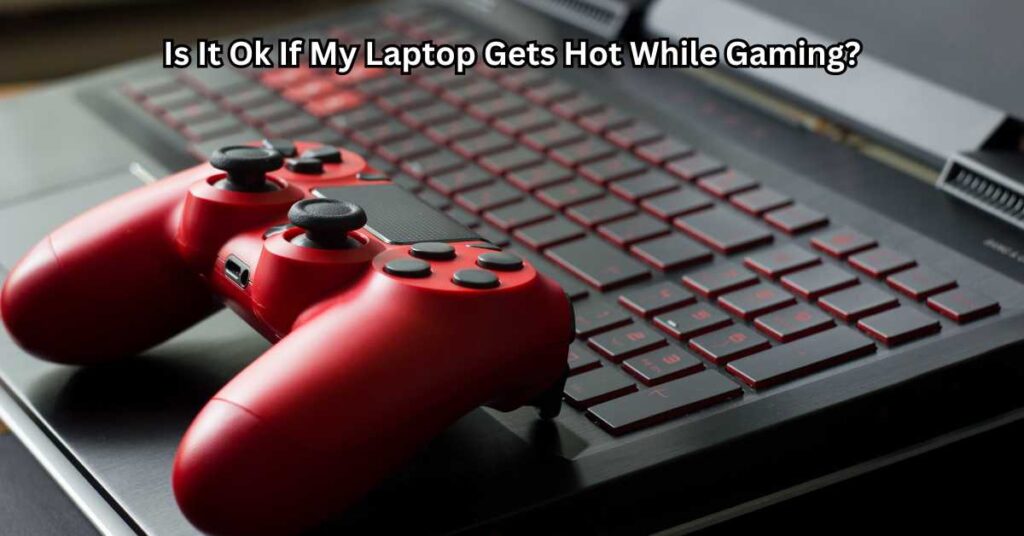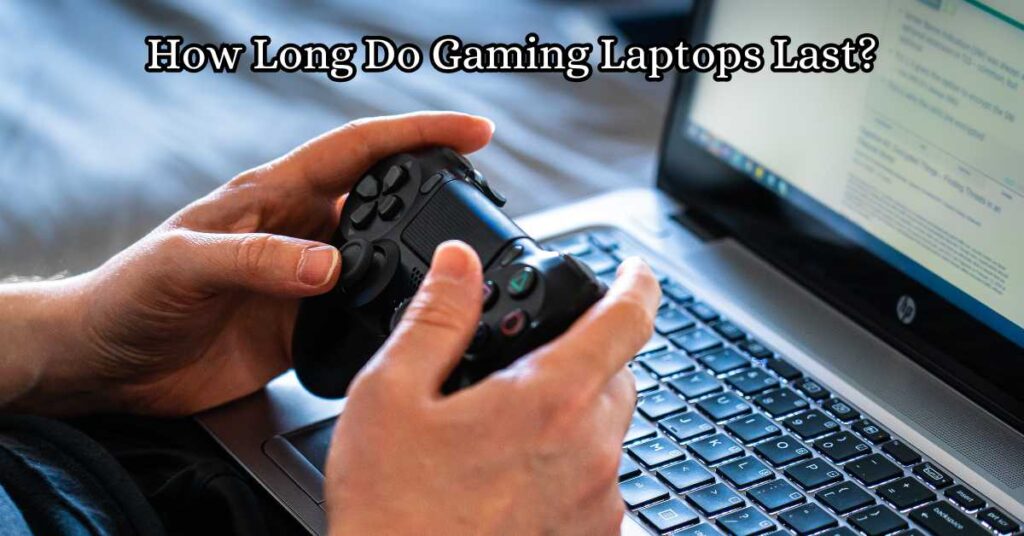NVIDIA’s latest GPU technology has reshaped the landscape of gaming laptops, pushing performance and graphics capabilities to new heights. With the introduction of the RTX 40 series and advanced features like DLSS 3 and enhanced ray tracing, these GPUs deliver unprecedented power for today’s most demanding games. Gamers can experience smoother gameplay with higher frame rates, while visual elements like shadows, reflections, and lighting appear more realistic than ever. For gamers who want to stay on the cutting edge, choosing a laptop with NVIDIA’s latest GPUs means unlocking a new level of immersion. Best Gaming Laptops with NVIDIAs Latest GPUs
Gaming laptops with NVIDIA’s latest GPUs stand out as true game-changers, offering desktop-level power in a portable format. Whether you’re into AAA titles or competitive games, these laptops provide the performance needed for seamless, high-FPS gaming, all while allowing for multitasking and content creation. In this guide, we’ll explore the best gaming laptops featuring NVIDIA’s latest GPUs, discussing key factors like display quality, cooling systems, and power efficiency.
If you’re searching for the ultimate gaming laptop to meet your needs, this article covers every essential detail, from budget-friendly options to high-end models, helping you make an informed choice based on performance and price.

Why Choose a Gaming Laptop with NVIDIA’s Latest GPUs?
When looking for a gaming laptop, one of the most crucial components is the GPU, as it directly affects performance, visuals, and overall gaming experience. NVIDIA’s latest GPUs, including models from the RTX 40 Series, have set new standards in the gaming laptop industry. Equipped with cutting-edge features like DLSS 3 and advanced Ray Tracing, these GPUs are designed to elevate gaming and multimedia performance while improving energy efficiency.
Overview of NVIDIA’s Latest GPUs
NVIDIA’s RTX 40 Series GPUs, such as the RTX 4060, 4070, 4080, and 4090, are specifically crafted to handle the demands of modern gaming. Each model brings unique advantages, with the high-end models like the RTX 4090 delivering exceptional graphics capabilities suitable for 4K gaming and intensive tasks. DLSS 3, a standout technology in these GPUs, uses AI to upscale lower-resolution images, providing smooth visuals and high frame rates without overwhelming the GPU. Additionally, improved Ray Tracing allows for more realistic lighting, shadows, and reflections, creating immersive environments in AAA games.
Benefits of Latest GPUs in Gaming Laptops
Choosing a gaming laptop with NVIDIA’s latest GPUs offers numerous benefits. First, you’ll experience enhanced graphics and frame rates, ensuring smoother gameplay in high-performance games. This improvement is particularly beneficial for competitive gamers who rely on sharp visuals and consistent frame rates. Additionally, these GPUs support seamless multitasking, allowing users to game, stream, and even handle content creation tasks without slowdowns. For those balancing gaming and creative work, this is a major advantage.
Moreover, NVIDIA’s latest GPUs bring high power within a portable design. These GPUs are designed to operate efficiently, meaning you can enjoy desktop-quality gaming on the go without sacrificing battery life or portability—a win for both serious and casual gamers.
Understanding NVIDIA’s Latest GPU Features
NVIDIA’s latest GPUs have set a new standard for gaming laptops, making them some of the best choices for high-performance gaming. With cutting-edge features like ray tracing, DLSS, enhanced power efficiency, improved thermal management, and AI-driven enhancements, these GPUs offer an immersive and optimized experience for serious gamers.
Ray Tracing: Realistic Lighting Effects
One of the standout features of NVIDIA’s latest GPUs is ray tracing, which adds stunning realism to gaming graphics by simulating how light interacts with objects. Ray tracing enhances reflections, shadows, and lighting in ways traditional rendering cannot, making games look almost lifelike. For players who prioritize immersive graphics, gaming laptops with NVIDIA’s ray tracing technology can elevate the experience to cinematic levels.
DLSS (Deep Learning Super Sampling): Maximized Performance
DLSS is another innovation that takes gaming to the next level by using AI to upscale lower-resolution images, delivering high-quality visuals without taxing the GPU as much. This results in better frame rates and smoother gameplay, especially in resource-intensive games. For gamers wanting the best performance in titles that demand a lot from hardware, laptops with NVIDIA’s DLSS support are ideal.
Power Efficiency: Better Battery Life
While gaming laptops are typically power-hungry, NVIDIA’s latest GPUs bring improved power efficiency, allowing gamers to play longer on a single charge. This feature is perfect for portable gaming, making it easier to game on the go without constantly needing to plug in.
Thermal Management: Cooler Gaming Sessions
Heat management is critical in powerful gaming laptops. NVIDIA’s GPUs are designed to handle high-performance loads without overheating, with features that improve cooling and keep laptops running optimally during extended sessions.
AI-Driven Enhancements: Smart Optimizations
AI-driven technology in NVIDIA’s GPUs helps optimize in-game settings based on specific gameplay needs. These smart adjustments provide smoother performance and ensure gamers get the best visuals and speed without manual tweaking.
Together, these features make NVIDIA’s latest GPUs some of the best choices for an exceptional gaming laptop experience.
What to Look for in a Gaming Laptop with NVIDIA’s Latest GPUs
When choosing a gaming laptop with NVIDIA’s latest GPUs, it’s crucial to consider several key aspects that can impact your gaming experience. Here’s a breakdown of what to look for:
GPU Power and Performance
NVIDIA’s latest GPUs come in various models, each with different performance capabilities. High-end options like the RTX 4080 and RTX 4090 are ideal for gamers who want to play AAA games at ultra settings with smooth frame rates and ray tracing. On the other hand, mid-range GPUs like the RTX 4060 and RTX 4070 still provide excellent performance for most games but come at a more affordable price. Choosing the right GPU level depends on your budget and the types of games you play.
Processor Pairing
To get the best performance from NVIDIA’s latest GPUs, pairing them with a powerful CPU is essential. Processors from Intel’s i7 or i9 series or AMD’s Ryzen 7 or Ryzen 9 work well to balance CPU and GPU power. This pairing helps maintain smooth gameplay and high frame rates, especially when running demanding games or multitasking.
Display Features
The display is another critical component. Look for gaming laptops with resolutions of 1080p at 144Hz or 4K at 60Hz, depending on your preference for detail versus smoothness. Additionally, G-Sync compatibility is valuable for reducing screen tearing and enhancing smooth gameplay, especially in fast-paced games.
Thermal Design
Powerful GPUs can produce a lot of heat, so efficient cooling systems are essential. Laptops with advanced thermal designs, like vapor chambers or multiple fans, help keep temperatures down, which is crucial for maintaining peak performance and prolonging the GPU’s lifespan.
Battery Life and Portability
While NVIDIA’s latest GPUs improve performance, they can impact battery life. If portability is important, look for laptops with power-saving modes that extend battery life when gaming unplugged.
Build Quality and Port Selection
Gaming laptops should be durable and have the necessary ports for accessories like external monitors, controllers, and headsets. A robust build and versatile port options ensure a practical and immersive gaming setup.

Top Picks for Gaming Laptops with NVIDIAs Latest GPUs
High-End Picks (Top-Tier Models for the Best Performance)
Example 1: Alienware x17 R2 (NVIDIA RTX 4090)
Key Specs: NVIDIA RTX 4090 GPU, Intel Core i9, 17.3” UHD 120Hz display, 32GB RAM, 1TB SSD.
Performance Overview: The Alienware x17 R2 can achieve smooth 4K gaming with high FPS, handling demanding titles like Cyberpunk 2077 with ray tracing on ultra settings.
Pros and Cons:
Pros: Unmatched graphical performance, high-refresh 4K display, excellent cooling.
Cons: Large size, limited battery life.
Ideal User Profile: This laptop is best for pro gamers and creators who demand top-tier performance and visuals, particularly for AAA games and 3D rendering.
Example 2: ASUS ROG Zephyrus Duo 16 (NVIDIA RTX 4080)
Key Specs: NVIDIA RTX 4080 GPU, AMD Ryzen 9, 16” QHD+ 165Hz display, 32GB RAM, 2TB SSD.
Performance Overview: Achieves stellar performance in both 4K and 1440p gaming, with smooth frame rates across competitive titles.
Pros and Cons:
Pros: High refresh rate, dual-screen functionality, large SSD storage.
Cons: Expensive, slightly bulky.
Ideal User Profile: Ideal for gamers and multitaskers who want a powerful setup with added screen real estate for streaming or creative work.
Mid-Range Picks (Balanced Performance and Affordability)
Example 1: MSI Raider GE67 (NVIDIA RTX 4070)
Key Specs: NVIDIA RTX 4070 GPU, Intel Core i7, 15.6” QHD 240Hz display, 16GB RAM, 1TB SSD.
Performance Overview: Runs most games at high settings in 1440p with solid FPS, great for competitive gaming.
Pros and Cons:
Pros: High refresh rate, RGB lighting, good value.
Cons: Bulkier design, average battery life.
Ideal User Profile: Excellent for gamers who want smooth, high-FPS gaming in a portable format without breaking the bank.
Example 2: Lenovo Legion 5 Pro (NVIDIA RTX 4060)
Key Specs: NVIDIA RTX 4060 GPU, AMD Ryzen 7, 16” WQXGA 165Hz display, 16GB RAM, 512GB SSD.
Performance Overview: Handles 1080p and 1440p gaming at high settings, making it versatile for both work and play.
Pros and Cons:
Pros: Great display, solid performance, competitive price.
Cons: Storage could be larger.
Ideal User Profile: Suitable for students or casual gamers looking for a well-rounded gaming laptop with solid performance.
Budget-Friendly Picks (Entry-Level Options for NVIDIA’s Latest GPUs)
Example 1: Acer Nitro 5 (NVIDIA RTX 4050)
Key Specs: NVIDIA RTX 4050 GPU, Intel Core i5, 15.6” FHD 144Hz display, 8GB RAM, 512GB SSD.
Performance Overview: Delivers decent performance for popular games like Fortnite and Valorant in 1080p.
Pros and Cons:
Pros: Affordable, good FPS for casual gaming, portable.
Cons: Limited RAM, basic design.
Ideal User Profile: Best for casual gamers or students needing an affordable laptop for light gaming and daily tasks.
Example 2: HP Pavilion Gaming 15 (Upgradable NVIDIA GPU option)
Key Specs: Lower-tier NVIDIA GPU (customizable), AMD Ryzen 5, 15.6” FHD 60Hz display, 8GB RAM, 256GB SSD.
Performance Overview: Basic performance for lighter games with an option for upgrading the GPU.
Pros and Cons:
Pros: Budget-friendly, upgradable GPU.
Cons: Limited storage, lower refresh rate.
Ideal User Profile: Great for beginners wanting an entry-level gaming laptop with upgrade potential for future needs.
Each of these models offers something unique based on budget, performance, and gaming requirements, allowing you to find the ideal NVIDIA-powered laptop for your needs.
Performance Benchmarks and Comparison
Gaming Performance
When it comes to gaming performance, laptops with NVIDIA’s latest GPUs provide incredible frame rates and visual fidelity across demanding titles. For example, gaming laptops equipped with the RTX 4090 or 4080 deliver smooth gameplay with high FPS, especially in graphically intense games like Cyberpunk 2077 and Call of Duty: Warzone. Benchmark tests for Cyberpunk 2077 show frame rates consistently above 90 FPS on ultra settings with ray tracing enabled on these top-tier GPUs. For more budget-friendly options, the RTX 4060 and 4070 also hold their own, maintaining around 60-70 FPS in AAA games, even at high settings. These GPUs make these laptops excellent choices for competitive gaming, where high FPS is crucial.
Rendering & Content Creation Performance
Beyond gaming, NVIDIA’s latest GPUs cater to content creators, streamers, and designers who require significant power for rendering and editing. Laptops featuring the RTX 4080 or 4090 handle 4K video rendering and graphic design tasks effortlessly. The DLSS and CUDA core technology provide smooth playback in video editing software, with export times significantly reduced compared to older GPUs. This makes gaming laptops with NVIDIA GPUs ideal for users balancing gaming with creative work.
Thermal Performance and Noise Levels
Heat management is essential in high-performance gaming laptops. NVIDIA’s latest GPUs come with optimized power efficiency, and many models integrate advanced cooling systems, including vapor chamber cooling and high-speed fans. Laptops with RTX 4090 tend to generate more heat under load, but efficient cooling design in high-end models prevents throttling. Mid-range GPUs, like the RTX 4060, generally run cooler and quieter, making them ideal for users sensitive to noise.
Battery Life Comparison
Battery life varies significantly across models. Laptops with high-end GPUs, like the RTX 4080 and 4090, offer around 3-4 hours of intensive gaming on battery. Mid-tier models, such as those with RTX 4060, may offer up to 5-6 hours on moderate use, making them more portable options for casual gaming and daily tasks.
When choosing the best gaming laptop with NVIDIA’s latest GPUs, several key factors can help you make an informed decision tailored to your needs.
Budget
Budget is often the first consideration. Gaming laptops with NVIDIA’s high-end GPUs like the RTX 4090 and RTX 4080 are powerful but come at a premium. If you’re a professional gamer or content creator, investing in these GPUs might be worth it for the performance benefits. However, mid-range GPUs, like the RTX 4060 or RTX 4070, offer excellent performance for most games without breaking the bank. Entry-level options, such as the RTX 4050, can handle gaming on moderate settings and may suit casual gamers or those prioritizing affordability.
Use Case
Understanding your gaming style is crucial. Competitive gamers often seek high-refresh-rate displays and responsive hardware, making a laptop with NVIDIA’s latest GPUs a perfect match. For immersive gamers who prioritize stunning visuals, a laptop with ray tracing and DLSS support will provide exceptional realism. Casual gamers can still enjoy smooth gameplay with lower-tier GPUs without compromising too much on experience. Tailoring your laptop choice to your play style ensures that you’re not overspending on features you won’t use or sacrificing essential ones.
Future-Proofing
Gaming evolves fast, and future-proofing is wise for longevity. Opting for a laptop with upgradable RAM and storage ensures it can keep up with new game demands. Choosing an NVIDIA-powered laptop with a more robust GPU today can extend its relevance, especially for AAA games. Consider hardware durability, as well, since higher-quality builds are better suited for lasting use.
After-Sales Support and Warranty
Choosing a reputable brand that offers solid after-sales support and warranty coverage is essential. Gaming laptops with advanced NVIDIA GPUs may need servicing, and responsive support can be invaluable. A warranty that covers the GPU and other key components provides peace of mind, ensuring your investment is protected for years of reliable gaming.
Pros and Cons of Gaming Laptops with NVIDIA’s Latest GPUs
Pros
Gaming laptops equipped with NVIDIA’s latest GPUs, such as the RTX 40 Series, offer cutting-edge technology designed to take gaming experiences to the next level. These GPUs deliver exceptional graphics quality, allowing gamers to enjoy visually rich, immersive worlds in high-definition with support for real-time ray tracing and AI-driven DLSS. This technology elevates frame rates without compromising quality, making these laptops ideal for competitive gaming and AAA titles. Moreover, laptops with the newest NVIDIA GPUs are future-ready, able to handle upcoming gaming demands and the latest software developments, offering a longer lifespan for avid gamers and content creators alike.
NVIDIA’s latest GPUs also bring substantial improvements in power efficiency and thermal management, two crucial aspects for portable devices. These laptops perform well under pressure, providing smooth gameplay even with demanding titles. Additionally, they are a great choice for multitaskers, supporting heavy applications like video editing software, making them versatile options for both gaming and creative work.
Cons
However, gaming laptops with NVIDIA’s latest GPUs come with a few drawbacks. First, the cost of high-performance models, especially those equipped with GPUs like the RTX 4080 or RTX 4090, can be prohibitive for budget-conscious gamers. While these laptops are packed with advanced technology, they often carry a premium price tag.
Another consideration is portability. The high-end NVIDIA GPUs require robust cooling solutions, which can make these laptops bulkier and less portable than standard models. Gamers looking for a light, easy-to-carry device might find these laptops somewhat challenging to transport.
Lastly, higher power consumption is often a factor. Although NVIDIA has improved power efficiency, running a high-performance GPU still drains battery life faster. Gamers may find themselves tethered to power sources more frequently, especially during intense gaming sessions, making these laptops less ideal for gaming on the go.
Tips for Getting the Most Out of Your Gaming Laptop
Investing in a gaming laptop with NVIDIA’s latest GPU is an exciting choice, but optimizing it to its fullest potential requires a few key maintenance practices. Here are some essential tips to ensure you’re getting the best performance, longevity, and gaming experience possible.
1. Regular Updates
Keeping your drivers and firmware up to date is critical for maintaining GPU performance. NVIDIA frequently releases updates to improve performance, fix bugs, and enhance compatibility with the latest games. Ensure that your graphics drivers are updated regularly through the NVIDIA GeForce Experience app, which will also notify you of any new driver releases tailored to optimize your laptop’s GPU for popular titles.
2. Proper Cooling Setup
Gaming laptops with powerful GPUs like the NVIDIA RTX series can generate significant heat, which impacts performance over time. To manage this, invest in a laptop cooling pad to improve airflow and prevent overheating. Additionally, make sure the laptop vents are kept clean and unobstructed. If possible, elevate your laptop with a stand, allowing airflow to reach the base and cool the components more efficiently.
3. Power Settings Adjustments
Maximizing performance often means tweaking your laptop’s power settings. When plugged in, select “High Performance” mode in your power settings to unlock the full potential of the GPU, allowing it to deliver smoother gameplay and higher frame rates. This is particularly important for gaming laptops with high-performance NVIDIA GPUs, as it provides extra power for intensive gaming sessions.
4. Display Settings Optimization
For a seamless gaming experience, adjust display settings to align with your laptop’s capabilities. If your laptop supports G-Sync, enabling it will reduce screen tearing. Additionally, setting FPS limits can optimize gameplay by keeping the GPU running efficiently, especially for longer gaming sessions.
By following these tips, you can extend your gaming laptop’s lifespan, enhance gameplay, and maintain optimal performance.

Conclusion
NVIDIA’s latest GPUs bring unmatched performance and realism to gaming laptops, transforming the gaming experience with features like DLSS, ray tracing, and advanced thermal management. These technologies allow for higher FPS, stunning visuals, and smoother gameplay, even with demanding titles. Choosing a gaming laptop with NVIDIA’s latest GPUs means enjoying top-tier performance in a portable package, ideal for gamers who want power without being tied to a desktop setup.
When selecting the best gaming laptop, consider your unique needs and budget. High-end GPUs, like the RTX 4090, deliver incredible power, perfect for competitive and AAA gaming at maximum settings. However, mid-tier options like the RTX 4060 or 4070 still offer impressive performance for a wide range of games and at a more affordable price. Additionally, factors like display quality, battery life, and cooling system will impact your overall experience.
Explore our top picks to find the best gaming laptop that meets your requirements. Whether you’re a casual gamer, a content creator, or a professional gamer, NVIDIA-powered laptops offer a versatile solution tailored to your gaming needs. Investing in the right laptop ensures you’ll enjoy an enhanced gaming experience for years to come.
FAQs for Best Gaming Laptops with NVIDIAs Latest GPUs
1. Do I need the highest-tier NVIDIA GPU (like the RTX 4090) for gaming?
Not necessarily. The choice of GPU depends on your gaming needs. High-end GPUs like the RTX 4090 provide excellent performance for AAA games and content creation but can be expensive. Mid-tier GPUs (RTX 4060, 4070) still offer great performance for most games and can be more budget-friendly.
2. What is DLSS, and how does it improve gaming on NVIDIA laptops?
DLSS (Deep Learning Super Sampling) is an AI-driven technology that enhances gaming performance by rendering games at lower resolutions and upscaling them to higher resolutions. This process provides smooth gameplay with better frame rates without compromising visual quality.
3. How much RAM should I have for a gaming laptop with NVIDIA’s latest GPU?
For most modern games, 16GB of RAM is a good starting point, but 32GB is recommended if you plan on multitasking heavily, such as gaming while streaming or running other applications in the background.
4. Do gaming laptops with powerful GPUs have shorter battery life?
Yes, gaming laptops with high-performance GPUs generally consume more power, which can lead to shorter battery life. However, NVIDIA’s latest GPUs come with efficiency improvements, and you can manage battery life through power-saving settings or by lowering game graphics when unplugged.
5. Is ray tracing essential for a good gaming experience?
Ray tracing enhances the realism of lighting, reflections, and shadows in games, adding to the visual appeal. While not essential, it significantly improves visual quality, especially in AAA titles.