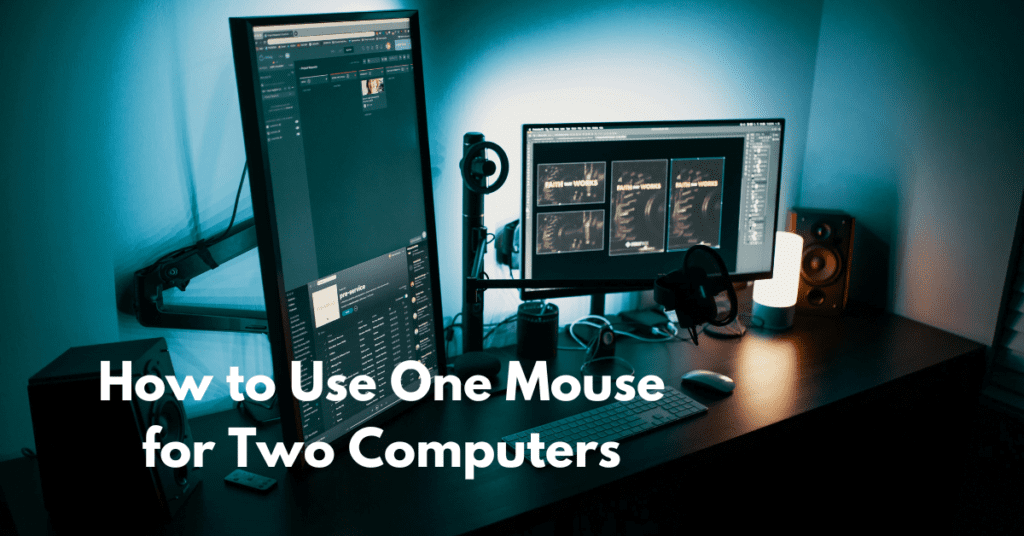When it comes to leveling up your gaming experience, having the right tools can make all the difference. One such tool is a gaming mouse with programmable buttons, a feature designed to give you an edge in both gaming and productivity. These buttons allow you to customize commands, macros, and shortcuts, transforming your gaming mouse into a versatile controller that adapts to your needs. Best Gaming Mouse with Programmable Button
For gamers, programmable buttons are game-changers. Whether you’re managing spells in an MMO, switching weapons in an FPS, or executing complex combos in an RPG, having customizable buttons at your fingertips enhances speed and precision. But the benefits go beyond gaming. Programmable buttons are equally useful for streamlining productivity tasks, such as editing videos, designing graphics, or managing workflows in professional applications.
Choosing the right programmable gaming mouse can feel overwhelming with so many options available, from mice packed with buttons for MMO players to sleek designs tailored for FPS enthusiasts. That’s where this guide comes in. Our goal is to help you find the best gaming mouse with programmable buttons that suits your gaming style, preferences, and budget. By the end of this blog, you’ll be equipped with the knowledge to make an informed decision and take your gaming setup to the next level.

What Are Programmable Buttons on a Gaming Mouse?
A gaming mouse with programmable buttons offers a level of customization that standard mice cannot match. These buttons can be assigned specific functions or macros, allowing gamers and professionals to execute commands with just one click. Whether it’s launching a spell in an MMO or performing a quick reload in an FPS game, programmable buttons make actions faster, more efficient, and highly precise.
Definition and Explanation
Programmable buttons are extra buttons located on a gaming mouse that can be customized using the manufacturer’s software. These buttons go beyond the standard left and right clicks, enabling users to map keybindings or macros for various functions. This customization transforms a gaming mouse into a powerful tool tailored to your needs.
Common Use Cases
1. Gaming Macros: Programmable buttons are a lifesaver in MMO and RPG games. Imagine casting multiple spells or performing complex rotations with a single button press—this feature ensures you stay ahead of the competition.
2. Quick Actions in FPS Games: In fast-paced FPS titles, every second matters. Assigning quick actions like weapon switching, grenade throwing, or melee attacks to a programmable button can make a huge difference in your gameplay.
3. Productivity Tasks: Beyond gaming, programmable buttons are equally useful for non-gaming purposes. For example, you can assign them to execute shortcuts like copy-paste, switch between applications, or even control media playback, boosting productivity in daily tasks.
Whether you’re a hardcore gamer or a multitasking professional, a gaming mouse with programmable buttons offers unmatched versatility. By tailoring the buttons to your unique preferences, you’ll not only enhance your gaming performance but also streamline workflows for non-gaming tasks.
Key Features to Look for in a Gaming Mouse with Programmable Buttons
Choosing the best gaming mouse with programmable buttons involves evaluating several key features to ensure it meets your gaming needs and preferences. Here’s what you should consider:
Number of Buttons
The number of programmable buttons on a gaming mouse determines its versatility. For MMO or RPG gamers, a mouse with 10-12 buttons—like the Razer Naga X—is ideal for assigning multiple macros and actions. FPS players may prefer a simpler layout with 5-8 buttons for quick weapon switches or reloading.
Button Placement
Ergonomics and accessibility are crucial. Buttons should be strategically placed so you can quickly reach them without disrupting your gameplay. Poor placement can lead to accidental clicks, which could cost you a match. Always test how the layout feels for your grip style.
Customization Software
The customization software is the backbone of a programmable gaming mouse. It allows you to assign macros, create profiles, and adjust settings like DPI. Look for a mouse with user-friendly software that offers advanced options for programming and is compatible with your operating system, whether Windows or macOS.
Sensor Performance
A good gaming mouse should offer high DPI (dots per inch), precision, and sensitivity. This is especially important for competitive gaming, where every pixel counts. Adjustable DPI settings are a must-have for gamers who switch between fast and precise movements.
Build Quality and Ergonomics
Durability is key for heavy gaming sessions. Consider the mouse’s weight, materials, and comfort. Ensure it fits your hand size and grip style—be it claw, palm, or fingertip.
RGB Lighting and Aesthetic Appeal
For gamers who value style, RGB lighting adds a customizable flair to your setup. Some models even allow you to sync lighting with your gameplay for an immersive experience.
By focusing on these features, you’ll find a gaming mouse with programmable buttons that enhances both performance and comfort.
Benefits of Using a Gaming Mouse with Programmable Buttons
A gaming mouse with programmable buttons can significantly enhance your gaming experience and overall productivity. Whether you’re a hardcore gamer or someone who uses their mouse for professional tasks, here are the key benefits:
1. Improved In-Game Efficiency and Performance
Programmable buttons allow you to assign complex commands and macros to specific buttons, giving you a competitive edge in games. For instance, MMO and RPG gamers can map abilities, spells, or combos to the buttons, reducing reaction times. FPS players can use these buttons for quick actions like weapon swaps or reloading. This streamlined input translates to faster, more efficient gameplay.
2. Greater Flexibility for Custom Key Mappings
With customizable key bindings, you can tailor your gaming mouse to your unique playstyle. Whether you need multiple shortcuts for an MMORPG or specific key combinations for a MOBA, a programmable gaming mouse adapts to your needs. This flexibility ensures you’re always ready for any gaming challenge, making it a must-have for players who value precision and personalization.
3. Versatility for Non-Gaming Tasks
Gaming mice with programmable buttons aren’t limited to gaming. They can improve productivity in tasks like video editing, graphic design, or coding. For example, you can assign functions like copy, paste, zoom, or undo to the extra buttons, allowing for faster and more efficient workflows.
4. Enhanced Ergonomics and Reduced Strain
Ergonomically designed gaming mice with strategically placed programmable buttons reduce repetitive strain on your hands and fingers. This is especially important for long gaming or work sessions, as it minimizes discomfort and helps maintain better posture.
With a gaming mouse equipped with programmable buttons, you gain both functionality and comfort, making it a valuable investment for gamers and professionals alike.

5. Top 5 Gaming Mice with Programmable Buttons
Choosing the right gaming mouse with programmable buttons can enhance your gaming experience by allowing you to customize key bindings and execute macros effortlessly. Here’s a detailed look at the top 5 gaming mice designed for gamers who demand precision, comfort, and flexibility.
1. Razer Naga X
Key Features:
16 programmable buttons for MMO gaming.
Lightweight design at 85g.
16,000 DPI optical sensor for precision.
Pros: Excellent for MMOs, lightweight, ergonomic design.
Cons: Not ideal for FPS gamers due to button layout.
Best Suited For: MMO and RPG players.
2. Logitech G502 Hero
Key Features:
11 customizable buttons.
Hero 25K DPI sensor for ultra-accuracy.
Adjustable weight system.
Pros: Versatile for multiple genres, robust build quality.
Cons: Slightly heavier than competitors.
Best Suited For: FPS, strategy, and general gaming.
3. Corsair Scimitar RGB Elite
Key Features:
17 programmable buttons with a unique key slider.
Customizable RGB lighting.
18,000 DPI optical sensor.
Pros: Perfect for MMO and MOBA games, durable build.
Cons: Bulky design may not suit all grip styles.
Best Suited For: MMO, MOBA, and productivity tasks.
4. SteelSeries Rival 650 Wireless
Key Features:
Dual-sensor system for accurate tracking.
7 programmable buttons.
Fast-charging wireless design.
Pros: Wireless convenience, precise tracking.
Cons: Fewer buttons for MMO players.
Best Suited For: FPS and casual gaming.
5. Roccat Kone XP
Key Features:
15 programmable buttons with Easy-Shift functionality.
19K DPI Owl-Eye sensor.
Vibrant RGB lighting.
Pros: Great customization software, stunning aesthetics.
Cons: Steep learning curve for button use.
Best Suited For: MMO, strategy, and creative professionals.
Each of these mice offers unique features tailored to specific gaming genres. Whether you’re into MMOs, FPS, or MOBAs, these programmable gaming mice provide the performance and customization you need.
How to Choose the Right Gaming Mouse for Your Needs
Selecting the right gaming mouse with programmable buttons depends on several factors, including your gaming preferences, hand size, grip style, budget, and software compatibility. Let’s explore these in detail:
Gaming Preferences
The type of games you play significantly impacts the kind of gaming mouse you need. For MMO and RPG players, a mouse with 10+ programmable buttons is ideal for executing complex macros or quick spells, making models like the Razer Naga X or Corsair Scimitar RGB Elite excellent choices. FPS gamers, on the other hand, may prefer mice with fewer buttons, focusing on precision and responsiveness. MOBAs and strategy games also benefit from customizable buttons to assign key commands efficiently.
Hand Size and Grip Style
Comfort plays a vital role in selecting the right gaming mouse. If you have larger hands, opt for a mouse with a broader and longer body to avoid strain. For smaller hands, compact designs work best.
Your grip style also matters:
Claw Grip: Look for a lightweight mouse with high arch support.
Palm Grip: A wider mouse with ergonomic curves provides better comfort.
Fingertip Grip: Compact mice with responsive buttons suit this grip.
Budget
Gaming mice with programmable buttons come in various price ranges. Budget-friendly options under $50, like the Redragon M901, deliver essential features. Premium models over $100, such as the Logitech G502 Hero, offer advanced customization, better build quality, and more buttons.
Software Compatibility
Customizable software is key for programming your mouse buttons. Ensure the mouse software supports your operating system and offers features like macro recording and profile storage. Regular driver updates also keep your mouse performing optimally across new games and systems.
By considering these factors, you can find a gaming mouse that perfectly balances functionality, comfort, and price.
Tips for Optimizing Programmable Buttons
When you invest in a gaming mouse with programmable buttons, it’s important to know how to fully leverage these extra features for both gaming and productivity. Here are some tips for optimizing your programmable buttons:
How to Set Up Macros for Gaming and Productivity
Setting up macros is a great way to automate repetitive actions in games or enhance your workflow. Most gaming mice come with customization software that allows you to assign macros to specific buttons. For gaming, this could mean combining multiple keystrokes, like executing a combo in an MMO or triggering a specific attack in an RPG. For productivity, assign macros like copy-paste, browser navigation, or even opening your favorite apps. Start by experimenting with simple macros and gradually build complexity as you get more comfortable with your mouse’s settings.
Tips for Balancing Button Usage Without Overwhelming Yourself
While it’s tempting to assign every possible action to your mouse buttons, it’s important to maintain balance. Overloading your mouse with too many functions can lead to confusion and slow reaction times, especially in high-stakes games. Focus on mapping the most critical commands, such as essential combos or actions that you use frequently. For example, in an MMO, you might reserve the mouse buttons for casting spells or activating potions, leaving the keyboard for movement and chat commands. This way, you can execute complex maneuvers without feeling overwhelmed.
Examples of Practical Key Bindings for Popular Games
Here are a few examples of practical key bindings for popular games:
World of Warcraft: Assign spells like heal, shield, or damage to your mouse’s programmable buttons for fast access during intense encounters.
Fortnite: Map weapon switches or building commands to your mouse buttons, reducing the need to reach for the keyboard.
League of Legends: Use your mouse’s programmable buttons for quick abilities, item usage, or summoner spells for faster reaction times.
By setting up intuitive macros and being mindful of your mouse’s button usage, you’ll maximize the effectiveness of your gaming mouse with programmable buttons, enhancing both your gaming experience and productivity.
Comparison Table: Best Gaming Mice with Programmable Buttons
Here’s a side-by-side comparison of some of the top gaming mice with programmable buttons, showcasing their key features to help you make an informed decision.
Key Insights:
Number of Programmable Buttons: If you’re an MMO player, the Razer Naga X and Corsair Scimitar RGB Elite offer the most programmable buttons, making them ideal for complex macros. For those who prefer a more streamlined setup, the Logitech G502 Hero with 11 buttons still provides excellent customization.
Price: The Logitech G502 Hero is the most affordable option, offering great value for money with a high DPI range and solid build. The SteelSeries Rival 650 Wireless and Corsair Scimitar RGB Elite are on the higher end, but their features justify the price for competitive gamers.
DPI Range: For precise control, the Logitech G502 Hero offers the highest DPI range (25,600), making it perfect for fast-paced games like FPS. However, even mice with lower DPI like the Roccat Kone XP (19,000 DPI) provide enough sensitivity for most gamers.
Connectivity: If you prefer a wireless setup, the SteelSeries Rival 650 Wireless is your best bet. For wired options, all others in the table offer a reliable connection with minimal latency.
Weight & Dimensions: The Logitech G502 Hero is on the lighter side at 121g, making it ideal for those who prefer quick, responsive movements. If you prefer a heavier mouse, the Corsair Scimitar RGB Elite weighs 147g, which gives it a more substantial feel.
This comparison provides a clear picture of the features and specifications of each gaming mouse, helping you choose the right one for your needs.

Conclusion
In conclusion, programmable buttons on a gaming mouse are a game-changer for many players. Whether you’re looking to streamline your gameplay, execute complex combos, or simply improve your overall efficiency, having extra customizable buttons can make a world of difference. From MMO and RPG enthusiasts to FPS players, the ability to assign macros and shortcuts can significantly enhance your in-game performance and overall experience.
When choosing the best gaming mouse with programmable buttons, it’s important to consider your personal gaming preferences. If you’re into fast-paced action games, a mouse with fewer but more responsive buttons may be ideal. On the other hand, if you play MMO or strategy games, a mouse with a larger number of programmable buttons can help you manage complex commands with ease. Always think about your hand size, grip style, and budget as well when selecting the right gaming mouse for you.
We’d love to hear your thoughts or experiences with gaming mice and programmable buttons! Do you have a favorite mouse that has helped you elevate your game? Share your comments below, and let’s keep the conversation going!
FAQs About Gaming Mice with Programmable Buttons
1. What are programmable buttons on a gaming mouse?
Programmable buttons are extra buttons on a gaming mouse that can be customized to perform specific actions or macros. These buttons allow gamers to assign tasks like casting spells, reloading weapons, or executing complex combos with a single click, making gameplay more efficient and streamlined.
2. Are gaming mice with programmable buttons only for gamers?
No, programmable buttons are not just for gaming. They are highly versatile and can be used for productivity tasks such as video editing, graphic design, and coding. For instance, you can assign shortcuts like copy, paste, or zoom to the buttons, enhancing your workflow.
3. How many programmable buttons should I look for?
The ideal number of programmable buttons depends on your needs. For MMO or RPG games, a mouse with 10+ buttons (like the Razer Naga X) is ideal. For FPS or general use, 5-8 buttons are sufficient to balance functionality and ease of use.
4. Do wireless gaming mice with programmable buttons have input lag?
Modern wireless gaming mice have minimal input lag, especially high-quality ones from brands like Logitech, Razer, or SteelSeries. Look for models with low-latency technology or a wired option for competitive gaming to ensure seamless performance.
5. Are gaming mice with programmable buttons compatible with all systems?
Most gaming mice are compatible with Windows and macOS, but their customization software may vary. Always check the mouse’s software compatibility to ensure you can fully utilize programmable buttons on your operating system.