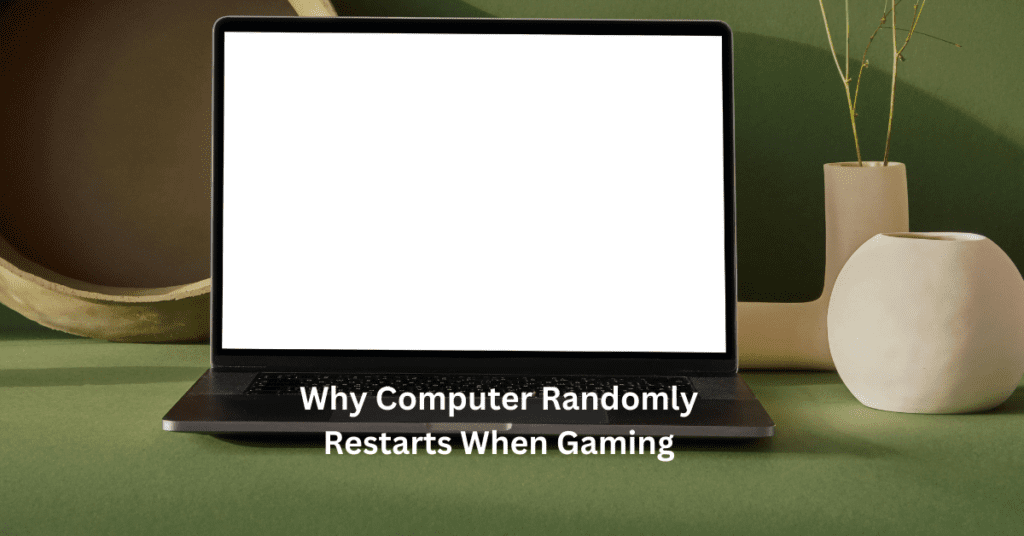Multiplayer gaming has taken the world by storm, becoming a favorite pastime for millions. From intense battles in Call of Duty: Warzone to strategic gameplay in Apex Legends, the thrill of competing or collaborating with players worldwide is unmatched. However, to fully enjoy these experiences, gamers need a high-performance gaming PC that can handle the demands of modern multiplayer games. Best Gaming PCs for Multiplayer Games
The right gaming PC goes beyond flashy designs—it’s a powerhouse that delivers smooth gameplay, sharp graphics, and minimal lag. Whether you’re dodging enemies in real-time or coordinating strategies with your team, a reliable gaming PC ensures you stay ahead. Poor performance, frequent frame drops, or slow load times can ruin your gaming experience, especially in competitive matches. A well-optimized PC not only enhances visuals but also improves communication with teammates, giving you a critical edge.
In this article, we’ll dive into the key features to look for in gaming PCs for multiplayer games, covering everything from essential hardware specifications to network capabilities. We’ll also share top recommendations for budget-friendly, mid-range, and high-end gaming PCs, helping you find the perfect fit for your needs. Whether you’re a casual gamer or an esports enthusiast, this guide has you covered.

What Makes a Gaming PC Ideal for Multiplayer Games?
When it comes to multiplayer gaming, performance is key. A gaming PC needs to handle the demands of fast-paced gameplay, seamless online connectivity, and multitasking without missing a beat. Here’s what makes a gaming PC stand out for multiplayer games:
2.1 Performance Requirements
Competitive gaming demands high FPS (frames per second) and low latency to stay ahead of the competition. Low FPS can cause laggy visuals, while high latency can disrupt your timing in online matches. To achieve optimal performance, aim for at least 60 FPS, but 120 FPS or higher is ideal for competitive multiplayer games like Call of Duty or Apex Legends.
For hardware, a dedicated GPU is crucial, with models like the NVIDIA RTX 3060 or AMD RX 6700 XT delivering excellent results. The CPU should be a quad-core or higher, such as Intel i5-13600K or AMD Ryzen 5 7600. Pair this with at least 16GB of RAM to handle game data and multitasking efficiently.
2.2 Network Connectivity
Seamless online gaming requires stable and fast internet connections. Look for a gaming PC with Ethernet ports for wired connections, which reduce latency significantly. If you rely on wireless internet, ensure the PC supports Wi-Fi 6, the latest standard for high-speed connectivity with minimal interference. Tools like latency optimization software can further enhance your connection for competitive play.
2.3 Multitasking Capabilities
Multiplayer gaming often involves streaming, chatting on platforms like Discord, and running additional applications simultaneously. A gaming PC with a powerful CPU and sufficient RAM ensures smooth performance across these tasks. Multitasking is critical for gamers who also stream their gameplay, making high-quality processing power a necessity.
Choosing a gaming PC that excels in these areas guarantees an edge in multiplayer gaming.
Key Features to Look for in a Gaming PC
3.1 Graphics Card (GPU)
The graphics card is the heart of any gaming PC, especially for multiplayer games. It renders high-quality visuals in real-time, ensuring smooth gameplay even during intense moments. A powerful GPU is critical for achieving high FPS, reducing lag, and enhancing the overall gaming experience. For multiplayer games like Call of Duty: Warzone or Apex Legends, recommended GPUs include the NVIDIA GeForce RTX 3060 or AMD Radeon RX 6700 XT for budget builds, and the NVIDIA RTX 4080 or AMD RX 7900 XTX for high-end setups.
3.2 Processor (CPU)
The CPU plays a vital role in handling game physics, NPC behavior, and multiplayer processing. A strong processor ensures smooth performance even in games with complex AI or large player counts. For optimal performance, consider CPUs like the AMD Ryzen 5 5600X or Intel Core i5-13600K for mid-range builds, and the AMD Ryzen 7 7800X3D or Intel Core i7-13700K for high-end gaming PCs.
3.3 RAM and Storage
Multiplayer games demand at least 16GB of RAM for seamless performance. Adequate RAM ensures smooth multitasking, such as gaming while running Discord or streaming software. For storage, SSDs are highly recommended over HDDs due to their faster load times, enabling quicker game launches and reducing in-game stuttering. A combination of a 1TB SSD and an additional HDD is ideal for gaming PCs.
3.4 Cooling Systems
Effective cooling is essential for maintaining consistent performance during long multiplayer sessions. Air cooling is budget-friendly and efficient for most builds, while liquid cooling provides superior performance for high-end PCs with powerful GPUs.
3.5 Build Quality and Design
Gaming PCs now double as aesthetic setups. Look for customizable RGB lighting and transparent cases for a personalized touch. Choose compact builds for limited space or full-sized towers for easy upgrades.
By focusing on these features, you can select the best gaming PC for multiplayer games that delivers both performance and style.

Top Picks for the Best Gaming PCs for Multiplayer Games
When it comes to choosing the best gaming PCs for multiplayer games, your budget plays a significant role in determining the perfect fit. Here’s a breakdown of options for every price range:
4.1 Budget-Friendly Options
If you’re looking to jump into multiplayer gaming without breaking the bank, there are several entry-level PCs under $1,000 that offer impressive performance. These gaming desktops are ideal for titles like Fortnite, Apex Legends, and Valorant.
Acer Nitro 50: Equipped with an Intel Core i5 processor, GTX 1650 GPU, and 8GB of RAM, this PC ensures smooth gameplay at 1080p settings.
HP Pavilion Gaming Desktop: Featuring an AMD Ryzen 5 and GTX 1660 Super, it provides solid multiplayer performance with future upgrade potential.
Dell G5 Gaming Desktop: A reliable choice with a Ryzen 5 processor and AMD RX 5600 XT, offering lag-free experiences in online games.
4.2 Mid-Range PCs
For gamers seeking a balance of performance and price, mid-range PCs are the sweet spot. These machines handle modern multiplayer games at high settings without breaking the bank.
CyberPowerPC Gamer Xtreme VR: Powered by an Intel Core i7, RTX 3060, and 16GB RAM, this PC excels at delivering high FPS and low latency in competitive games.
MSI Aegis R: With a Ryzen 7 processor and RTX 3070, it’s perfect for games like Call of Duty Warzone or PUBG.
Lenovo Legion Tower 5i: A sleek design and top-tier specs, including an RTX 3050 and 16GB RAM, make this PC ideal for smooth gameplay.
4.3 High-End PCs
For serious gamers and streamers, high-end gaming PCs provide unmatched performance, ensuring future-proofing for upcoming multiplayer titles.
Alienware Aurora R15: Featuring the latest Intel Core i9 and NVIDIA RTX 4090, this PC offers unparalleled graphics and multitasking capabilities.
Corsair One i300: A compact powerhouse with Intel Core i9, RTX 3080 Ti, and 32GB RAM, designed for seamless 4K gaming.
ASUS ROG Strix GA35: Built for esports and streaming, this rig combines Ryzen 9 with an RTX 3090 for extraordinary multiplayer performance.
No matter your budget, there’s a gaming PC to fit your needs for multiplayer games. From budget-friendly builds to high-end machines, these picks ensure smooth, immersive, and competitive gameplay.
Gaming PC Brands to Consider
When shopping for the best gaming PC for multiplayer games, deciding between a custom-built PC and a pre-built PC is an essential first step. Each option has unique advantages and drawbacks, making your choice highly dependent on your preferences and technical expertise.
5.1 Custom Build vs. Pre-Built PCs
Custom Build PCs offer unmatched flexibility. You can select components tailored to your needs, such as high-performance GPUs, advanced cooling systems, or future-proof motherboards. This route allows for budget optimization, ensuring you spend on features essential for multiplayer gaming. However, building a gaming PC requires technical skills, patience, and time. It can be daunting for beginners, and warranty coverage is often limited to individual components.
Pre-Built PCs, on the other hand, are hassle-free. They come ready to use, often with a manufacturer’s warranty covering the entire system. These systems are an excellent option for gamers who want to jump into multiplayer action without navigating compatibility issues. However, pre-built PCs can sometimes include less efficient components, such as proprietary parts that hinder future upgrades.
5.2 Trusted Brands
If you prefer pre-built PCs, several trusted brands cater specifically to gamers:
Alienware: Known for its futuristic designs and high-end performance, ideal for competitive gaming.
MSI: Offers a variety of gaming desktops with excellent cooling solutions and customizable RGB lighting.
ASUS ROG (Republic of Gamers): A go-to choice for multiplayer gamers seeking durable, high-performance PCs.
HP Omen: Balances affordability and performance, making it perfect for those new to multiplayer gaming.
These brands deliver excellent gaming experiences, optimized for low-latency gameplay and high FPS, ensuring you get the most out of your multiplayer sessions. Whether you choose custom or pre-built, prioritize trusted brands to avoid compromises on quality.
Optimizing Your PC for Multiplayer Games
A top-notch gaming PC is essential for multiplayer games, but proper optimization can make a significant difference in performance. Here are key ways to ensure your PC runs multiplayer games smoothly.
6.1 Software Tweaks
Start by enabling Game Mode in Windows, which prioritizes system resources for gaming. To activate it, go to Windows settings, navigate to “Gaming,” and turn on “Game Mode.” This minimizes background processes, ensuring your PC focuses on delivering high FPS and a lag-free experience.
Regularly update your drivers, especially for your GPU. Graphics drivers are frequently optimized for the latest games, offering performance boosts and bug fixes. Tools like NVIDIA GeForce Experience or AMD Radeon Software simplify the process by notifying you of updates and installing them with ease.
6.2 Hardware Upgrades
If your PC struggles with demanding multiplayer games, a few hardware upgrades can significantly improve performance. Adding more RAM, such as upgrading from 8GB to 16GB, can help handle the multitasking demands of modern games. It’s also worth considering an SSD if you’re still using an HDD, as it drastically reduces load times and enhances in-game responsiveness.
Additionally, investing in a better cooling system ensures your CPU and GPU stay cool during long gaming sessions, preventing thermal throttling and maintaining stable performance.
6.3 Network Optimization
For multiplayer games, a stable and low-latency network is as important as hardware. Use a wired Ethernet connection whenever possible for a more reliable connection. If you rely on Wi-Fi, consider upgrading to a Wi-Fi 6 router for faster speeds and reduced latency. Also, configure your network to prioritize gaming traffic by enabling QoS (Quality of Service) in your router settings.
With these tweaks and upgrades, your gaming PC can handle the demands of any multiplayer game, providing a seamless and enjoyable experience.

Conclusion
Choosing the right gaming PC for multiplayer games is crucial for an immersive and competitive gaming experience. A well-optimized gaming desktop ensures smooth gameplay, high FPS, and minimal lag—key factors for excelling in online games. Whether you’re a casual gamer or a serious esports competitor, investing in a PC that meets your performance needs can make a significant difference.
When selecting your gaming PC, prioritize performance by focusing on components like the GPU, CPU, and RAM, which are essential for handling the demands of modern multiplayer games. Equally important is strong network connectivity, such as Wi-Fi 6 support or a wired Ethernet connection, to eliminate latency issues during online play. Customization options, like RGB lighting and upgrade-friendly designs, allow you to tailor your PC to your style and future gaming requirements.
Ready to level up your multiplayer gaming experience? Explore our recommended gaming PCs to find the one that’s perfect for your needs. If you already own a gaming rig, we’d love to hear about your setup and what makes it ideal for multiplayer games. Share your experiences and tips in the comments section to help fellow gamers find their ultimate gaming PC!
FAQs About Gaming PCs for Multiplayer Games
1. What are the minimum requirements for a gaming PC to play multiplayer games?
A gaming PC should have at least a quad-core processor, 16GB of RAM, a dedicated GPU like NVIDIA GTX 1660 or AMD RX 5600 XT, and an SSD for faster game load times.
2. Is it better to buy a pre-built gaming PC or build one myself for multiplayer games?
Pre-built PCs save time and offer warranties, making them ideal for beginners. Building a PC provides customization options and can be cost-effective but requires technical knowledge.
3. What’s the ideal internet setup for lag-free multiplayer gaming?
Use a wired Ethernet connection or a Wi-Fi 6 router. Look for PCs with gigabit Ethernet ports and ensure a high-speed internet plan with low latency.
4. Can I use a laptop instead of a desktop for multiplayer gaming?
Yes, gaming laptops with dedicated GPUs, at least 16GB RAM, and advanced cooling systems are great for multiplayer games, but desktops generally offer better performance and upgrade options.
5. How can I ensure my gaming PC stays future-proof for upcoming multiplayer games?
Invest in a high-quality GPU and CPU, ensure the motherboard supports future upgrades, and choose at least 16GB of RAM with room for expansion. Regularly update software and drivers.