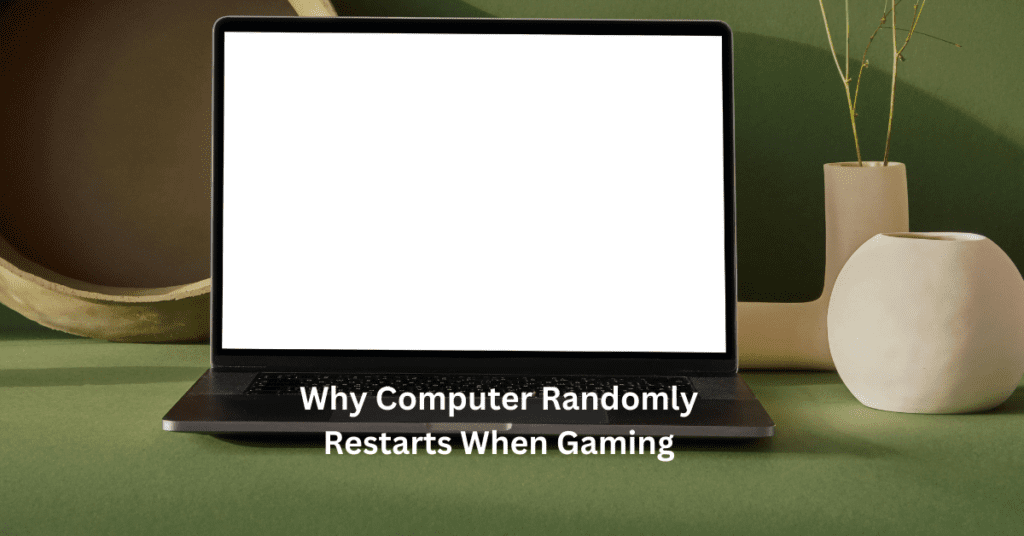In the world of gaming and digital creativity, having the right gaming PC is crucial for delivering top-notch streaming and content creation. Whether you’re an aspiring Twitch streamer or a video editor crafting compelling content, the performance of your PC can make or break your productivity. A well-optimized gaming PC for streaming ensures smooth gameplay and high-quality broadcasts, while a robust content creation PC handles demanding tasks like video rendering, graphic editing, and multitasking without a hitch. Best Gaming PCs for Streaming and Content Creation
The right PC doesn’t just elevate gaming performance; it empowers creators to multitask effortlessly, edit videos seamlessly, and stream content in high resolution. With components like powerful GPUs, high-speed SSDs, and ample RAM, the ideal gaming PC becomes a versatile powerhouse for gaming and content creation alike.
In this article, we’ll guide you through the best gaming PCs for streaming and content creation in 2024. You’ll discover the key specifications to look for, understand whether to opt for a pre-built or custom-built PC, and explore budget-friendly, mid-range, and high-end options. By the end, you’ll be equipped to choose the perfect PC tailored to your needs, ensuring your gaming and creative projects reach their full potential.

Understanding the Needs of Streamers and Content Creators
When it comes to choosing a gaming PC for streaming and content creation, understanding the unique demands of these activities is crucial. Both streaming and content creation require specific hardware configurations to ensure smooth performance and high-quality output.
Key Requirements for Streaming PCs
Streaming PCs need to handle real-time video encoding, gameplay rendering, and software operations simultaneously. A high-quality GPU is essential for rendering crisp visuals and maintaining smooth gameplay. To deliver a seamless experience to viewers, smooth frame rates (60 FPS or higher) are a must during both gaming and streaming. Furthermore, compatibility with popular streaming software like OBS and Streamlabs ensures you can customize and optimize your streams without lagging issues.
A good streaming PC must strike a balance between gaming performance and encoding efficiency. For this reason, modern CPUs with hardware encoding features (like Intel’s Quick Sync or AMD’s AMF) are highly recommended.
Key Requirements for Content Creation PCs
For content creation, multitasking and rendering capabilities take center stage. Tasks such as video editing, 3D modeling, and photo retouching require multithreading support offered by powerful processors like the AMD Ryzen 9 or Intel Core i9.
Storage is another key factor, as large video files and project assets can quickly fill up disk space. A combination of an SSD for speed and an HDD for capacity ensures efficient workflows. Lastly, for creators working on visual content, a color-accurate monitor paired with a GPU supporting software like Adobe Premiere Pro is indispensable.
Common Overlaps in Hardware Needs
Both streamers and content creators demand powerful GPUs and CPUs capable of handling intensive tasks. High RAM capacity (16GB or more) is crucial for multitasking, and effective cooling systems ensure smooth performance under heavy loads. Investing in such hardware ensures your PC can cater to both streaming and content creation seamlessly.
This section highlights how different hardware components play a role in supporting these demanding activities while naturally integrating keywords like “streaming PCs,” “content creation PCs,” and “powerful GPUs.”
Key Components to Look For
When selecting the best gaming PC for streaming and content creation, understanding the critical hardware components is vital. These components not only determine the performance but also ensure a smooth gaming and multitasking experience.
2.1 CPU (Processor)
The processor is the brain of your PC. For multitasking-heavy activities like streaming while gaming or rendering videos, a CPU with multiple cores is essential. Processors such as the Intel Core i9 or AMD Ryzen 9 excel in providing the raw power needed for simultaneous tasks, ensuring your streams are lag-free and your edits render quickly.
2.2 GPU (Graphics Card)
A powerful GPU is indispensable for gaming and rendering high-quality content. For gamers and creators alike, the NVIDIA RTX 4070 or the AMD Radeon RX 7900 deliver exceptional performance. They handle demanding games at high frame rates and accelerate tasks like video encoding, making them ideal for dual-purpose setups.
2.3 RAM (Memory)
RAM plays a crucial role in smooth multitasking. While 16GB of RAM is sufficient for entry-level streaming and editing, professionals should consider 32GB to handle large projects efficiently. Opt for DDR5 RAM if possible, as it offers faster speeds and better future-proofing than DDR4.
2.4 Storage
Storage impacts both speed and capacity. Combining a 1TB SSD for fast load times and a 2TB HDD for storing raw footage and games is an ideal setup. SSDs significantly reduce boot and project load times, while HDDs provide ample space at a lower cost.
2.5 Cooling Systems
Heavy tasks generate heat. A robust cooling system is essential to maintain performance and prolong component lifespan. While air cooling works for most setups, liquid cooling offers superior efficiency for high-performance PCs.
2.6 Power Supply Unit (PSU)
A reliable PSU ensures system stability. Choose a PSU with an 80+ Bronze or Gold rating to provide consistent power to all components and support future upgrades.
2.7 Peripherals and Accessories
High-resolution monitors with fast refresh rates enhance gaming and editing. Invest in ergonomic keyboards, precise mice, and essential streaming tools like capture cards and quality microphones to complete your setup.
By focusing on these components, you can build or buy a gaming PC that excels in both streaming and content creation.
Pre-Built vs. Custom-Built PCs
When deciding on a gaming PC for streaming and content creation, choosing between pre-built and custom-built options is a crucial step. Both come with unique advantages, catering to different needs and levels of expertise.
3.1 Advantages of Pre-Built PCs
Warranty and Customer Support
Pre-built PCs come with manufacturer warranties, covering potential hardware issues. Many brands offer dedicated customer support, ensuring peace of mind for beginners and experienced users alike.
Plug-and-Play Convenience
One of the biggest advantages of pre-built PCs is their ready-to-use nature. These systems are pre-assembled and tested, making them ideal for creators who want to dive straight into gaming, streaming, or content editing without dealing with technical setup.
Examples of Top Pre-Built PCs for Streaming and Content Creation
Alienware Aurora R15: Known for its powerful NVIDIA RTX GPUs and high-end processors, this PC is perfect for multitasking between gaming and video editing.
HP Omen 45L: A budget-friendly choice with ample customization options for upgrades.
Corsair Vengeance i7300: Designed for seamless streaming and heavy workloads with its robust cooling and multitasking capabilities.
3.2 Advantages of Custom-Built PCs
Flexibility in Hardware Selection
Custom-built PCs offer unparalleled flexibility. You can tailor your system to fit specific needs, such as a powerful GPU for streaming or high RAM for video editing, ensuring you get the best gaming PC for content creation within your budget.
Better Price-to-Performance Ratio
Building your own PC allows you to prioritize components, often achieving better performance at a lower cost compared to pre-built systems.
Steps to Build Your Own PC or Hire a Professional
Identify your needs (e.g., gaming, streaming, editing).
Choose compatible components like CPU, GPU, RAM, and cooling systems.
Assemble the PC or consult a professional builder for assistance.
Both options are viable, depending on your technical knowledge and budget, making it easier to find the perfect gaming PC for streaming and content creation.

Top Gaming PCs for Streaming and Content Creation in 2024
When selecting a gaming PC for streaming and content creation, your budget determines the balance between performance and features. Here’s a breakdown of options for every price range.
4.1 Budget-Friendly Options (Under $1,500)
Example 1: Acer Predator Orion 3000
Specs: Intel Core i5-13400F, NVIDIA RTX 3060, 16GB DDR4 RAM, 512GB SSD.
Benefits: This PC handles 1080p streaming and moderate video editing with ease. The RTX 3060 provides solid gaming performance while supporting GPU-accelerated tasks in editing software like Adobe Premiere Pro.
Example 2: CyberPowerPC Gamer Xtreme VR
Pros: Affordable for beginners, customizable storage options, and good airflow.
Cons: Limited upgrade potential and no liquid cooling, which may cause thermal issues during prolonged rendering sessions.
4.2 Mid-Range Options ($1,500–$2,500)
Example 1: ASUS ROG Strix GA15
Specs: AMD Ryzen 7 5800X, NVIDIA RTX 4070, 32GB DDR4 RAM, 1TB SSD.
Benefits: Ideal for multitasking, this PC can handle 1440p gaming while streaming and rendering high-quality videos simultaneously. Its large RAM ensures smooth performance with demanding software.
Example 2: HP Omen 45L
Pros: Exceptional cooling, future-proof GPU, and upgrade-friendly design.
Cons: Slightly bulky and higher power consumption.
4.3 High-End Options ($2,500 and Above)
Example 1: Alienware Aurora R15
Specs: Intel Core i9-13900K, NVIDIA RTX 4090, 64GB DDR5 RAM, 2TB SSD.
Benefits: This powerhouse excels at 4K streaming and ultra-fast rendering, perfect for professional content creators. Advanced liquid cooling ensures stable performance under heavy loads.
Example 2: Corsair Vengeance i8100
Pros: Premium build quality, top-tier gaming and editing performance, and extensive RGB customization.
Cons: High cost and requires significant desk space.
By aligning your needs with your budget, you can choose the best gaming PC for streaming and content creation, ensuring smooth performance and scalability for future projects.
Optimizing Your Gaming PC for Streaming and Content Creation
To get the best out of your gaming PC for streaming and content creation, optimization is key. Whether it’s fine-tuning software, upgrading hardware, or maintaining your system, every step contributes to peak performance.
5.1 Software Optimization
Proper software configuration ensures smooth streaming and efficient content creation. For streaming, tools like OBS Studio or Streamlabs should be optimized with settings such as encoding at a lower bitrate for slower internet speeds or adjusting frame rates to match your hardware capabilities. Enabling hardware encoding with GPUs like NVIDIA RTX cards can further enhance performance.
For video editing, use software that maximizes your PC’s hardware potential. Programs like Adobe Premiere Pro or DaVinci Resolve leverage multicore CPUs and GPUs for faster rendering and smooth timeline navigation. Make sure to enable GPU acceleration in your settings to speed up effects and exports.
5.2 Hardware Upgrades
Future-proofing your gaming PC for streaming and editing is essential. Start by upgrading RAM to at least 32GB for seamless multitasking between games, editing software, and browser tabs. If your GPU struggles with rendering or high-quality streams, consider upgrading to a card like the NVIDIA RTX 4070 or AMD Radeon RX 7900.
For content creators, additional storage isConclusion
Choosing the right gaming PC for streaming and content creation is crucial for achieving seamless performance and professional-quality results. A well-built PC can handle the demanding tasks of running games, streaming software, and video editing programs simultaneously without compromising quality. Investing in high-performance components like a powerful CPU, a robust GPU, sufficient RAM, and fast storage ensures a smoother workflow, whether you’re live-streaming your gaming sessions or editing high-resolution videos.
It’s essential to prioritize your needs and budget when selecting your PC. Beginners or budget-conscious creators may find pre-built PCs a convenient option, while experienced users might prefer custom-built setups for flexibility and better performance. Regardless of your choice, make sure your PC supports future upgrades to stay relevant as your streaming or content creation demands grow.
We hope this guide has provided valuable insights to help you make an informed decision. If you have questions about specific gaming PCs or components, or if you’d like to share your experiences with building or using a streaming PC, we’d love to hear from you. Leave a comment below, and let’s continue the conversation on how to optimize your setup for success in gaming and content creation.
a must. Adding external SSDs or HDDs ensures you have ample space for large video files and game libraries without compromising PC performance.
5.3 Maintenance Tips
Regular maintenance helps your PC run at its best. Clean the interior every few months to prevent dust buildup that can cause overheating. Keep your cooling system in top shape, whether air or liquid-based. Lastly, routinely update drivers and firmware for your GPU, motherboard, and other components to ensure compatibility with the latest software and games.
By following these steps, your gaming PC will be a powerhouse for streaming and content creation.

Conclusion
Choosing the right gaming PC for streaming and content creation is crucial for achieving seamless performance and professional-quality results. A well-built PC can handle the demanding tasks of running games, streaming software, and video editing programs simultaneously without compromising quality. Investing in high-performance components like a powerful CPU, a robust GPU, sufficient RAM, and fast storage ensures a smoother workflow, whether you’re live-streaming your gaming sessions or editing high-resolution videos.
It’s essential to prioritize your needs and budget when selecting your PC. Beginners or budget-conscious creators may find pre-built PCs a convenient option, while experienced users might prefer custom-built setups for flexibility and better performance. Regardless of your choice, make sure your PC supports future upgrades to stay relevant as your streaming or content creation demands grow.
We hope this guide has provided valuable insights to help you make an informed decision. If you have questions about specific gaming PCs or components, or if you’d like to share your experiences with building or using a streaming PC, we’d love to hear from you. Leave a comment below, and let’s continue the conversation on how to optimize your setup for success in gaming and content creation.
FAQs for Best Gaming PCs for Streaming and Content Creation
1. What specs are essential for a gaming PC suitable for streaming and content creation?
For streaming and content creation, focus on a powerful CPU (at least Intel Core i7 or AMD Ryzen 7), a robust GPU (like NVIDIA RTX 3060 or higher), 16GB to 32GB of RAM, and a fast SSD for smooth multitasking and faster load times.
2. Should I buy a pre-built gaming PC or build one myself?
Pre-built PCs are convenient and come with warranties, making them ideal for beginners. Custom-built PCs offer flexibility and better value but require technical know-how. Choose based on your comfort level and budget.
3. Can I use a budget gaming PC for streaming and content creation?
Yes, but with limitations. Budget PCs (under $1,500) can handle streaming at lower settings and basic editing. However, for 4K editing or intensive multitasking, you’ll need a mid-range or high-end PC.
4. How much storage do I need for content creation?
At least 1TB of SSD storage is recommended for fast access to projects. Adding a 2TB or larger HDD is useful for archiving raw footage and completed content.
5. Do I need a cooling system for streaming and content creation PCs?
Yes, especially for high-performance tasks like streaming and rendering. Proper cooling (air or liquid) prevents overheating, ensures stability, and prolongs the lifespan of your components.