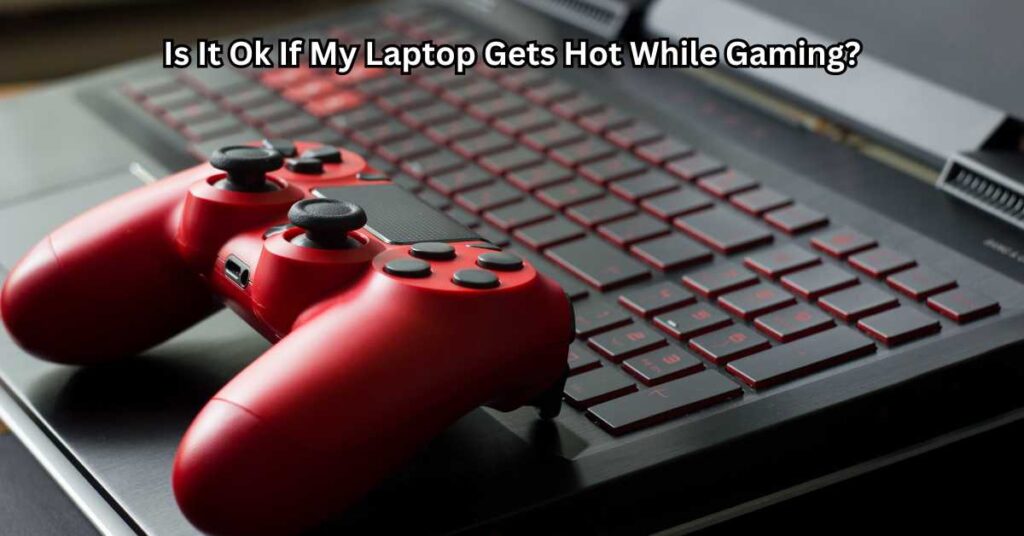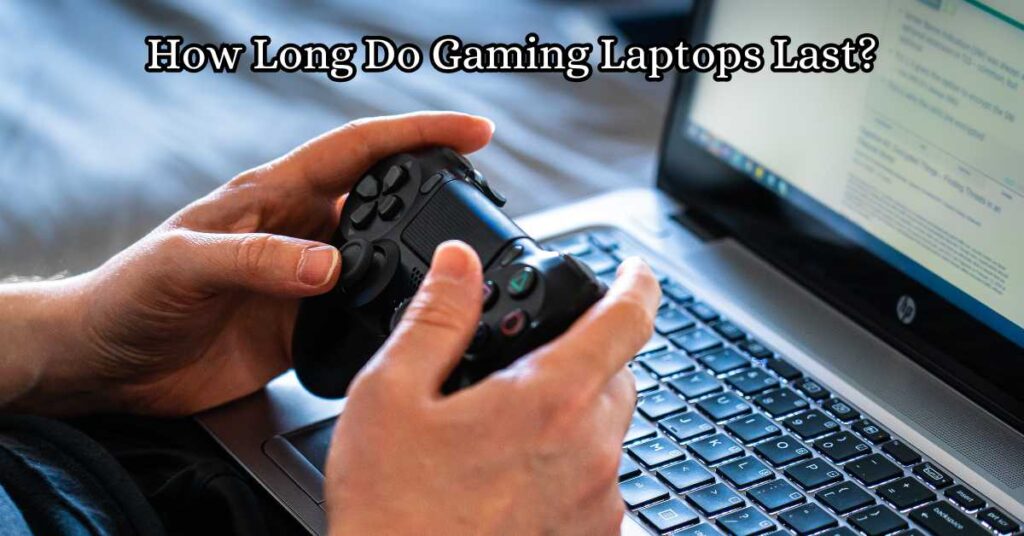In today’s fast-paced digital world, having a laptop that excels in both gaming and multitasking has become essential. Whether you’re a gamer chasing immersive experiences or a professional managing multiple tasks, the demand for high-performance laptops that strike the perfect balance between power and versatility is on the rise. With advancements in technology, modern laptops now cater to gamers and multitaskers alike, offering features that combine speed, efficiency, and portability. Best Laptops for Gaming and Multitasking
For gamers, a laptop with powerful graphics, a fast processor, and a high-refresh-rate display can mean the difference between victory and defeat. On the other hand, students and professionals require machines capable of running multiple demanding applications without breaking a sweat. Finding a laptop that meets these needs not only enhances gaming experiences but also boosts productivity, making it a worthwhile investment.
In this article, we’ll guide you through the best laptops for gaming and multitasking in 2024, exploring what makes them stand out. You’ll discover key specifications to consider, detailed reviews of top models, and practical tips for choosing the right laptop for your needs. By the end, you’ll be well-equipped to make an informed decision, ensuring your laptop is a seamless companion for both work and play.

What Makes a Laptop Ideal for Gaming and Multitasking?
When choosing a laptop for gaming and multitasking, certain specifications are non-negotiable to ensure smooth performance and long-term reliability. Below are the key components and features to consider.
Key Specifications to Consider
Processor:
A fast, multi-core CPU is the backbone of any laptop designed for gaming and multitasking. Look for processors like Intel Core i7/i9 or AMD Ryzen 7/9, as they handle demanding tasks like gaming, video editing, and running multiple applications simultaneously without lag.
Graphics Card (GPU):
A dedicated GPU, such as NVIDIA GeForce RTX or AMD Radeon RX, is essential for gaming laptops. It ensures high frame rates, vivid visuals, and the ability to run resource-intensive tasks like 3D rendering or live streaming.
RAM:
For seamless multitasking, 16GB of RAM is the sweet spot. Heavy users might benefit from 32GB, especially if running multiple programs or playing AAA games.
Storage:
Solid-state drives (SSDs) offer faster load times and better reliability than traditional hard drives (HDDs). For gaming and multitasking, opt for at least 512GB SSD, with an additional HDD for extra storage.
Display:
A Full HD (1080p) resolution is the minimum standard. Gamers should prioritize higher refresh rates (120Hz or more) for smoother gameplay, while multitaskers may value color accuracy for creative tasks.
Battery Life:
For users on the go, a laptop with long battery life (6-8 hours) is crucial, though high-performance models often require frequent charging during heavy use.
Additional Features
Portability and Build Quality: Compact and durable designs make laptops easier to carry.
Cooling System: Efficient cooling prevents overheating during intense use.
Connectivity: Multiple ports like USB-C, HDMI, and Thunderbolt ensure better compatibility.
Aesthetics: RGB lighting and sleek designs add a personal touch, making these laptops stand out.
These factors ensure that your laptop excels in both gaming and productivity, providing the versatility you need.
Top 5 Laptops for Gaming and Multitasking (2024)
Choosing the best laptops for gaming and multitasking can be overwhelming, but these top five options stand out in 2024 for their performance, versatility, and value.
1. ASUS ROG Zephyrus G14
Specs: AMD Ryzen 9 processor, NVIDIA GeForce RTX 4060, 16GB RAM, 1TB SSD, 14-inch QHD+ display.
Performance: Compact yet powerful, ideal for AAA gaming and running multiple professional applications.
Pros: Excellent cooling system, lightweight build, stunning display.
Cons: Limited ports.
Ideal User: Gamers on the go who need a portable yet high-performance machine.
2. Dell XPS 15
Specs: Intel Core i7, NVIDIA GeForce RTX 3050, 16GB RAM, 512GB SSD, 15.6-inch 4K OLED display.
Performance: Perfect balance of gaming and professional tasks like video editing and 3D rendering.
Pros: Gorgeous 4K screen, sleek design, reliable multitasking performance.
Cons: Higher price for top-tier configurations.
Ideal User: Professionals needing a premium laptop for work and occasional gaming.
3. Razer Blade 15
Specs: Intel Core i9, NVIDIA RTX 4070, 16GB RAM, 1TB SSD, 15.6-inch QHD 240Hz display.
Performance: Delivers fluid gaming and supports heavy multitasking with ease.
Pros: Premium build, powerful GPU, high refresh rate display.
Cons: Expensive compared to competitors.
Ideal User: Hardcore gamers and content creators.
4. Lenovo Legion 5 Pro
Specs: AMD Ryzen 7, NVIDIA GeForce RTX 4060, 16GB RAM, 512GB SSD, 16-inch WQXGA 165Hz display.
Performance: Outstanding cooling system and multitasking capabilities, perfect for gaming marathons.
Pros: High refresh rate, robust performance.
Cons: Slightly bulky.
Ideal User: Gamers prioritizing screen size and multitasking power.
5. MSI Stealth 16 Studio
Specs: Intel Core i7, NVIDIA RTX 4060, 32GB RAM, 1TB SSD, 16-inch QHD+ display.
Performance: Exceptional for gaming, video editing, and streaming simultaneously.
Pros: Ample RAM, sleek design, strong battery life.
Cons: Expensive for casual users.
Ideal User: Professionals needing a workstation for gaming and productivity.
These laptops cater to various needs, ensuring you find the perfect balance between gaming and multitasking performance.
How to Choose the Best Laptop for Your Needs
Selecting the best laptop for gaming and multitasking requires balancing performance, features, and budget. Whether you’re a casual gamer or a professional multitasker, understanding your needs is essential to make the right choice.
Budget Considerations
Start by defining your budget. For under $1000, laptops like the Acer Nitro 5 offer decent gaming performance and solid multitasking capabilities but may lack premium features like higher refresh rates or top-tier GPUs. In the $1000-$2000 range, options like the Lenovo Legion 5 Pro deliver robust performance with powerful processors and dedicated GPUs for smooth gameplay and heavy workloads. Premium laptops above $2000, such as the Razer Blade 15, offer exceptional build quality, high-resolution displays, and cutting-edge hardware for those who want the best gaming and productivity experience.
Usage Scenarios
Consider how you plan to use your laptop. If you engage in light gaming and casual multitasking, such as browsing, media consumption, or light editing, laptops with mid-range CPUs and GPUs will suffice. Models like the Dell G15 provide a great balance for everyday users. For heavy gaming and professional tasks like video editing or 3D rendering, look for laptops equipped with high-performance GPUs (e.g., NVIDIA RTX series), ample RAM (16GB or more), and fast SSD storage.
Future-Proofing
Investing in a future-proof laptop is crucial to ensure it remains relevant for years. Look for expandable RAM and storage options, as well as the latest processors and GPUs that can handle future software updates. Features like Thunderbolt 4 ports and Wi-Fi 6 also enhance longevity by supporting emerging technologies.
By aligning your choice with your budget, usage needs, and future requirements, you can confidently select the ideal laptop for gaming and multitasking.

Gaming and Multitasking Benchmarks: Performance Metrics to Look For
When selecting the best laptops for gaming and multitasking, evaluating performance benchmarks is crucial. These metrics help gauge how well a laptop can handle demanding tasks like gaming, video rendering, and running multiple applications simultaneously.
Gaming Performance: FPS Benchmarks
Frames per second (FPS) is a critical measure for gamers. Popular games like Fortnite, Cyberpunk 2077, and Call of Duty: Warzone demand high FPS for smooth gameplay. For example:
Fortnite: 60 FPS is the minimum for casual play, while competitive gamers prefer laptops that deliver 120 FPS or higher on medium to high settings.
Cyberpunk 2077: Known for its graphical intensity, this game requires at least 45-60 FPS for an enjoyable experience on medium settings. Laptops with NVIDIA RTX 30-series GPUs can achieve over 100 FPS on high settings.
Productivity Benchmarks
For multitasking, laptops need to excel in productivity tasks:
Video Rendering: Look for laptops that complete a 4K video render in under 15 minutes. Tools like Adobe Premiere Pro perform best with higher-end GPUs and CPUs like AMD Ryzen 9 or Intel i9.
App Switching and Multitasking: Benchmarks test how many applications can run simultaneously without lag. A good multitasking laptop should seamlessly handle 20+ browser tabs, a Zoom call, and software like Photoshop running in the background.
Comparisons: GPU and CPU
Laptops with Intel i7 or AMD Ryzen 7 paired with NVIDIA RTX GPUs often outperform mid-tier CPUs like Intel i5 in both gaming and multitasking.
Comparing GPUs, RTX 3060 delivers smooth gaming performance but struggles with heavier multitasking compared to RTX 3070 or RTX 3080.
By analyzing these benchmarks, you can identify a laptop that balances gaming and multitasking performance perfectly. For a visual representation, check out detailed performance graphs in the next section.
Maintenance Tips for Long-Lasting Performance
To ensure your gaming and multitasking laptop delivers top-notch performance over time, proper maintenance is crucial. Here are some effective tips to help you keep your device running smoothly and efficiently.
Keeping the Laptop Clean and Cool
Gaming laptops and multitasking machines often generate significant heat during extended use. Ensuring proper airflow is essential to prevent overheating, which can degrade performance and damage internal components. Regularly clean the laptop’s vents and fans to remove dust buildup, and consider investing in a cooling pad for additional ventilation during intensive gaming or multitasking sessions.
Software Optimization
An optimized software environment directly impacts your laptop’s performance. Keep your operating system and drivers updated to benefit from the latest performance enhancements and security patches. Disable unnecessary startup programs and background processes that can consume valuable system resources. Tools like Task Manager on Windows or Activity Monitor on macOS can help you identify and manage resource-heavy applications.
Upgrading Components
Many laptops designed for gaming and multitasking allow for upgrades, such as expanding RAM or replacing storage. Increasing RAM can enhance multitasking by allowing more applications to run simultaneously without lag. Similarly, upgrading to a faster SSD can improve boot times, game load speeds, and file transfers. Always check your laptop’s specifications to determine the compatibility of upgrades.
Battery Care
Prolonging your laptop’s battery life ensures long-term usability. Avoid keeping the battery at extreme levels (0% or 100%) for extended periods, as this can reduce its lifespan. Use balanced charging habits, and enable features like battery health management when available. For gaming laptops, consider using the power adapter during intensive tasks to reduce strain on the battery.
By following these maintenance practices, your laptop will remain a reliable companion for gaming, multitasking, and everything in between.
Budget-Friendly Alternatives
Finding a laptop that excels in gaming and multitasking doesn’t have to break the bank. While premium models dominate the market, several budget-friendly laptops offer solid performance for casual gaming and professional tasks. These affordable options strike a balance between price and functionality, making them perfect for students, freelancers, and gamers on a budget.
Affordable Laptops for Gaming and Multitasking
1. Acer Nitro 5 – Known for its value-packed features, this laptop offers a mid-range GPU like the NVIDIA GTX 1650, sufficient for casual gaming and multitasking.
2. Lenovo IdeaPad Gaming 3 – With its AMD Ryzen processors and a decent display, it’s a strong contender for entry-level gamers and multitaskers.
3. HP Pavilion Gaming Laptop – Combining affordability with performance, this laptop handles light gaming and productivity tasks with ease.
Trade-offs and Limitations
Budget laptops often come with compromises. For example:
Lower Refresh Rates: Displays may max out at 60Hz, affecting gaming smoothness.
Less Robust Cooling Systems: These laptops can overheat during extended gaming sessions.
Limited Upgradability: RAM and storage options might be harder to expand in some models.
Design: Budget-friendly laptops tend to be bulkier with simpler aesthetics compared to high-end models.
Enhancing Performance with Accessories
To overcome some of these limitations, you can invest in external accessories:
External GPUs (eGPUs): Boost your laptop’s gaming capabilities by adding an eGPU for more demanding titles.
Cooling Pads: These help improve airflow and prevent overheating, essential for maintaining long-term performance.
External Monitors: Connect a high-refresh-rate monitor to enhance your gaming experience.
By choosing a budget-friendly laptop and complementing it with the right accessories, you can enjoy a versatile device that handles both gaming and multitasking without overspending.

Conclusion
Choosing the best laptop for gaming and multitasking involves balancing performance, features, and budget. This article highlighted essential factors to consider, including powerful processors, high-performance GPUs, sufficient RAM, and fast SSD storage. Whether you’re an avid gamer or a professional needing a laptop for demanding tasks, options like the ASUS ROG Zephyrus G14 and Dell XPS 15 offer exceptional gaming and multitasking capabilities.
It’s important to remember that the “best laptop” varies depending on individual needs. A student might prioritize portability and battery life, while a content creator may need superior GPU performance and a color-accurate display. Understanding your specific requirements will help you invest in a laptop that meets your current and future needs.
We hope this guide has helped you navigate the many options available and find a laptop that supports both your gaming adventures and productivity goals. If you have any questions or would like to share your favorite gaming and multitasking laptops, feel free to join the discussion in the comments below. Your insights can help others make more informed decisions. Don’t forget to check out our recommendations for detailed specs and performance benchmarks!
FAQs for Best Laptops for Gaming and Multitasking
1. Can a gaming laptop be used for productivity tasks?
Yes, gaming laptops are excellent for productivity tasks. Their powerful processors, ample RAM, and high-performance GPUs make them ideal for multitasking, video editing, 3D rendering, and other demanding work alongside gaming.
2. What is the minimum RAM and GPU needed for gaming and multitasking?
For gaming and multitasking, at least 16GB of RAM is recommended to handle modern games and multiple apps simultaneously. A mid-range GPU, such as the NVIDIA GeForce RTX 3050 or AMD Radeon RX 6600, provides good gaming and productivity performance.
3. Are touchscreen laptops good for gaming?
Touchscreen laptops are generally not necessary for gaming and can add extra cost. However, they might be useful for multitasking, especially for creative tasks like graphic design or photo editing.
4. How important is the refresh rate for non-gamers?
For non-gamers, a high refresh rate is less critical. However, if you watch videos or multitask with fast transitions, a 120Hz or 144Hz refresh rate can improve the overall visual experience.
5. Can I upgrade a gaming laptop for better multitasking performance?
Many gaming laptops allow upgrades like adding more RAM or replacing the SSD for better multitasking performance. However, GPUs and processors are usually non-upgradable, so choose a laptop with future-proof specs.