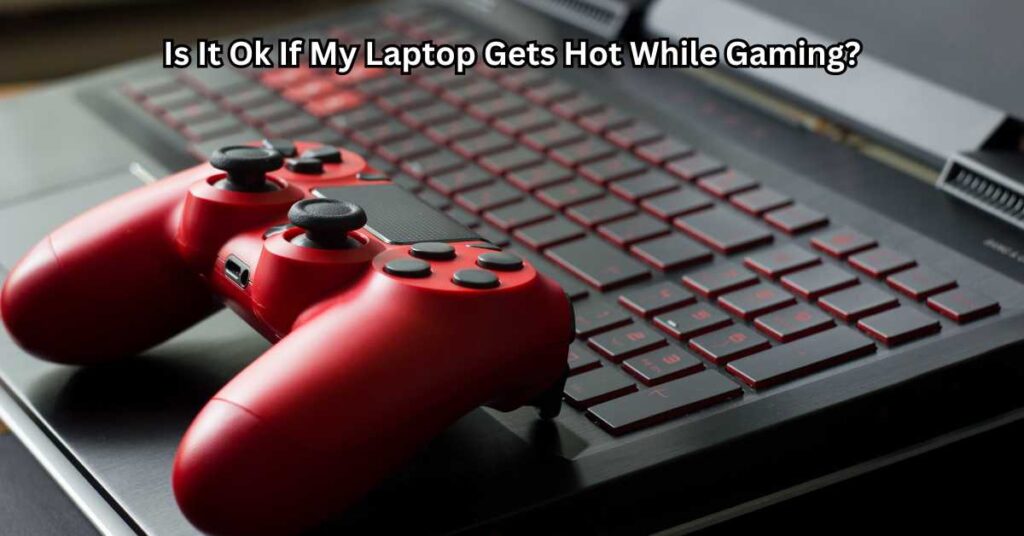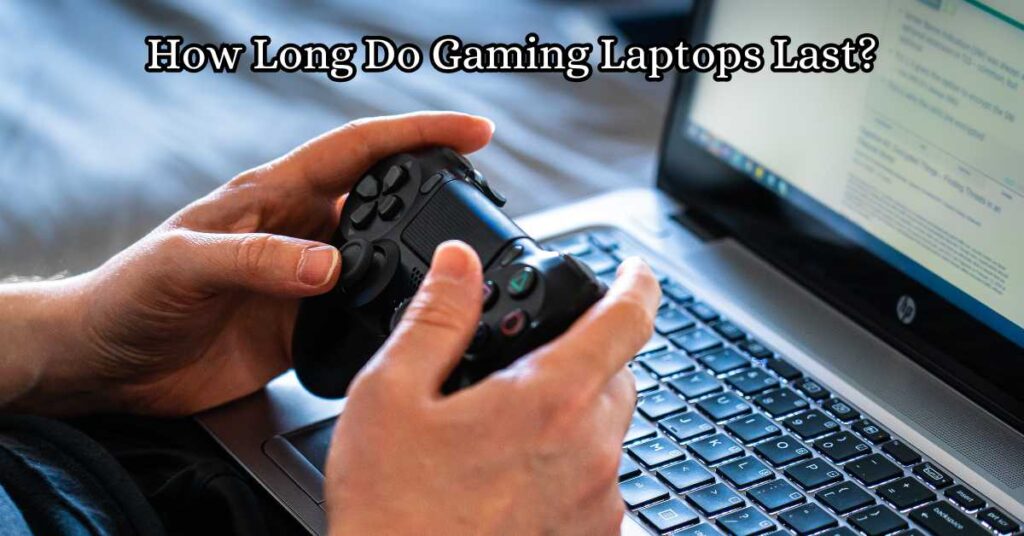Virtual reality (VR) gaming has taken the world by storm, transforming how we experience games and opening doors to immersive adventures unlike anything before. What was once seen as futuristic tech is now a popular and accessible form of entertainment, with VR games delivering intense, lifelike experiences that pull you into the action. But to truly dive into VR gaming, you need more than just a headset; you need a powerful, VR-ready laptop that can keep up with the demands of high-performance gaming. Best Laptops for VR Gaming in 2024
This guide is here to help you find the best laptops for VR gaming in 2024. Whether you’re a seasoned gamer looking for a high-end, VR-compatible laptop or a newcomer wanting a budget-friendly option to get started, we’ve got you covered. We’ll explore the essential specs needed for VR, recommend the top laptops across different price ranges, and explain how each option caters to various performance and budget needs. By the end of this article, you’ll have all the information you need to make a confident choice and start your VR journey with a laptop built for immersive gaming.

Why Choose a Laptop for VR Gaming?
Laptops have come a long way in their ability to handle high-performance tasks, and VR gaming is no exception. Choosing a laptop for VR gaming opens up a world of portability and flexibility, especially for users who don’t want to be tied down to a single location. With a VR-ready laptop, gamers can experience virtual reality anywhere, whether in their living room, a friend’s house, or even on the go. This level of portability is appealing to students, digital nomads, and anyone with limited space, making laptops an increasingly popular choice for VR gaming in 2024.
One of the biggest reasons laptops have become viable for VR gaming is the significant advancements in laptop technology. Modern gaming laptops are now equipped with powerful GPUs like the NVIDIA RTX 30 and 40 series, which meet or exceed VR gaming requirements. Additionally, improvements in cooling systems and efficient CPU performance have allowed laptops to handle the demands of VR gaming without overheating or throttling performance. High refresh-rate displays also enhance the VR experience by reducing motion blur, making VR gaming laptops a solid alternative to desktop setups.
VR-ready laptops are especially beneficial in real-world use cases where space or mobility is a concern. College students, for example, often prefer laptops that can double as VR gaming systems and study tools. Digital nomads who travel frequently enjoy the flexibility of having a VR-capable device that’s easy to transport. Additionally, those living in small apartments or shared spaces find VR gaming laptops ideal since they don’t require a permanent setup. With a VR-ready laptop, you get the power of VR without the commitment to a large, stationary system, offering freedom and flexibility in how and where you play.
Key VR-Ready Specifications to Look For
When choosing the best laptops for VR gaming, having the right specs is essential for a smooth and immersive experience. Here’s a breakdown of the key components you’ll need.
GPU (Graphics Processing Unit): The GPU is the powerhouse behind VR performance. A strong GPU is crucial to handle the high-resolution visuals and intense graphics of VR. Look for NVIDIA RTX 30/40 series or AMD Radeon RX GPUs, as these models provide the power necessary to meet VR requirements while ensuring smooth frame rates and minimal lag.
CPU (Central Processing Unit): A capable processor is equally important, as it handles the complex calculations required for VR environments. For VR-ready laptops, Intel Core i7 or i9 and AMD Ryzen 7 or 9 CPUs are ideal choices, delivering the speed and efficiency needed to manage VR applications alongside background tasks.
RAM: VR gaming is memory-intensive, so you’ll want a minimum of 16GB of RAM. However, for multitasking or running more demanding VR applications, 32GB or more can significantly improve performance and reduce lag.
Storage: Storage speed and capacity are critical, especially since VR games tend to be large. An SSD is essential for fast load times, with 512GB as a minimum. For those looking to install multiple VR games or apps, a 1TB SSD or larger is recommended.
Refresh Rate and Display Quality: A high refresh rate display (120Hz or more) is crucial for a fluid VR experience, reducing motion blur and enhancing immersion. Quality displays can also improve the overall gaming experience when using VR-compatible laptops for non-VR activities.
Connectivity: Ensure the laptop has essential ports for VR headsets, like USB-C, HDMI 2.1, and DisplayPort. These ports ensure a stable and high-quality connection with popular VR headsets.
Battery Life: VR gaming drains the battery quickly, so playing plugged in is recommended. Additionally, a solid cooling solution is essential to maintain consistent performance and prevent overheating during VR sessions.
Top Picks for the Best VR-Ready Laptops in 2024
Choosing the best laptops for VR gaming in 2024 required careful consideration of performance, price, VR compatibility, and build quality. We focused on options with powerful GPUs, robust processors, and high refresh rate displays to ensure smooth, immersive gameplay. Additionally, VR compatibility with popular headsets, effective cooling solutions, and durability were crucial to our selection criteria.
Top Choices
1. High-End Option: For dedicated VR gamers, the Alienware x17 R2 stands out. Equipped with an Intel Core i9 and NVIDIA GeForce RTX 4090, this laptop delivers incredible performance. Its 17-inch display with a 360Hz refresh rate and advanced cooling makes it perfect for handling the most demanding VR games with ease.
2. Best Mid-Range Option: The ASUS ROG Zephyrus G15 offers an impressive balance between price and performance. With an AMD Ryzen 9 processor and RTX 3070 Ti, it handles VR gaming smoothly, making it an excellent choice for those seeking powerful specs without the high-end price tag.
3. Budget-Friendly Choice: The Lenovo Legion 5 is a strong budget option, powered by an RTX 3060 GPU and AMD Ryzen 7. It’s capable of running VR games at decent settings and includes effective cooling, making it ideal for entry-level VR gamers.
4. Lightweight and Portable Option: The Razer Blade 14 combines portability with VR-ready performance. With its slim design, Ryzen 9 processor, and RTX 3070 GPU, it’s a lightweight laptop perfect for VR enthusiasts who need a travel-friendly device.
5. Multi-Use Option: The MSI Creator Z16 is excellent for both VR gaming and creative work like video editing. It features an Intel i7 processor and RTX 3060 GPU, making it versatile for gaming and professional applications.
6. Best for Extended Battery Life: The Dell XPS 15, known for its exceptional battery life, is powered by an Intel i7 and an RTX 3050 Ti. It’s ideal for VR gaming sessions that may require extended unplugged use, while also supporting everyday tasks efficiently.
Each of these options meets specific needs, from top-tier performance to budget-conscious choices, ensuring every VR gamer finds the perfect fit.
Here’s a detailed review structure for some of the best VR-ready laptops of 2024, designed for a smooth and immersive VR gaming experience.
1. ASUS ROG Zephyrus G14
Brief Overview: Known for its power in a portable design, the ASUS ROG Zephyrus G14 is a top choice for VR gamers who want high performance without the bulk.
Specifications:
CPU: AMD Ryzen 9 7940HS
GPU: NVIDIA GeForce RTX 4070
RAM: 16GB DDR5
Storage: 1TB SSD
Refresh Rate: 120Hz
VR Compatibility: Compatible with popular headsets like the Oculus Quest 2, HTC Vive, and Valve Index, thanks to its powerful GPU and VR-ready ports.
Strengths: Delivers strong performance in a compact form factor, with great cooling for extended VR sessions. The high refresh rate display provides smoother visuals, essential for immersive VR experiences.
Weaknesses: Limited upgradability and somewhat short battery life when unplugged, making it best suited for users who play primarily while connected to power.
Who It’s Best For: Ideal for gamers who prioritize portability without sacrificing VR performance, as well as students or professionals who need a powerful, travel-friendly laptop.
—
2. Alienware m18
Brief Overview: Alienware’s m18 is a beast for VR gaming, boasting exceptional graphics and power for a truly high-end experience.
Specifications:
CPU: Intel Core i9-13900HX
GPU: NVIDIA GeForce RTX 4090
RAM: 32GB DDR5
Storage: 2TB SSD
Refresh Rate: 165Hz
VR Compatibility: Handles all VR headsets with ease, including Oculus Rift S and HTC Vive Pro, making it perfect for intense VR gaming and multitasking.
Strengths: Its RTX 4090 GPU and advanced cooling make it one of the most powerful laptops for VR gaming. The large screen and high refresh rate further enhance VR clarity.
Weaknesses: Heavy and less portable, and it has a high price tag, suitable for those investing in a premium VR experience.
Who It’s Best For: Best for dedicated gamers and content creators who want the most powerful laptop for VR gaming and don’t mind the size.
These VR-compatible laptops showcase the range of options available, from compact and powerful models to high-end setups tailored for VR enthusiasts.

Essential VR Gaming Accessories for Laptops
To get the best experience from your VR-ready laptop, a few essential accessories can greatly enhance performance and immersion. Here’s a breakdown of the top VR gaming accessories to consider:
VR Headsets
The most crucial accessory for VR gaming is, of course, the VR headset. Popular headsets like the Oculus Quest 2, HTC Vive, and Valve Index are all compatible with high-performance VR gaming laptops. When choosing a headset, ensure it matches your laptop’s specifications and has the necessary connectivity options (like USB-C or DisplayPort). These headsets vary in resolution, refresh rate, and comfort level, so look for one that best suits your gaming needs and budget.
Cooling Pads and Stands
VR gaming places a high demand on laptops, often leading to increased heat generation. Investing in a quality cooling pad or adjustable laptop stand can prevent overheating and ensure stable performance. Cooling pads with multiple fans can significantly reduce laptop temperature, allowing longer, uninterrupted VR gaming sessions without performance drops.
External Storage Options
VR content, including games and apps, can be large, quickly consuming storage on even the best laptops for VR gaming. An external SSD is a great solution for storing VR games and media, as it’s portable and easy to connect. Look for an SSD with fast read/write speeds to minimize loading times and keep your VR experiences smooth.
High-Quality Headphones
Immersive audio is a key part of any VR experience. High-quality headphones with surround sound capabilities enhance the realism and depth of virtual environments, allowing you to pick up subtle sounds from every direction. Wireless options also help avoid tangled cables while gaming.
Controllers and Motion Sensors
While some VR headsets come with controllers, you may want to explore specialized options like motion sensors or enhanced controllers for added precision. These accessories add a new level of interaction, allowing more freedom to move, gesture, and immerse yourself fully in VR worlds. Ensure that controllers are compatible with your headset and laptop setup for the best experience.
With the right accessories, your VR-ready laptop can become a powerful setup for immersive gaming.
Setting Up and Optimizing Your Laptop for VR Gaming
Getting your laptop ready for VR gaming requires careful setup and optimization to ensure a smooth experience. Here are some essential steps to follow.
Initial Setup
Start by verifying that your laptop meets the minimum requirements for VR gaming. Check the GPU, CPU, and RAM to ensure compatibility with your VR headset, whether it’s the Oculus Rift, HTC Vive, or another device. For the best performance, plug in your laptop, as VR gaming can be battery-intensive. Connect all necessary cables and ports, including USB-C or HDMI, depending on your headset’s requirements.
Driver Updates
One of the most important steps in VR gaming is keeping your GPU drivers and VR software updated. Manufacturers frequently release updates that optimize performance, improve compatibility, and fix known issues. Check your GPU manufacturer’s website (like NVIDIA or AMD) for the latest drivers, and keep your VR software up to date as well. Regular updates ensure that your laptop can handle the latest VR gaming demands.
Performance Optimization Tips
For optimal VR performance, adjust your laptop’s graphics settings. Start by setting VR-specific games to run at medium to high settings to balance visual quality and frame rate. Close unnecessary background applications to free up memory and reduce CPU load. Enabling “Game Mode” in your laptop’s settings can also help prioritize system resources for gaming.
Cooling Solutions
VR gaming generates a lot of heat, which can impact your laptop’s performance. To keep it from overheating, consider using a cooling pad to improve airflow. Ensure your laptop’s vents are clear and positioned in a way that maximizes ventilation. Adjust fan settings if possible to increase cooling during intense gaming sessions, keeping your VR experience smooth and preventing thermal throttling.
With these setup and optimization tips, your VR-ready laptop will be primed to deliver immersive and seamless gaming experiences.
Common Issues in VR Gaming on Laptops and How to Solve Them
While VR gaming on laptops is more accessible than ever, it can come with certain challenges. Here are some common issues gamers face and solutions to help optimize your VR experience.
Frame Rate Drops and Lag
A stable frame rate is essential for an immersive VR experience. Frame rate drops or lag can lead to motion sickness and disrupt gameplay. These issues often stem from inadequate hardware or high settings. Start by lowering the graphics settings on your VR games and ensuring no unnecessary applications are running in the background. Upgrading RAM to at least 16GB or even 32GB can also improve performance, especially if you’re multitasking. For the best experience, a VR-ready laptop with a strong GPU, like an NVIDIA RTX series, will minimize frame rate drops and provide smoother gameplay.
Overheating
VR gaming can push laptops to their thermal limits, leading to overheating, which may throttle performance. To prevent overheating, ensure your laptop has a good cooling system, as heat buildup can degrade components over time. Consider investing in an external cooling pad or a laptop stand that promotes airflow. Additionally, take regular breaks to let the laptop cool down if you’re engaged in extended VR sessions.
Connectivity Problems
Connectivity issues between your laptop and VR headset can disrupt your gaming experience. Make sure all necessary drivers, including USB and display drivers, are up-to-date. Some VR headsets require specific ports, so verify that your laptop has compatible ports (USB-C or DisplayPort) to prevent connection issues. If problems persist, resetting the VR software or using a different USB cable may help.
VR Compatibility Issues
Not all VR games and headsets work seamlessly with every laptop. Compatibility issues may arise if your laptop lacks the recommended specs. To avoid this, check the system requirements for both your VR headset and game titles beforehand. If you experience compatibility issues, adjusting settings, updating firmware, or consulting support forums can often resolve them.

Conclusion
Choosing the best laptop for VR gaming in 2024 requires careful consideration of the right specs to ensure a smooth, immersive experience. From a powerful GPU and high-performance CPU to ample RAM and storage, each component plays a crucial role in delivering the quality VR gameplay you expect. As VR technology continues to evolve, having a VR-ready laptop that meets or exceeds these requirements is essential for unlocking the full potential of VR gaming.
Whether you’re a seasoned gamer, a digital creator, or a tech enthusiast, it’s important to assess your specific VR gaming needs, performance goals, and budget. By understanding what features matter most to you—like portability, affordability, or sheer power—you can find a laptop that suits your personal and gaming needs perfectly.
Investing in a VR-compatible laptop not only opens up exciting worlds within VR gaming but also provides the flexibility to use the device for other high-performance tasks. From content creation to day-to-day work, a VR-ready laptop can be a versatile and valuable tool for years to come. So take your time, review the options, and select a laptop that will elevate your VR gaming experience and beyond.
FAQs for Best Laptops for VR Gaming in 2024
1. Are laptops powerful enough for VR gaming?
Answer: Yes, many modern laptops are now powerful enough to support VR gaming, thanks to advancements in GPUs, CPUs, and cooling technology. While desktops generally offer higher performance, a well-equipped VR-ready laptop can deliver a smooth and immersive VR experience, especially if it has a strong GPU (like NVIDIA RTX series), a high-refresh-rate display, and adequate RAM (16GB or more).
2. What are the minimum specs I should look for in a VR gaming laptop?
Answer: For a good VR gaming experience, look for a laptop with at least an NVIDIA GeForce RTX 3060 GPU (or equivalent), an Intel Core i7 or AMD Ryzen 7 processor, 16GB of RAM, and 512GB SSD storage. A display with a high refresh rate (120Hz or higher) and good cooling are also recommended for optimal performance.
3. Can I use any VR headset with a laptop?
Answer: Not all VR headsets are compatible with every laptop. Ensure your laptop has the necessary ports (like USB-C or DisplayPort) and meets the hardware requirements for the specific headset, such as Oculus Quest, HTC Vive, or Valve Index. Checking compatibility with your VR headset model is crucial to avoid connectivity issues.
4. Is 16GB of RAM enough for VR gaming, or should I upgrade to 32GB?
Answer: 16GB of RAM is generally enough for most VR games and experiences. However, if you plan to multitask or run demanding VR applications (like VR content creation or streaming), upgrading to 32GB can improve performance and provide a smoother experience.
5. Do VR games drain the battery on laptops quickly?
Answer: Yes, VR gaming is resource-intensive and will significantly drain your laptop’s battery. It’s best to play VR games while plugged in to ensure consistent performance and avoid interruptions. Additionally, laptops with good cooling and battery management can help extend battery life slightly during VR sessions.