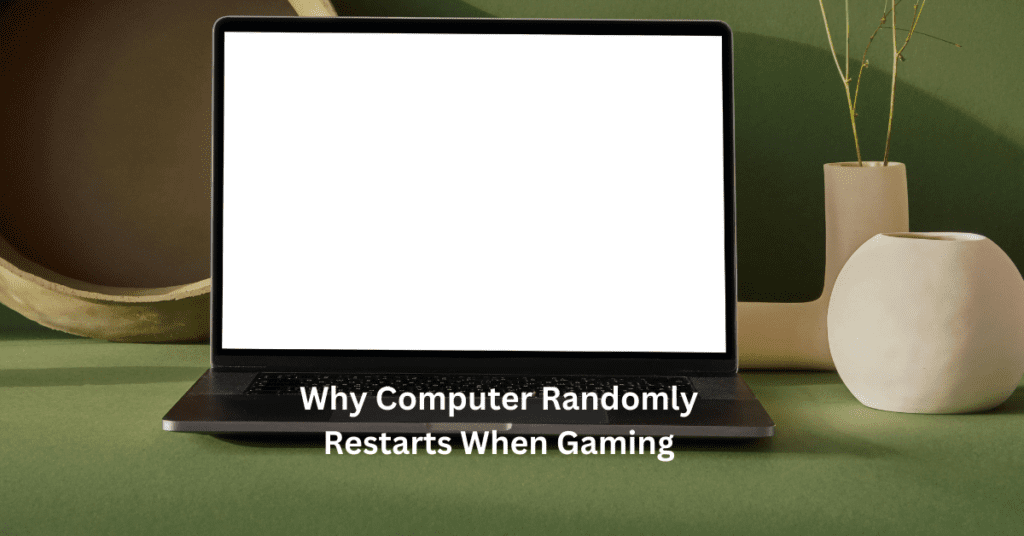When it comes to gaming PCs, one of the most common debates among gamers is whether to build or buy a system. Both options have gained popularity, with each offering distinct advantages depending on your needs. Building a gaming PC gives you complete control over the components, allowing for a fully customized system. On the other hand, buying a pre-built gaming PC is a convenient choice for those who prefer a ready-to-use system that’s tested and supported by the manufacturer. Building vs Buying a Gaming PC
The decision between building and buying a gaming PC is an important one, as it directly impacts your gaming experience, budget, and long-term satisfaction with your system. If you’re looking for the most cost-effective route, building your own PC might offer more value. However, if time and convenience are your priorities, buying a pre-built PC could be the better choice. Your personal preferences, level of technical expertise, and gaming requirements will heavily influence which option is best for you.
In this article, we will break down the pros and cons of both building and buying a gaming PC, helping you evaluate which option fits your needs and budget. Whether you’re a beginner or a seasoned gamer, our guide will ensure you make an informed decision that aligns with your gaming goals.

What Does “Building a Gaming PC” Mean?
Definition: Building a gaming PC means assembling a computer from scratch, choosing each component individually to create a machine tailored to specific gaming needs and performance goals. Instead of purchasing a pre-built system, builders select parts like the CPU, GPU, RAM, storage, motherboard, power supply, and cooling solutions. This customization lets users fine-tune performance, aesthetics, and budget to create a unique gaming rig.
Overview of the Process: Building a gaming PC involves several key steps. First, builders research and select components based on desired performance, budget, and compatibility. The process starts with picking a powerful CPU and GPU combination for optimal gaming performance. Next, they choose compatible RAM, storage, and a suitable motherboard that connects all parts. A reliable power supply and cooling setup ensure stable performance, while a well-designed case holds everything together. Once all parts are in hand, the actual assembly begins, connecting each component inside the case. After assembly, builders install the operating system, update drivers, and troubleshoot to ensure the PC is running smoothly.
Skill Level Required: Building a gaming PC demands some technical skill, particularly in understanding hardware compatibility and safe assembly practices. Novices can find comprehensive online guides and tutorials that make it easier to learn. While basic familiarity with computer hardware is helpful, patience and attention to detail are key qualities for success. However, those with minimal experience may face a learning curve with troubleshooting issues like boot errors or driver installations.
What Does “Buying a Gaming PC” Mean?
Buying a gaming PC means purchasing a pre-built computer that is ready to play games right out of the box. Unlike building a PC from scratch, where you select and assemble individual parts, buying a gaming PC involves choosing a system that has already been constructed and optimized by a brand or retailer specifically for gaming performance. These pre-built gaming PCs come in various price ranges, designed to meet different performance needs and budgets. Major gaming PC brands, such as Alienware, HP Omen, ASUS ROG, and MSI, create these systems with high-performance components, allowing users to jump into gaming without technical setup or assembly.
The process of buying a gaming PC starts with selecting the right brand and model that matches your performance expectations and budget. Many brands offer models with varied configurations, including options for entry-level, mid-range, and high-end gaming PCs. Buyers can look at factors like the processor (CPU), graphics card (GPU), RAM, and storage, as well as features like RGB lighting and cooling systems, which contribute to the performance and appearance of the system. Retailers often offer specifications lists, benchmarks, and gaming performance data to help users decide which pre-built PC will best meet their needs.
Some gaming PC brands offer customization options, giving users a bit more control over their pre-built system. For example, you may be able to upgrade the RAM, switch to a higher-capacity storage option, or select a more powerful GPU. This flexibility allows users to tailor their purchase slightly, even when buying a pre-built gaming PC. In this way, brands cater to both casual gamers who need simplicity and serious gamers looking for more control over specific components, balancing the convenience of a ready-made system with a touch of personalization.
Pros of Building a Gaming PC
Customization and Control: One of the primary advantages of building a gaming PC is the level of customization it offers. By selecting each component, from the CPU and GPU to the motherboard, storage, and cooling system, you have the freedom to create a system that matches your gaming needs and aesthetic preferences. This complete control over specifications allows you to prioritize performance for high-end gaming or even strike a balance between gaming and multitasking capabilities. For enthusiasts who crave a unique setup, this ability to personalize every detail is unmatched in pre-built systems.
Cost Efficiency: Building a gaming PC can be more cost-effective than buying a pre-built one, especially if you’re mindful of your budget and existing hardware. If you already have certain components, such as a case, storage, or peripherals, you can save significantly by reusing them. Additionally, building a PC allows you to hunt for the best deals on each part, which can help you achieve a high-performance setup for less than you’d pay for an equivalent pre-built model. Cost efficiency is a significant motivator for many gamers looking to maximize their investment in performance.
Upgrade Flexibility: Another key benefit is the flexibility to upgrade individual components over time. This modular approach means that instead of replacing the entire PC when technology advances or gaming requirements change, you can simply swap out parts, like upgrading the GPU or adding more RAM. This extends the lifespan of your gaming PC and keeps it competitive with the latest technology.
Learning Experience: Building a gaming PC is also a valuable learning experience. Assembling the system piece by piece, you gain insights into how each component works, from power supply efficiency to cooling solutions. This hands-on process fosters a deeper understanding of PC hardware and can lead to a sense of pride and accomplishment when your custom build is finally complete.
Cons of Building a Gaming PC
Time and Effort
Building a gaming PC is not a quick process, especially for beginners. It involves researching compatible components, shopping around for the best deals, and sometimes waiting for parts to arrive. Beyond assembling the physical hardware, there’s also time spent troubleshooting software and hardware issues that may arise. For those new to PC building, this time investment can be significant and may deter people who want a straightforward setup without delays.
Risk of Compatibility Issues
One of the major challenges in building a gaming PC is ensuring that all parts are compatible. Choosing the wrong motherboard for a CPU, misjudging power requirements, or selecting RAM with the wrong specifications can result in a system that won’t function properly—or worse, won’t work at all. Compatibility issues may not be immediately apparent, and troubleshooting these problems can be frustrating, requiring additional time and possibly even new parts.
Technical Skills Required
Building a PC isn’t as simple as assembling plug-and-play components. It requires a solid understanding of hardware, from CPU sockets to GPU power requirements. Those without technical knowledge may find it overwhelming, especially since mistakes in installation can lead to malfunctioning systems. For instance, improperly applied thermal paste or incorrectly installed components can cause overheating or hardware failure, resulting in more work and potentially higher costs to fix.
No Warranty for Individual Parts
When building a PC, you’re purchasing individual components, each of which may have its own warranty. However, unlike pre-built systems, there’s no all-inclusive warranty covering the entire system. This means if something goes wrong after assembly, you may need to handle each part’s warranty separately, which can be time-consuming.
Pros of Buying a Gaming PC
Convenience and Time-Saving
One of the biggest advantages of buying a gaming PC is the convenience. Pre-built gaming PCs are designed to be plug-and-play, so you can skip the hours it would take to source, assemble, and troubleshoot individual parts. Instead, you receive a fully assembled machine, ready to perform. This is ideal for gamers with limited free time, as it saves them the hassle and ensures they can start gaming right away.
Reliability and Support
Pre-built gaming PCs typically come with warranties and dedicated customer support. This safety net is invaluable if you encounter any issues, as you can easily reach out for assistance or get replacements if something fails. Many reputable brands offer long-term warranties on hardware, which adds a level of assurance not found when building a system yourself. Support teams are also available to troubleshoot, reducing downtime and offering peace of mind.
Testing and Quality Assurance
Manufacturers of pre-built gaming PCs test their systems rigorously before they reach the customer. This quality assurance process ensures that the PC will operate smoothly out of the box and reduces the chances of hardware compatibility issues. These systems are typically optimized to work well under gaming loads, as they are stress-tested to meet specific performance standards.
Less Technical Knowledge Needed
For those who may be new to gaming or lack technical skills, buying a pre-built gaming PC is a perfect choice. Building a PC requires a good understanding of hardware, compatibility, and assembly, which can be overwhelming. By purchasing a pre-built system, gamers can focus on their experience without needing to worry about technical details.
Ready-to-Use
Unlike custom builds that require setup and configuration, pre-built gaming PCs are ready to go from day one. With drivers and software installed, buyers can power up, log in, and start playing right away, bypassing lengthy setup times. This immediate usability makes pre-built PCs highly appealing for gamers who value simplicity and efficiency.

Cons of Buying a Gaming PC
When opting for a pre-built gaming PC, there are several drawbacks to consider that may impact both your budget and long-term satisfaction with your system. One major disadvantage is the higher cost. Pre-built gaming PCs often come with a substantial markup to cover assembly, branding, and retailer fees. While convenient, this often makes buying a gaming PC significantly more expensive than building a comparable system yourself. The added cost doesn’t always translate to better performance, as you’re paying more for convenience rather than component quality.
Another downside is the limited customization options. Although some manufacturers offer choices in certain components, they rarely provide the flexibility to select each part in detail. This restriction can limit your ability to choose components that best fit your performance needs, personal preferences, or aesthetic desires. You’re often left with fewer choices for upgrading or modifying your system, especially if you want specific hardware not offered by the brand.
Additionally, pre-built gaming PCs sometimes include proprietary parts, particularly in components like the power supply, cooling system, or motherboard. These proprietary parts can be challenging to replace or upgrade and may force you to rely on the original manufacturer for replacements, which can be costly. In some cases, this also means your system will lack compatibility with standard parts, limiting the flexibility you have with future upgrades.
Finally, you might end up overpaying for unnecessary features. Many pre-built systems come with add-ons or high-end features that drive up the price without necessarily adding gaming value. For example, you may get extra lighting or premium software packages that aren’t essential for gaming performance. These extras may appeal to some, but if they’re not what you need, they can make you feel like you’re overspending without gaining true value.
Head-to-Head Comparison: Building vs. Buying a Gaming PC
Cost Comparison
When it comes to cost, building a gaming PC generally allows for better customization within your budget. You can source parts individually, often scoring deals on components, which may lead to a more powerful machine at a lower price than many pre-built options. However, buying a pre-built gaming PC typically includes labor costs, which can make it more expensive overall. Pre-built systems also include warranties that cover the entire system, unlike custom builds where each part is warrantied separately, which may save you from unexpected repair costs.
Customization & Performance
Building a gaming PC provides the ultimate level of customization. You can hand-pick each component—from the processor and GPU to cooling solutions—tailoring the performance to your exact gaming needs. This flexibility allows builders to prioritize high-performance parts within their budget and to upgrade specific components in the future. On the other hand, while pre-built PCs offer a variety of configurations, they’re generally more limited. Some brands allow a degree of customization at purchase, but upgrades can be challenging due to proprietary parts.
Time and Effort
Building a gaming PC is a time-intensive process that requires knowledge and patience, especially for beginners. For those who enjoy the process and have time to invest, building can be rewarding. However, if convenience is a priority, a pre-built PC saves significant time and effort. Pre-built systems arrive ready to use, making them ideal for users who prefer a plug-and-play experience without the complexity of sourcing, assembling, and troubleshooting components.
Support & Warranty
Pre-built PCs often come with comprehensive warranties and customer support, covering the entire system. This support can be invaluable for troubleshooting and repairs. When building your own PC, each part typically has an individual warranty, requiring you to deal with multiple manufacturers if issues arise. Pre-built systems thus offer more straightforward support options, while custom builders take on greater responsibility for managing repairs and replacements.
Ideal Scenarios for Building a Gaming PC
Building a gaming PC is an exciting choice, especially for those who love customizing and tweaking their technology. It’s not just a way to get a gaming rig—it’s an experience that appeals to a specific set of enthusiasts.
Tech Enthusiasts and DIYers: If you’re a tech enthusiast or DIYer, building a gaming PC can be incredibly rewarding. This approach allows you to handpick every component, from the CPU to the power supply, tailoring each to your preferences. It’s ideal for those who find satisfaction in crafting something unique. Not only does building a PC offer the joy of seeing your creation come together, but it also enhances your understanding of how systems work, which can be incredibly fulfilling for tech-savvy individuals.
Gamers with Specific Requirements: For gamers who need precise control over their system, building a gaming PC offers the perfect solution. This is particularly valuable if you have specific performance goals or want to create a setup that’s optimized for particular games or tasks. Customization options extend to GPU choice, cooling systems, storage, and even aesthetic elements, making it possible to achieve both maximum performance and a distinctive look that suits your gaming style.
Budget-Conscious Gamers: Building a gaming PC is also an excellent choice for gamers on a budget. When you build, you have the flexibility to allocate your budget to the components that matter most to you, whether that’s a high-end GPU or extra storage. By selecting each part, you can avoid paying for features you don’t need, potentially saving money and increasing value. For gamers looking to maximize performance without overspending, building a PC offers the opportunity to strike the perfect balance between cost and power.
Each of these scenarios highlights a different benefit of building a gaming PC, from customization to performance optimization and budget control.
Ideal Scenarios for Buying a Gaming PC
First-Time Gamers or PC Owners: For individuals new to the world of PC gaming, buying a pre-built gaming PC can offer a smooth entry. Building a PC from scratch can be challenging and overwhelming, especially for beginners unfamiliar with hardware. Pre-built options provide a hassle-free way to jump into gaming, eliminating the need to research compatibility or assembly. Most pre-built gaming PCs are optimized for performance out of the box, so new gamers can start playing right away without stressing over technical details.
Gamers Looking for Convenience: If convenience is a priority, buying a gaming PC is the way to go. Building a PC requires selecting, purchasing, and assembling each part, which can be time-consuming and sometimes frustrating. Pre-built systems, on the other hand, come ready to go. All you need to do is unbox, plug in, and start gaming. This is ideal for people with limited time or who simply want to avoid the assembly process. Additionally, many pre-built gaming PCs come pre-installed with popular gaming software and utilities, making it even easier to start gaming immediately.
People Needing Support and Warranties: Buying a gaming PC can be a smart choice for those who value customer support and warranty protection. Most pre-built systems come with reliable warranties that cover parts and labor, which can be a lifesaver if a component fails. If issues arise, customer service teams are available to help troubleshoot or arrange repairs. This peace of mind is especially valuable for people who are uncomfortable working with hardware or don’t want to risk handling technical repairs themselves. With a pre-built gaming PC, you’re supported by professionals if something goes wrong, ensuring a more reliable experience.
How to Decide: Building or Buying a Gaming PC?
Deciding between building or buying a gaming PC comes down to a few essential factors. The right choice largely depends on your budget, skill level, available time, and long-term gaming needs. Here’s a closer look at each.
Assess Your Budget
Your budget is often the first consideration in choosing to build or buy a gaming PC. Building can be cost-effective, especially if you find deals on individual components or prioritize specific parts for performance. However, pre-built systems can sometimes offer competitive pricing, especially when manufacturers include warranties and support. If your budget is tight, you might find that building a custom PC lets you allocate funds to key parts, such as the GPU or processor, for better value. But if you’re looking for a hassle-free experience within a set price range, buying may be simpler.
Skill Level and Knowledge
Building a gaming PC requires technical knowledge and comfort with DIY projects. If you’re experienced or eager to learn, assembling a custom PC can be rewarding. However, if you’re new to PC building, the learning curve might be steep. Buying a pre-built system may be more practical if you want to avoid potential setup issues or troubleshooting.
Time Commitment
Building a PC takes time, from researching components to assembly and testing. If you have the patience and interest, the process can be enjoyable and educational. But if your goal is to game as soon as possible, buying a ready-made system will save you time.
Long-Term Goals
Think about your long-term gaming plans. Building your own PC provides more flexibility for upgrades, as you can replace parts individually. A pre-built system might be harder to upgrade due to proprietary components but offers a solid base if you prefer minimal maintenance over time.
By weighing these factors, you can make an informed choice that best suits your gaming needs.

Conclusion
When it comes to building vs. buying a gaming PC, each option has distinct advantages and challenges. Building a gaming PC gives you full control over components, allowing for customization based on your specific needs and budget. It’s also often more cost-effective, offering a better price-to-performance ratio. However, it requires time, technical know-how, and patience to ensure all components are compatible and assembled properly.
On the other hand, buying a gaming PC provides convenience and ease, with pre-assembled systems ready to use right out of the box. These PCs often come with warranties and customer support, which can alleviate concerns for less tech-savvy gamers. However, they may come at a higher price for the same performance level, and customization options are often limited.
Ultimately, the decision boils down to your gaming needs, budget, and technical comfort level. If you value hands-on customization and are willing to invest time into learning about PC components, building might be the way to go. But if convenience and reliability are your priorities, buying a pre-built gaming PC could be the best option for you. Consider these factors carefully to make the choice that fits your gaming style and requirements.
FAQs for Building vs Buying a Gaming PC
1. Is building a gaming PC really cheaper than buying one?
Answer: In many cases, building your own gaming PC can be more cost-effective, especially if you shop for parts on sale or already own some components. However, pre-built systems often come with added conveniences like warranties, support, and testing, which could justify the higher price. The cost difference depends on the parts you choose and your ability to find deals.
2. Do I need technical skills to build a gaming PC?
Answer: While building a gaming PC does require some technical knowledge, many beginners successfully assemble their own systems with the help of online guides and videos. If you’re willing to learn and follow instructions carefully, it can be a rewarding experience. However, if you’re not confident, buying a pre-built PC may be a better option.
3. What are the advantages of buying a pre-built gaming PC?
Answer: Pre-built gaming PCs are convenient, time-saving, and often come with customer support and warranties. They’re tested for quality and performance before shipping, which reduces the risk of compatibility issues or faulty components. Buying a pre-built PC also saves you the hassle of choosing compatible parts and assembling the system yourself.
4. Can I upgrade a pre-built gaming PC?
Answer: Yes, many pre-built gaming PCs allow for upgrades, but this can vary depending on the manufacturer and the specific system. Some brands use proprietary components or designs that limit your upgrade options. Before purchasing, check the system’s compatibility and upgrade options to ensure it aligns with your future needs.
5. How long does it take to build a gaming PC?
Answer: The time it takes to build a gaming PC depends on your experience and the complexity of the build. For beginners, the process can take several hours, including research, part assembly, and troubleshooting. If you’re experienced, you might complete the build in 2-4 hours, but it’s important to allocate extra time for testing and adjustments.