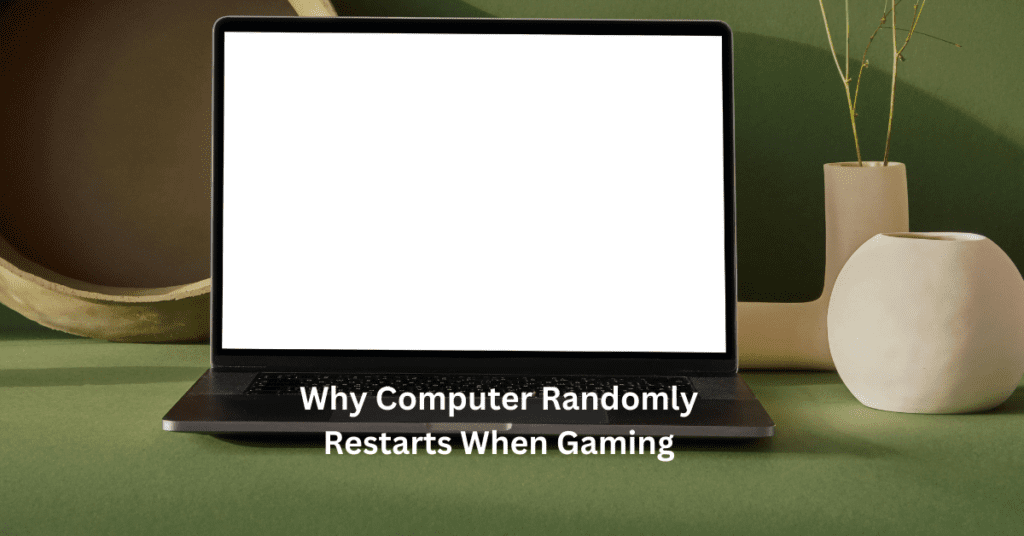In today’s market, the distinction between computer monitors and gaming monitors has become increasingly relevant, as each type is designed with specific features to cater to different user needs. This article aims to compare these two categories, highlighting their unique specifications, advantages, and drawbacks. While computer monitors typically focus on providing accurate color representation and versatility for tasks like graphic design and general office work, gaming monitors prioritize features like high refresh rates and low response times to enhance the gaming experience. Understanding whether your primary focus is productivity or gaming will help you make an informed decision and select the monitor that best suits your requirements. Computer Monitors vs Gaming Monitors
By exploring the essential differences between computer monitors and gaming monitors, this guide will assist you in finding the perfect display to elevate your setup, whether you’re a dedicated gamer or a professional seeking efficient performance.

Understanding Monitor Types
A. Definition of a Computer Monitor
A computer monitor is an essential component of any desktop setup, primarily designed for office work, graphic design, and general multimedia consumption. These monitors provide a versatile display solution for tasks such as word processing, spreadsheets, photo editing, and streaming videos.
Key features of computer monitors include:
Resolution: Most computer monitors come in resolutions like Full HD (1920×1080) or higher, which ensures clear and sharp images for both professional work and casual viewing.
Color Accuracy: While not always at the level of gaming monitors, many computer monitors are calibrated for decent color reproduction, making them suitable for graphic design tasks where accurate color representation is vital.
Ergonomics: Features like adjustable stands and VESA compatibility help users set up their workspace comfortably, reducing strain during long hours of work.
B. Definition of a Gaming Monitor
In contrast, a gaming monitor is specifically designed to enhance the gaming experience. These monitors cater to serious gamers and esports enthusiasts who require high performance for immersive gameplay and quick response times.
Primary uses of gaming monitors include playing video games, participating in competitive gaming, and enjoying immersive experiences through high-quality graphics and fast refresh rates.
Key features of gaming monitors encompass:
High Refresh Rate: Most gaming monitors offer refresh rates of 120Hz or higher, providing smoother gameplay and reducing motion blur during fast-paced action.
Low Response Time: With response times typically around 1ms, gaming monitors minimize ghosting effects, ensuring that moving images remain clear and vibrant.
Adaptive Sync Technology: Features like FreeSync and G-Sync help eliminate screen tearing and stuttering, allowing for a seamless gaming experience.
Understanding these definitions and features helps users choose the right monitor type based on their specific needs, whether for productivity or gaming. Key Specifications to Consider
Choosing the right monitor involves understanding several key specifications that can significantly impact both gaming and productivity.
A. Resolution
Monitor resolution refers to the number of pixels displayed on the screen, directly affecting clarity and detail. Common resolutions include Full HD (1920 x 1080), 2K (2560 x 1440), and 4K (3840 x 2160). Full HD offers decent quality for everyday tasks and casual gaming, while 2K provides sharper visuals, making it ideal for graphic design. 4K resolution delivers exceptional detail and is increasingly popular among gamers seeking immersive experiences and professionals needing precision in their work.
B. Refresh Rate
The refresh rate, measured in Hertz (Hz), indicates how many times the monitor updates the image per second. Common refresh rates include 60Hz, 120Hz, and 144Hz. A higher refresh rate is crucial for gaming performance, providing smoother motion and reducing lag, especially in fast-paced games. For graphic design, a standard refresh rate is usually sufficient, but some professionals prefer higher rates for smoother navigation.
C. Response Time
Response time, measured in milliseconds (ms), indicates how quickly a pixel can change from one color to another. A lower response time is essential for minimizing ghosting and blurriness during gameplay. Gaming monitors typically have response times of 1ms to 5ms, making them suitable for fast-paced action, while standard monitors may range from 5ms to 10ms, which is acceptable for general use.
D. Panel Types
There are three main panel types: IPS, TN, and VA. IPS panels are known for their superior color accuracy and viewing angles, making them ideal for graphic design. TN panels offer faster response times, beneficial for gaming, but often at the cost of color fidelity. VA panels provide deeper blacks and contrast, suitable for immersive gaming but may not be as color-accurate as IPS.
E. Color Accuracy and Gamut
Color accuracy is vital for graphic design work. Monitors with a wide color gamut can reproduce more colors, resulting in better image quality. Gaming monitors often focus on vibrant colors and high contrast for an immersive experience, but professionals need to ensure the monitor covers a broad color spectrum for accurate design work.
F. Aspect Ratio
Common aspect ratios include 16:9 and 21:9. While 16:9 is the standard for most monitors, 21:9 provides a wider field of view, enhancing immersion in gaming. For productivity, a wider aspect ratio can improve workspace efficiency by allowing users to multitask more effectively.
A. Adaptive Sync Technology
Adaptive sync technology, such as FreeSync and G-Sync, is designed to eliminate screen tearing and stuttering during gameplay. FreeSync, developed by AMD, allows the monitor’s refresh rate to synchronize with the graphics card’s frame rate, ensuring smoother visuals. On the other hand, G-Sync, created by NVIDIA, works similarly but requires specific hardware compatibility. Both technologies significantly enhance gaming experiences, providing fluid motion and reducing input lag, which is crucial for competitive gaming.
B. Connectivity Options
When choosing between computer monitors and gaming monitors, connectivity options are essential. Most modern monitors come equipped with various ports, including HDMI, DisplayPort, and USB-C. HDMI is widely used for connecting to gaming consoles and standard devices, while DisplayPort supports higher refresh rates and resolutions, making it ideal for high-performance gaming setups. USB-C is increasingly popular for its versatility, allowing for video input, power delivery, and data transfer through a single cable. The variety of connectivity options ensures flexibility and compatibility with different devices, enhancing the overall user experience.
C. Ergonomics and Design
Ergonomics and design play a significant role in selecting the right monitor. Look for models with adjustable stands that allow users to customize height, tilt, and swivel to reduce neck and eye strain during extended use. VESA compatibility is another important feature, as it enables users to mount their monitors on adjustable arms or wall brackets for optimal viewing angles. Additionally, consider the aesthetics of the monitor, especially for gaming setups, where flashy designs may enhance the gaming atmosphere. In contrast, a sleek and professional look might be more suitable for office environments. Balancing these aspects ensures that you choose a monitor that meets both functional and visual preferences.

Pros and Cons of Each Monitor Type
A. Computer Monitors
1. Advantages
Computer monitors are designed with versatility in mind, making them an excellent choice for a variety of tasks, from general office work to graphic design. One of their primary advantages is cost; they typically offer a more budget-friendly option compared to gaming monitors while still delivering solid performance for everyday use. Their focus on design means that many models come equipped with features that enhance productivity, such as adjustable stands and multiple connectivity options. This flexibility makes them suitable for various environments, whether in a home office or a professional studio.
2. Disadvantages
Despite their strengths, computer monitors do have some limitations, particularly regarding gaming features. Most standard computer monitors have lower refresh rates and response times compared to gaming monitors, which can result in less smooth gameplay and increased motion blur during fast-paced action. Additionally, they may lack advanced features like adaptive sync technology, which is essential for minimizing screen tearing and stuttering in gaming scenarios.
B. Gaming Monitors
1. Advantages
Gaming monitors are engineered to deliver exceptional performance, providing an immersive experience for gamers. With high refresh rates—often reaching 144Hz or more—and fast response times, they offer fluid visuals that can make a significant difference in gaming performance. Specialized features like adaptive sync technology (FreeSync and G-Sync) help ensure a smooth gameplay experience by reducing screen tearing and input lag, making them a preferred choice for serious gamers.
2. Disadvantages
However, gaming monitors come with a few drawbacks. The most notable is their cost; high-performance gaming monitors can be significantly more expensive than standard computer monitors. Additionally, while they excel in gaming performance, many models may not prioritize color accuracy and range, which can be a disadvantage for users involved in graphic design or other color-critical work. As a result, gamers must weigh these pros and cons when choosing between a computer monitor and a gaming monitor based on their specific needs.
Use Cases
A. When to Choose a Computer Monitor
1. Specific Professions (Designers, Office Work)
Computer monitors are ideal for professionals whose work revolves around productivity and content creation. Designers, for example, benefit from high-resolution displays with accurate color reproduction, making it easier to work on graphics and visual projects. The versatility of computer monitors allows them to be used for various applications, such as editing photos or videos and managing multiple windows during office tasks. A monitor with features like a wide color gamut and an ergonomic design enhances comfort and efficiency for extended periods.
2. General Home Use
For casual users who primarily engage in web browsing, streaming videos, or light gaming, a computer monitor is often the better choice. These monitors typically offer a balance between performance and price, making them accessible for everyday tasks. They provide adequate resolution and size for home use, without the advanced features found in gaming monitors, making them suitable for families or individuals who do not require specialized functionality.
B. When to Choose a Gaming Monitor
1. Serious Gamers and Esports Players
For serious gamers and esports players, investing in a gaming monitor is crucial. These monitors are designed to deliver high refresh rates, low response times, and features like adaptive sync technology, ensuring a smooth and immersive gaming experience. Gamers benefit from the fast performance and advanced specifications that enhance gameplay, providing them with a competitive edge in fast-paced games.
2. Content Creators Focusing on Gaming Content
Content creators who produce gaming videos or streams also find gaming monitors to be essential. These monitors not only provide excellent performance for gameplay but often come with features that enhance the visual experience for viewers. High resolution and refresh rates allow content creators to capture and stream high-quality footage, ensuring their audience enjoys a seamless viewing experience.
By understanding the specific use cases for both computer and gaming monitors, users can make informed decisions based on their unique needs and preferences.
Recommendations
A. Top Picks for Computer Monitors
1. Dell UltraSharp U2720Q
This 27-inch 4K IPS monitor is perfect for graphic designers and professionals who require high color accuracy. With a wide color gamut and excellent viewing angles, it delivers stunning visuals for both work and casual use.
2. BenQ PD3200U
Designed for designers, the BenQ PD3200U offers 4K resolution, great color reproduction, and a KVM switch for easy multitasking between devices. Its factory-calibrated colors ensure you see your work in the best light.
B. Top Picks for Gaming Monitors
1. ASUS ROG Swift PG259QN
This 24.5-inch gaming monitor boasts a blazing fast 360Hz refresh rate and 1ms response time, making it ideal for competitive gaming. With NVIDIA G-Sync technology, it provides a smooth, tear-free gaming experience.
2. Acer Predator X27
Featuring a 4K resolution and HDR support, the Acer Predator X27 offers vibrant colors and deep contrasts, making it perfect for immersive gaming. Its 144Hz refresh rate and adaptive sync technology enhance gameplay further.
C. Price Range Considerations for Both Types
When choosing between computer monitors and gaming monitors, consider your budget. Computer monitors typically range from $150 to $800, depending on features and size. Gaming monitors, with their advanced specifications, usually fall between $200 and $2,000. For both types, investing in a monitor that fits your primary usage—whether for productivity or gaming—will ultimately enhance your experience. Remember, while a higher price tag often comes with better performance and features, there are excellent mid-range options that can meet both gaming and design needs effectively.

Conclusion
In summary, understanding the differences between computer monitors and gaming monitors is essential for making an informed decision. Computer monitors excel in versatility, catering to office work and graphic design, while gaming monitors offer superior performance with higher refresh rates and enhanced response times, making them ideal for immersive gaming experiences. Key features such as resolution, panel types, and color accuracy significantly influence your choice, whether you’re focused on productivity or gaming.
Matching your monitor choice with your specific needs is crucial. For graphic designers, a computer monitor with excellent color accuracy and ergonomic design may be more beneficial. In contrast, dedicated gamers should prioritize gaming monitors with high refresh rates and adaptive sync technology to enhance their gameplay.
We encourage you to evaluate your requirements and consider your options carefully. Whether you decide on a computer monitor or a gaming monitor, choosing the right display will greatly enhance your experience. Explore our recommendations and take the next step toward optimizing your setup for work or play!
Here are five frequently asked questions (FAQs) related to computer monitors vs. gaming monitors:
FAQs for Computer Monitors vs. Gaming Monitors
1. What is the main difference between a computer monitor and a gaming monitor?
The primary difference lies in their intended use and specifications. Computer monitors are designed for general tasks like office work and graphic design, focusing on color accuracy and ergonomics. Gaming monitors, on the other hand, prioritize high refresh rates, low response times, and features like adaptive sync technology to provide a smooth and immersive gaming experience.
2. Do I need a gaming monitor for casual gaming?
While a gaming monitor enhances the experience with faster refresh rates and response times, it’s not strictly necessary for casual gaming. A standard computer monitor may suffice for less demanding games or casual play. However, if you plan to play competitive or fast-paced games, a gaming monitor is recommended.
3. How important is refresh rate for gaming?
Refresh rate is crucial for gaming, as it determines how many frames per second the monitor can display. Higher refresh rates (like 120Hz or 144Hz) result in smoother gameplay, reducing motion blur and enhancing the overall gaming experience. For serious gamers, investing in a monitor with a high refresh rate is beneficial.
4. What panel type is best for gaming monitors?
There are three main panel types: IPS, TN, and VA. IPS panels offer superior color accuracy and viewing angles, making them great for both gaming and design. TN panels provide faster response times but poorer color quality. VA panels typically have better contrast ratios but may not match IPS in color accuracy. For gaming, IPS panels are often recommended for a balance of performance and quality.
5. Can I use a gaming monitor for work?
Yes, you can use a gaming monitor for work. Many gaming monitors have high resolutions and good color accuracy, making them suitable for tasks like graphic design and video editing. However, consider factors like ergonomics and screen size to ensure comfort during extended use.