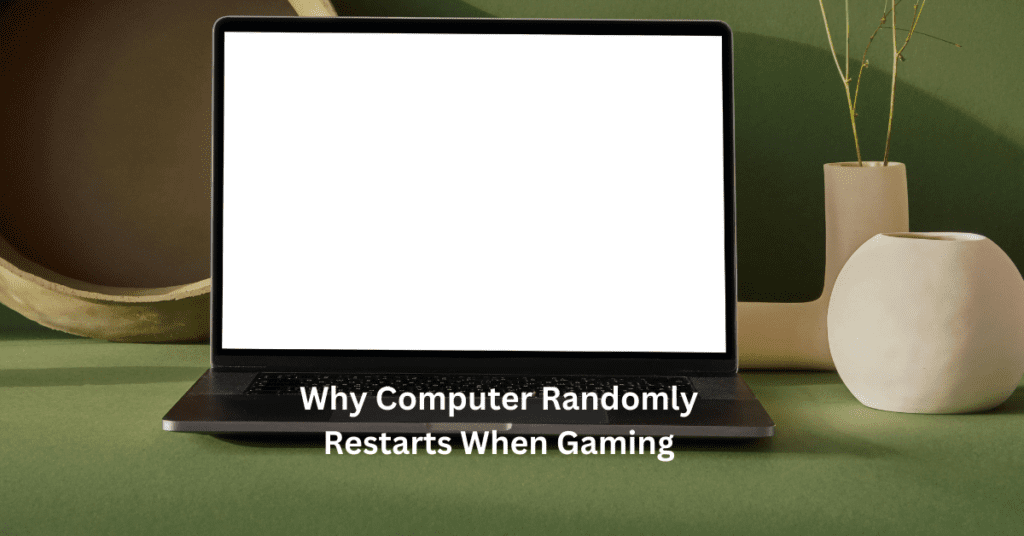A well-organized setup isn’t just about aesthetics; it plays a crucial role in enhancing your overall experience. Picture this: a sleek, high-performance gaming computer sitting proudly on your desk, RGB lighting perfectly synchronized, and every peripheral within arm’s reach. Now, imagine the tangled mess of cables that often lurks behind this visual masterpiece. It’s a scenario many gamers know all too well, and it underscores the importance of effective gaming computer cable management.
Good cable management for gaming PCs is more than just tidying up; it’s about optimizing your setup for better performance, maintenance, and visual appeal. When your cables are organized, not only does your gaming rig look clean and professional, but it also functions more efficiently. Tangled or improperly routed cables can obstruct airflow, leading to higher temperatures and potentially reducing the lifespan of your components. Additionally, an organized setup makes it easier to identify and troubleshoot issues, upgrade components, and perform routine maintenance.
The benefits of proper cable management extend beyond aesthetics and performance. For many gamers, their setup is a source of pride and a reflection of their personality. A clean, well-managed gaming setup can boost your morale and create a more immersive and enjoyable gaming environment. It’s akin to having a tidy workspace; it reduces distractions and helps you focus on what matters most—your gaming.
Effective cable management significantly enhances airflow and cooling. In a gaming PC, proper cooling is essential to maintain optimal performance and prevent overheating. When cables are haphazardly arranged, they can block airflow, causing hot air to get trapped inside the case. This can lead to higher temperatures, throttling your CPU and GPU, and in extreme cases, causing thermal shutdowns. By organizing your cables, you ensure that air can flow freely through your case, keeping your components cool and running at peak efficiency.
Proper cable management reduces wear and tear on your cables and connectors. When cables are bent at sharp angles or pulled tightly, they can become damaged over time, leading to connectivity issues or even complete failure. By routing cables carefully and securing them in place, you minimize stress on the connections, prolonging the life of your cables and ensuring reliable performance.
Why Cable Management Matters
Effective cable management is a crucial aspect of maintaining a high-performance gaming computer. It goes beyond mere aesthetics, offering numerous functional benefits that enhance your gaming experience. Here’s a detailed look at why cable management matters:
Improved Aesthetics: Clean and Visually Appealing Setup
A clean and visually appealing gaming setup is every gamer’s dream. Proper cable management plays a pivotal role in achieving this. When cables are neatly organized and hidden from view, the entire setup looks sleek and professional. Tangled and messy cables can create a chaotic and cluttered appearance, detracting from the visual appeal of even the most high-end gaming rigs. By investing time and effort into managing your gaming computer cables, you can create an environment that is both inspiring and motivating. This not only makes your gaming area more pleasant to look at but also allows you to showcase your setup proudly to friends and fellow gamers.
A well-organized setup can significantly enhance your streaming or content creation efforts. If you’re a streamer or YouTuber, your audience will appreciate a tidy backdrop free of distracting cables. A clean gaming setup can also help you make a better impression in virtual meetings or online events. In essence, proper cable management is about creating a visually pleasing space that reflects your dedication to gaming and attention to detail.

Enhanced Airflow and Cooling: Preventing Overheating and Maintaining Performance
One of the most critical reasons for effective cable management in a gaming PC is the improvement in airflow and cooling. Modern gaming computers generate a substantial amount of heat, especially during intense gaming sessions or when running resource-heavy applications. Poorly managed cables can obstruct airflow within the case, leading to increased temperatures and reduced cooling efficiency. This can cause your components, such as the CPU and GPU, to overheat, potentially resulting in thermal throttling or even hardware damage.
By organizing and routing cables strategically, you ensure that air can flow freely through the case, cooling your components more effectively. This not only helps maintain optimal performance but also extends the lifespan of your hardware. Improved airflow can also reduce the noise levels of your cooling fans, as they don’t need to work as hard to dissipate heat. In summary, good cable management is essential for keeping your gaming PC cool and running at peak performance, ultimately enhancing your gaming experience.
Easier Maintenance and Upgrades: Simplifying the Process of Adding or Replacing Components
Gaming technology evolves rapidly, and gamers often find themselves upgrading or replacing components to keep up with the latest advancements. Whether you’re adding more RAM, installing a new graphics card, or swapping out an old hard drive for a faster SSD, a well-organized setup makes the process significantly easier. When cables are neatly arranged and labeled, it becomes much simpler to identify and access specific connections.
Without proper cable management, the interior of your PC can become a tangled mess, making it difficult to perform upgrades or routine maintenance. You might accidentally unplug the wrong cable or struggle to reach certain components, leading to frustration and wasted time. On the other hand, a clean and organized setup allows for quick and hassle-free upgrades, ensuring that your gaming PC remains up-to-date and ready for any challenge. This not only saves you time but also reduces the risk of damaging delicate components during installation.
Regular maintenance tasks, such as dusting and cleaning your PC, become more manageable with proper cable management. Dust can accumulate on cables and components, affecting performance and potentially causing overheating. An organized setup allows you to clean your PC more thoroughly and efficiently, helping to maintain optimal performance and prolong the lifespan of your hardware.
Reduced Wear and Tear: Prolonging the Life of Cables and Components
Cables are often overlooked when it comes to maintaining a gaming computer, but they play a vital role in the overall functionality of your setup. Poorly managed cables can suffer from excessive bending, twisting, and stretching, leading to wear and tear over time. This can result in degraded performance or even complete failure of the cables, disrupting your gaming experience.
Proper cable management helps reduce the physical strain on cables, preventing them from becoming damaged. By securing cables with ties, clips, and sleeves, you can minimize movement and reduce the risk of accidental disconnections. This not only prolongs the life of your cables but also ensures a more reliable and stable connection for your peripherals and components.
Reducing cable clutter can prevent accidental damage to other components. For example, loose cables can obstruct fans or interfere with moving parts, potentially causing mechanical failure. By keeping cables organized and out of the way, you create a safer and more efficient environment for your gaming PC.
Effective cable management is essential for any serious gamer. It improves the aesthetics of your setup, enhances airflow and cooling, simplifies maintenance and upgrades, and reduces wear and tear on your cables and components. By taking the time to manage your gaming computer cables properly, you can create a more enjoyable and reliable gaming experience, ensuring that your setup remains in top condition for years to come.

Preparing for Cable Management
Effective cable management for your gaming computer starts with thorough preparation. This step is crucial as it sets the foundation for a clean, organized, and efficient setup. Proper preparation involves assessing your current setup, gathering necessary tools and supplies, and planning your cable layout. By following these steps meticulously, you’ll ensure that your gaming computer cable management project is successful and sustainable.
Assessing Your Current Setup: Identifying Problem Areas
Before diving into the process of organizing your gaming PC cables, it’s essential to take a step back and assess your current setup. Look at your gaming area and identify the main problem areas where cables are cluttered or tangled. This assessment will help you understand the specific challenges you face and allow you to plan your cable management strategy accordingly.
Begin by examining the back of your PC case, under your desk, and around your gaming peripherals. Look for cables that are twisted, hanging loosely, or creating obstacles. Pay particular attention to power supply cables, data cables, and peripheral cables, as these are often the most troublesome. Identifying these problem areas will help you prioritize which cables need the most attention and which areas require more comprehensive solutions.
During this assessment, it’s also beneficial to consider how your current cable management (or lack thereof) affects your gaming experience. Are you frequently tripping over cables? Do tangled wires make it difficult to clean your setup? Is poor cable organization hindering airflow and causing your PC to overheat? Understanding these pain points will reinforce the importance of proper cable management and motivate you to address these issues effectively.
Gathering Necessary Tools and Supplies
Once you’ve identified the problem areas in your gaming setup, the next step is to gather the necessary tools and supplies for effective cable management. Having the right tools on hand will make the process smoother and more efficient, ensuring that you can tackle even the most stubborn cable clutter.
Cable Ties, Velcro Straps, Cable Clips, and Sleeves
Cable ties and Velcro straps are essential tools for bundling and securing cables. Cable ties are great for permanent solutions, while Velcro straps offer the flexibility to adjust and rearrange cables as needed. Use these to group cables together neatly, reducing the visual clutter and making it easier to manage individual wires.
Cable clips and sleeves are also invaluable for organizing and protecting cables. Cable clips can be attached to the back of your desk or along the edges of your PC case to keep cables in place and prevent them from dangling. Sleeves, on the other hand, can encase multiple cables, providing a clean and streamlined appearance. Both tools help to keep cables organized and minimize the risk of tangling.
Labels and Markers for Organization
Labeling your cables is a simple yet effective way to maintain organization. By using labels and markers, you can easily identify which cable belongs to which device, making it easier to troubleshoot and manage your setup. For instance, label each end of your cables with the name of the device it connects to, such as “Monitor,” “Keyboard,” or “Mouse.” This will save you time and frustration when you need to disconnect or rearrange your setup.
Cable Management Boxes and Trays
Cable management boxes and trays are excellent solutions for hiding excess cables and power strips. These boxes can be placed under your desk or behind your PC case to keep cables out of sight, contributing to a cleaner and more organized appearance. Cable management trays can be mounted underneath your desk to hold power strips and surplus cable lengths, keeping them off the floor and out of the way.
Gathering these tools and supplies before you start organizing your cables will ensure that you have everything you need to create a tidy and efficient gaming setup. Investing in quality cable management accessories will pay off in the long run, as they will help you maintain a clean and organized space.
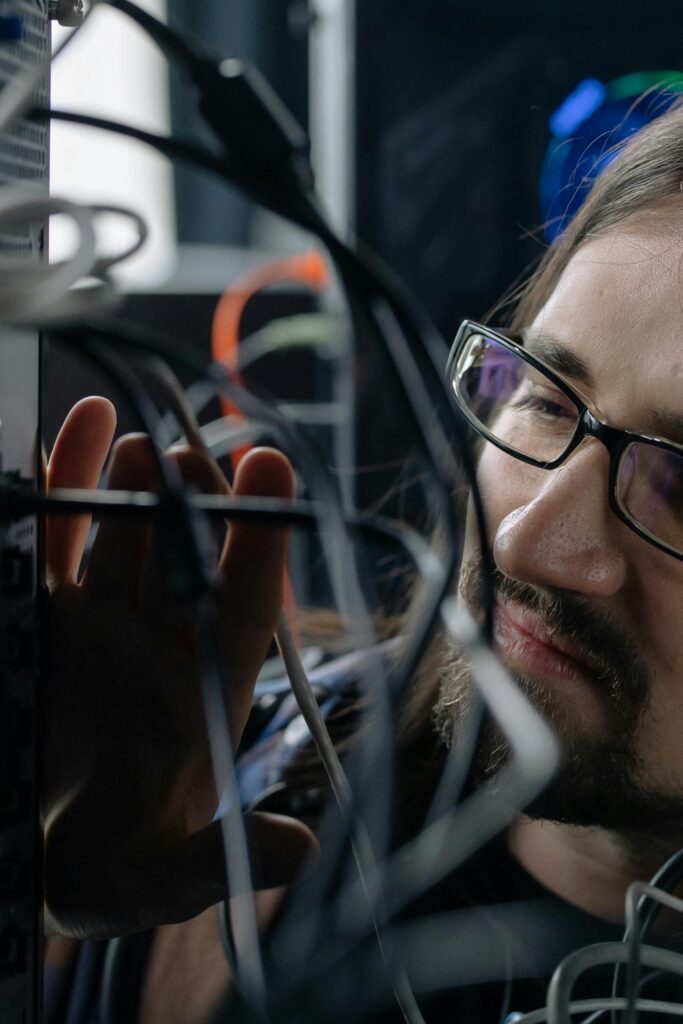
Planning Your Cable Layout: Sketching a Rough Diagram
With your tools and supplies ready, the next step in preparing for cable management is to plan your cable layout. A well-thought-out plan will make the process more straightforward and help you achieve a cleaner and more efficient setup. One effective way to plan your cable layout is to sketch a rough diagram of your gaming area and the placement of your devices.
Start by drawing a simple layout of your gaming desk, including the positions of your PC case, monitors, peripherals, and power sources. Mark the locations of your power outlets and any cable management boxes or trays you plan to use. This diagram will serve as a visual guide, helping you determine the best routes for your cables.
When planning your cable layout, consider the following tips:
1. Keep Power Cables Separate from Data Cables: Power cables can create electromagnetic interference that affects data transmission. To avoid this, try to route power cables and data cables (e.g., USB, HDMI) separately. This separation will help maintain the integrity of your connections and prevent potential performance issues.
2. Utilize the Back of Your Desk and PC Case: The back of your desk and PC case are ideal areas for routing and hiding cables. Use cable clips and adhesive mounts to secure cables along the edges and keep them out of sight. This approach not only improves the aesthetics of your setup but also keeps cables away from your working area, reducing the risk of accidental disconnections.
3. Allow for Future Upgrades and Adjustments: When planning your cable layout, consider the possibility of future upgrades or adjustments to your setup. Leave some slack in your cables and use Velcro straps instead of cable ties where you might need to make changes. This flexibility will save you time and effort when you need to add new devices or reconfigure your setup.
4. Focus on Accessibility: While hiding cables is important for a clean look, ensure that you can still access critical connections easily. For example, keep USB ports and audio jacks within reach, and avoid burying frequently used cables under other wires. This accessibility will make your daily gaming experience more convenient.
5. Label and Color-Code Cables: To further enhance your organization, consider labeling and color-coding your cables according to their function or the device they connect to. Use different colored labels or markers to distinguish between types of cables, such as power, data, and peripheral connections. This system will make it easier to identify and manage cables, especially when you need to make adjustments.

Managing Cables Inside the PC Case
Organizing Power Supply Cables
One of the first steps in managing cables inside your gaming PC case is organizing the power supply cables. The power supply unit (PSU) is the heart of your computer, distributing power to all the other components. A modular power supply can significantly simplify this process. Modular PSUs allow you to connect only the cables you need, reducing clutter and improving overall cable management for your gaming PC. With fewer cables to deal with, it’s easier to keep your setup neat and organized.
When using a non-modular or semi-modular PSU, routing cables behind the motherboard tray is essential. Most modern PC cases come with cutouts and grommets designed specifically for this purpose. By threading the cables through these openings, you can hide them from view and create a cleaner look inside your case. This method not only improves the aesthetics of your gaming computer cable management but also ensures that the cables do not obstruct airflow within the case.
Proper organization of power supply cables also involves securing them in place. Using Velcro straps or zip ties, you can bundle cables together and fasten them to the case. This prevents the cables from dangling loosely and potentially interfering with other components or fans. A well-organized PSU cable setup is the foundation of effective cable management for your gaming PC.
Managing Data Cables (SATA, USB, etc.)
Data cables, such as SATA and USB cables, are another crucial aspect of PC cable organization. These cables connect various peripherals and storage devices to the motherboard, and their proper management is vital for both aesthetics and functionality. One of the best practices for managing data cables is using right-angled connectors. These connectors allow the cables to be routed more cleanly, especially in tight spaces, reducing the risk of bends and kinks that can damage the cables over time.
Bundling and securing data cables with ties is another effective strategy. By grouping similar cables together and fastening them with Velcro straps or zip ties, you can create a more organized and streamlined appearance. This not only makes the inside of your case look tidier but also simplifies maintenance and upgrades, as it’s easier to identify and manage individual cables. Additionally, bundling cables reduces the risk of interference and signal degradation, ensuring optimal performance of your gaming setup.
When managing data cables, it’s important to plan their routes carefully. Avoid crossing data cables over power cables whenever possible, as this can lead to electromagnetic interference. Instead, run data cables along the edges of the case or behind the motherboard tray. This approach minimizes the chances of interference and helps maintain a clean and efficient cable management system inside your gaming PC.
Ensuring Optimal Airflow
Maintaining optimal airflow is critical for keeping your gaming PC cool and preventing overheating. Effective cable management plays a significant role in achieving this. One of the key principles is to keep cables away from fans and airflow paths. Cables that obstruct fans or block airflow can impede cooling performance, leading to higher temperatures and reduced system stability. By routing cables behind the motherboard tray or along the edges of the case, you can ensure that the airflow remains unobstructed and efficient.
Using cable combs is another technique to maintain neat arrangements and improve airflow. Cable combs are small plastic or metal devices that help organize and align individual cables. By keeping cables parallel and evenly spaced, cable combs not only enhance the visual appeal of your setup but also ensure that cables do not bunch together and create airflow blockages. This is particularly important for power supply cables and data cables that run close to fans or cooling components.
In addition to using cable combs, securing cables with adhesive clips or mounts can further enhance airflow. These clips can be attached to the case at strategic points, holding cables in place and preventing them from moving around. This not only keeps the cables tidy but also ensures that they do not accidentally shift into the path of a fan. Properly secured cables contribute to a more organized and efficient cooling system, helping maintain optimal temperatures for your gaming PC.
It’s also essential to regularly check and maintain your cable management system to ensure continued optimal airflow. Dust and debris can accumulate over time, potentially obstructing airflow and affecting cooling performance. Periodically inspect your cables and fans, and clean them as needed to keep your system running smoothly. By staying proactive about cable management and airflow, you can extend the life of your components and maintain peak performance for your gaming setup.

Managing Cables Outside the PC Case
Effective gaming computer cable management doesn’t stop inside the PC case. Managing cables outside the case is equally crucial for a clean, organized, and efficient gaming setup. In this section, we’ll explore various strategies and tools to help you manage monitor cables, peripheral cables, and power strips and surge protectors, ensuring your entire gaming area is tidy and functional.
Organizing Monitor Cables
Monitors are a significant part of any gaming setup, and their cables can quickly become a tangled mess if not properly managed. One of the most effective ways to organize monitor cables is by using cable sleeves or spiral wraps. These products bundle multiple cables together, reducing clutter and making it easier to manage the cables running to and from your monitors. Cable sleeves, available in various lengths and diameters, can accommodate multiple cables, keeping them neatly grouped and protected from wear and tear. Spiral wraps offer similar benefits, providing flexibility and ease of use, as they can be easily wrapped around cables of different lengths and thicknesses.
Mounting monitors with built-in cable management features is another excellent way to keep monitor cables organized. Many modern monitor stands and mounts come with integrated cable management systems, such as channels or clips, designed to route cables neatly along the stand or arm. By utilizing these features, you can keep your desk surface clear and free from cable clutter, contributing to a more streamlined and professional-looking gaming setup. Additionally, positioning your monitors closer to the edge of the desk can reduce the amount of visible cable, further enhancing the aesthetic appeal of your setup.
Managing Peripheral Cables (Keyboard, Mouse, Headset, etc.)
Peripheral cables, including those for your keyboard, mouse, headset, and other gaming accessories, can quickly create a chaotic mess if not properly managed. One effective solution is to use cable clips and adhesive mounts. Cable clips are small, often adhesive-backed, holders that attach to your desk or other surfaces, securing cables in place and preventing them from tangling. By strategically placing cable clips along the edges of your desk or underneath it, you can guide cables along specific paths, keeping them organized and out of the way.
Adhesive mounts serve a similar purpose, providing anchor points for cable ties or straps. These mounts can be attached to various surfaces, allowing you to route cables neatly and securely. For example, you can use adhesive mounts to route your mouse and keyboard cables along the underside of your desk, preventing them from interfering with your workspace. This not only enhances the visual appeal of your gaming setup but also reduces the risk of tripping over or accidentally disconnecting cables during intense gaming sessions.
Labeling cables for easy identification is another important aspect of managing peripheral cables. By using labels or color-coded markers, you can quickly and easily identify which cable belongs to which device, making it simpler to troubleshoot and reconfigure your setup as needed. Labeling is particularly useful for larger setups with multiple peripherals, as it eliminates the guesswork and frustration associated with untangling and tracing cables.
Dealing with Power Strips and Surge Protectors
Power strips and surge protectors are essential components of any gaming setup, providing the necessary power and protection for your devices. However, they can also contribute to cable clutter if not properly managed. One effective strategy is to mount power strips under the desk. This keeps them out of sight and reduces the number of visible cables, contributing to a cleaner and more organized workspace. Many power strips come with mounting brackets or holes for screws, making it easy to attach them to the underside of your desk. Alternatively, you can use adhesive strips or Velcro to secure them in place.
Using cable management boxes to hide excess cables is another effective solution for dealing with power strips and surge protectors. These boxes are designed to house power strips and the associated cables, keeping them neatly contained and out of sight. By placing a cable management box under your desk or in a discreet location, you can significantly reduce the amount of visible cable clutter, enhancing the overall appearance of your gaming setup. Additionally, these boxes often come with ventilation slots to prevent overheating, ensuring your power strips and devices remain cool and safe.
Additional Tips for External Cable Management
While the above strategies cover the primary areas of external cable management, there are several additional tips and techniques that can further enhance the organization and aesthetics of your gaming setup. For instance, consider investing in custom-length cables. Standard cables are often longer than necessary, contributing to excess cable clutter. By using custom-length cables, you can eliminate unnecessary slack and reduce the need for additional cable management tools.
Another useful technique is to group similar cables together using Velcro straps or cable ties. This not only keeps your cables organized but also makes it easier to identify and access specific cables when needed. For example, you can group all audio-related cables together, all USB cables together, and so on, simplifying the process of troubleshooting and reconfiguring your setup.
Regular maintenance is also crucial for effective cable management. Over time, cables can shift, become tangled, or wear out, so it’s important to periodically check and adjust your cable management setup. This might involve re-tightening cable ties, replacing worn-out clips, or re-routing cables to accommodate new devices. By staying on top of your cable management, you can ensure your gaming setup remains clean, organized, and efficient.
Consider integrating cable management into the overall design of your gaming setup. For example, you can use decorative cable covers or conduits that match the color scheme of your room or desk, turning cable management into a stylish feature rather than a necessary chore. By approaching cable management with creativity and attention to detail, you can create a gaming setup that is not only functional but also visually appealing.
Advanced Cable Management Techniques
Custom Cable Lengths: Cutting and Sleeving Your Own Cables
One of the most effective advanced cable management techniques for a gaming computer is customizing cable lengths. Factory-made cables often come in standardized lengths, which can lead to excess cable clutter in your gaming PC. By cutting and sleeving your own cables, you can create cables that fit your specific setup perfectly, eliminating unnecessary slack and enhancing the overall aesthetic of your gaming computer.
To start, you’ll need the right tools: wire cutters, a crimping tool, heat shrink tubing, and sleeving material. Begin by measuring the exact lengths you need for each cable, ensuring you account for the routing path they will take. Once measured, cut the cables to the desired length. The next step is to sleeve the cables, which not only adds a layer of protection but also gives a sleek, uniform appearance. Sleeving involves sliding a braided sleeve over the cable and securing it with heat shrink tubing at both ends. This process requires patience and precision, but the results are well worth the effort.
Using Cable Management Channels and Raceways
Another advanced technique for achieving impeccable cable management in your gaming setup is the use of cable management channels and raceways. These tools are designed to guide and conceal cables, keeping them neatly arranged and out of sight. Cable channels are especially useful for managing the cables that run behind your desk or along the walls, ensuring they remain organized and protected.
Cable raceways come in various sizes and can be mounted to different surfaces, including walls, desks, and even the underside of your desk. To install, simply adhere the raceway to the desired surface using adhesive backing or screws, and then route your cables through the channel. This method is particularly beneficial for keeping power cables, monitor cables, and peripheral cables tidy. By using cable management channels, you can maintain a clean and professional look for your gaming setup, free from the tangled mess that often plagues gaming desks.
Incorporating RGB and Lighting Cables
For many gamers, RGB lighting is an essential part of their gaming setup. The vibrant, customizable lighting adds a dynamic and visually appealing element to the gaming experience. However, managing the multitude of RGB and lighting cables can be challenging. Proper organization of these cables is crucial to maintaining a clean look and ensuring your lighting system functions seamlessly.
Keeping RGB Controller and Cables Organized
The first step in managing RGB and lighting cables is to keep the RGB controller and its cables organized. Many RGB setups come with a controller that connects to multiple lighting strips and fans. These controllers often have several ports, resulting in a tangle of cables if not managed properly. Mounting the RGB controller in an easily accessible yet discreet location is key. Use adhesive-backed Velcro or mounting brackets to secure the controller to the back of your PC case or under your desk. Once the controller is in place, route the cables neatly, bundling them together with cable ties or Velcro straps. Labeling each cable can also help you quickly identify and manage them when making adjustments or troubleshooting.
Syncing Lighting with Cable Management for a Cohesive Look
Achieving a cohesive look in your gaming setup involves more than just organizing cables; it also requires thoughtful integration of your RGB lighting. To sync your lighting with cable management, plan your lighting layout alongside your cable routing. Consider the placement of your RGB strips and fans, and ensure their cables are routed in a way that complements the overall aesthetic. For example, if you have RGB strips running along the edges of your desk or PC case, route the cables along the same path, concealing them with cable sleeves or channels.
Using software to synchronize your RGB lighting can also enhance the cohesive look of your setup. Many RGB lighting systems come with software that allows you to control and sync the lighting effects. By setting uniform lighting patterns and colors across all your RGB components, you create a harmonious and visually stunning environment. This not only enhances the gaming experience but also showcases your attention to detail and commitment to maintaining a clean and organized setup.
Cable Management for External Devices
In addition to managing cables within your PC case and desk setup, it’s important to address the cables of external devices such as speakers, webcams, and other peripherals. Use cable clips and adhesive mounts to route these cables along the back of your monitor or desk, keeping them out of sight. For devices with longer cables, consider using cable management boxes to conceal the excess length. These boxes can be placed under your desk or behind your monitors, providing a neat and tidy solution for managing multiple cables.
Cable Management for Gaming Consoles and Other Devices
For gamers who use multiple devices, including gaming consoles and streaming equipment, cable management can become even more complex. Ensure that each device has a dedicated spot and its cables are routed to minimize clutter. Using a multi-port USB hub can help consolidate connections and reduce the number of cables running to your PC or power outlets. Additionally, labeling each cable can help you quickly identify which device it belongs to, making it easier to troubleshoot and reconfigure your setup when needed.

Maintaining Your Cable Management
Once you’ve successfully organized your gaming computer cables, it’s crucial to maintain this order to ensure continued benefits. Good cable management isn’t a one-time task; it requires regular checks and adjustments to keep everything neat and efficient. By taking the time to inspect your setup periodically, you can prevent issues before they arise and keep your gaming PC running smoothly.
Regular Checks and Adjustments
First and foremost, make it a habit to perform regular checks on your cable management setup. Inspecting cables for wear and tear is essential for maintaining a safe and efficient gaming environment. Over time, cables can become frayed or damaged due to constant movement or bending. This wear and tear can lead to connectivity issues or even pose a fire hazard if left unchecked.
During your inspections, pay close attention to the condition of your cable ties and clips. These small but vital components are responsible for holding your cables in place and preventing tangles. Over time, plastic ties can become brittle and snap, while Velcro straps might lose their grip. Replace any damaged ties and clips promptly to ensure that your cables remain securely fastened.
Tips for Adding New Components Without Disrupting Existing Management
As a gaming enthusiast, you’ll likely find yourself upgrading or adding new components to your setup. Whether it’s a new graphics card, additional storage, or upgraded peripherals, integrating these components without disrupting your existing cable management can be challenging. However, with careful planning and a few strategic tips, you can seamlessly incorporate new cables into your setup.
Before adding any new components, take a moment to plan their placement and the route of their cables. Visualize where the new cables will run and identify potential pathways that will keep them organized and out of the way. This foresight can save you a lot of time and frustration when it comes to physically installing the components.
One effective strategy is to use modular power supplies. Modular power supplies allow you to attach only the cables you need, reducing clutter and making it easier to manage new cables. If you’re adding new internal components, like additional storage drives or a new graphics card, ensure that your power supply has enough modular connections to accommodate the new additions.
When integrating new cables, try to follow the same organizational principles you used initially. Group similar cables together and use cable ties or Velcro straps to keep them bundled. This not only maintains a neat appearance but also makes it easier to troubleshoot any issues in the future. For example, grouping all power cables separately from data cables can help you quickly identify and address any power-related problems.
If you’re adding new peripherals, consider using cable clips and adhesive mounts to secure the cables to the underside of your desk or along the edges. This keeps them off the floor and out of sight, reducing the risk of tripping over them or accidentally unplugging them during intense gaming sessions. Additionally, labeling the new cables can save you time and confusion when making future adjustments or upgrades.
Another helpful tip is to leave some slack in your cables when initially routing them. This extra length allows for some flexibility when adding new components, making it easier to integrate new cables without having to completely redo your existing setup. However, be mindful not to leave too much slack, as this can create loops and tangles, defeating the purpose of good cable management.
For those who frequently upgrade or change their gaming setup, investing in cable management channels or raceways can be a game-changer. These tools provide a dedicated pathway for your cables, keeping them neatly organized and easily accessible. When adding new cables, simply run them through the existing channels, ensuring that your setup remains tidy and organized.
Maintaining good cable management also involves periodically reviewing your setup to remove any obsolete or unused cables. As you upgrade components, you might find that some cables are no longer necessary. Removing these cables can reduce clutter and improve airflow, contributing to a cleaner and more efficient gaming environment.
Finally, staying organized and maintaining a clean setup requires discipline and consistency. Make it a routine to check your cables every few months, especially after major upgrades or changes to your setup. Regular maintenance ensures that your cable management remains effective and your gaming PC continues to perform at its best.
Managing the cables in your gaming computer setup is not just about aesthetics; it significantly enhances the overall gaming experience. Throughout this article, we’ve explored the various aspects of effective cable management for gaming PCs, providing you with practical tips and solutions to tackle this often-overlooked task. From understanding why cable management matters to learning about the tools and techniques to achieve a clean and organized setup, we’ve covered the essentials to help you get started.
Maintaining your cable management setup is an ongoing task. Regular checks and adjustments, such as inspecting cables for wear and tear and replacing damaged ties and clips, are necessary to keep your setup in top condition. We also provided tips for seamlessly adding new components without disrupting your existing cable management.
FAQs for gaming computer cable management
1. Why is cable management important for gaming computers?
Cable management is crucial for maintaining optimal airflow and preventing overheating in your gaming PC. It also reduces the risk of cable damage and makes it easier to clean and upgrade components. A tidy setup enhances the overall aesthetic and efficiency of your gaming environment.
2. What are the best tools for effective cable management?
The best tools for cable management include zip ties, Velcro straps, cable clips, and cable sleeves. These tools help secure cables in place, reduce clutter, and ensure that cables are organized and out of the way. Investing in these simple tools can significantly improve the appearance and functionality of your setup.
3. How can I manage cables behind my gaming desk?
To manage cables behind your gaming desk, use cable clips or adhesive cable organizers to route cables along the back or underside of the desk. You can also use a cable management tray or raceway to hide and group cables together, keeping them out of sight and preventing tangles.
4. Are there any tips for managing cables inside the PC case?
Inside the PC case, use the built-in cable management features like grommets and routing holes to run cables behind the motherboard tray. Secure loose cables with zip ties or Velcro straps to prevent them from obstructing airflow or touching moving parts, ensuring a neat and efficient internal layout.
5. How often should I check my cable management setup?
It’s a good practice to check your cable management setup every few months, especially after making any upgrades or changes to your system. Regular checks help ensure cables remain secure and organized, and allow you to address any new issues that might affect performance or safety.