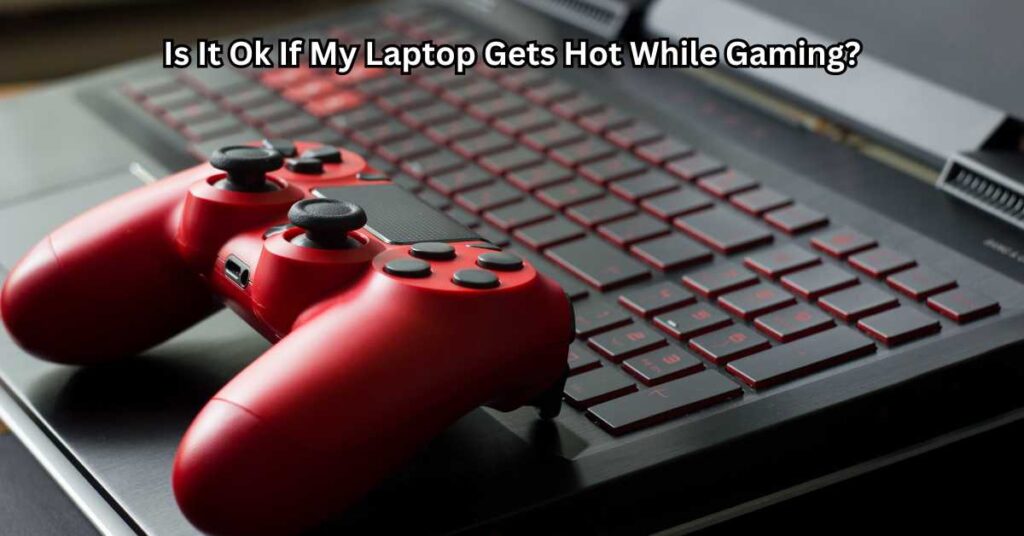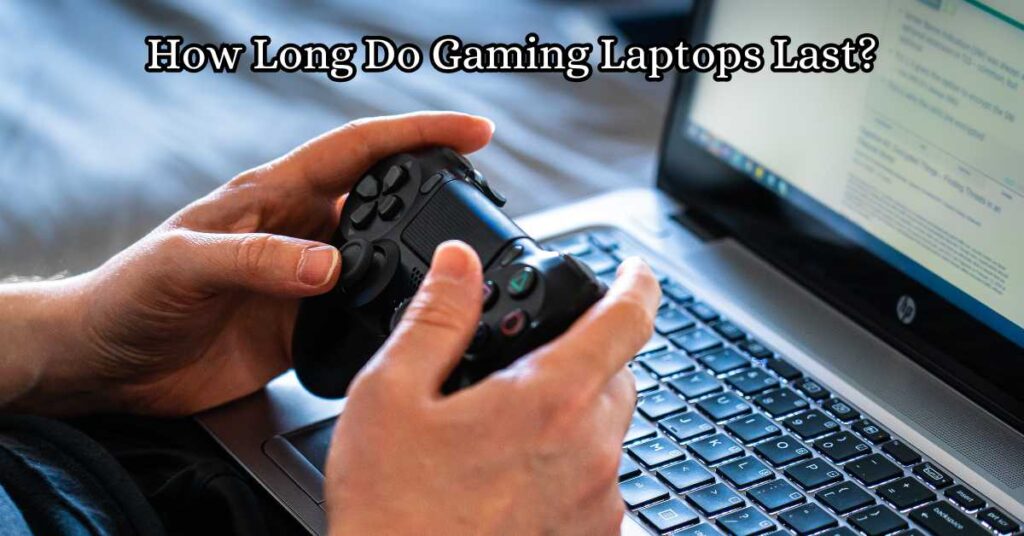LAN parties, once a nostalgic staple of the early gaming era, are experiencing a vibrant resurgence in today’s gaming culture. These gatherings bring together gamers who connect their systems locally to play multiplayer games in a shared physical space, creating an unparalleled mix of competition, camaraderie, and fun. In an age dominated by online gaming, LAN parties offer a refreshing sense of community and excitement that simply can’t be replicated online. Gaming Laptops That Are Perfect for LAN Parties
To fully enjoy the experience, having the right gaming laptop is crucial. Unlike desktops, gaming laptops provide the portability needed to easily transport your system to a LAN party venue. However, not just any laptop will do. The best gaming laptops for LAN parties must strike the perfect balance between performance, portability, and style. Features like high refresh rates, powerful GPUs, advanced cooling systems, and sleek, lightweight designs make all the difference in ensuring smooth gameplay and effortless travel.
In this article, we’ll guide you through everything you need to know about choosing the perfect gaming laptop for LAN parties. From must-have features and performance tips to top recommendations for every budget, this comprehensive guide will help you level up your gaming experience. Get ready to dominate your next LAN party with the ultimate gear!

Key Features to Look for in a Gaming Laptop for LAN Parties
Choosing the right gaming laptop for LAN parties requires careful attention to specific features that balance performance, portability, and durability. Here’s what to prioritize:
Portability
For LAN parties, portability is crucial. Look for a lightweight and compact laptop that’s easy to carry. Thin-and-light gaming laptops, like the ASUS ROG Zephyrus series, offer powerful specs in slim profiles, making them a better choice than traditional bulky models.
Performance
Gaming laptops need to handle demanding titles without compromise. A robust GPU, such as the NVIDIA GeForce RTX series or AMD Radeon, ensures smooth visuals and gameplay. Pair this with a high-performance CPU like the Intel Core i7/i9 or AMD Ryzen 7/9 for optimal multitasking. RAM is equally important—16GB is the minimum for modern games, while 32GB future-proofs your setup. Opt for SSD storage over HDD for faster game load times and system responsiveness.
Cooling System
Extended gaming sessions generate heat, so an advanced cooling system is non-negotiable. Look for laptops with vapor chambers, liquid metal cooling, or high-efficiency fans to maintain peak performance without overheating.
Battery Life
While most LAN parties have power outlets, long battery life adds flexibility, especially during casual gaming on the go. Aim for laptops that balance performance with decent battery efficiency.
Display
A high-refresh-rate display (120Hz, 144Hz, or higher) is essential for fast-paced games. For visuals, Full HD (1080p) is standard, but 4K screens offer unmatched clarity for immersive gaming.
Build Quality and Design
Frequent transport demands a durable build, so prioritize metal or reinforced materials. Customizable RGB lighting adds a personal touch to your setup.
Connectivity and Ports
LAN parties require reliable connectivity. Look for essential ports like Ethernet, USB-C, and HDMI, plus Wi-Fi 6 and Bluetooth for seamless multiplayer gaming.
Focusing on these features ensures your gaming laptop is LAN-party-ready!
Benefits of Gaming Laptops Over Desktops for LAN Parties
When it comes to LAN parties, gaming laptops offer significant advantages over traditional desktop setups, making them the ideal choice for gamers seeking convenience and performance. Here’s why:
1. Portability and Convenience
Gaming laptops are designed for mobility, making it easy to transport your entire gaming setup to any LAN party. Unlike desktops, which require multiple components to be packed and carried, a gaming laptop combines everything—powerful hardware, a high-resolution display, and a keyboard—into one sleek, portable device. This portability ensures that you can focus on gaming rather than the logistics of moving your gear.
2. Easy Setup and Less Equipment to Carry
Desktops require external monitors, keyboards, mice, and other accessories, which can be a hassle to set up at LAN events. With a gaming laptop, all you need to do is plug in your power cable and optional accessories, drastically reducing setup time. Additionally, gaming laptops eliminate the need for bulky equipment, leaving more room in your bag for other essentials.
3. No Need for External Monitors or Peripherals
High-performance gaming laptops come equipped with built-in displays featuring high refresh rates and crisp resolutions, eliminating the need for an external monitor. Most models also have responsive keyboards and precision touchpads, ensuring that you can game effectively even without additional peripherals. For LAN parties, this streamlined approach can be a game-changer.
4. Versatility for Non-Gaming Tasks
Unlike desktops, gaming laptops offer the versatility to handle non-gaming tasks such as studying, work, or multimedia creation. This makes them a practical investment for gamers who need a single device for both entertainment and productivity. From creating spreadsheets to editing videos, gaming laptops can seamlessly adapt to any requirement.
In conclusion, the portability, convenience, and versatility of gaming laptops make them an unbeatable choice for LAN parties, ensuring you can enjoy the event without sacrificing performance or ease of use.
Best Gaming Laptop Models for LAN Parties in 2024
Budget-Friendly Options: Affordable Gaming Laptops Under $1,000
For gamers on a budget, several laptops deliver excellent performance without breaking the bank. The Acer Nitro 5 is a standout option, featuring an NVIDIA GTX 1650 GPU, Intel Core i5 processor, and a 15.6-inch Full HD display. Another solid choice is the HP Victus 15, powered by an AMD Ryzen 5 CPU and Radeon graphics, offering great value for entry-level gamers. While these laptops may not support ultra settings for AAA games, they’re perfect for esports titles like Valorant and CS:GO, making them ideal for LAN parties.
Mid-Tier Options: Balancing Price and Performance
Mid-tier gaming laptops, priced between $1,000 and $1,500, offer a sweet spot for gamers seeking better performance and durability. The Lenovo Legion 5 Pro boasts an NVIDIA RTX 3060 GPU, AMD Ryzen 7 processor, and a 16-inch QHD display with a 165Hz refresh rate, ensuring smooth gameplay. Another contender is the ASUS ROG Zephyrus G14, a portable powerhouse featuring the RTX 3050 Ti, AMD Ryzen 9 CPU, and long battery life, perfect for both gaming and everyday use. These laptops are versatile, delivering high-quality gaming experiences for LAN parties and beyond.
High-End Options: Premium Laptops for Hardcore Gamers
For those seeking uncompromised performance, high-end gaming laptops like the Razer Blade 16 and Alienware x17 R2 are excellent choices. The Razer Blade 16 offers an NVIDIA RTX 4080 GPU, 13th-gen Intel Core i9 processor, and a stunning 240Hz QHD display, making it one of the best gaming laptops for LAN parties. The Alienware x17 R2 features a cutting-edge cooling system and customizable RGB lighting, ensuring top-tier performance and style.
Special Mentions: Laptops With Unique Features
If you’re after something unique, the MSI Stealth 15M stands out for its ultra-slim design and portability. Meanwhile, the ASUS TUF Dash F15 excels with its military-grade durability and impressive battery life. For those prioritizing display quality, the Gigabyte AERO 16 offers a 4K OLED screen, perfect for creative gamers.
These models cater to a wide range of needs, ensuring you’ll find the best gaming laptop for your next LAN party.
How to Choose the Right Gaming Laptop for Your Needs
Choosing the best gaming laptop for LAN parties involves balancing your budget, gaming priorities, and long-term requirements. Here’s how to make the right decision:
1. Assess Your Budget and Gaming Priorities
Before diving into specific models, determine how much you’re willing to spend. Gaming laptops come in various price ranges:
Budget-friendly options offer decent performance for casual gamers, often priced under $1,000.
Mid-tier laptops balance price and power, handling most modern games effortlessly, costing between $1,000 and $1,500.
High-end laptops cater to hardcore gamers who demand the best performance, with prices exceeding $2,000.
Prioritize features that matter most to you. If portability is key for frequent LAN parties, opt for a lightweight laptop with a slim design. If you’re focused on performance, invest in a model with a high-end GPU and ample RAM.
2. Evaluate the Games You Play
Your choice should align with the games you play most often.
AAA Titles (Cyberpunk 2077, Call of Duty: Warzone): Require a powerful GPU, like NVIDIA RTX 3070 or better, and at least 16GB of RAM.
Esports Games (Valorant, League of Legends): Focus on high refresh rates (144Hz or higher) for smoother gameplay.
Indie Games: These are less demanding, so a mid-range laptop will suffice.
3. Future-Proof Your Purchase
A good gaming laptop is an investment. Opt for a model with specs that exceed today’s minimum requirements to ensure it can handle future games and software.
Look for features like a powerful CPU (Intel Core i9 or AMD Ryzen 9), upgradable RAM, and a robust cooling system.
Ensure compatibility with emerging technologies like Wi-Fi 6 and USB-C charging.
By carefully evaluating your needs, you can select a gaming laptop that balances portability, performance, and longevity.

Accessories to Enhance Your LAN Party Experience
To make the most of your LAN party experience, having the right accessories can elevate your gaming setup. From essential gear to optional add-ons, these accessories ensure you stay competitive and comfortable while gaming.
Essential Accessories
1. Compact Gaming Mice and Mechanical Keyboards
A responsive and ergonomic gaming mouse is crucial for precise movements in competitive games. Opt for compact models like the Logitech G Pro X Superlight or Razer Viper Mini for easy portability. Pair it with a mechanical keyboard, such as the SteelSeries Apex Pro TKL, which combines portability with performance, offering tactile feedback and customizable keys perfect for LAN parties.
2. High-Quality Gaming Headsets
Communication is key during multiplayer games, and a high-quality gaming headset can make a difference. Choose headsets like the HyperX Cloud II or SteelSeries Arctis 7 for immersive sound quality and clear microphones. Wireless options add convenience, but wired ones ensure lag-free audio.
Optional Add-ons
1. Laptop Cooling Pads
Gaming laptops can get hot during extended gaming sessions. Cooling pads like the Cooler Master Notepal X3 provide extra airflow to keep your laptop running smoothly, reducing the risk of overheating.
For gamers who want desktop-like performance, external GPUs can boost your laptop’s power, while portable monitors like ASUS ROG Strix XG17AHP expand your screen real estate, making multitasking easier during LAN events.
Carrying Solutions
Transporting your gear safely is vital. Laptop backpacks or cases designed for gamers, such as the Lenovo Legion Armored Backpack II or Razer Rogue Backpack, offer ample storage, protective padding, and durability for travel.
Investing in these accessories enhances both performance and convenience, making your LAN party experience enjoyable and hassle-free. Whether you’re a casual gamer or a competitive pro, the right tools can give you the edge you need.
Tips for Optimizing Your Gaming Laptop for LAN Parties
Gaming laptops are the ultimate solution for portability and performance, especially during LAN parties. To ensure your laptop performs at its best, here are some essential tips to prepare and maintain it during intense gaming sessions.
1. Pre-Event Preparations
Before heading to a LAN party, ensure your gaming laptop is ready for peak performance:
Update Drivers: Outdated drivers, especially for your GPU and network adapter, can cause performance issues or crashes. Visit the manufacturer’s website to download the latest updates.
Optimize Game Settings: Adjust in-game graphics settings based on your laptop’s specifications. High settings may look great, but prioritizing frame rates over visuals ensures smoother gameplay.
Free Up Storage: Uninstall unnecessary programs and clear temporary files to free up disk space, which can enhance game loading speeds and overall system responsiveness.
2. Managing Power Settings
Power settings play a vital role in maintaining performance during a LAN party:
Plug in Your Laptop: For optimal gaming performance, keep your laptop plugged in. Most gaming laptops throttle performance on battery power.
Use High-Performance Mode: Enable “High Performance” in your laptop’s power settings to ensure maximum CPU and GPU output. Avoid energy-saving modes, as they may hinder performance.
3. Keeping Your Laptop Cool
Extended gaming sessions can lead to overheating, which affects performance and hardware longevity:
Invest in a Cooling Pad: A laptop cooling pad enhances airflow, keeping temperatures in check during intense gaming.
Monitor Temperatures: Use software like MSI Afterburner to keep track of CPU and GPU temperatures.
Clean the Vents: Dust buildup can restrict airflow. Regularly clean your laptop’s vents to ensure efficient cooling.
By following these tips, you’ll have a gaming laptop that’s ready to tackle the demands of any LAN party while maintaining peak performance.
Real-Life Stories: Gamers and Their LAN Party Laptops
LAN parties have long been a cherished tradition in the gaming community, bringing players together for competitive and cooperative gaming marathons. For enthusiasts, the choice of gaming laptop often plays a pivotal role in their success and enjoyment. Here are some real-life accounts from gamers and the laptops that powered their LAN experiences.
Mark’s Battle-Tested Razer Blade 15
Mark, an avid Valorant and League of Legends player, swears by his Razer Blade 15. “The portability is unmatched,” he says. “I can carry it effortlessly to any LAN party without worrying about sacrificing performance.” Mark highlights its 240Hz refresh rate display and powerful RTX 3070 GPU as game-changers, especially during intense matches. “The cooling system keeps it running smoothly even during long sessions,” he adds.
Sophia’s Affordable Yet Reliable ASUS TUF Gaming A15
Sophia, a college student and Fortnite enthusiast, chose the ASUS TUF Gaming A15 for its affordability and durability. “I wanted something under $1,000 that could handle the games I play,” she shares. The Ryzen 7 CPU and GTX 1660 Ti GPU have consistently delivered for her, and the rugged build ensures it survives frequent travel. “It’s a budget-friendly option that punches above its weight,” she notes.
Eli’s Alienware x17 for the Ultimate Performance
For Eli, a competitive Call of Duty: Warzone player, nothing short of top-tier performance would suffice. “The Alienware x17’s RTX 4080 GPU and 17-inch 4K display are absolutely stunning,” he says. Despite its higher price tag, Eli believes it’s worth it for serious gamers. “I’ve never experienced any lag, even with all settings maxed out.”
These stories showcase the diversity in gaming laptops, from budget-friendly options to high-performance machines, catering to every gamer’s needs for an unforgettable LAN party experience.

Conclusion
When it comes to LAN parties, having the right gaming laptop can make all the difference. A great gaming laptop is a combination of performance, portability, and durability—key features that ensure a seamless gaming experience. Prioritize laptops equipped with powerful GPUs like the NVIDIA RTX series or AMD Radeon, fast processors such as Intel Core i7 or AMD Ryzen 7, and at least 16GB of RAM to handle demanding multiplayer games effortlessly.
Equally important is portability—lightweight, compact designs make it easier to transport your setup between gaming events. Look for laptops with robust cooling systems to keep your hardware running smoothly during extended sessions, and don’t underestimate the value of long battery life for moments when outlets are scarce. Durability is another critical factor; a solid build ensures your laptop can withstand frequent travel and use.
Investing in a well-rounded gaming laptop tailored for LAN parties ensures you’re ready for both competitive play and casual gaming with friends. Whether you’re eyeing a budget-friendly option or a high-end powerhouse, make sure your laptop aligns with your gaming needs. Get ready to gear up, dominate the leaderboards, and enjoy the ultimate LAN party experience with confidence!
FAQs About Gaming Laptops for LAN Parties
1. What features should I prioritize when choosing a gaming laptop for LAN parties?
When selecting a gaming laptop for LAN parties, prioritize:
Portability: Lightweight and compact designs for easy transport.
Performance: A powerful GPU (e.g., NVIDIA RTX series), a capable CPU (e.g., Intel Core i7 or AMD Ryzen 7), and at least 16GB RAM.
Cooling: Advanced cooling systems to prevent overheating during extended sessions.
Connectivity: Essential ports (Ethernet, USB, HDMI) and Wi-Fi 6 support for seamless multiplayer gaming.
Battery Life: A decent battery life for flexibility during the event.
2. Can gaming laptops compete with desktops in terms of performance for LAN parties?
Yes, modern gaming laptops with high-end specs can rival desktops in performance. Many laptops now feature desktop-grade GPUs and CPUs, making them suitable for running demanding games. While desktops still have an edge in customization and raw power, gaming laptops excel in portability, convenience, and ease of setup at LAN parties.
3. Are budget gaming laptops good enough for LAN parties?
Budget gaming laptops can be suitable for LAN parties if they meet the basic gaming requirements, such as:
A mid-range GPU (e.g., NVIDIA GTX 1650 or 3050).
A decent CPU (e.g., Intel Core i5 or AMD Ryzen 5).
At least 8GB of RAM (though 16GB is recommended for smoother performance).
However, they may struggle with AAA games at high settings and may have less durable builds and shorter battery life compared to mid-tier or high-end options.
4. How can I keep my gaming laptop cool during extended LAN gaming sessions?
To prevent overheating during LAN parties:
Use a laptop cooling pad or external fans.
Keep your laptop on a flat, hard surface to ensure proper airflow.
Clean the laptop’s vents regularly to prevent dust buildup.
Optimize in-game settings to reduce system strain.
Avoid overclocking unless you have a robust cooling solution.
5. What are the best accessories to bring for a LAN party with a gaming laptop?
To enhance your LAN party experience, consider bringing:
A high-performance gaming mouse and mechanical keyboard.
A comfortable gaming headset with a good microphone.
A portable power bank or spare charger.
An Ethernet cable for a stable internet connection.
A protective laptop case or backpack designed for gamers.