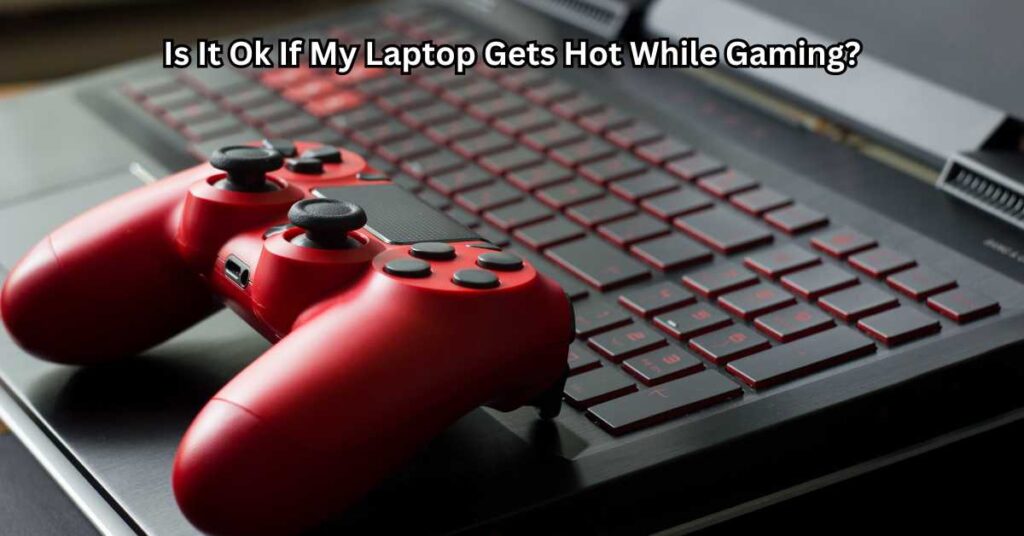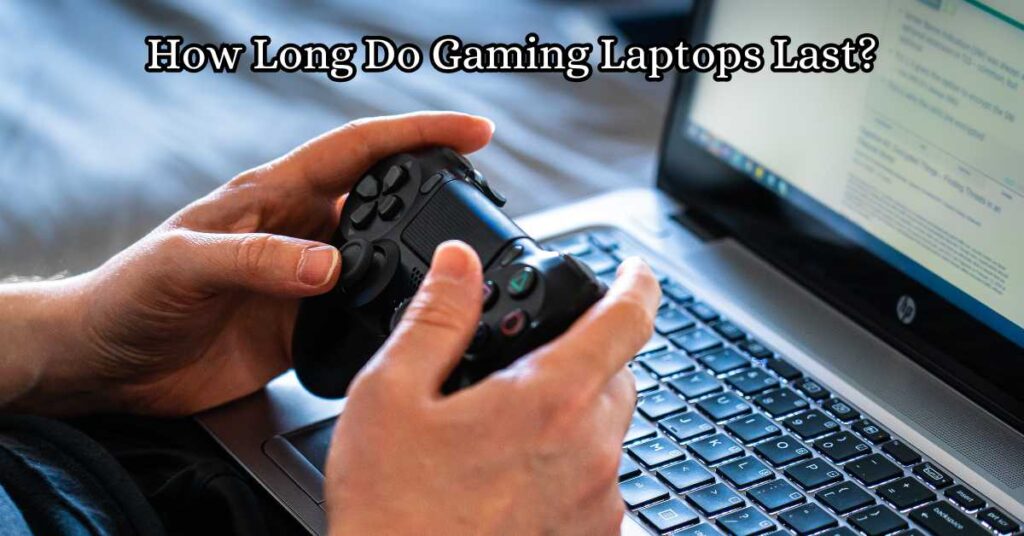Gaming technology has made leaps and bounds in recent years, and ray tracing is one of the most exciting advancements. But what exactly is ray tracing? Simply put, it’s a rendering technique that replicates how light behaves in the real world. By creating stunningly realistic lighting, shadows, and reflections, it adds a level of depth and immersion to games that traditional rendering techniques simply can’t achieve. For gamers, this means a more cinematic and lifelike experience, making ray tracing a true game-changer in modern gaming. Gaming Laptops That Support Ray Tracing Technology
With the rising popularity of ray-traced games like Cyberpunk 2077 and Minecraft RTX, there’s a growing demand for gaming laptops equipped with GPUs that can handle this advanced technology. Nvidia’s RTX 30 and 40 series, along with AMD Radeon’s RX 6000 and 7000 series, have made it possible to experience ray tracing on portable devices without sacrificing performance.
This article is here to help you navigate the world of gaming laptops with ray tracing support. Whether you’re looking for a high-performance powerhouse or a more affordable option, we’ll guide you through the key factors to consider and recommend the best laptops for your needs. Let’s dive in and unlock the future of gaming!

Understanding Ray Tracing
What Is Ray Tracing?
Ray tracing is a cutting-edge graphics rendering technique that simulates how light interacts with objects in a virtual environment. Unlike traditional methods that use pre-baked lighting effects, ray tracing calculates light rays in real time, tracing their paths to create lifelike shadows, reflections, and refractions. For example, in a ray-traced game, you might see sunlight filtering through leaves, realistic mirror reflections, or water surfaces that dynamically reflect their surroundings. This technology delivers a cinematic level of detail that was previously unattainable in gaming.
Why Ray Tracing Matters for Gamers
Ray tracing significantly enhances the realism and immersion of games, making it a revolutionary feature for gaming laptops. By offering true-to-life lighting, it creates environments that feel authentic and captivating. For gamers, this means better engagement and visual fidelity, especially in AAA games that leverage this technology. Popular titles like Cyberpunk 2077, Control, and Minecraft RTX showcase the transformative effect of ray tracing, offering stunning graphics that elevate the overall experience. Even subtle details, like ambient lighting changes and natural shadow behavior, add layers of depth to gameplay.
Ray Tracing in GPUs
Gaming laptops with ray tracing capabilities rely on powerful GPUs to handle the computational demands of this technology. Nvidia’s RTX series (20, 30, and 40 series) and AMD’s Radeon RX 6000 and 7000 GPUs are the leading options for ray tracing in gaming laptops. Performance varies by GPU tier—high-end GPUs like the RTX 4090 provide seamless ray tracing at 4K, while mid-range options like the RTX 3060 offer solid performance at 1080p. AMD’s GPUs, while slightly less dominant in ray tracing, are improving with features like FidelityFX Super Resolution (FSR), which optimizes performance.
By understanding ray tracing and its GPU requirements, gamers can choose the best laptops for their needs.
Key Factors to Consider in a Ray Tracing Gaming Laptop
GPU Power and Compatibility
The GPU is the heart of a ray tracing gaming laptop. Nvidia’s RTX 30 and 40 series, along with AMD’s RX 6000 and 7000 series, lead the market in delivering cutting-edge ray tracing performance. These GPUs feature dedicated hardware like RT cores, optimized for rendering realistic lighting and shadows. When choosing a laptop, ensure it has a compatible GPU, such as the RTX 3060 for budget options or the RTX 4080 for high-end performance.
CPU Performance
A powerful GPU needs a capable CPU to balance the workload, especially for ray tracing. CPUs like Intel’s Core i7/i9 or AMD’s Ryzen 7/9 series are ideal, ensuring the GPU can operate without bottlenecks. Pairing the right CPU and GPU ensures smooth frame rates even in graphically demanding ray-traced games.
RAM and Storage
Gaming laptops with ray tracing require at least 16GB of RAM for seamless multitasking and gaming. For storage, SSDs are a must to reduce load times and handle large game files effectively. Aim for at least 512GB, with 1TB being ideal for avid gamers.
Display Quality
Ray tracing shines on displays that match the GPU’s capabilities. Look for laptops with Full HD, QHD, or 4K resolution and high refresh rates (120Hz or more) for smoother visuals. Features like G-Sync and FreeSync help reduce screen tearing and enhance gaming quality.
Cooling Systems
Ray tracing is GPU-intensive and generates heat. Effective cooling systems, such as multiple fans and advanced heat pipes, are crucial for maintaining performance and preventing thermal throttling.
Portability and Battery Life
For gamers on the move, a lightweight laptop with decent battery life (at least 5-6 hours) is ideal. However, desktop replacements often trade portability for superior hardware and performance, suiting gamers who prioritize power over mobility.
Top Gaming Laptops That Support Ray Tracing (2024 Edition)
Finding the best gaming laptops with ray tracing can be overwhelming, especially with so many models available in 2024. Whether you’re a hardcore gamer or someone looking for a budget-friendly option, here are the top choices divided into high-end, mid-range, and budget-friendly categories.
High-End Picks
For gamers who demand the best performance and cutting-edge features, high-end laptops like the Asus ROG Zephyrus, Alienware x16, and Razer Blade 16 are ideal. These flagship models are equipped with top-tier GPUs like the Nvidia RTX 4080 and 4090, ensuring superior ray tracing capabilities. The Asus ROG Zephyrus offers a sleek design with a QHD display and 165Hz refresh rate, making it perfect for fast-paced games. The Alienware x16 combines an incredible cooling system with stunning 4K resolution support, while the Razer Blade 16 balances portability and power with its high-performance RTX GPUs and vivid Mini-LED display.
Mid-Range Options
If you’re looking for value-packed options, laptops like the MSI Katana, Lenovo Legion 5 Pro, and HP Omen 16 are excellent choices. These laptops feature GPUs like the RTX 4060 or 4070, providing smooth ray tracing performance without breaking the bank. The Lenovo Legion 5 Pro is particularly noted for its robust build and a high-refresh-rate display, while the MSI Katana offers a lightweight design for gamers on the move. The HP Omen 16 stands out with its reliable cooling system and customizable RGB lighting.
Budget-Friendly Models
For gamers on a tight budget, models like the Acer Nitro 5 and Dell G15 deliver entry-level ray tracing capabilities. These laptops typically feature the RTX 3050 or 3060 GPUs, making them capable of handling popular ray-traced games at lower settings. Both models provide solid performance for their price and are perfect for casual gamers looking to experience ray tracing without overspending.
These options cater to various budgets, ensuring everyone can enjoy the immersive visuals of ray tracing in 2024.

Performance Comparisons of Gaming Laptops for Ray Tracing
When it comes to gaming laptops with ray tracing, performance is a critical factor to consider. Benchmark tests reveal significant variations in how different GPUs handle ray tracing in demanding titles like Cyberpunk 2077 and Control. These tests focus on frame rates (FPS) and visual quality enhancements, helping gamers identify the right laptop for their needs.
Benchmark Insights
In a benchmark comparison, laptops equipped with the Nvidia RTX 4060 typically deliver 50–60 FPS in ray-traced games at medium settings and 1080p resolution. On the other hand, high-end models featuring the RTX 4080 push the boundaries, offering over 100 FPS at ultra settings and even 1440p resolution. These differences highlight the importance of GPU choice when seeking a laptop that supports ray tracing.
Visual Quality and FPS Improvements
Ray tracing technology elevates gaming visuals by simulating realistic reflections, shadows, and lighting. For instance, in Minecraft RTX, players notice lifelike water reflections and dynamic shadows that enhance immersion. While entry-level GPUs like the RTX 3050 can achieve decent ray-tracing effects at lower settings, enabling features like DLSS (Deep Learning Super Sampling) ensures smoother gameplay by boosting FPS without sacrificing quality.
Side-by-Side Comparison: RTX 4060 vs. RTX 4080
The RTX 4060 is an excellent choice for gamers seeking affordability, supporting ray tracing with moderate compromises in visual fidelity. Conversely, the RTX 4080 offers unmatched power, catering to enthusiasts who prioritize ultra-smooth gameplay and top-tier graphics. This makes it ideal for AAA titles requiring intensive ray tracing capabilities.
When selecting a gaming laptop with ray tracing technology, understanding these performance benchmarks ensures you find the right balance between price, visuals, and FPS performance.
Tips for Choosing the Right Laptop for Your Needs
Gaming vs. Professional Use
When selecting a gaming laptop with ray tracing, it’s essential to consider how you’ll use it. Gamers seeking a cinematic experience in AAA titles like Cyberpunk 2077 or Control will benefit from laptops with high-performance GPUs like the Nvidia RTX 4060 or above. However, these laptops aren’t just for gaming. Game developers, streamers, and content creators can also leverage their power for resource-intensive tasks such as rendering, video editing, or live streaming. For example, streamers can maintain high-quality visuals while running ray-traced games and broadcasting simultaneously, thanks to features like Nvidia’s Broadcast technology. Similarly, developers can use ray tracing capabilities for real-time previews of lighting effects in their projects.
Future-Proofing Your Investment
Ray tracing technology is rapidly advancing, and upcoming games are likely to push the boundaries of graphics performance further. To future-proof your laptop, prioritize models with the latest GPUs, such as the Nvidia RTX 40 series or AMD Radeon RX 7000 series, which offer superior ray tracing support. Look for features like DLSS 3 or AMD FSR for performance optimization and scalability with future titles. Additionally, ensure the laptop includes at least 16GB of RAM and an upgradeable SSD to meet evolving system requirements.
Budget Considerations
If you’re shopping on a budget, focus on laptops that balance ray tracing performance and cost, such as the Acer Nitro 5 or Lenovo Legion 5. While high-end models provide better visuals and higher frame rates, mid-range options often deliver excellent results at a fraction of the price. Avoid overspending on non-essential features like 4K displays unless you specifically need them for professional use. Instead, prioritize essentials like a powerful GPU, reliable cooling, and a durable build for long-term value.
By aligning your choice with your needs, you’ll maximize both performance and value.
How to Maximize Ray Tracing Performance
Ray tracing delivers stunning visual realism, but it can strain your gaming laptop’s hardware. To enjoy smooth gameplay without sacrificing visuals, it’s crucial to optimize both in-game settings and your laptop’s performance.
In-Game Settings
Adjusting in-game settings is one of the simplest ways to improve ray tracing performance. Features like DLSS (Deep Learning Super Sampling), available on Nvidia RTX GPUs, and FSR (FidelityFX Super Resolution), offered by AMD Radeon, are game-changers. These technologies upscale lower-resolution frames using AI, allowing you to experience high-quality visuals without overloading your GPU. By enabling DLSS or FSR, you can strike the perfect balance between performance and ray-traced realism, particularly in graphically demanding games like Cyberpunk 2077 or Minecraft RTX.
Additionally, tweak ray tracing options based on your hardware capabilities. Lowering ray tracing settings such as shadow quality or reflection intensity can significantly boost frame rates while retaining much of the visual appeal. Use in-game benchmarking tools to test different configurations for the best results.
Optimizing Laptop Performance
Your gaming laptop’s performance can make or break your ray tracing experience. Start by ensuring your GPU drivers are up to date; manufacturers like Nvidia and AMD frequently release updates to optimize ray tracing in new games. Overlooked but equally important is managing your laptop’s cooling system. Overheating reduces GPU performance, so clean dust from vents, use a cooling pad, or enable your laptop’s performance mode during gaming sessions.
Finally, routine system maintenance is essential. Free up disk space, disable unnecessary background applications, and monitor CPU and GPU usage to ensure your laptop is running efficiently. With these steps, even mid-range gaming laptops with ray tracing capabilities can deliver a smooth, immersive experience, allowing you to fully appreciate this cutting-edge technology.
Pros and Cons of Ray Tracing Gaming Laptops
Ray tracing gaming laptops are at the forefront of gaming technology, offering unparalleled visual experiences. However, like any advanced technology, they come with their own set of advantages and challenges.
Pros
1. Unmatched Visual Quality: The most significant advantage of ray tracing gaming laptops is the superior visual fidelity they deliver. With real-time ray tracing, games feature lifelike lighting, shadows, and reflections, creating an immersive experience that traditional rendering methods cannot replicate. Popular titles like Cyberpunk 2077 and Minecraft RTX demonstrate the stunning capabilities of this technology.
2. Portability: Unlike desktops equipped for ray tracing, gaming laptops allow you to experience cutting-edge graphics on the go. Whether you’re at a friend’s house, a gaming event, or traveling, these laptops combine mobility with powerful performance.
3. Versatility: Gaming laptops with ray tracing capabilities are not just for gamers. They are excellent tools for professionals such as 3D artists, architects, and game developers, who benefit from the same rendering power for creative tasks and design work.
Cons
1. High Cost: One major drawback of ray tracing laptops is their price. High-end models with GPUs like the Nvidia RTX 3080 or 4080 can be quite expensive, putting them out of reach for budget-conscious buyers. Even mid-range options like the RTX 3060 can strain a tight budget.
2. Increased Power Consumption: Ray tracing technology requires significant computational power, which translates to higher energy consumption. This not only impacts utility bills but also places a strain on the laptop’s internal components.
3. Reduced Battery Life: Gaming laptops with ray tracing tend to have shorter battery life due to the demands of the GPU and cooling systems. This can limit portability, as you’ll often need to stay near a power source for extended gaming sessions.
By weighing these pros and cons, you can decide if a ray tracing gaming laptop fits your needs and budget.

Conclusion
Ray tracing has revolutionized the gaming industry by delivering unparalleled realism in lighting, shadows, and reflections. For gamers seeking an immersive experience, investing in a gaming laptop with ray tracing capabilities is a smart choice. These laptops bring AAA titles to life, allowing you to experience games the way developers envisioned them. From vivid environments to dynamic visual effects, ray tracing ensures every frame feels cinematic and lifelike.
When choosing the best laptop for ray tracing, striking the right balance between budget, performance, and features is crucial. While high-end models like the Razer Blade 16 or Asus ROG Zephyrus offer cutting-edge technology, mid-range options such as the Lenovo Legion 5 Pro or Dell G15 provide solid ray tracing performance without breaking the bank. Even budget-conscious gamers can enjoy ray tracing with laptops like the Acer Nitro 5, proving that premium visuals are accessible to a wider audience.
Ultimately, the ideal gaming laptop depends on your personal gaming needs. Consider how important portability, display quality, and GPU power are for your setup. Explore the recommended models, compare specifications, and prioritize features that matter most to you. With the right gaming laptop, you’ll enjoy breathtaking visuals and exceptional gaming experiences for years to come.
FAQs for Gaming Laptops That Support Ray Tracing Technology
1. What is ray tracing, and why is it important in gaming laptops?
Ray tracing is a rendering technique that simulates realistic lighting, shadows, and reflections in games. It enhances visual immersion by creating lifelike environments, making it a sought-after feature in modern gaming laptops.
2. Can all gaming laptops support ray tracing?
No, only laptops with GPUs that support ray tracing, such as Nvidia RTX (20/30/40 series) or AMD Radeon RX 6000/7000 series, can handle ray tracing technology effectively.
3. Do I need a high-end GPU for ray tracing?
While high-end GPUs like RTX 3080 or 4080 offer superior ray tracing performance, mid-range GPUs like RTX 3060 or 4060 can also support ray tracing with some compromise in settings or resolution.
4. Does ray tracing impact gaming performance?
Yes, ray tracing is resource-intensive and can reduce frame rates. However, features like DLSS (Deep Learning Super Sampling) help maintain performance by optimizing visuals without significant loss of quality.
5. Are there budget-friendly laptops with ray tracing capabilities?
Yes, laptops like the Acer Nitro 5 or Dell G15 offer ray tracing at a more affordable price. These models balance cost and performance, making them accessible for gamers on a budget.