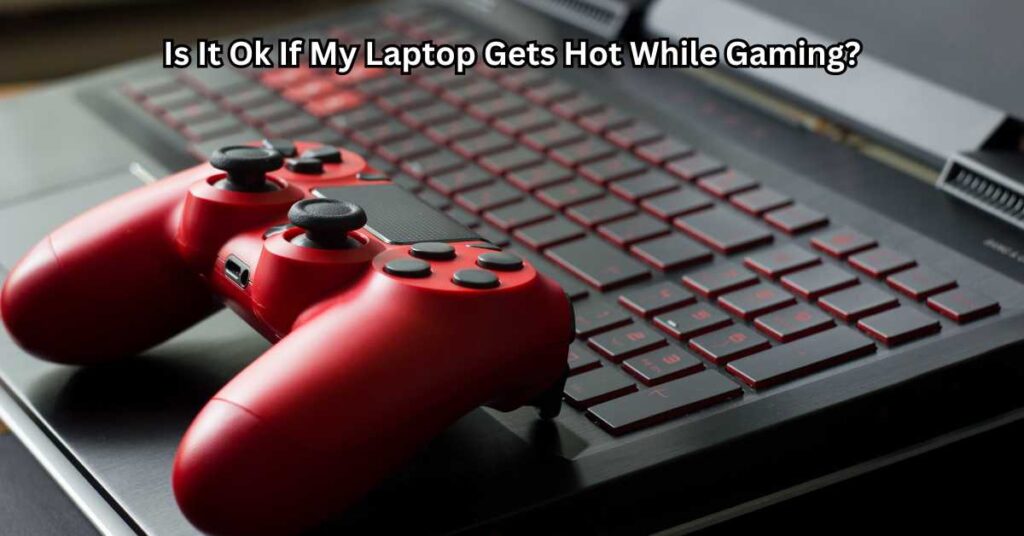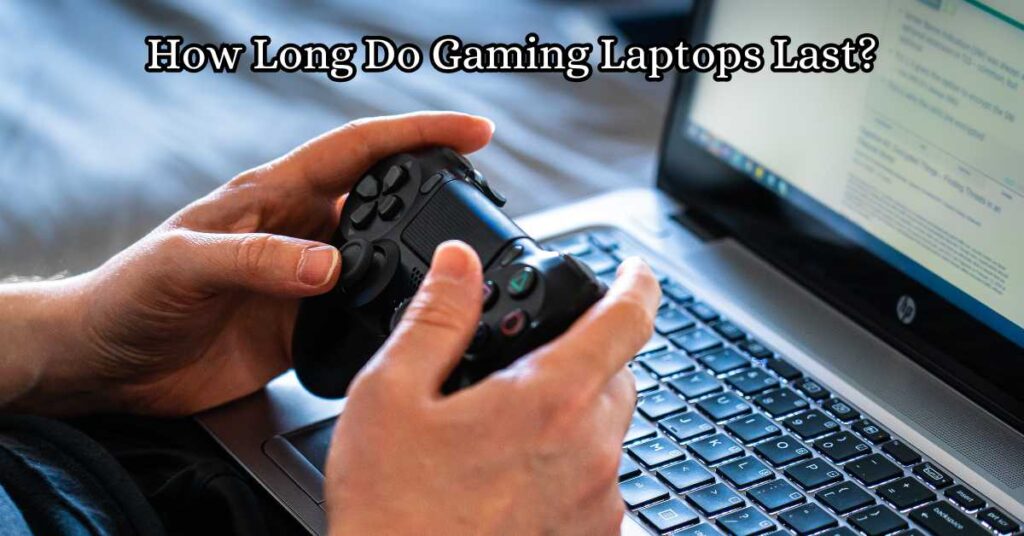When it comes to gaming laptops, having a powerful GPU and CPU is essential, but without a robust cooling system, even the best hardware can fall short. Gaming laptops with advanced cooling systems are crucial because intense gaming sessions generate significant heat. Overheating can lead to “thermal throttling,” where the CPU or GPU slows down to prevent damage, resulting in frustrating performance drops, lag, and even unexpected shutdowns. A reliable cooling system helps manage this heat, ensuring that gamers can enjoy high-performance sessions without the laptop becoming too hot to handle. Gaming Laptops with the Best Cooling Systems
In this guide, we’ll dive into why an effective cooling system is a top priority for any gaming laptop. We’ll explore the different cooling technologies available—such as dual-fan setups, vapor chambers, and liquid metal cooling—and what makes certain systems stand out. Additionally, we’ll review some of the top gaming laptops with the best cooling systems on the market today and share practical tips for keeping your laptop running at optimal temperatures. Whether you’re a casual gamer or a professional content creator, this guide will help you find the best gaming laptop for heat management and consistent, high-quality performance.

Why Cooling Systems Matter in Gaming Laptops
In gaming laptops, efficient cooling systems are essential to maintaining optimal performance and hardware longevity. High-performance components like the CPU and GPU generate substantial heat, which, if not managed, can lead to overheating and performance issues that detract from the gaming experience.
Impact of Heat on Performance
One of the main effects of excessive heat is thermal throttling, where the CPU or GPU automatically reduces its speed to prevent overheating. This process protects components but results in noticeable performance drops, like slower frame rates and lag, especially during intense gaming sessions. For a competitive gamer or content creator, thermal throttling can mean the difference between winning or losing, or it can disrupt the flow of a live stream or recording session.
Risks of Overheating
Overheating isn’t just a temporary inconvenience; it can lead to lasting damage. Prolonged exposure to high temperatures degrades hardware components over time, reducing the lifespan of the laptop. Overheated parts may fail prematurely, requiring costly repairs or even replacement. Additionally, high temperatures can make the laptop uncomfortable to use, with parts of the device, like the keyboard or base, becoming excessively hot to the touch. In severe cases, overheating may cause sudden shutdowns, risking unsaved progress and data loss.
Importance for Gamers and Content Creators
For gamers and content creators, a reliable cooling system is crucial. Gamers often engage in hours-long sessions, pushing hardware to its limits, while streamers and content creators need stable, sustained performance to avoid interruptions. A laptop with the best cooling system can maintain consistent performance under heavy loads, supporting high FPS and smooth operation without heating issues. As a result, cooling becomes an essential feature, ensuring that high-end gaming laptops can handle prolonged usage while protecting both the laptop’s performance and the user’s comfort.
Understanding Cooling Technologies in Gaming Laptops
Cooling technology is essential for keeping gaming laptops performing at their peak, as efficient cooling systems prevent overheating and thermal throttling during intense gaming sessions. Let’s explore the key cooling methods and components found in today’s best gaming laptops.
Air Cooling vs. Liquid Cooling
Most gaming laptops use air cooling, where fans and heat pipes move heat away from critical components like the CPU and GPU. Air cooling is cost-effective and widely used but may struggle in compact, high-power laptops where heat dissipation is limited. Liquid cooling is an advanced option seen in high-end gaming laptops, utilizing vapor chambers or liquid metal to improve heat transfer. Liquid cooling is more effective at keeping temperatures stable under heavy loads, but it’s typically reserved for larger or premium devices due to its complexity and cost.
Key Cooling Components
Fans: Fans are critical in pulling cool air in and expelling hot air out. Dual fans, often paired with fan control features, allow users to adjust fan speeds to balance noise and cooling performance.
Heat Pipes: Heat pipes transfer heat from hot areas (like the CPU) to cooler areas for dissipation. Efficient heat pipe placement directly affects cooling performance.
Vapor Chambers: Found in higher-end models, vapor chambers provide superior heat distribution by spreading heat evenly, making them ideal for compact designs.
Innovative Cooling Features
Dual Fan Configurations and Customizable Fan Speeds: Many top brands, such as MSI and Alienware, offer dual fans with customizable speeds, allowing users to control cooling based on their needs.
Thermal Grizzly Conductonaut or Liquid Metal Cooling: Some gaming laptops use liquid metal thermal paste, like Thermal Grizzly Conductonaut, for improved heat transfer, reducing CPU and GPU temperatures more effectively than traditional paste.
Design for Airflow: Modern laptops include elevated hinges, bottom vents, and optimized layouts to increase airflow, ensuring stable performance even during long gaming sessions.
Top Gaming Laptops with the Best Cooling Systems
Criteria for Selection
When selecting the top gaming laptops with the best cooling systems, we focused on a few key criteria. First, cooling performance was prioritized, including advanced features like dual fans, heat pipes, and vapor chambers. Component quality and overall build were also critical, ensuring durability and consistent cooling under heavy use. Finally, each model’s suitability for various gaming needs, from portability to budget, guided our choices.
In-Depth Reviews of Each Model
1. ASUS ROG Zephyrus G14
Key Specs and Cooling Features: AMD Ryzen 9 CPU, NVIDIA GeForce RTX 3060 GPU, dual fan cooling, and heat pipes.
Cooling System Analysis: Compact yet powerful, the G14’s cooling system effectively handles high-performance gaming in a portable form.
Ideal for: Gamers looking for portability and effective cooling in a lightweight design.
2. Acer Predator Helios 300
Key Specs and Cooling Features: Intel Core i7 processor, NVIDIA RTX 3060 GPU, and Predator CoolBoost Technology.
Predator CoolBoost Technology and its benefits: CoolBoost allows users to manually control fan speeds, enhancing cooling when needed.
Ideal for: Budget gamers who want effective cooling without compromising on performance.
3. Alienware m15 R6
Key Specs and Cooling Features: Intel Core i7/i9 processors, NVIDIA RTX 3070 GPU, Cryo-Tech Cooling System.
Cryo-Tech Cooling System and its impact: Cryo-Tech provides powerful cooling with large vents and advanced airflow, ideal for extended sessions.
Ideal for: Hardcore gamers needing top-tier cooling.
4. MSI GE76 Raider
Key Specs and Cooling Features: Intel Core i9 CPU, NVIDIA RTX 3080 GPU, Cooler Boost Technology.
Cooler Boost Technology and its advantages: Dual fans and six heat pipes keep temperatures low during demanding gameplay.
Ideal for: High-performance gamers and streamers.
5. Lenovo Legion 7
Key Specs and Cooling Features: AMD Ryzen 9, NVIDIA RTX 3080, Legion Coldfront 3.0 with vapor chamber.
Legion Coldfront 3.0 with vapor chamber: Efficient heat dissipation for stable, quiet gaming.
Ideal for: Gamers seeking top-end cooling in a premium build.
Each of these laptops balances performance and advanced cooling systems to ensure seamless gaming experiences without the worry of overheating.

Factors to Consider When Choosing a Gaming Laptop for Cooling
When choosing a gaming laptop with the best cooling system, it’s essential to consider how your usage, laptop size, cooling features, and upgradability impact overall thermal efficiency. Let’s explore these factors to ensure optimal performance.
Type of Games and Usage
The type of games you play and the tasks you run on your laptop significantly impact heat levels. High-intensity games with advanced graphics require more power from the GPU and CPU, generating more heat. Multitasking, such as streaming or running multiple applications while gaming, adds to this load. Gamers and content creators alike should prioritize laptops with advanced cooling systems that can handle prolonged use without overheating.
Laptop Size and Form Factor
Laptop size directly affects cooling efficiency. While smaller gaming laptops are portable, they have limited space for airflow, leading to potential overheating under heavy loads. Larger gaming laptops, on the other hand, can house more advanced cooling systems with dual fans or vapor chambers. These models offer better heat dissipation but may compromise on portability. Balancing your need for mobility with your cooling requirements is key.
Adjustable Fan Control Software
One of the best cooling features to look for in gaming laptops is adjustable fan control software. This allows users to manually adjust fan speeds to match their gaming needs, increasing airflow when temperatures rise. Fan control software also helps conserve energy and reduce noise when high cooling levels aren’t required. Brands like ASUS, MSI, and Alienware offer models with customizable fan settings.
Upgradability and Maintenance
A cooling system is only effective if it can be maintained. Look for gaming laptops with accessible fan systems that are easy to clean or upgrade without voiding the warranty. Regularly cleaning dust from fans and vents ensures consistent performance, making upgradability and ease of maintenance essential considerations for long-term use.
By considering these factors, you can select a gaming laptop that keeps cool, performs optimally, and meets your gaming needs.
Tips for Maintaining Optimal Cooling in Your Gaming Laptop
Keeping your gaming laptop cool is essential to maintain performance and prevent long-term hardware issues. Here are some practical tips to optimize your laptop’s cooling and avoid overheating:
1. Regular Dusting and Cleaning
Over time, dust can build up inside your laptop, particularly in vents and on fans, blocking airflow and causing the system to overheat. Regular cleaning, every few months, is critical to maintaining optimal cooling. You can use compressed air to clear out dust from vents without opening the laptop, ensuring fans and heat pipes remain unobstructed.
2. Using Cooling Pads and Elevation Stands
Cooling pads and elevation stands are affordable ways to improve your gaming laptop’s cooling. A cooling pad typically has built-in fans that boost airflow to the underside of the laptop, reducing internal temperatures during intense gaming sessions. Elevation stands help by lifting the laptop slightly, creating more space for air to circulate and keeping surfaces like your desk cooler.
3. Avoiding Intensive Usage on Soft Surfaces
Using a gaming laptop on soft surfaces, such as beds or couches, can trap heat and block airflow. This not only causes overheating but can also impact the effectiveness of your laptop’s cooling system. Always use your laptop on a hard, flat surface to ensure proper ventilation.
4. Software Solutions for Monitoring and Managing Heat
Monitoring your laptop’s temperature with tools like HWMonitor or MSI Afterburner can help you track and manage heat levels during gameplay. Adjusting fan profiles through these apps lets you control fan speed for better cooling. For advanced users, undervolting can reduce the heat generated by the CPU without affecting performance, giving your cooling system a break and helping your laptop run more efficiently.
By following these tips, you can help your gaming laptop maintain optimal cooling and ensure smooth, uninterrupted gaming sessions.

Final Thoughts on Gaming Laptops with the Best Cooling Systems
Summary of Key Takeaways
Effective cooling is crucial for any high-performance gaming laptop, ensuring it can handle demanding games without compromising on speed or longevity. Throughout this guide, we’ve highlighted the importance of advanced cooling systems in gaming laptops, covering top models like the ASUS ROG Zephyrus G14, Acer Predator Helios 300, Alienware m15 R6, MSI GE76 Raider, and Lenovo Legion 7. Each of these laptops boasts unique cooling features—from dual fans and vapor chambers to liquid metal thermal paste—all designed to combat overheating and sustain peak performance during intense gaming.
Encouragement for Readers
Investing in a gaming laptop with a powerful cooling system is not just about gaming now—it’s a safeguard for your laptop’s future. Laptops that stay cooler perform better and last longer, saving you from the hassles of slowed performance or costly repairs. Whether you’re a competitive gamer or a content creator, choosing a laptop with superior cooling will elevate your experience and protect your investment. Consider the recommended models and tips shared here to keep your gaming sessions seamless and enjoyable. After all, a cool-running laptop means uninterrupted, thrilling gameplay, allowing you to fully immerse in each adventure.
FAQs for Gaming Laptops with the Best Cooling Systems
1. How do I know if a gaming laptop has a good cooling system?
Check for specific cooling features like dual fans, vapor chambers, heat pipes, and customizable fan controls. Many manufacturers provide information on cooling technology, so look for brands known for strong thermal management, like ASUS ROG, MSI, Alienware, and Acer Predator.
2. Can a cooling pad make a difference for gaming laptops?
Yes, a cooling pad can help by providing extra airflow to the laptop’s underside, which aids in heat dissipation. While it won’t replace a built-in cooling system, it’s a helpful accessory for maintaining lower temperatures during extended gaming sessions.
3. How often should I clean my gaming laptop to maintain good cooling?
It’s best to clean your laptop’s vents and fans every few months to prevent dust buildup, which can block airflow and lead to overheating. Using compressed air can help you clean dust effectively without opening the laptop.
4. What are signs that my gaming laptop is overheating?
Signs of overheating include the laptop becoming hot to the touch, excessive fan noise, performance drops (like lag or frame rate drops), and even unexpected shutdowns. Monitoring software can also alert you if temperatures are consistently high.
5. Do gaming laptops with liquid cooling require more maintenance?
Not necessarily. Most laptops with liquid metal or vapor chamber cooling are designed to be maintenance-free. However, regular cleaning is still essential, as dust and debris can affect overall performance, even with advanced cooling.