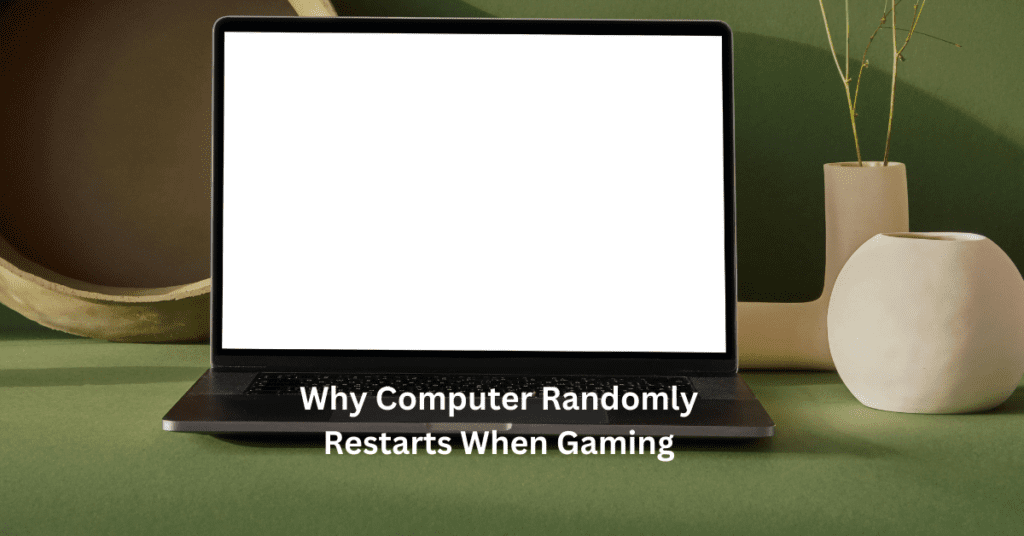The lifespan of gaming computers is crucial for anyone invested in the world of gaming or technology. Gaming PCs are significant investments, often costing anywhere from several hundred to several thousand dollars. Beyond the monetary value, these machines are the backbone of a gamer’s entertainment and, for many, a critical part of their social life. Knowing how to maintain and prolong the life of your gaming computer can save you money and ensure you have a reliable system that performs well over time. Moreover, for tech enthusiasts who enjoy building and upgrading their systems, understanding component longevity can help in making informed decisions about future upgrades. how long do gaming computers last.
Factors Affecting the Lifespan of Gaming Computers
Hardware Components
1. CPU (Central Processing Unit)
The CPU, or Central Processing Unit, is often considered the brain of the computer, and its lifespan can significantly influence the overall longevity of a gaming PC. Typically, a well-maintained CPU can last between five to ten years. However, the performance of the CPU can degrade over time due to constant usage and the demanding nature of modern gaming applications. As games become more resource-intensive, an older CPU may struggle to keep up, leading to slower processing times and potential bottlenecks in the system. Ensuring proper cooling and avoiding excessive overclocking can help maintain CPU performance over the years.
2. GPU (Graphics Processing Unit)
The GPU, or Graphics Processing Unit, plays a critical role in rendering the visuals of modern games, and its performance is crucial for a smooth gaming experience. The lifespan of a GPU can range from three to five years under heavy usage. As the heart of the gaming visuals, GPUs are subjected to intense workloads, which can lead to wear and tear over time. Common signs of a deteriorating GPU include screen artifacts, crashes during games, and reduced frame rates. To extend the life of a GPU, it is important to maintain adequate cooling, regularly clean the components to prevent dust buildup and avoid pushing the GPU beyond its limits with extreme overclocking.
3. RAM (Random Access Memory)
RAM, or Random Access Memory, is essential for multitasking and running modern games smoothly. While RAM modules themselves have a long lifespan, often exceeding ten years, the amount of memory needed for optimal gaming performance can increase over time as games become more complex. Insufficient RAM can lead to slow game loading times and decreased performance. Upgrading RAM is a straightforward way to keep a gaming computer running efficiently. Ensuring that the system has enough memory to handle the latest games and multitasking requirements can help prolong the overall usability of the gaming PC.
4. Storage (HDD vs. SSD)
The choice between Hard Disk Drives (HDDs) and Solid State Drives (SSDs) can impact the lifespan and performance of a gaming computer. HDDs, with their mechanical components, are more prone to wear and typically last around three to five years under heavy use. In contrast, SSDs, which have no moving parts, generally offer a longer lifespan and faster data access speeds. SSDs can last up to ten years or more, depending on usage patterns. To maintain optimal performance, it is important to regularly defragment HDDs and ensure SSDs have sufficient free space to prevent wear leveling issues.
5. Motherboard
The motherboard is the backbone of a gaming PC, connecting all the components and enabling communication between them. A high-quality motherboard can last five to ten years, but it is susceptible to failures in its capacitors and other electronic components over time. The role of the motherboard in overall system longevity is critical, as it supports upgrades and expansions. Common failure points include damaged capacitors, faulty power delivery systems, and outdated chipset support. Choosing a reputable motherboard brand and ensuring proper installation and cooling can help extend its lifespan.
6. Power Supply Unit (PSU)
The PSU, or Power Supply Unit, is vital for providing stable power to all components of the gaming computer. A reliable PSU can last between five to ten years, depending on its quality and usage. A failing PSU can cause system instability, random shutdowns, and even damage to other components. Signs of PSU failure include unexpected power losses, strange noises, and burning smells. Investing in a high-quality PSU with sufficient wattage and good efficiency ratings can help ensure stable power delivery and protect the gaming PC from power-related issues.

Usage Patterns
1. Gaming Intensity
The intensity of gaming sessions can significantly impact the lifespan of a gaming computer. High-performance gaming, which involves running graphically demanding games at high settings for extended periods, can accelerate hardware wear and tear. Components such as the GPU and CPU are particularly affected by intensive gaming, as they operate at higher temperatures and stress levels. Casual gaming, on the other hand, places less strain on the hardware, potentially extending its lifespan. Balancing gaming intensity and ensuring proper cooling can help mitigate the adverse effects of heavy gaming on the computer’s components.
2. Overclocking
Overclocking, the practice of running hardware components at higher speeds than their factory settings, can boost gaming performance but also has its drawbacks. While overclocking can provide a noticeable performance increase, it also generates additional heat and stresses the components, potentially shortening their lifespan. The pros of overclocking include better frame rates and improved game responsiveness, but the cons involve an increased risk of hardware failure and voided warranties. It is crucial to understand the long-term effects of overclocking on component lifespan and to use reliable cooling solutions to manage the extra heat generated.
Environmental Factors
1. Temperature and Cooling
Maintaining proper temperatures is essential for the longevity of a gaming computer. High temperatures can cause thermal throttling, where components reduce their performance to avoid overheating, and can also lead to permanent damage. Investing in quality cooling solutions, such as high-performance fans, liquid cooling systems, and adequate thermal paste, is crucial. Keeping the system in a well-ventilated area and regularly monitoring temperatures with software tools can help maintain optimal operating conditions. Ensuring good airflow within the case and avoiding excessive heat buildup is key to extending the lifespan of the gaming computer.
2. Dust and Cleanliness
Dust accumulation is a common issue that can negatively impact the performance and lifespan of a gaming computer. Dust can clog cooling fans, reduce airflow, and cause components to overheat. Regular cleaning and maintenance are essential to prevent dust buildup. Using compressed air to clean the interior of the PC, particularly around the fans, heatsinks, and vents, can help maintain efficient cooling. Additionally, using dust filters on intake fans and keeping the gaming area clean can reduce the amount of dust entering the system, thereby prolonging the life of the components.
3. Humidity and Environmental Conditions
Environmental conditions, such as humidity and extreme temperatures, can also affect the lifespan of a gaming computer. High humidity can lead to corrosion of metal components and electrical shorts, while extremely dry conditions can cause static electricity buildup, potentially damaging sensitive parts. Protecting the gaming PC by using dehumidifiers in humid environments and grounding mats in dry areas can mitigate these risks. Keeping the computer in a stable environment with controlled temperature and humidity levels is essential for maintaining its longevity and performance.

Average Lifespan of Key Components
CPU (Central Processing Unit)
The Central Processing Unit (CPU) is often considered the brain of a gaming computer, playing a crucial role in processing data and executing commands. The expected lifespan of a CPU can vary significantly based on usage patterns and maintenance but generally ranges from 7 to 10 years. High-quality CPUs from reputable brands like Intel and AMD tend to last longer due to superior manufacturing standards and technological advancements. However, several factors can affect this longevity, including continuous high-performance gaming, overclocking, and inadequate cooling.
Signs of aging in a CPU typically manifest as slower processing speeds, frequent system crashes, and an inability to handle newer, more demanding games. Users might also notice increased heat generation, indicating that the CPU is struggling to maintain performance levels. In extreme cases, a failing CPU can cause a complete system shutdown, often requiring immediate replacement. Regular maintenance, such as ensuring proper cooling and avoiding excessive overclocking, can significantly extend the lifespan of a CPU, ensuring that it remains functional for the expected duration.
GPU (Graphics Processing Unit)
The Graphics Processing Unit (GPU) is another vital component in a gaming PC, responsible for rendering images and video. GPUs generally have a lifespan of 5 to 8 years, although this can vary based on the intensity of use and the quality of the component. High-end GPUs, such as those from NVIDIA and AMD, are designed to handle extensive gaming sessions and high-resolution graphics, which can help prolong their effective lifespan.
As with CPUs, the signs of an aging GPU include performance issues like screen artifacts, lower frame rates, and graphical glitches during gameplay. Users may also experience increased fan noise and overheating, which can further indicate that the GPU is nearing the end of its lifespan. Upgrading to newer games or higher resolution settings can exacerbate these issues, pushing an older GPU beyond its limits. Regularly cleaning the GPU, ensuring proper ventilation, and updating drivers can help maintain its performance and delay the need for a replacement.
RAM (Random Access Memory)
Random Access Memory (RAM) is essential for providing the necessary memory for running games and applications smoothly. The lifespan of RAM is typically around 8 to 10 years, making it one of the more durable components in a gaming computer. However, the actual longevity can depend on the quality of the RAM modules and the usage intensity. High-quality RAM from reputable manufacturers tends to last longer and perform better under stress.
Signs of aging in RAM include system slowdowns, frequent crashes, and errors during gameplay or when running memory-intensive applications. In some cases, users might experience blue screen errors or system instability, indicating that the RAM is no longer functioning optimally. Upgrading RAM can be a straightforward way to boost a gaming PC’s performance, especially if the current modules are outdated or insufficient for modern gaming demands. Regularly checking for and addressing these issues can help maintain the health of the RAM and prolong its usability.
Storage (HDD vs. SSD)
Storage solutions in gaming computers come in two primary forms: Hard Disk Drives (HDDs) and Solid State Drives (SSDs). HDDs typically have a lifespan of 3 to 5 years, while SSDs can last between 5 to 7 years. The lifespan of storage devices can be influenced by the amount of data written to them and the frequency of use. SSDs generally offer better performance and durability compared to HDDs, making them a popular choice for modern gaming setups.
The signs of aging in HDDs include slower read and write speeds, increased noise from the drive, and frequent errors or data corruption. SSDs, on the other hand, may show signs of wear through reduced performance and occasional system errors. Since SSDs have no moving parts, they are less prone to physical damage but can still suffer from data degradation over time. Regularly backing up data and monitoring drive health using diagnostic tools can help manage these issues and extend the lifespan of both HDDs and SSDs.
Motherboard
The motherboard is the backbone of a gaming computer, connecting all the other components and ensuring they work together seamlessly. A well-made motherboard can last between 10 to 20 years, although technological advancements and changes in component compatibility often necessitate upgrades sooner. High-quality motherboards from brands like ASUS, MSI, and Gigabyte tend to offer better durability and performance, contributing to a longer lifespan.
Signs of a failing motherboard include frequent system crashes, failure to boot, and connectivity issues with other components. Users might also notice problems with the onboard ports and slots, which can indicate that the motherboard is no longer functioning correctly. Over time, the accumulation of dust and exposure to heat can degrade the motherboard’s performance. Regular cleaning, ensuring proper ventilation, and avoiding exposure to extreme environmental conditions can help prolong the motherboard’s lifespan and maintain system stability.
PSU (Power Supply Unit)
The Power Supply Unit (PSU) is a critical component that provides the necessary power to all other parts of a gaming computer. The expected lifespan of a PSU is generally around 5 to 10 years, depending on the quality of the unit and the demands placed on it. High-quality PSUs from brands like Corsair, EVGA, and Seasonic are designed to deliver reliable power and withstand prolonged use, contributing to a longer operational life.
Signs of an aging or failing PSU include system instability, unexpected shutdowns, and difficulty powering on the computer. Users might also notice excessive noise from the PSU fan or a burning smell, which can indicate serious internal issues. A failing PSU can pose a significant risk to other components, potentially causing damage if not addressed promptly. Regularly monitoring the PSU’s performance and ensuring it operates within safe temperature ranges can help extend its lifespan and protect the overall health of the gaming computer.

Signs That It’s Time to Upgrade or Replace Your Gaming Computer
When it comes to the longevity of gaming computers, recognizing the signs that your gaming PC might be nearing the end of its optimal performance is crucial. Here are the key indicators that it might be time to upgrade or replace your gaming computer.
Performance Degradation
One of the most obvious signs that your gaming computer is aging is performance degradation. Over time, you might notice that your once lightning-fast gaming PC now takes an eternity to boot up. Slow boot times can be a clear indication that your storage drive, whether an HDD or SSD, is wearing out. This sluggishness doesn’t just affect startup times; it can also impact overall system performance, leading to frustratingly slow load times for games and applications.
Another common symptom of performance degradation is lagging or freezing during games. Modern games are increasingly demanding, requiring substantial processing power and memory. If your gaming computer frequently lags, stutters, or freezes during gameplay, it could be struggling to keep up with these demands. This issue is often exacerbated when running newer titles, which are designed with the latest hardware capabilities in mind. Persistent lag and freezing not only diminish the gaming experience but also indicate that your CPU, GPU, or RAM might no longer be adequate for current gaming requirements.
Compatibility Issues
As gaming technology evolves, so do the software and games that utilize it. One major sign that it’s time to consider upgrading your gaming computer is compatibility issues with new games and software. If you find that your system cannot run the latest game releases, or if you frequently encounter errors indicating that your hardware does not meet the minimum requirements, it’s a clear sign that your gaming PC is falling behind.
Compatibility issues are not limited to gaming. You might also notice that your system struggles with newer software or operating system updates. This can include a lack of support for new technologies such as DirectX versions or certain graphics APIs. As developers create games optimized for the latest hardware, older components may not support these enhancements, leading to subpar performance or an inability to run the software altogether. When your gaming PC can no longer keep up with the technological advancements in the gaming industry, it’s a strong indicator that an upgrade or replacement is necessary.
Hardware Failures
Frequent hardware failures are a significant sign that your gaming computer is nearing the end of its lifespan. One of the most frustrating issues gamers encounter is frequent crashes and errors. These can occur for a variety of reasons, including failing hardware components. If your system frequently crashes to the desktop or experiences blue screens of death (BSODs) during gameplay, it’s likely that one or more components are failing.
Overheating is another common issue that indicates it’s time for an upgrade. Gaming computers generate a lot of heat, and over time, the cooling solutions (fans, heatsinks, and thermal paste) can become less effective. If your gaming PC consistently overheats, leading to thermal throttling or unexpected shutdowns, it can severely impact performance and potentially damage internal components. Addressing overheating issues might require more than just cleaning out the dust; it could necessitate replacing or upgrading cooling solutions or other key hardware components.
Power issues are also a clear indicator of potential hardware failure. If your gaming PC experiences power surges, random shutdowns, or difficulty powering on, the power supply unit (PSU) might be failing. A faulty PSU can cause significant instability in your system and even damage other components. Given the critical role of the PSU in maintaining system stability, persistent power issues should be addressed promptly, often by replacing the PSU with a higher-quality unit.
Physical Wear and Tear
Physical wear and tear on your gaming computer is another sign that it might be time for an upgrade or replacement. Over the years, various components can suffer from visible damage. For instance, the case might have dents, scratches, or broken ports. Internal components like the motherboard, GPU, and RAM can also show signs of physical deterioration, such as corroded contacts or damaged connectors. This wear and tear can lead to intermittent connectivity issues, where components do not seat properly or fail to maintain a stable connection, causing sporadic system instability.
Unusual noises emanating from your gaming PC can also be a telltale sign of aging hardware. If you notice loud, grinding, or clicking noises coming from your computer, it could indicate failing fans, hard drives, or other mechanical components. For example, grinding noise from a hard drive often signals imminent failure, while noisy fans might suggest that they are no longer spinning efficiently or that bearings are worn out. Addressing these issues typically requires replacing the noisy components, but if multiple parts are failing simultaneously, it may be more cost-effective to consider upgrading the entire system.
Furthermore, as gaming technology advances, the physical limitations of older hardware become more apparent. For instance, older motherboards might not support the latest high-speed SSDs or GPUs, limiting your ability to upgrade effectively. The lack of modern I/O ports, such as USB-C or Thunderbolt, can also hinder the usability of your system with contemporary peripherals. When your gaming computer’s physical limitations prevent you from keeping pace with new technologies and peripherals, it’s a clear sign that a more modern system is needed to stay current.
Tips to Extend the Lifespan of Your Gaming Computer
Ensuring your gaming computer lasts as long as possible requires regular maintenance, proper cooling solutions, software optimization, avoiding overclocking, and strategic upgrading. Each of these elements plays a crucial role in maintaining the performance and durability of your gaming PC.
Regular Maintenance
Regular maintenance is fundamental to extending the lifespan of your gaming computer. One of the simplest yet most effective maintenance tasks is cleaning and dusting. Dust accumulation inside your PC can cause overheating, which leads to component wear and potential failure. To prevent this, regularly open your computer case and use compressed air to blow out dust from the fans, heat sinks, and other components. Pay special attention to the GPU and CPU areas, as these are critical to your gaming performance.
Another essential maintenance task is reapplying thermal paste. Over time, the thermal paste that sits between your CPU and its cooler can dry out and become less effective at transferring heat. This can cause your CPU to run hotter, reducing its lifespan. Reapplying thermal paste every couple of years ensures optimal heat transfer and helps keep your CPU at safe operating temperatures. While this task might seem daunting, numerous tutorials are available online, and it requires only a small investment in a quality thermal paste.
Proper Cooling Solutions
Effective cooling solutions are paramount in extending the lifespan of your gaming computer. High-performance gaming can generate significant heat, which, if not properly managed, can damage your components. Choosing the right fans and coolers for your system is crucial. High-quality case fans ensure that there is sufficient airflow through the case, while a good CPU cooler keeps your processor at a safe temperature during intense gaming sessions.
Ensuring good airflow in the case is another critical aspect of proper cooling. When arranging your components and cables, aim for a layout that promotes unobstructed airflow. Cable management is essential here; neatly routed cables not only look better but also improve airflow. Additionally, consider adding extra case fans if your system allows it. Intake fans at the front and exhaust fans at the back or top of the case create a continuous flow of air that helps dissipate heat effectively.
Software Optimization
Software optimization plays a significant role in maintaining the performance and longevity of your gaming PC. Keeping drivers and software updated is one of the simplest yet most effective ways to ensure your system runs smoothly. Manufacturers regularly release updates that can improve performance, fix bugs, and enhance security. Regularly checking for updates for your GPU drivers, motherboard BIOS, and other essential software can prevent many common issues and keep your system running efficiently.
Another aspect of software optimization is regularly defragmenting and cleaning your storage. Fragmented files can slow down your system, particularly if you are using an HDD. Defragmenting your drive consolidates these files, making your system more responsive. For SSD users, this process is less critical, but it is still essential to keep your storage clean and organized. Regularly deleting unnecessary files, clearing out temporary files, and using disk cleanup tools can free up space and improve performance.
Avoiding Overclocking
While overclocking can provide a temporary boost in performance, it comes with significant risks that can shorten the lifespan of your gaming computer. Overclocking increases the power consumption and heat output of your components, which can lead to faster wear and tear. Understanding these risks is crucial before you decide to overclock your CPU or GPU.
Finding a balance between performance and longevity is key. If you choose to overclock, do so conservatively and ensure your cooling solutions are up to the task. Monitor temperatures closely and be prepared to revert to default settings if you notice any instability or excessive heat. Many modern CPUs and GPUs have built-in boost features that provide performance enhancements without the risks associated with manual overclocking, so relying on these can be a safer option.
Upgrading Strategically
Strategic upgrading can significantly extend the lifespan of your gaming computer by ensuring that your system remains capable of handling new games and software. Focus on key components that have the most impact on performance. Upgrading your GPU, for instance, can provide a substantial performance boost, especially if your current card is several generations old. Similarly, adding more RAM can improve multitasking and overall system responsiveness.
Timing your upgrades with technological advancements is also crucial. Keeping an eye on the release cycles of new hardware can help you plan your upgrades more effectively. For instance, waiting for the next generation of GPUs to be released can often provide better performance for the same price as the previous generation. Additionally, consider the compatibility of new components with your existing system. Ensuring that your motherboard, power supply, and case can support new hardware will save you from unexpected costs and compatibility issues.
Regular Maintenance in Detail
To delve deeper into regular maintenance, consider the specifics of cleaning and dusting. Dust can clog up the cooling system, causing the components to overheat and fail prematurely. Using compressed air, you can blow out dust from areas that are hard to reach with a cloth. It’s important to do this in a well-ventilated area to avoid breathing in dust particles. For those who want to take extra precautions, anti-static wrist straps can prevent static electricity from damaging sensitive components during cleaning.
Reapplying thermal paste is another task that can seem daunting but is quite manageable with the right guidance. The thermal paste is a conductive compound that helps transfer heat from the CPU to the cooler more efficiently. Over time, this paste can dry out, reducing its effectiveness. To reapply it, you need to remove the old paste with isopropyl alcohol and a lint-free cloth, then apply a small, pea-sized amount of new paste in the center of the CPU before reattaching the cooler. This process can significantly improve heat dissipation and extend the life of your CPU.
Proper Cooling Solutions in Detail
When it comes to cooling solutions, investing in high-quality fans and coolers is essential. Case fans come in various sizes, with 120mm and 140mm being the most common. Larger fans tend to move more air at lower speeds, which can reduce noise levels while maintaining good airflow. For CPU cooling, consider options like tower coolers or all-in-one liquid coolers. Tower coolers are generally easier to install and maintain, while liquid coolers can provide superior cooling performance, especially for overclocked systems.
Good airflow within the case involves more than just installing fans. It requires strategic placement of components and careful management of cables. Use zip ties or Velcro straps to secure cables out of the airflow path. Placing intake fans at the front of the case and exhaust fans at the back or top can create a natural flow of air that efficiently removes heat. Additionally, keeping your computer in a cool, well-ventilated room can further aid in maintaining optimal temperatures.
Software Optimization in Detail
Software optimization isn’t just about keeping drivers updated; it also involves regular maintenance tasks within your operating system. Tools like CCleaner can help remove unnecessary files and free up space. Disk cleanup utilities can clear temporary files and system caches that accumulate over time. For those using Windows, built-in tools like Disk Defragmenter (for HDDs) and Optimize Drives (for SSDs) can help maintain storage efficiency.
Keeping your software updated is equally important. Outdated software can have security vulnerabilities and performance issues that newer versions address. Regularly check for updates not just for your operating system, but also for your games and other software. Many games receive patches that can improve performance and stability, so staying current can make a noticeable difference in your gaming experience.
Avoiding Overclocking in Detail
The allure of overclocking is understandable, as it promises increased performance without additional cost. However, the risks often outweigh the benefits for many users. Overclocking increases the electrical load on your CPU and GPU, generating more heat and potentially leading to instability. This can shorten the lifespan of these components, making it a trade-off between short-term gains and long-term reliability.
If you do choose to overclock, do so with caution. Use reliable software like MSI Afterburner for GPUs or Intel Extreme Tuning Utility for CPUs to make gradual adjustments and monitor the results closely. Investing in better cooling solutions is a must if you plan to overclock, as it helps manage the increased heat output. Always keep an eye on temperatures and be prepared to dial back the overclock if you notice instability or excessive heat.
Upgrading Strategically in Detail
Strategic upgrading involves planning and understanding the upgrade cycles of key components. GPUs and CPUs have regular release cycles, with new models often offering significant improvements over previous generations. By timing your upgrades with these release cycles, you can get the best performance for your money. Additionally, consider future-proofing your system by investing in components that offer scalability, such as motherboards with multiple PCIe slots or power supplies with sufficient wattage for potential upgrades.
When upgrading, prioritize components that will have the most significant impact on your gaming experience. Upgrading your GPU can provide immediate benefits in gaming performance, especially if your current card is struggling with newer titles. Adding more RAM can also improve system responsiveness and allow for smoother multitasking. Storage upgrades, such as moving from an HDD to an SSD, can dramatically reduce load times and improve overall system speed.

Future-Proofing Your Gaming Setup
Choosing High-Quality Components
Investing in high-quality components is crucial for future-proofing your gaming computer. The lifespan of gaming computers is significantly influenced by the quality of their parts. Reliable brands often provide more durable and better-performing components, which can withstand the test of time. For instance, opting for a high-quality CPU from well-known brands like Intel or AMD can ensure your gaming computer runs smoothly for several years. Similarly, GPUs from NVIDIA or AMD are designed to handle intensive gaming workloads without degrading quickly.
Balancing cost and quality is essential. While it might be tempting to go for the latest and most expensive components, it’s important to evaluate whether the performance boost justifies the additional cost. Mid-range components often offer the best balance, providing good performance and longevity without breaking the bank. For example, a mid-range GPU might not offer the highest frame rates in the latest games, but it will still deliver a solid gaming experience and last longer than cheaper alternatives.
When choosing components, consider their future compatibility. For instance, opting for a motherboard that supports the latest CPU sockets and high-speed RAM ensures you can upgrade your system without needing to replace everything. Investing in a high-quality power supply unit (PSU) is also crucial. A reliable PSU not only ensures stable power delivery to all components but also protects them from power surges and failures, thus extending the overall lifespan of your gaming PC.
Building with Upgradability in Mind
Building your gaming computer with upgradability in mind is another key aspect of future-proofing. Modular components and compatibility play a significant role here. When selecting parts, ensure that they are compatible with future upgrades. For instance, choosing a case with ample space for additional drives and larger GPUs can save you the hassle of replacing it when you decide to upgrade your storage or graphics card.
Planning for future expansions involves thinking ahead about your gaming and computing needs. If you foresee the need for more storage, opt for a motherboard with multiple M.2 slots for SSDs. If you plan to enhance your gaming setup with multiple monitors or VR gear, ensure your GPU and power supply can handle the additional load. By considering these factors during the initial build, you can avoid costly and time-consuming upgrades in the future.
Another important aspect is the cooling system. High-performance components generate a lot of heat, and efficient cooling solutions are vital for maintaining their longevity. Invest in quality cooling systems, whether air or liquid cooling, to keep your components at optimal temperatures. Good airflow within the case is also essential; therefore, choose a case that supports multiple fans and has good ventilation.
Staying Informed on Technological Trends
Staying informed on technological trends is crucial for future-proofing your gaming setup. The gaming and tech industries are constantly evolving, with new advancements and products being released regularly. By keeping up-to-date with industry news and reviews, you can make informed decisions about when and what to upgrade your gaming PC.
Following reputable tech websites, forums, and YouTube channels can provide valuable insights into the latest developments. Sites like Tom’s Hardware, PC Gamer, and TechRadar offer in-depth reviews and analysis of new products, helping you understand their performance and potential longevity. Engaging with online communities on Reddit or Discord can also provide practical advice and firsthand experiences from other gamers and PC builders.
Anticipating future needs and upgrades involves recognizing the trends that will shape the gaming industry. For instance, the increasing popularity of ray tracing in games means investing in a GPU that supports this technology could be a wise choice. Similarly, with more games and applications leveraging multiple cores and threads, choosing a multi-core CPU can ensure your gaming PC remains relevant for longer.
Keeping your operating system, drivers, and game software updated can significantly impact your gaming computer’s performance and longevity. Developers frequently release updates that optimize performance, fix bugs, and enhance security, all of which contribute to the smooth running of your gaming PC.
In this comprehensive guide, we’ve explored the various factors that impact the lifespan of gaming computers and provided valuable tips for maintaining and extending their durability. To recap, the longevity of your gaming PC is significantly influenced by several key components, including the CPU, GPU, RAM, storage, motherboard, and power supply unit. Each of these components has its own expected lifespan, and their performance can degrade over time due to usage patterns, environmental factors, and overall wear and tear.
Usage patterns, such as the intensity of gaming and practices like overclocking, play a critical role in determining how long your gaming computer will last. High-performance gaming can put a substantial strain on your hardware, leading to faster degradation, while overclocking, though beneficial for short-term performance gains, can reduce the lifespan of your components if not managed carefully. Environmental factors like temperature, dust, and humidity also affect your gaming PC’s health. Ensuring proper cooling, regularly cleaning your computer, and protecting it from harsh environmental conditions can greatly enhance its longevity.
Recognizing the signs that it might be time to upgrade or replace your gaming computer is crucial. Performance degradation, compatibility issues with new games and software, frequent hardware failures, and visible wear and tear are all indicators that your gaming PC may be nearing the end of its useful life. By staying vigilant for these signs, you can make informed decisions about when to upgrade key components or invest in a new system, ensuring you always have a reliable and high-performing gaming setup.
To extend the lifespan of your gaming computer, proactive maintenance is essential. Regular cleaning to remove dust, reapplying thermal paste to maintain efficient heat dissipation, and using high-quality cooling solutions can help keep your system running smoothly. Avoiding overclocking unless necessary and opting for strategic upgrades can also contribute to the longevity of your PC. Keeping your software updated, optimizing your system settings, and ensuring good airflow in your case are practical steps that can significantly improve your gaming computer’s performance over time.
FAQs: how long do gaming computers last.
1. How long can I expect my gaming computer to last before needing significant upgrades or replacement?
The lifespan of a gaming computer can vary based on several factors, including the quality of its components, usage patterns, and how well it is maintained. On average, a well-built gaming PC with mid-range to high-end components can last between 3 to 5 years before requiring significant upgrades to keep up with new games and technologies. However, with regular maintenance and strategic upgrades, such as adding more RAM or upgrading the GPU, you can extend its usability even further. High-quality components and proper care can potentially stretch the lifespan to 6 or even 8 years.
2. What are the main factors that affect the longevity of a gaming PC?
Several factors impact the lifespan of a gaming computer. Key components such as the CPU, GPU, RAM, and storage play critical roles. High-intensity gaming, overclocking, and poor maintenance can lead to faster wear and tear. Environmental conditions like excessive dust, high temperatures, and humidity also affect the durability of the hardware. Regular cleaning, ensuring adequate cooling, and avoiding excessive strain on the components can help prolong the life of your gaming PC. Investing in quality parts from reputable brands and keeping your system updated with the latest drivers and software also contribute to a longer lifespan.
3. How can I extend the lifespan of my gaming computer?
To extend the lifespan of your gaming computer, focus on proper maintenance and smart usage practices. Regularly clean your PC to remove dust buildup, which can cause overheating and component failure. Ensure good airflow within your case and consider using high-quality cooling solutions like additional fans or liquid cooling systems. Avoid overclocking unless necessary, as it can shorten the lifespan of your CPU and GPU. Keep your system software, including drivers and the operating system, up to date. Strategic upgrades, such as increasing RAM or upgrading to an SSD, can also enhance performance and prolong usability.
4. What are the signs that it’s time to upgrade or replace my gaming PC?
There are several indicators that it might be time to upgrade or replace your gaming computer. If you notice significant performance degradation, such as slower boot times, lagging during games, or frequent crashes, it may be time to consider an upgrade. Compatibility issues with new games or software, where your PC can no longer meet the minimum requirements, are also signs that your system is becoming outdated. Frequent hardware failures, unusual noises, and visible wear and tear on components are additional red flags. Upgrading key components or investing in a new system can ensure you continue to enjoy a smooth gaming experience.
5. Is it worth upgrading individual components, or should I buy a new gaming PC?
Deciding whether to upgrade individual components or purchase a new gaming PC depends on the age and overall condition of your current system. If your gaming computer is relatively new and has a solid foundation, upgrading components like the GPU, adding more RAM, or switching to an SSD can provide a significant performance boost at a lower cost than buying a new PC. However, if your system is older and multiple components are nearing the end of their lifespan, it might be more cost-effective and beneficial in the long run to invest in a new gaming PC. This approach ensures compatibility with the latest technologies and offers better performance for modern games.