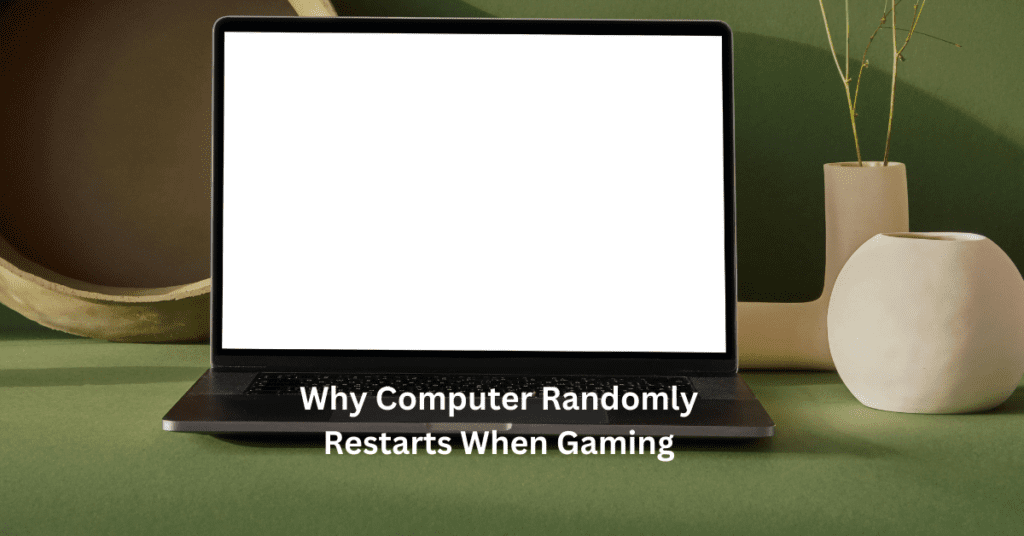Gaming PCs are known for their high performance, but they can also be incredibly loud. With the rise of remote work, shared living spaces, and late-night gaming sessions, the demand for quiet gaming PCs has grown significantly. More gamers are seeking solutions that allow them to enjoy their favorite games without the constant hum of fans, whirring hard drives, or distracting vibrations. How to Build a Quiet Gaming PC
Noise matters for more than just convenience; it directly impacts the gaming experience. A noisy PC can break immersion during critical moments in games and cause discomfort for those in the same room or nearby. Whether you’re living with family, roommates, or in an apartment, a silent gaming PC ensures peace for everyone while enhancing your focus and enjoyment.
Building a quiet gaming PC offers several benefits. It provides a more immersive gaming experience, improves concentration, and creates a peaceful environment at home. Additionally, quieter components often indicate better build quality and efficiency, making your PC a worthwhile investment.
This guide will equip you with the tools and knowledge to design a silent gaming setup. From choosing the right components to implementing effective noise reduction strategies, we’ll walk you through every step of building a PC that’s powerful, efficient, and quiet.

Why Gaming PCs Can Be Loud
Gaming PCs are designed for high performance, often requiring powerful hardware that generates significant heat. As a result, they can become noisy due to the components and systems working to maintain optimal performance. Understanding the sources of noise is essential when building a quiet gaming PC.
1. Components That Generate Noise
High-Performance GPUs and CPUs: These components handle intensive tasks like rendering graphics and processing data, producing heat that requires efficient cooling. Stock coolers on GPUs and CPUs often include fans that run at high speeds under load, creating noticeable noise.
Cooling Systems: Most gaming PCs rely on air cooling, which uses fans to dissipate heat. While effective, fans can produce a humming or whirring sound, especially at higher RPMs. Liquid cooling systems, though quieter under heavy loads, can still produce some noise from the pump or fans on the radiator.
Mechanical Hard Drives (HDDs): Traditional HDDs generate noise through spinning disks and moving read/write heads. This can cause vibrations and clicking sounds, making them significantly louder than solid-state drives (SSDs).
2. Common Noise Sources
Vibration: Vibrations occur when components like fans or hard drives are not securely mounted. Over time, this can cause case panels to rattle, amplifying the noise.
Airflow: Poorly optimized airflow leads to fans working harder, creating more turbulence and noise. Choosing the right fan size and placement can minimize this.
Coil Whine: This high-pitched noise is caused by electrical components, such as graphics card capacitors, vibrating under certain loads. While harmless, it can be distracting for gamers seeking a quiet setup.
By identifying these noise sources, you can make informed decisions when selecting components and designing your quiet gaming PC. From quieter fans to SSDs, there are practical solutions to significantly reduce noise levels without compromising performance.
Designing Your Quiet Gaming PC Build
Building a quiet gaming PC requires thoughtful planning, especially when balancing performance, noise reduction, and cost. Let’s dive into the critical aspects of setting a budget and ensuring component compatibility for a smooth and silent build.
3.1. Setting a Budget
When designing a quiet gaming PC, your budget plays a crucial role in determining the level of silence and performance you can achieve. High-end components often feature quieter cooling solutions, but you don’t need to break the bank. Here’s a suggested breakdown:
Low Budget ($500–$1,000):
Opt for energy-efficient processors (e.g., AMD Ryzen 5 or Intel Core i5) with stock coolers and affordable SSDs for silent storage. Use budget-friendly cases with basic soundproofing features, like the NZXT H510.
Mid Budget ($1,000–$2,000):
Invest in quiet components, such as Noctua or be quiet! fans, semi-passive power supplies, and GPUs with advanced cooling systems. Consider liquid cooling options like AIO coolers for improved noise control.
High Budget ($2,000+):
Choose premium silent PC cases (e.g., Fractal Design Define series), fanless power supplies, and high-end GPUs like the NVIDIA RTX 40 series with optimized cooling. Include sound-dampening materials for ultimate noise reduction.
Balancing your budget ensures that you achieve the best mix of performance and silence without overspending.
3.2. Component Compatibility
Ensuring compatibility between components is vital for optimizing both performance and noise levels. For example, a powerful GPU paired with an inadequate PSU can lead to overheating and excessive fan noise.
Tools like PCPartPicker help you build a quiet gaming PC by checking for component compatibility and estimating power requirements. Pay close attention to the size of your case, airflow design, and cooling system to avoid unnecessary noise caused by cramped or poorly ventilated setups.
Planning ahead ensures your components work seamlessly together, providing a smooth, silent gaming experience.
Choosing Quiet PC Components
Building a quiet gaming PC starts with selecting the right components. Noise levels often depend on how efficiently each part handles performance demands. Here’s a breakdown of the key components to prioritize for a silent gaming setup.
4.1. CPU and GPU
The CPU and GPU are the heart of any gaming PC, but they can also be significant sources of noise. Selecting energy-efficient processors like the AMD Ryzen series or Intel i-series ensures excellent performance while generating less heat, reducing the need for aggressive cooling.
For GPUs, look for models with passive or low-noise active cooling systems. Many modern GPUs are designed with semi-passive fans that only activate under heavy load, keeping them silent during lighter gaming sessions. Brands like NVIDIA and AMD offer GPUs with advanced cooling technologies specifically designed for quiet gaming PCs.
4.2. Motherboard
Your motherboard plays a crucial role in managing heat and noise. Choose a model with robust heat dissipation features, such as well-placed heatsinks and good VRM cooling. Additionally, a motherboard with advanced BIOS fan control settings allows you to customize fan curves, ensuring fans only spin at high speeds when absolutely necessary. This fine-tuning can significantly reduce noise without compromising performance.
4.3. Power Supply Unit (PSU)
A quiet PSU is essential for a silent gaming setup. Opt for models with an 80+ Gold or Platinum efficiency rating, as they generate less heat and require less cooling. Consider fanless or semi-passive PSUs, which operate silently during low to medium loads. Brands like Corsair and Seasonic are known for their quiet PSU options.
4.4. Storage Options
Switching to SSDs over HDDs is one of the easiest ways to eliminate noise. SSDs have no moving parts, unlike HDDs that produce vibrations and spinning noise. Look for reliable and quiet SSDs such as the Samsung 970 EVO or Crucial MX500, which also offer faster performance for gaming.
By focusing on these components, you can achieve a powerful yet whisper-quiet gaming PC.

Cooling Solutions for Silent Performance
Efficient cooling is vital for any gaming PC, especially when aiming for a quiet build. Proper cooling solutions not only maintain optimal temperatures but also minimize noise, enhancing your gaming experience. Here’s how you can achieve silent performance with the right cooling methods:
5.1. Air Cooling
Air cooling remains a popular choice for quiet gaming PCs due to its simplicity and cost-effectiveness. Choosing a quiet CPU cooler with larger, slower-spinning fans can significantly reduce noise levels while maintaining performance. Larger fans operate at lower RPMs, which helps dissipate heat quietly.
For noise-conscious builders, brands like Noctua and be quiet! are highly recommended. These brands offer premium air coolers with exceptional noise control and efficient heat dissipation. For instance, the Noctua NH-D15 is renowned for its silent operation, while the be quiet! Dark Rock series delivers excellent cooling with minimal sound.
5.2. Liquid Cooling
Liquid cooling systems provide an alternative for those seeking quieter operation during heavy gaming loads. These systems transfer heat away from the CPU using liquid, reducing the need for high-speed fans.
Pros:
Quieter under heavy loads.
Better cooling efficiency, particularly in overclocked systems.
Cons:
Higher cost and potential maintenance requirements.
For All-in-One (AIO) solutions, models like the NZXT Kraken X series or Corsair iCUE H100i are great options, combining low noise levels with excellent cooling capacity.
5.3. Fan Configuration Tips
Proper fan placement and configuration are essential for silent airflow. Use larger fans for better airflow at lower RPMs, and ensure intake and exhaust fans are balanced to reduce noise-causing turbulence.
To further dampen vibrations, add rubber mounts or gaskets to your fans. These accessories help isolate the fans from the PC case, preventing noise caused by vibrations.
By carefully selecting and configuring cooling solutions, you can achieve a high-performance gaming PC that remains whisper-quiet even during intense sessions.
Choosing the Right PC Case
Selecting the right PC case is crucial when building a quiet gaming PC. A well-designed case can significantly reduce noise while maintaining optimal airflow for high-performance gaming components. Here are the features to look for and some top recommendations:
Features to Look for in a Quiet Case
1. Soundproof Padding and Insulation
Cases with built-in soundproof padding or acoustic insulation panels help absorb and reduce noise generated by fans and other components. Look for models with foam-lined panels or noise-dampening materials on the top, sides, and front of the case.
2. Cable Management Options for Airflow Optimization
Proper cable management reduces clutter inside the case, which improves airflow. Enhanced airflow means fans can operate at lower speeds, minimizing noise. Choose cases with ample routing space, grommeted holes, and Velcro ties for tidy cable organization.
3. Closed vs. Open Airflow Cases
Closed airflow cases are ideal for reducing noise since they block sound from escaping through large mesh openings. However, they must be paired with efficient cooling solutions to prevent overheating. Open airflow cases are less effective for noise control but can be quiet when combined with optimized cooling setups.
Recommended Silent PC Cases for Different Budgets
Budget-Friendly:
NZXT H510 Flow – Affordable and offers decent noise control with efficient airflow.
Cooler Master Silencio S400 – Compact case with soundproofing features.
Mid-Range:
Fractal Design Define R5 – Excellent soundproofing with modular design and flexible storage options.
be quiet! Pure Base 500 – Includes sound-dampening foam and customizable cooling layouts.
High-End:
Fractal Design Define 7 – Premium build quality with exceptional noise reduction.
be quiet! Silent Base 802 – Features advanced soundproofing and airflow customization.
Choosing the right case ensures your quiet gaming PC remains both powerful and noise-free, catering to gamers who value performance and a peaceful environment.
Additional Noise Reduction Strategies
Creating a truly quiet gaming PC often requires going beyond selecting silent components. Here are some additional strategies to further minimize noise in your setup.
7.1. Anti-Vibration Solutions
One of the most overlooked sources of noise in gaming PCs is vibration. Components like hard drives and fans can transfer vibrations to the PC case, amplifying the sound. Adding rubber feet to the base of your case can dampen vibrations and prevent noise from resonating through your desk or floor. Similarly, using anti-vibration pads for fans and hard drives can help isolate them from direct contact with the case, further reducing noise.
For case panels, consider using damping materials such as foam or silicone strips to prevent rattling or vibration from high-performance components. These small adjustments can make a noticeable difference in keeping your gaming PC silent.
7.2. Optimizing Fan Speed and BIOS Settings
Fan noise is a common issue in gaming PCs, especially under load. Configuring custom fan curves in your motherboard’s BIOS allows you to control fan speeds based on temperature thresholds. Slower fan speeds during light use can significantly reduce noise without impacting performance.
For GPU fans, tools like MSI Afterburner or similar software can help you manually adjust fan curves for quieter operation. Additionally, enabling silent or low-RPM fan modes on compatible components can ensure your gaming setup remains whisper-quiet during casual gaming or idle periods.
7.3. Soundproofing Accessories
For further noise reduction, consider installing acoustic foam panels or mats inside your PC case. These materials absorb sound waves and prevent noise from escaping through ventilation openings. Pair this with a noise-isolating desk setup, such as using sound-absorbing pads under the PC case, to minimize external vibrations and further suppress noise.
By implementing these strategies, your gaming PC can achieve unparalleled quietness while maintaining high performance.
Building and Testing Your Quiet Gaming PC
Step-by-Step Assembly Guide
Building a quiet gaming PC requires careful assembly to ensure optimal performance and minimal noise. Start by installing your CPU and cooler onto the motherboard. For a silent gaming PC, consider using a quiet CPU cooler like the Noctua NH-D15. Next, mount the motherboard in the PC case, ensuring any pre-installed sound-dampening pads are aligned correctly. Add the power supply (PSU), preferably a fanless or semi-passive model, and connect its cables neatly to avoid airflow obstruction.
Install your storage devices; SSDs are highly recommended for their silent operation compared to noisy HDDs. When adding the GPU, opt for models with quiet or passive cooling solutions. Finally, install case fans with rubber mounts to minimize vibration. Arrange your fan configuration to prioritize quiet airflow, such as an intake-exhaust setup.
Testing for Noise Levels After Assembly
After assembling your PC, it’s crucial to test the noise levels. Start by booting up and running standard applications to observe the fan noise at idle. Use tools like a smartphone decibel meter app to measure sound levels from various angles around the case. Aim for under 30-35 decibels during idle for a truly quiet experience.
Stress-Testing for Performance Under Load
To ensure your quiet gaming PC performs efficiently under heavy loads, use stress-testing tools like Prime95 for the CPU and FurMark for the GPU. Monitor noise levels during these tests to ensure your cooling system maintains a balance between performance and silence.
If you notice excessive noise, tweak fan curves in the BIOS or use software like MSI Afterburner to fine-tune GPU fan settings. These adjustments ensure your PC stays quiet without sacrificing performance, even during intense gaming sessions.
Maintenance for Long-Term Silence
Keeping your gaming PC quiet over time requires regular maintenance to ensure all components perform efficiently and noise levels stay low. Here are some essential tips to maintain a silent gaming PC:
1. Regular Cleaning to Prevent Dust Buildup
Dust accumulation can significantly increase noise by obstructing airflow and causing fans to work harder. Clean your PC every three to six months using compressed air to remove dust from fans, vents, and heat sinks. Ensure your filters are free of debris to maintain optimal airflow and quiet operation.
2. Reapplying Thermal Paste for CPUs and GPUs
Over time, thermal paste can dry out and lose its efficiency, leading to higher temperatures and louder fans. Reapply high-quality thermal paste every one to two years to ensure efficient heat transfer. This will help your cooling system work effectively while staying quiet, especially during gaming sessions.
3. Checking for Wear-and-Tear on Fans and Cooling Systems
Fans and cooling systems are often the primary sources of noise. Check your fans for signs of wear, such as wobbling, rattling, or inconsistent spinning. Replace any worn-out fans with high-quality, low-noise models, like those from Noctua or be quiet!. Also, inspect liquid cooling systems for leaks or pump noise and address any issues immediately.
4. Upgrading Components if Necessary
As newer, quieter components become available, consider upgrading your gaming PC. For instance, switching to a fanless power supply or quieter GPU can help maintain a silent setup in the long run.
By following these maintenance steps, your quiet gaming PC will remain a top-performing, silent companion for years to come. Regular care ensures a balance between cooling efficiency and noise reduction, creating the ultimate gaming experience.
Quiet Gaming Peripherals
Building a quiet gaming PC is only half the battle. To achieve a truly silent gaming experience, your peripherals—keyboards, mice, and headsets—must complement your setup. Noisy peripherals can ruin the immersion of a carefully designed silent gaming environment, especially during late-night gaming sessions.
Quiet Mechanical Keyboards
While mechanical keyboards are popular for their tactile feedback, many models produce significant noise. To address this, opt for keyboards with silent mechanical switches such as Cherry MX Silent Red or Brown switches, or go for membrane keyboards with reduced click sounds. Brands like Logitech (e.g., Logitech G915 TKL) and Corsair (e.g., Corsair Strafe RGB MK.2) offer excellent low-noise options. Adding O-rings to your keycaps can also dampen the sound further.
Silent Gaming Mice
Gaming mice often feature loud clicks that can disrupt your quiet setup. Look for silent-click mice, which offer precise performance without the audible clicking noise. Options like the Razer DeathAdder V2 Silent or Logitech M590 Silent are great for combining gaming performance with minimal noise.
Noise-Cancelling Headsets
For a fully immersive experience, invest in a high-quality noise-cancelling gaming headset. These not only block external noise but also prevent audio leakage that could disturb others. Popular options include the SteelSeries Arctis Nova Pro and HyperX Cloud Alpha S, known for their excellent sound clarity and comfort.
Matching Peripherals to Your Build
Quiet peripherals are essential for maintaining the tranquility of your gaming setup. They ensure every element of your experience is cohesive, allowing you to focus entirely on gameplay without distractions. By pairing your silent gaming PC with low-noise peripherals, you can create an optimized, immersive, and noise-free gaming environment.
Cost-Effective Alternatives for Budget Builders
Building a quiet gaming PC on a budget may seem challenging, but there are several cost-effective strategies to achieve significant noise reduction without overspending. Here are some practical hacks and options to help you create a quieter setup.
1. Low-Cost Hacks for Noise Reduction
Using foam insulation or homemade anti-vibration pads can work wonders in reducing vibrations and noise from your gaming PC. Acoustic foam, commonly used for soundproofing rooms, can be cut into smaller pieces and strategically placed inside your PC case to dampen sound. Similarly, DIY anti-vibration pads made from rubber or foam can be used for case fans and the PSU to minimize vibrations.
2. Tips for Undervolting GPU/CPU
Undervolting your GPU and CPU is a budget-friendly way to lower both noise and heat output. By reducing the voltage supplied to these components, you can maintain performance while significantly reducing power consumption and, in turn, the noise generated by cooling systems. Tools like MSI Afterburner or AMD’s Ryzen Master make the undervolting process straightforward for beginners. Always follow guides specific to your hardware to avoid stability issues.
3. Refurbished or Second-Hand Options
Opting for refurbished or second-hand quiet PC components can save money without compromising quality. Look for lightly used quiet fans, silent PSUs, or even premium PC cases with soundproofing. Online marketplaces like eBay or local tech forums often have excellent deals on components like Noctua fans or silent CPU coolers. Always check the condition and reviews before purchasing to ensure reliability.
By using these affordable strategies, budget-conscious builders can still enjoy the benefits of a quiet gaming PC without breaking the bank. Small changes, such as reducing vibrations or undervolting, can make a big difference in creating a silent gaming experience.

Conclusion:
Building a quiet gaming PC is no longer a daunting challenge. By carefully selecting components like silent PC cases, low-noise cooling solutions, SSDs, and efficient GPUs, you can strike the perfect balance between high performance and whisper-quiet operation. Using noise-dampening accessories, optimizing fan curves, and regular maintenance further ensures a peaceful and immersive gaming experience.
Whether you’re gaming late at night or simply seeking a distraction-free environment, these strategies empower you to customize a silent gaming PC that fits your needs and budget. With tools and resources readily available, now is the perfect time to start your quiet PC project.
We’d love to hear about your experience! Have you already built a quiet gaming PC? Are you planning your first build? Share your tips, challenges, or questions in the comments below. Your input could inspire or help other enthusiasts in their journey.
For more in-depth guidance, check out our related guides:
[The Best Silent PC Cases of 2024]
[Liquid Cooling vs. Air Cooling: What’s Best for Quiet Builds?]
[Top Quiet Gaming Peripherals for an Immersive Setup]
With the right approach, a quiet gaming PC is just a build away—start crafting your ideal setup today!
FAQs for How to Build a Quiet Gaming PC
1. Can I build a quiet gaming PC without sacrificing performance?
Yes, it’s possible to build a quiet gaming PC without sacrificing performance by choosing high-quality components, such as efficient CPUs and GPUs with low-noise cooling systems, and optimizing your cooling setup with quiet fans or liquid cooling.
2. Are liquid cooling systems quieter than air cooling?
Liquid cooling systems are generally quieter under heavy loads because they use fewer fans at lower speeds. However, high-quality air coolers with large, low-RPM fans can also provide near-silent operation for most gaming setups.
3. What are the best PC cases for reducing noise?
The best PC cases for noise reduction are designed with sound-dampening materials, excellent airflow, and anti-vibration features. Examples include the Fractal Design Define series and the be quiet! Silent Base series.
4. How do I control fan noise in my gaming PC?
You can control fan noise by:
Using the motherboard’s BIOS to set custom fan curves.
Upgrading to larger, quieter fans that spin at lower RPMs.
Ensuring proper airflow to reduce fan workload.
5. Do SSDs make a difference in noise reduction compared to HDDs?
Yes, SSDs are completely silent since they have no moving parts, while HDDs produce noise from spinning disks and vibrations. Replacing HDDs with SSDs significantly reduces noise and improves performance.