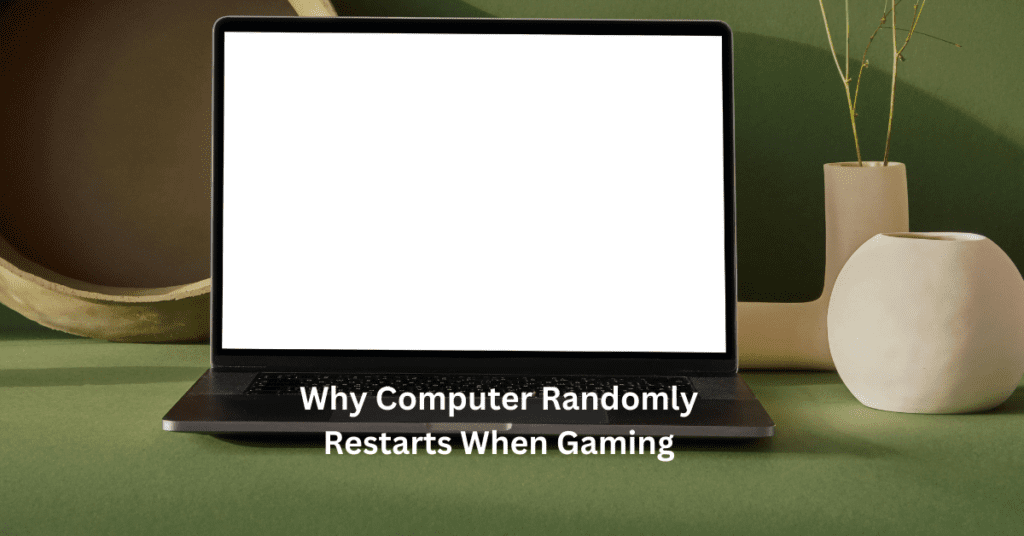Golf simulators have revolutionized the way enthusiasts and professionals alike approach the game of golf. These advanced systems allow players to practice their swing, refine their skills, and enjoy a round of golf regardless of the weather or time constraints. By utilizing sophisticated technology, golf simulators provide a realistic and immersive golfing experience that can be enjoyed in the comfort of one’s home or at indoor facilities. How to Choose the Best Gaming Computer for Golf Simulator.
The primary components of a golf simulator include a launch monitor or sensor, simulation software, a projector, and a screen. The launch monitor captures the details of your golf swing and ball trajectory, while the simulation software translates this data into a virtual environment. The projector displays this environment on a screen, creating an interactive and engaging golfing experience. Some high-end systems even include features like 3D graphics, multiplayer modes, and detailed analytics to help golfers improve their performance.
The benefits of using a golf simulator are numerous. For starters, it allows golfers to practice year-round, unaffected by weather conditions. It’s also a convenient option for those with busy schedules, as it eliminates the need for travel time to and from the golf course. Additionally, golf simulators can save money in the long run by reducing the frequency of visits to the driving range or golf course. For those looking to improve their game, these simulators provide valuable feedback and analytics, helping players to analyze their swings and make necessary adjustments.
Importance of Choosing the Right Gaming Computer for an Optimal Experience
While the core components of a golf simulator are crucial, the gaming computer that powers the system is equally important. A high-performance gaming computer ensures that the simulation software runs smoothly, providing a seamless and realistic experience. Conversely, a subpar computer can lead to lag, poor graphics quality, and overall frustration, detracting from the enjoyment and effectiveness of the simulator.
The gaming computer for a golf simulator needs to meet specific requirements to handle the intensive graphics and processing demands of the software. A powerful processor (CPU), a high-quality graphics card (GPU), sufficient memory (RAM), and ample storage are all essential components. Additionally, a reliable cooling system and robust connectivity options enhance the overall performance and longevity of the computer.
Choosing the right gaming computer for your golf simulator is an investment in your golfing experience. It ensures that you can fully utilize the features of the simulator, from the high-resolution graphics to the detailed swing analysis tools. Moreover, a well-chosen computer can future-proof your setup, allowing you to take advantage of software updates and new features without needing frequent hardware upgrades.

Overview of What the Article Will Cover
This comprehensive guide will walk you through everything you need to know about choosing the best gaming computer for your golf simulator. We will begin by understanding the requirements of a golf simulator and the role of the gaming computer in this setup. We’ll then dive into the key factors to consider when selecting a gaming computer, including the importance of a powerful CPU, GPU, adequate RAM, and suitable storage options.
Next, we will explore additional features that can enhance your golf simulator experience, such as high-resolution displays and immersive sound systems. We’ll also discuss the pros and cons of pre-built versus custom-built gaming computers, providing recommendations for both options. Budget considerations will be addressed, offering tips on how to balance cost and performance effectively.
Understanding the Requirements of a Golf Simulator
Golf simulators have become increasingly popular among golf enthusiasts who want to practice and improve their skills at home. Setting up a high-quality golf simulator involves several key components and a gaming computer that meets specific requirements to ensure an optimal experience. In this section, we will explore the essential elements of a golf simulator, the critical role of the gaming computer, and the minimum and recommended specifications for golf simulator software.
Key Components of a Golf Simulator
A comprehensive understanding of a golf simulator’s requirements begins with identifying its key components, each playing a crucial role in delivering an immersive and accurate golfing experience. At the heart of any golf simulator lies the launch monitor or sensor, a sophisticated piece of technology designed to capture critical data points such as ball speed, launch angle, spin rate, and more. This data is then processed to create a detailed and realistic simulation of each shot, making the launch monitor an indispensable part of the setup. Popular models in the market, like Trackman and SkyTrak, offer varying levels of accuracy and features, catering to both amateur enthusiasts and professional golfers.
Another essential component is the simulation software, which acts as the brain of the golf simulator. This software processes the data from the launch monitor and translates it into visual and statistical representations on the screen. High-quality software not only recreates the physical dynamics of a golf course but also provides in-depth analytics on each shot, helping players improve their game. Leading software options, such as E6 Connect and TGC 2019, offer a range of virtual courses, game modes, and practice options, ensuring that users get a comprehensive golfing experience from the comfort of their home or training facility.
To complete the visual aspect of the simulation, a projector and screen setup is crucial. The projector needs to be capable of displaying high-resolution images to ensure that the virtual courses look realistic and immersive. A high-quality impact screen, designed to withstand the force of real golf shots, is equally important. The combination of a good projector and a durable screen ensures that the visuals are clear and that the system can handle the physical demands of the game. Brands like Optoma and BenQ are known for their high-performance projectors that pair well with golf simulators, while screens from companies like Carl’s Place and The Net Return are popular choices for their durability and image quality.
Role of the Gaming Computer in the Golf Simulator Setup
A critical but often overlooked component of a golf simulator setup is the gaming computer. The gaming computer serves as the processing powerhouse that runs the simulation software, manages the data from the launch monitor, and delivers the visuals to the projector. The performance of the gaming computer directly impacts the overall experience, as it determines how smoothly the simulation software runs and how realistic the graphics appear. For an optimal experience, the gaming computer needs to have a robust processor, a high-quality graphics card, sufficient RAM, and ample storage. This ensures that the software can handle complex calculations and render high-definition graphics without lag or glitches.
Minimum and Recommended Specifications for Golf Simulator Software
When setting up a golf simulator, it’s essential to consider both the minimum and recommended specifications for the simulation software to run effectively. At a minimum, the gaming computer should have a multi-core processor, such as an Intel i5 or AMD Ryzen 5, paired with a mid-range graphics card like the NVIDIA GTX 1050 Ti or AMD RX 560. Additionally, at least 8GB of RAM and 256GB of solid-state drive (SSD) storage are required to ensure the software runs smoothly and loads quickly.
For the best experience, it is advisable to exceed these minimum requirements. A recommended setup would include a high-performance processor, such as the Intel i7 or AMD Ryzen 7, and a more powerful graphics card like the NVIDIA GTX 1660 Ti or AMD RX 5700. Increasing the RAM to 16GB or more and opting for a larger SSD, preferably 512GB or 1TB, will provide a significant performance boost. This setup not only enhances the visual fidelity and responsiveness of the simulation software but also ensures that the system can handle future software updates and more demanding virtual courses.
A golf simulator setup involves several key components working in harmony: the launch monitor or sensor, simulation software, projector and screen, and a capable gaming computer. Each element is crucial in delivering a realistic and enjoyable golfing experience. By understanding these requirements and ensuring that each component meets or exceeds the recommended specifications, users can create a high-quality golf simulator that provides endless hours of practice and entertainment. Whether for personal use or professional training, investing in the right equipment and setup can make a significant difference in the overall effectiveness and enjoyment of a golf simulator.
Key Factors to Consider When Choosing a Gaming Computer
Selecting the perfect gaming computer can significantly enhance your gaming experience, providing you with the speed, performance, and graphics you need to enjoy the latest games at their best. Several key factors must be considered when choosing a gaming computer, each playing a crucial role in the overall performance and longevity of your setup.
Processor (CPU): The central processing unit (CPU) is often considered the brain of your gaming computer. It handles all the instructions from your games and other applications. A powerful CPU ensures smooth gameplay, reduces bottlenecking and supports multitasking. Modern gaming requires CPUs with multiple cores and threads to handle complex tasks. Popular choices include Intel’s Core i7 and i9 series or AMD’s Ryzen 7 and 9 series, known for their high performance and efficiency. When choosing a CPU, look for one with a high clock speed and multiple cores to ensure your system can handle the demands of modern gaming.
Graphics Card (GPU): The graphics processing unit (GPU) is perhaps the most critical component for gaming. It renders images, animations, and video for the computer’s screen. A high-quality GPU can significantly improve the visual experience, providing smooth frame rates and high resolutions. NVIDIA and AMD are the leading brands in the GPU market, with their GeForce RTX and Radeon RX series being particularly popular among gamers. The choice of GPU depends on your gaming needs and budget. For high-end gaming, consider GPUs with more VRAM (video RAM), higher clock speeds, and advanced features like real-time ray tracing.
Memory (RAM): Random Access Memory (RAM) is essential for ensuring your gaming computer can handle multiple tasks simultaneously without slowing down. RAM temporarily stores data that your CPU needs to access quickly. For gaming, a minimum of 16GB of RAM is recommended, but 32GB or more is ideal for those who want to future-proof their system. Higher RAM capacity and speed allow for smoother gameplay, faster load times, and improved overall system responsiveness.
Storage: Storage affects how much data you can store on your computer and how quickly you can access it. There are two main types of storage: Hard Disk Drives (HDD) and Solid-State Drives (SSD). SSDs are faster, more reliable, and energy-efficient compared to HDDs. They can significantly reduce loading times for games and applications, leading to a more seamless gaming experience. For optimal performance, a combination of both is recommended – an SSD for your operating system and frequently played games, and an HDD for additional storage of larger files and less frequently accessed data.
Connectivity: Connectivity options are crucial for gaming, especially for online multiplayer games. A gaming computer should have multiple USB ports for peripherals such as gaming mice, keyboards, and headsets. Ethernet ports are essential for a stable and fast internet connection, while Wi-Fi 6 support can provide faster wireless connectivity. Additionally, consider Bluetooth connectivity for wireless accessories and HDMI or DisplayPort options for connecting to high-resolution monitors.
Cooling System: Gaming computers generate a lot of heat, especially during intense gaming sessions. An efficient cooling system is necessary to prevent overheating, which can lead to thermal throttling and reduced performance. There are various cooling solutions available, including air cooling, liquid cooling, and custom cooling loops. Air cooling uses fans to dissipate heat, while liquid cooling involves circulating coolant through a loop to absorb and dissipate heat more efficiently. Custom cooling loops are more advanced and provide superior cooling but require more maintenance. Ensure your gaming computer has a good airflow design, quality thermal paste, and sufficient cooling solutions to maintain optimal temperatures.
Choosing the right gaming computer involves balancing these key factors based on your gaming needs and budget. Each component plays a vital role in delivering a smooth, immersive gaming experience, and investing in high-quality parts can ensure your system remains competitive for years to come. By carefully considering the CPU, GPU, RAM, storage, connectivity, and cooling system, you can build or buy a gaming computer that meets your performance expectations and provides an enjoyable gaming experience.

Additional Features to Enhance Your Golf Simulator Experience
When it comes to maximizing your golf simulator experience, incorporating additional features can significantly elevate your gameplay and overall enjoyment. Three key aspects to consider are a high-resolution display, a sound system, and an ergonomic setup.
High-Resolution Display
A high-resolution monitor is a crucial component of any golf simulator setup. The primary benefit of a high-resolution monitor is the enhanced clarity and detail it provides. With sharper images and more vivid colors, you can experience a more lifelike simulation, making it easier to visualize the course and your shots. The increased pixel density allows for finer details in the terrain, ball movement, and environmental elements, contributing to a more immersive and realistic experience. This visual precision is essential for accurately gauging distances, assessing ball trajectory, and making informed decisions about your swing and club selection. Additionally, a high-resolution monitor reduces eye strain during extended play sessions, ensuring that you can practice comfortably for longer periods.
When selecting a monitor for your golf simulator, aim for one with at least a 4K resolution (3840 x 2160 pixels). This resolution offers an excellent balance between detail and performance, providing crisp and clear visuals. A larger screen size, such as 27 inches or more, can further enhance your experience by offering a more immersive field of view. Additionally, consider a monitor with a high refresh rate, preferably 60Hz or higher, to ensure smooth motion and reduce lag. Monitors with IPS (In-Plane Switching) panels are recommended for their superior color accuracy and wide viewing angles, which can be particularly beneficial if you have multiple people watching or playing together. Lastly, look for monitors with low input lag to ensure that your shots are registered accurately and promptly on the screen.
Sound System
While the visual aspect of a golf simulator is crucial, the audio component should not be overlooked. Immersive audio plays a significant role in creating a realistic and engaging environment. High-quality sound effects, such as the swish of your club, the crack of the ball, and the ambient sounds of the golf course, contribute to the overall sensory experience. Effective audio can enhance your focus and immersion, making it feel as though you are truly on the course. Additionally, clear and accurate sound can help you better analyze your swings and shots, as the auditory feedback provides valuable cues about your performance.
For an optimal audio experience, consider investing in a high-quality sound system. External speakers are a great choice for those who prefer a more social and shared experience, allowing multiple players to enjoy the enhanced audio together. Look for speakers with a broad frequency range and good bass response to capture the full spectrum of sounds. Brands like Bose, Sonos, and JBL offer excellent options for high-quality external speakers. If you prefer a more personal and immersive experience, high-fidelity headphones are a great alternative. Noise-canceling headphones can further enhance your focus by blocking out external distractions. Brands like Sennheiser, Sony, and Bose are known for their top-notch headphones that deliver exceptional sound quality. Ensure that your audio setup is compatible with your golf simulator system for seamless integration.
Ergonomic Setup
A comfortable and ergonomic gaming setup is essential for enjoying long sessions on your golf simulator without experiencing physical discomfort. Proper ergonomics can prevent strain and injury, allowing you to focus on improving your game. An ergonomic setup ensures that you maintain a natural posture, reducing the risk of back, neck, and shoulder pain. Additionally, a well-arranged space can enhance your overall enjoyment and productivity, making it easier to practice regularly and consistently.
To create an ergonomic gaming area, start by selecting a comfortable chair that provides good lumbar support. Adjustable chairs with features like height adjustment, tilt, and armrest customization can help you find the perfect position for your body. Ensure that your monitor is at eye level and at a comfortable distance to reduce neck strain. Your desk or table should be at a height that allows your arms to rest naturally while using the controls. Consider using a standing desk or an adjustable desk converter to vary your posture and reduce the risks associated with prolonged sitting.
Organize your gaming space to minimize clutter and ensure easy access to all necessary equipment. Use cable management solutions to keep cords tidy and out of the way. Ensure that your playing area has sufficient lighting to reduce eye strain and create a pleasant atmosphere. Incorporate anti-fatigue mats if you prefer standing, and use supportive wrist rests to prevent strain during extended play.
Pre-Built vs. Custom-Built Gaming Computers
When it comes to deciding between pre-built and custom-built gaming computers, gamers often find themselves at a crossroads. Both options have their own unique advantages and disadvantages, which can significantly impact the gaming experience. In this section, we will explore the pros and cons of pre-built gaming computers, the pros and cons of custom-built gaming computers, provide recommendations for pre-built models, and offer tips for building your own gaming computer.
Pre-Built Gaming Computers
Pre-built gaming computers come ready to use straight out of the box, which is one of their most significant advantages. This convenience is perfect for gamers who may not have the technical expertise or time to assemble a computer from scratch. Pre-built systems are typically assembled and tested by professionals, ensuring that all components are compatible and function correctly. Additionally, these systems often come with warranties and customer support, offering peace of mind in case something goes wrong.
Pre-built gaming computers have their downsides as well. One of the main drawbacks is the cost. These systems can be more expensive than custom-built computers with similar specifications because manufacturers add a premium for assembly and support. Another disadvantage is the limited customization options. While some brands allow for minor modifications, the choices are generally restricted compared to building a computer yourself. Furthermore, pre-built systems may come with proprietary components, making future upgrades more challenging and sometimes requiring specific parts that can be costly or difficult to find.
Custom-Built Gaming Computers
Custom-built gaming computers offer a high level of personalization, allowing gamers to select each component to meet their specific needs and preferences. This level of customization can result in better performance and efficiency, as users can choose the best parts within their budget. Building your own gaming computer also provides a deeper understanding of how computers work, which can be beneficial for troubleshooting and future upgrades. Additionally, custom-built systems can be more cost-effective since users can shop for the best deals on individual components and avoid the markup associated with pre-built systems.
On the flip side, building a custom gaming computer can be time-consuming and requires a certain level of technical knowledge. For those unfamiliar with computer hardware, the process can be daunting and may lead to compatibility issues if not done correctly. There’s also the risk of damaging components during assembly, which can be costly to replace. Unlike pre-built systems, custom-built computers typically do not come with comprehensive warranties, meaning users must handle any issues that arise. Lastly, sourcing individual components can sometimes be a hassle, especially if certain parts are out of stock or discontinued.
Recommendations for Pre-Built Models
For gamers who prefer the convenience of pre-built systems, several models stand out in the market. The Alienware Aurora R11 is a popular choice, known for its sleek design and powerful performance. It comes with a range of customization options and is backed by Dell’s reputable customer support. Another excellent option is the ASUS ROG Strix GA35, which offers high-end components and a robust cooling system, ensuring smooth gameplay even during intense sessions. The HP Omen Obelisk is also a strong contender, providing a good balance of performance and price, making it suitable for both casual and hardcore gamers.
When choosing a pre-built gaming computer, it’s essential to consider factors such as the type of games you play, your budget, and future upgrade potential. Ensure the system has a powerful CPU and GPU, ample RAM, and sufficient storage to handle modern games. Additionally, check the warranty and support services provided by the manufacturer, as these can be crucial in case of hardware failures or technical issues.
Tips for Building Your Own Gaming Computer
Building your own gaming computer can be a rewarding experience, both financially and technically. To start, it’s important to plan your build carefully. Determine your budget and research the best components within that price range. Key components to consider include the CPU, GPU, motherboard, RAM, storage, power supply, and case. Websites like PCPartPicker can help you ensure compatibility between parts and estimate the total cost of your build.
When selecting a CPU and GPU, consider the type of games you play and their hardware requirements. High-end games typically benefit from powerful CPUs and GPUs, while less demanding games can run smoothly on mid-range components. For RAM, 16GB is generally sufficient for most gaming needs, though 32GB can provide extra headroom for multitasking and future-proofing. SSDs offer faster load times compared to traditional HDDs, so consider investing in an SSD for your primary storage, with an additional HDD for larger files if needed.
Proper cooling is essential to maintain optimal performance and prevent overheating. Research different cooling solutions, such as air coolers and liquid cooling systems, and choose one that fits your build and budget. Cable management is another important aspect, as it helps improve airflow and keeps your build looking clean and organized.
Before starting the assembly, gather all necessary tools and read through the manuals of each component. Take your time during the build process, double-checking connections and ensuring all components are securely installed. It’s also a good idea to watch tutorial videos or follow step-by-step guides if you’re new to building computers.
After assembly, install the operating system and necessary drivers. Run stress tests to ensure everything is functioning correctly and monitor temperatures to verify that your cooling solution is effective. With your custom-built gaming computer ready, you can enjoy the satisfaction of having a machine tailored to your exact preferences and performance needs.

Budget Considerations
When embarking on the journey of starting an Amazon FBA business or any other entrepreneurial endeavor, one of the most critical initial steps is to determine your budget. Budget considerations play a pivotal role in shaping your business strategy, influencing everything from the types of products you choose to sell to the marketing strategies you employ. To determine your budget, you must first conduct a thorough assessment of your financial resources. This involves taking stock of your savings, potential loans, or investments you might secure. For those with a $2000 budget for purchasing products, it is essential to plan meticulously to maximize every dollar. This initial budget will cover product sourcing, shipping, Amazon fees, marketing, and any other miscellaneous expenses that may arise. It’s crucial to strike a balance between cost and performance, ensuring that while you are budget-conscious, you are not compromising on the quality and potential profitability of your products.
Balancing cost with performance is an art that every entrepreneur must master. In the context of Amazon FBA, this means selecting products that are cost-effective yet have a high likelihood of yielding a good return on investment. To achieve this balance, conducting comprehensive market research is indispensable. Tools such as Jungle Scout, Helium 10, and AMZScout can help you analyze market trends, competition, and potential profitability of different products. When choosing products, consider factors like demand, competition, and your target audience’s preferences. It’s wise to start with products that have moderate competition and consistent demand, which are often easier to rank for and can provide steady sales. For example, rather than diving into an oversaturated market like phone accessories, you might find better opportunities in niche categories with loyal customer bases.
For entrepreneurs working with a tight budget, identifying budget-friendly options is crucial. Budget-friendly options do not necessarily mean cheap or low-quality products; rather, they are products that offer good value for money. One strategy is to source products from manufacturers in countries like China or India, where production costs are relatively lower. Platforms like Alibaba and DHgate are excellent resources for finding reliable suppliers offering competitive prices. Additionally, leveraging bulk purchasing can reduce costs per unit, though it requires a higher initial outlay. It’s also beneficial to consider lightweight and small products that incur lower shipping and storage costs. However, ensure that these products still meet quality standards and have a reliable supply chain to avoid issues with stock shortages or customer dissatisfaction.
On the other end of the spectrum, high-end options for premium performance cater to a different segment of the market. If your budget allows, investing in higher-quality, premium products can be a lucrative strategy. Premium products often come with higher profit margins and attract customers willing to pay more for superior quality. These products can include items like high-end electronics, luxury beauty products, or bespoke handmade items. When dealing with premium products, it’s essential to emphasize quality and branding. Customers purchasing premium items expect a certain level of excellence, so working with reputable suppliers and possibly even investing in custom packaging or branding can make a significant difference. Furthermore, premium products benefit greatly from targeted marketing strategies, such as influencer partnerships or high-quality content marketing, which can help establish your brand as a trusted provider of top-tier products.
We have explored the essential components and considerations for selecting the best gaming computer, particularly for enhancing your golf simulator experience. We began by discussing the importance of a powerful CPU, emphasizing that modern processors with multiple cores and high clock speeds are crucial for handling the complex computations required by advanced golf simulation software. Next, we highlighted the significance of a robust GPU, as this component is vital for rendering realistic graphics and ensuring smooth gameplay. We also covered the necessity of sufficient RAM, pointing out that at least 16GB is recommended to support multitasking and prevent lag during simulations. Additionally, the article addressed the value of ample storage, recommending a combination of SSDs for speed and HDDs for capacity to store large simulation files and games.
We then delved into the importance of a high-quality monitor, noting that a display with a high refresh rate and low response time can greatly enhance the realism and responsiveness of your golf simulator. Furthermore, we discussed the benefits of a reliable power supply unit (PSU) and efficient cooling systems to maintain optimal performance and longevity of your gaming computer. Throughout the article, we emphasized the need for a balanced and well-coordinated setup, ensuring that all components work harmoniously to deliver the best possible simulation experience.
Our final recommendations for choosing the best gaming computer involve carefully assessing your specific needs and budget. Prioritize components that directly impact performance, such as the CPU and GPU, and ensure you have adequate RAM and storage. Investing in a quality monitor and reliable PSU and cooling systems is also essential. Remember to consider future-proofing your setup by opting for components that can handle upcoming software updates and more demanding simulations.
Investing in a quality gaming computer setup for your golf simulator can significantly enhance your overall experience. A powerful and well-balanced system will not only improve the realism and accuracy of your simulations but also provide a smoother and more enjoyable gameplay experience. By following the guidelines and recommendations outlined in this article, you can make informed decisions that will help you choose the best gaming computer for your needs, ensuring you get the most out of your golf simulator.
FAQ: How to Choose the Best Gaming Computer for Golf Simulator
1. What are the essential components to consider when choosing a gaming computer for a golf simulator?
When selecting a gaming computer for a golf simulator, focus on key components such as the CPU, GPU, RAM, and storage. A powerful CPU with multiple cores and high clock speeds will handle the complex calculations required by simulation software. A robust GPU ensures smooth and realistic graphics rendering. At least 16GB of RAM is recommended for multitasking and preventing lag. For storage, a combination of SSDs (for speed) and HDDs (for capacity) is ideal to accommodate large simulation files and games.
2. How important is the GPU for a golf simulator, and what should I look for?
The GPU (Graphics Processing Unit) is crucial for delivering realistic graphics and smooth gameplay in a golf simulator. Look for a high-performance GPU that supports the latest graphics technologies and offers high frame rates. NVIDIA and AMD both offer excellent options, such as the NVIDIA GeForce RTX series or the AMD Radeon RX series. Ensure the GPU has sufficient VRAM (Video RAM), ideally 6GB or more, to handle high-resolution textures and complex scenes.
3. Why is a high-quality monitor important for a golf simulator, and what features should it have?
A high-quality monitor enhances the realism and responsiveness of your golf simulator experience. Look for a monitor with a high refresh rate (at least 144Hz) to ensure smooth motion and low response time (5ms or lower) to reduce input lag. Additionally, a higher resolution (1440p or 4K) provides sharper and more detailed images, making the virtual golf environment more immersive. Features like HDR (High Dynamic Range) can also improve color accuracy and contrast.
4. How much RAM do I need for a gaming computer used with a golf simulator?
For a gaming computer used with a golf simulator, a minimum of 16GB of RAM is recommended. This amount of RAM ensures smooth performance and allows for multitasking without significant lag. If you plan to run additional applications or future-proof your system, consider upgrading to 32GB. Adequate RAM is essential for handling the memory-intensive processes of modern simulation software and ensuring a seamless gaming experience.
5. What storage options are best for a gaming computer tailored for golf simulations?
The best storage options for a gaming computer tailored for golf simulations include a combination of SSDs (Solid State Drives) and HDDs (Hard Disk Drives). Use an SSD for your operating system and frequently accessed simulation software to benefit from faster boot times and quicker load times. An HDD can be used for additional storage of large files, games, and other data. A setup with at least a 500GB SSD and a 1TB HDD is a good starting point, providing a balance of speed and capacity.