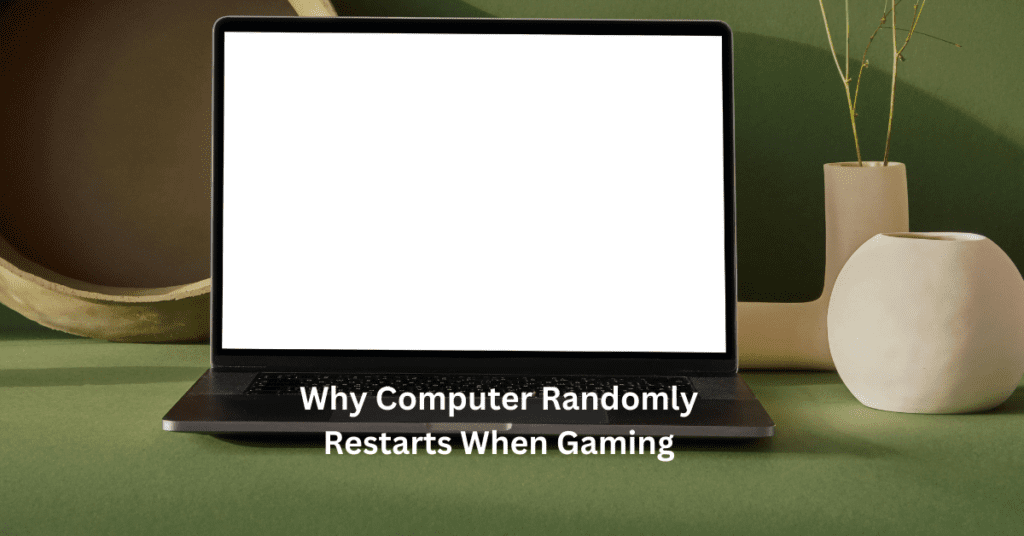When building or upgrading a gaming PC, choosing the right motherboard is one of the most critical decisions you’ll make. Often referred to as the backbone of a computer, the motherboard connects and powers all your essential components, including the CPU, GPU, RAM, and storage. A well-chosen gaming PC motherboard not only ensures smooth performance but also maximizes compatibility and provides a solid foundation for future upgrades. How to Choose the Best Gaming PC Motherboard
The motherboard plays a significant role in determining your system’s capabilities. It impacts key aspects such as overclocking potential, connectivity options (e.g., USB ports, Wi-Fi, Ethernet), and the ability to expand with additional components like sound cards or extra storage. Furthermore, the compatibility of your CPU, RAM, and even your PC case hinges on the type of motherboard you select. Choosing the wrong one can lead to frustrating bottlenecks or compatibility issues that limit your gaming performance.
This article is designed to guide you through the process of selecting the best gaming motherboard for your needs. Whether you’re a beginner or a seasoned PC builder, this guide will help you understand the factors to consider, avoid common pitfalls, and find a motherboard that balances performance, features, and budget. Let’s dive in!
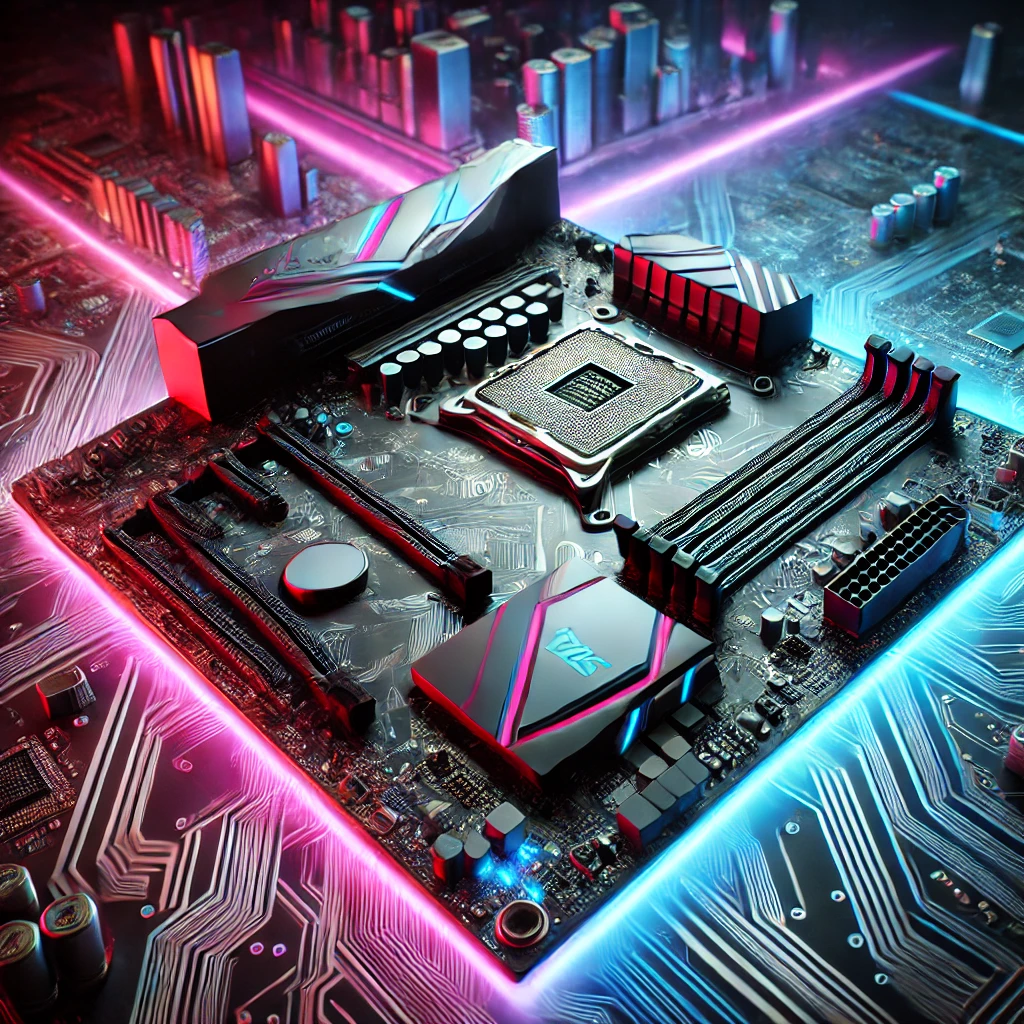
Understanding the Role of the Motherboard
The motherboard is the central hub of your gaming PC, acting as the backbone that connects all your components and ensures they work together seamlessly. Without it, your CPU, GPU, RAM, storage, and peripherals wouldn’t be able to communicate effectively, making it an essential part of your gaming setup.
One of the primary roles of the motherboard is to provide connectivity. It houses the sockets, slots, and ports that connect your processor, graphics card, memory, and storage devices. High-quality motherboards offer multiple PCIe slots for GPUs, M.2 slots for fast NVMe SSDs, and USB ports for peripherals like keyboards and headsets, ensuring that you can expand and upgrade your gaming PC as needed.
Another critical feature of the motherboard is power delivery. It regulates the flow of power from the PSU (Power Supply Unit) to your components, ensuring stable performance even under heavy gaming loads. Premium motherboards come with advanced VRMs (Voltage Regulator Modules) that enable overclocking and maintain consistent power delivery for high-performance CPUs and GPUs.
The motherboard also ensures system stability, acting as the control center that manages communication between all parts of your PC. Its chipset determines the compatibility and features available, such as support for specific CPUs, RAM speeds, and storage technologies.
In a gaming PC, the motherboard is more than just a platform for your hardware. It can unlock features like overclocking, faster data transfer, and optimized cooling, directly influencing gaming performance. By tying together all the components, a well-chosen gaming motherboard ensures that your system runs efficiently and reliably, giving you the edge in competitive gaming or immersive experiences in AAA titles.
Types of Motherboards Based on Size
When choosing the best gaming PC motherboard, understanding form factors is essential. The motherboard’s size determines its compatibility with your PC case and the features it offers. The three most common form factors are ATX, Micro-ATX, and Mini-ITX.
ATX Motherboards
ATX motherboards are the most popular and widely used for gaming PCs. They are full-sized, measuring approximately 12 x 9.6 inches, and offer the most features, including ample PCIe slots, multiple RAM slots, and better cooling support.
Pros:
More expansion slots for GPUs and peripherals.
Superior power delivery for overclocking.
Ideal for high-performance gaming builds.
Cons:
Requires a larger PC case.
Higher cost compared to smaller form factors.
Micro-ATX Motherboards
Micro-ATX motherboards are slightly smaller, measuring 9.6 x 9.6 inches. They balance features and affordability, making them a great choice for budget or mid-range gaming PCs.
Pros:
Affordable and widely available.
Compatible with both mid-tower and full-tower cases.
Supports most gaming components.
Cons:
Fewer expansion slots compared to ATX.
Limited cooling options.
Mini-ITX Motherboards
Mini-ITX motherboards are the smallest, measuring just 6.7 x 6.7 inches. These are perfect for compact gaming PCs but come with trade-offs.
Pros:
Compact size for small builds.
Low power consumption.
Cons:
Limited expansion slots and fewer features.
Can run hotter due to tight spacing.
Choosing the Right Form Factor
When selecting a form factor, consider your gaming PC case and gaming needs. If you plan a high-performance build with multiple GPUs or overclocking, go for ATX. For budget builds, Micro-ATX is an excellent option. If portability or space-saving is your priority, Mini-ITX is the way to go.
Key Factors to Consider When Choosing a Motherboard
When selecting a motherboard for your gaming PC, several critical factors ensure optimal performance, compatibility, and future-proofing.
1. Compatibility with CPU
The motherboard’s chipset and socket type must match your chosen CPU. Intel and AMD use different sockets (e.g., LGA for Intel, AM5 for AMD), so verify compatibility before purchasing. If you plan on upgrading your CPU later, choose a motherboard with a chipset that supports future releases.
2. RAM Support
Consider the motherboard’s maximum RAM capacity and supported frequency to match your gaming needs. Look for dual-channel support, which enhances performance, and ensure the board has enough DIMM slots for future expansions.
3. GPU Support
Most gaming motherboards feature PCIe slots for GPUs. Opt for PCIe 4.0 or 5.0 for maximum performance. While SLI/Crossfire for multiple GPUs is becoming less common, single GPU setups will meet most gamers’ needs.
4. Storage Options
A good gaming motherboard should include NVMe M.2 slots for high-speed SSDs and multiple SATA ports for additional drives. Advanced users might prefer RAID support for redundancy or speed.
5. Expansion Slots
Look for extra PCIe slots if you plan to add components like a sound card, capture card, or additional peripherals.
6. Connectivity
Ensure sufficient rear I/O ports, including USB 3.2 and Type-C support. For networking, check if the board has Wi-Fi 6 or Ethernet options for stable gaming performance.
7. Power Delivery
Motherboards with robust VRMs and power phases are essential for overclocking. Additionally, look for effective cooling solutions to maintain stable performance under heavy loads.
Choosing the best motherboard involves balancing your gaming needs with features that support compatibility, performance, and future upgrades.
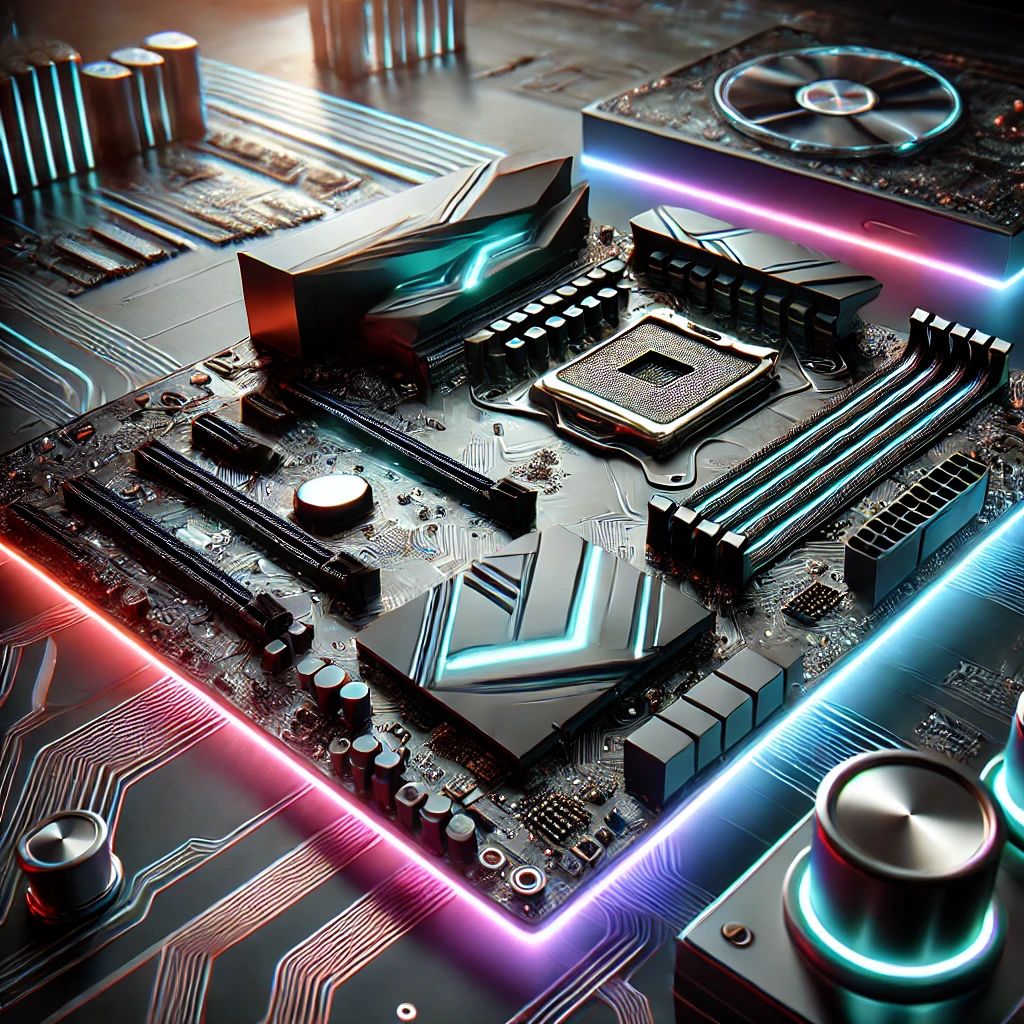
Gaming-Specific Features to Look For in a Motherboard
When building or upgrading a gaming PC, it’s essential to choose a motherboard with features tailored for gaming. Here are some key gaming-specific features to prioritize:
1. RGB Lighting and Aesthetic Customization
Modern gaming motherboards often include RGB lighting that adds a vibrant, customizable aesthetic to your setup. These lighting options can sync with other components like GPUs, RAM, and fans for a cohesive look. For gamers who prioritize visuals, brands like ASUS and MSI offer motherboards with advanced RGB control software.
2. Audio Quality: Integrated Sound Cards and Codecs
High-quality audio enhances the gaming experience, especially for immersive RPGs or competitive eSports. Look for motherboards equipped with premium audio codecs like Realtek ALC1220 or Sound Blaster integration. These ensure clear, distortion-free sound and support for surround sound setups. Some motherboards even include EMI shielding and dedicated audio capacitors for superior audio fidelity.
3. Overclocking Support for CPU and RAM
For gamers aiming to maximize performance, overclocking support is a must. Motherboards with robust VRMs (Voltage Regulator Modules) and advanced BIOS settings allow you to push your CPU and RAM to higher speeds safely. If you’re using high-performance hardware like Intel K-series processors or AMD Ryzen, choose a motherboard designed for overclocking to unlock your system’s potential.
4. BIOS/UEFI Interface Usability
A user-friendly BIOS/UEFI interface simplifies setup and tuning. Look for motherboards that offer intuitive, graphical UEFI interfaces with features like one-click overclocking, fan control, and hardware monitoring. Gamers who tweak settings frequently will appreciate these conveniences.
Choosing a motherboard with these gaming-specific features ensures your gaming PC delivers not only top-notch performance but also a visually stunning and immersive experience. Always consider your gaming needs and budget to find the perfect balance.
Budget vs. Premium Motherboards: Finding the Right Fit for Your Gaming PC
When selecting a gaming motherboard, the price often dictates the features and build quality you can expect. Understanding the trade-offs at each price point will help you balance your budget with performance and longevity.
Features You Can Expect at Different Price Points
1. Budget Motherboards:
Ideal for entry-level gaming PCs.
Basic features like fewer PCIe slots, limited RAM capacity (e.g., up to 64GB), and no advanced overclocking support.
Typically lacks extras like Wi-Fi, RGB lighting, or advanced cooling solutions.
2. Mid-Range Motherboards:
Offer a balance between price and performance.
Support for faster RAM speeds, better VRMs for moderate overclocking, and additional PCIe slots.
May include features like integrated Wi-Fi, USB 3.2 ports, and customizable RGB lighting.
3. Premium Motherboards:
Tailored for enthusiasts and high-performance gaming rigs.
Advanced features like robust VRMs, support for multi-GPU setups (SLI/Crossfire), PCIe 5.0, and extensive overclocking options.
Enhanced aesthetics with detailed RGB customization and superior audio codecs.
Balancing Your Budget with Performance and Build Quality
When on a tight budget, focus on essential features like compatibility, reliable power delivery, and sufficient ports. For most gamers, mid-range motherboards strike the perfect balance by offering performance, upgradeability, and reasonable pricing. Premium boards are worthwhile only for those building extreme setups or needing advanced features.
Recommendations for Different Price Points
Budget: ASUS Prime B450M-A, MSI H510M Pro.
Mid-Range: Gigabyte B550 AORUS Elite, MSI MAG Z690 Tomahawk.
High-End: ASUS ROG Crosshair VIII Hero, MSI MEG Z790 ACE.
Investing wisely ensures your gaming PC motherboard supports your current needs while allowing future upgrades.
Common Pitfalls and Mistakes to Avoid When Choosing a Gaming PC Motherboard
Choosing the right gaming PC motherboard can be daunting, especially with so many options available. Avoiding common pitfalls can save you time, money, and frustration. Let’s explore three key mistakes to steer clear of:
1. Ignoring Compatibility with Other Components
One of the most critical mistakes is selecting a motherboard incompatible with your CPU, GPU, or RAM. For instance, if you purchase a motherboard with an AMD socket but plan to use an Intel processor, it simply won’t work. Similarly, check the supported RAM type, speed, and maximum capacity. Always confirm the motherboard’s chipset and socket type to ensure seamless integration with your components. Compatibility issues can lead to costly returns or rebuilds, so using tools like compatibility checkers is highly recommended.
2. Overspending on Unnecessary Features
It’s easy to get carried away with motherboards boasting premium features like Wi-Fi 6, multiple M.2 slots, or extensive RGB lighting. While these features are nice, they might not be essential for your gaming needs. For example, a high-end motherboard designed for professional overclockers may not provide noticeable benefits for casual gamers. Focus on features that genuinely impact gaming performance, such as PCIe 4.0 support, VRM quality, and adequate cooling. Allocating your budget wisely between the motherboard and other components like the GPU can deliver better overall performance.
3. Neglecting Future Upgrade Potential
Gaming PC enthusiasts often upgrade components over time. Choosing a motherboard that limits future upgrades can hinder your build’s longevity. Opt for a motherboard with enough PCIe slots, M.2 storage support, and RAM capacity to accommodate future expansions. Ensuring support for the latest standards like DDR5 or PCIe 5.0 (if your budget allows) can make your setup more future-proof.
By avoiding these mistakes, you’ll select a gaming motherboard that balances performance, compatibility, and value, ensuring a satisfying gaming experience for years to come.
Recommended Motherboards for Different Needs
Choosing the right motherboard for your gaming PC depends on your budget and gaming requirements. Whether you’re building an affordable setup or a high-end powerhouse, here’s a guide to help you find the best gaming motherboard for your needs.
Budget Builds: Affordable and Reliable Models
If you’re building a budget-friendly gaming PC, you don’t need to compromise on performance. Look for motherboards with essential features like solid VRMs, support for the latest RAM standards, and compatibility with popular CPUs. Models like the ASUS Prime B550M-A or the MSI Pro B660M-A are excellent choices, offering reliable performance without breaking the bank. These motherboards for gaming provide sufficient connectivity, including M.2 slots for SSDs and multiple USB ports, making them ideal for entry-level setups.
Mid-Tier Gaming PCs: Feature-Rich and High-Performance Options
For gamers looking to balance performance and cost, mid-tier motherboards are the sweet spot. Options like the MSI MPG B760 Tomahawk or the ASUS TUF Gaming X670-Plus Wi-Fi come packed with features such as PCIe 4.0 slots, robust power delivery, and integrated Wi-Fi. These models are perfect for running AAA games smoothly, supporting overclocking, and future-proofing your build with modern connectivity options. With these motherboards, you can enjoy high frame rates and efficient multitasking, ensuring a premium gaming experience.
High-End Builds: Best-in-Class Motherboards for Enthusiasts
Enthusiasts building high-performance gaming PCs should invest in top-tier motherboards like the ASUS ROG Crosshair X670E Hero or the MSI MEG Z790 Godlike. These motherboards offer cutting-edge features such as PCIe 5.0, premium cooling solutions, multiple M.2 slots for storage, and advanced overclocking capabilities. Designed for extreme gaming and content creation, these motherboards deliver unparalleled performance, making them the best choice for high-end setups.
No matter your budget, selecting the right gaming PC motherboard ensures a stable and future-ready build tailored to your gaming needs.
How to Install and Test Your Motherboard
Step-by-Step Installation Guide
1. Prepare Your Workspace: Ensure a clean, static-free environment. Use an anti-static wrist strap to prevent damage.
2. Install the CPU: Align the CPU with the socket on the motherboard (check the triangle marking) and secure it in place.
3. Attach RAM: Insert RAM sticks into the appropriate slots by aligning the notch with the slot. Press firmly until the clips snap into place.
4. Install Storage Drives: If using M.2 NVMe drives, secure them in their dedicated slots. Connect SATA drives to the SATA ports.
5. Position the Motherboard in the Case: Align the motherboard with the standoffs in your case. Secure it using screws provided with the case.
6. Connect Power Supply: Attach the 24-pin ATX and 8-pin CPU power connectors to the motherboard.
7. Connect Peripherals: Plug in the case cables (power button, USB, audio) and install the GPU in the PCIe slot if applicable.
Tips for Cable Management and Airflow
Route Cables Behind the Case: Use cable cutouts and tie-down points to keep wires neat and improve airflow.
Avoid Blocking Fans: Ensure no cables obstruct airflow paths from the front intake or top and rear exhaust fans.
Invest in Cable Extensions: If needed, use cable extensions for better organization and reach.
Verifying Performance and Troubleshooting Common Issues
Power On and Access BIOS: Confirm the system powers up. Check that the motherboard recognizes the CPU, RAM, and storage.
Run Stress Tests: Use software like Prime95 or MemTest86 to verify stability.
Troubleshoot Issues: If the system doesn’t boot, double-check all connections, ensure the RAM is seated correctly, and verify the CPU cooler is attached securely.
Proper installation and testing ensure your gaming PC motherboard functions efficiently and avoids future problems.
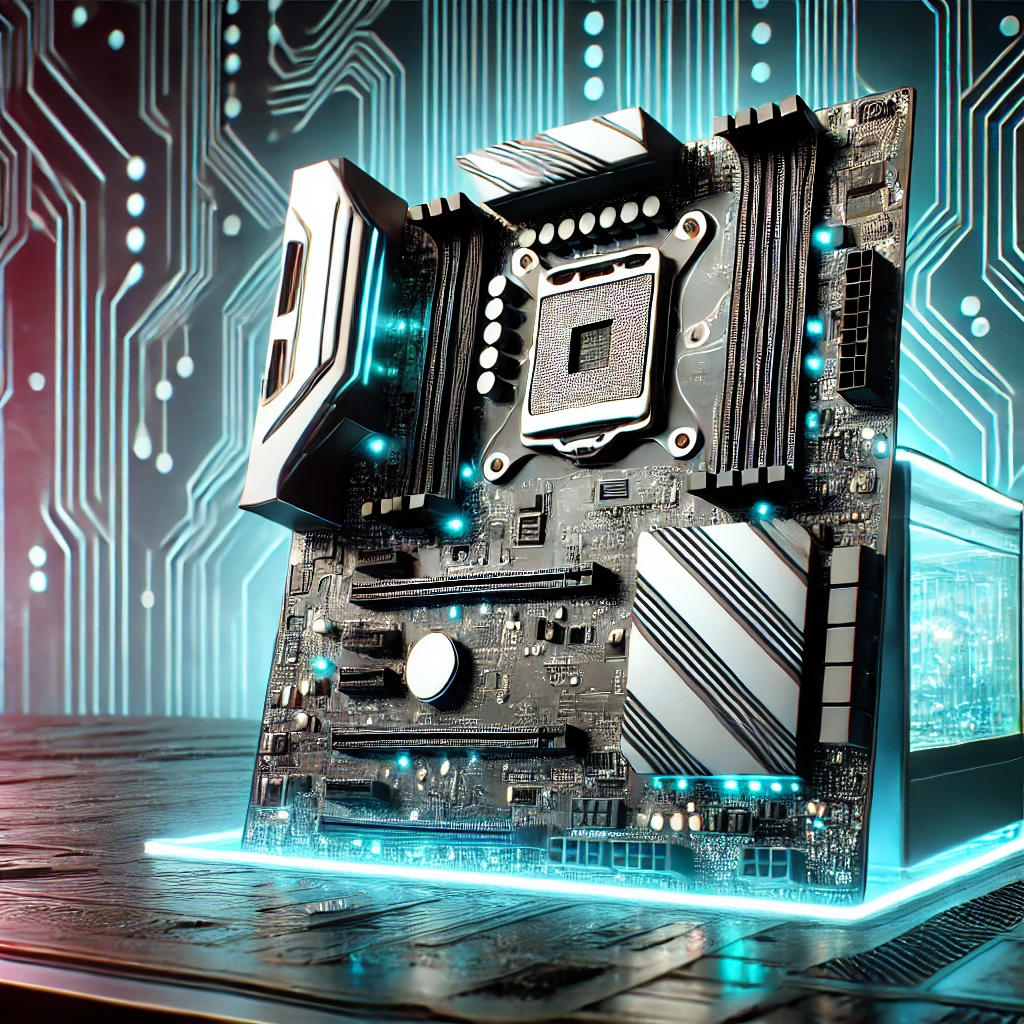
Conclusion
Choosing the best gaming motherboard is a crucial step in building a powerful and reliable gaming PC. A good motherboard ensures seamless compatibility between your components, delivers stable performance, and allows for future upgrades. By understanding key factors like CPU socket type, chipset compatibility, RAM support, storage options, and connectivity features, you can make an informed decision tailored to your gaming needs.
It’s important to balance your budget with the features you genuinely need. Whether you’re looking for a budget-friendly option, a mid-range gaming motherboard, or a high-performance model, prioritize functionality over unnecessary extras. Future-proofing your build is also vital; selecting a motherboard with room for upgrades, such as additional RAM slots or PCIe 4.0 support, can save you money and effort down the line.
Finally, don’t overlook build quality, reliable power delivery, and cooling solutions, especially if you plan to overclock your system. With a thoughtful approach and proper research, you’ll find a motherboard that elevates your gaming experience and keeps your setup running smoothly for years. Take your time, compare your options, and choose the gaming motherboard that fits both your current and future gaming aspirations.
FAQs for How to Choose the Best Gaming PC Motherboard
1. What factors should I consider when choosing a gaming motherboard?
Key factors include compatibility with your CPU (socket type and chipset), RAM support (capacity and speed), storage options (M.2 and SATA ports), expansion slots (PCIe for GPUs and other peripherals), connectivity (USB ports, Wi-Fi, Ethernet), and your budget.
2. What’s the difference between ATX, Micro-ATX, and Mini-ITX motherboards?
These are form factors that determine the size and number of features:
ATX: Full-sized, with maximum slots and connectivity options.
Micro-ATX: Smaller, fewer slots but still functional for most builds.
Mini-ITX: Compact, ideal for small builds but limited in features.
3. Do I need a high-end motherboard for gaming?
Not necessarily. A mid-range motherboard with sufficient features (e.g., overclocking support, PCIe 4.0, and good VRMs) is sufficient for most gamers. High-end motherboards are more suited for enthusiasts or advanced users.
4. Can I upgrade my CPU or GPU later without changing the motherboard?
Yes, but only if the new components are compatible with your motherboard’s socket type, chipset, and PCIe slots. Check your motherboard’s documentation for supported hardware.
5. Is it worth paying extra for features like RGB lighting or Wi-Fi?
This depends on your preferences. RGB lighting is purely aesthetic, while Wi-Fi is useful if you don’t have a wired internet connection. Focus on performance features first, then consider extras based on your needs and budget.