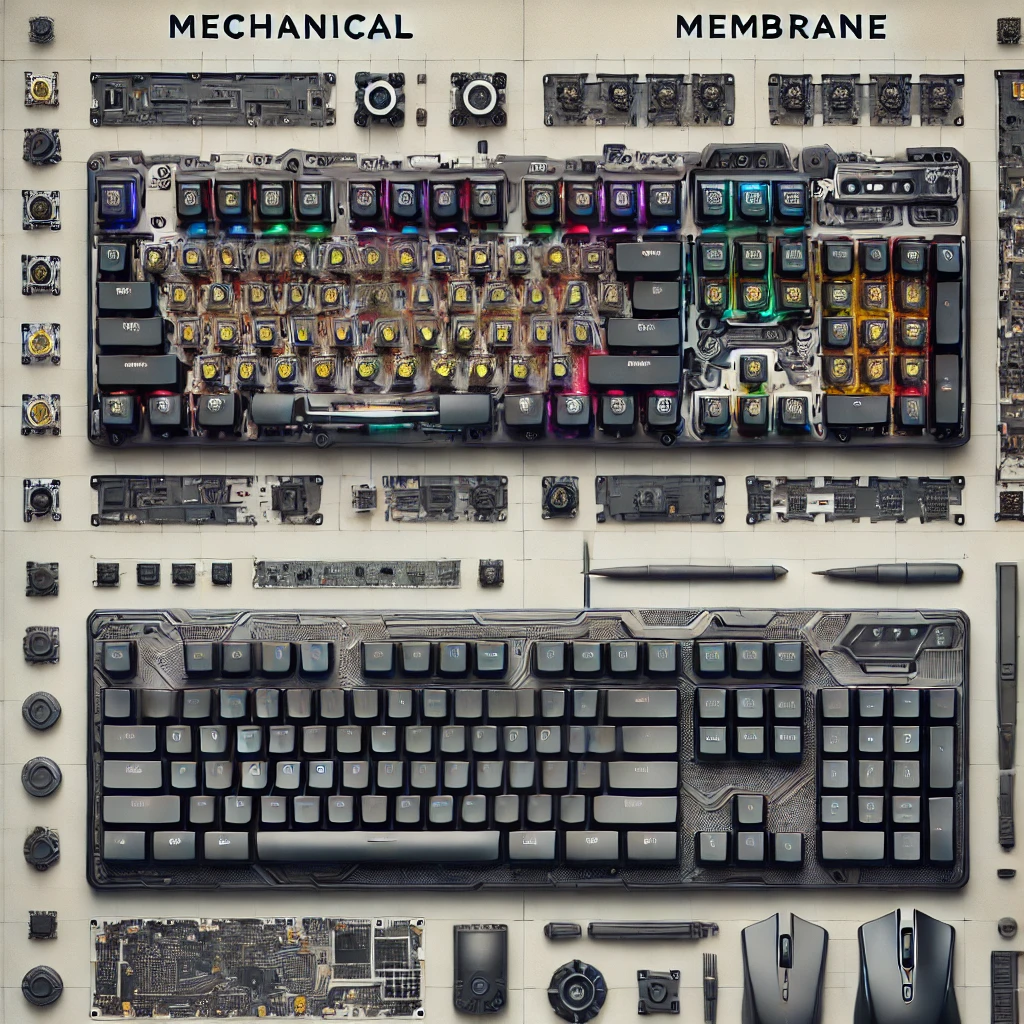A gaming keyboard is more than just a tool—it’s an essential part of a gamer’s setup that can significantly impact both performance and comfort. Unlike regular keyboards, gaming keyboards are designed with features that cater specifically to gamers, such as mechanical switches, customizable RGB lighting, and faster response times. These features not only enhance gameplay precision but also ensure durability and comfort during long gaming sessions. Whether you’re battling opponents in an intense FPS or strategizing in an MMORPG, the right gaming keyboard can give you the competitive edge you need. How to Choose the Right Gaming Keyboard
With so many options available, choosing the best gaming keyboard can feel overwhelming. From deciding between mechanical and membrane switches to understanding the benefits of RGB lighting or ergonomic designs, there’s a lot to consider. That’s where this guide comes in.
The purpose of this article is to help you navigate the world of gaming keyboards and make an informed decision that suits your needs. Whether you’re a casual gamer looking for a budget-friendly option or a professional esports player seeking top-tier performance, this guide will break down everything you need to know to choose the perfect gaming keyboard.
By the end of this article, you’ll have a clear understanding of the features, types, and considerations that matter most.

Why a Gaming Keyboard Matters
When choosing the right gaming keyboard, it’s essential to understand how it differs from a standard keyboard. While regular keyboards are designed for everyday tasks like typing emails or browsing, gaming keyboards are purpose-built to enhance gaming performance through superior build quality, customizability, and specialized features.
Build quality
Gaming keyboards are made to endure intense usage, featuring durable materials like reinforced plastic or aluminum. They also use high-quality switches, often mechanical, which last longer and offer consistent performance even after millions of key presses. In contrast, standard keyboards typically use cheaper membrane switches that wear out faster.
Customizability
Another major advantage of gaming keyboards is their customization options. Many models come with programmable keys, customizable RGB lighting, and the ability to create personalized profiles for different games. These features let you tailor the keyboard to suit your gameplay, giving you a competitive edge. Standard keyboards lack these options, offering only basic functionality.
Specialized Features
Gaming keyboards include features like anti-ghosting and N-key rollover, ensuring every keypress is accurately registered—even during rapid, multi-key actions. These features are critical for fast-paced games like first-person shooters or MOBAs, where a missed input can mean the difference between winning and losing.
Impact on Gameplay: Speed, Precision, and Comfort
A good gaming keyboard directly influences your performance. Mechanical switches provide faster response times, allowing for split-second actions. The tactile feedback ensures precise keypresses, minimizing errors during gameplay. Additionally, ergonomic designs like wrist rests and adjustable angles ensure comfort during long gaming sessions, reducing strain and improving focus.
In summary, investing in a quality gaming keyboard isn’t just about aesthetics; it’s about elevating your gaming experience with speed, precision, and comfort. This is why finding the best gaming keyboard for your needs is crucial.
Key Factors to Consider When Choosing a Gaming Keyboard
When selecting the best gaming keyboard, understanding the key factors can help you make the right choice for your gaming needs. Here’s a breakdown:
1. Switch Types
Gaming keyboards come in three main switch types: mechanical, membrane, and hybrid.
Mechanical switches provide precise tactile feedback, faster response times, and are highly durable, making them ideal for competitive gaming. Popular options include Cherry MX, Razer, and Logitech switches.
Membrane switches are quieter and more affordable but lack the responsiveness needed for fast-paced games.
Hybrid switches combine elements of both, offering a middle ground.
Choose based on your preference for speed, feedback, and noise levels.
2. Keyboard Layout and Size
Full-size keyboards have all keys, including a numpad, making them versatile.
Tenkeyless (TKL) keyboards remove the numpad to save space and enhance portability.
Compact keyboards prioritize minimalism but may lack function keys.
Your choice should depend on desk space and gaming style.
3. Wired vs. Wireless Keyboards
Wired keyboards offer consistent performance with zero input lag, ideal for competitive gaming.
Wireless keyboards provide flexibility but may experience slight latency. For casual gamers or portable setups, wireless is a good choice.
4. RGB Lighting and Customization
RGB lighting enhances aesthetics and can be functional, especially for low-light gaming. Look for keyboards with customizable RGB profiles that sync with your gaming ecosystem.
5. Build Quality and Durability
High-quality materials like aluminum ensure durability, while plastic options are lighter and cheaper. Mechanical switches often outlast membrane ones in lifespan.
6. Ergonomics
Wrist rests and adjustable angles reduce strain during long sessions, making ergonomics vital for comfort.
7. Special Features
Look for macro keys, anti-ghosting, N-key rollover, and media controls for enhanced functionality.
8. Price and Budget Considerations
Balance features with affordability. Entry-level keyboards offer basic performance, while mid-range and high-end options include premium features.
By prioritizing these factors, you can find a gaming keyboard that perfectly suits your needs and budget.
Gaming Genres and Keyboard Preferences
When choosing the right gaming keyboard, your gaming genre plays a significant role in determining the ideal features. Different games require different levels of responsiveness, customization, and functionality. Let’s explore how gaming genres influence your choice.
1. FPS Players: Importance of Fast Response Times and Compact Designs
For FPS (First-Person Shooter) players, every millisecond counts. Speed and precision are critical for success in games like Call of Duty or CS:GO. A gaming keyboard with fast response times is essential to ensure your movements and commands are executed without delay.
Compact designs, such as Tenkeyless (TKL) keyboards, are particularly popular among FPS players. Without the number pad, TKL keyboards save space on your desk, allowing for better mouse movement and improved ergonomics during intense gameplay. Look for mechanical switches like Cherry MX Red or linear switches that provide smooth, rapid keystrokes.
2. MMORPG and MOBA Gamers: Focus on Macro Keys and Programmable Functions
MMORPGs (Massively Multiplayer Online Role-Playing Games) and MOBAs (Multiplayer Online Battle Arenas), such as World of Warcraft or *League

Popular Gaming Keyboard Brands to Explore
When shopping for the best gaming keyboard, knowing which brands excel in the market is essential. Established brands like Razer, Corsair, Logitech, and SteelSeries consistently deliver high-quality gaming keyboards that cater to a range of gaming needs. Each of these brands offers unique features, warranties, and software support, making them stand out in the competitive world of gaming peripherals.
Razer is renowned for its cutting-edge designs and mechanical switches, such as the Razer Green, Yellow, and Optical switches. Their keyboards often feature vibrant RGB lighting with advanced customization through Razer Synapse software, making them perfect for gamers who love a personalized setup.
Corsair focuses on durability and performance. Known for their Cherry MX switches and sturdy aluminum frames, Corsair keyboards are ideal for both casual and competitive gamers. Corsair’s iCUE software allows users to customize RGB lighting and sync peripherals effortlessly.
Logitech combines innovation with practicality. Their gaming keyboards, such as the G Pro series, are equipped with Romer-G or GX switches, offering fast response times and a tactile feel. Logitech’s G Hub software is user-friendly, allowing players to program macros and adjust lighting easily.
SteelSeries excels in creating sleek, minimalist keyboards that prioritize functionality. The Apex series, for instance, is favored for its customizable mechanical switches and sturdy build. SteelSeries Engine software enhances usability with intuitive key mapping and lighting control.
When choosing a gaming keyboard, consider not only the brand’s reputation but also its warranty and support. Most top brands provide warranties ranging from one to two years, ensuring peace of mind. Additionally, robust software support enables you to maximize your gaming experience, whether through advanced lighting effects or programmable macros.
By exploring these brands, you’ll find a keyboard tailored to your gaming preferences and budget.
Testing Before You Buy
Choosing the right gaming keyboard is not just about comparing features on paper—it’s about how the keyboard feels and performs in your hands. Testing a keyboard before purchasing is essential to ensure it fits your gaming style, comfort preferences, and overall setup.
Importance of Hands-On Experience
A key step in the buying process is trying out different switches and layouts. Mechanical keyboards come with various switch types, such as tactile, linear, and clicky switches, each offering a unique feel. For example, linear switches like Cherry MX Reds are smooth and ideal for fast-paced gaming, while tactile switches provide feedback that some gamers prefer for precise control. Testing these options in person helps you decide which suits your gameplay and typing needs.
Additionally, layouts vary widely. A full-size keyboard might be necessary for games requiring a number pad, while a compact or Tenkeyless (TKL) keyboard is ideal for saving desk space and ensuring better mouse movement during FPS gaming. Hands-on experience can clarify what works best for you.
Using In-Store Demos or Online Policies
Many retailers offer in-store demos, allowing you to test various gaming keyboard models. Spend time trying different options, focusing on comfort, key travel, and build quality. If visiting a store isn’t an option, look for online stores with generous return policies. Many brands and retailers allow you to try a keyboard risk-free for a few weeks, so you can evaluate its performance during actual gaming sessions.
Testing gaming keyboards before buying ensures that you invest in a product that aligns with your needs, whether you prioritize comfort, speed, or aesthetics. Take the time to explore options, and you’ll find the perfect gaming keyboard to enhance your gaming experience.
Long-Term Maintenance and Care
When you invest in a high-quality gaming keyboard, it’s essential to maintain and care for it properly to ensure its longevity and peak performance. Regular cleaning and maintenance can prevent dust and debris from building up and affecting your gameplay. Here are some tips to keep your gaming keyboard in top condition:
1. Cleaning and Maintaining Your Gaming Keyboard
Cleaning your gaming keyboard is crucial for preserving its appearance and functionality. Start by turning off your keyboard or disconnecting it from your computer. For mechanical keyboards, use a keycap puller to gently remove the keycaps. This allows you to clean underneath more thoroughly. Use a soft brush, like a small paintbrush, to sweep away dust and crumbs. A can of compressed air can also be used to blow out any remaining debris. For membrane keyboards, cleaning is simpler since keycaps can’t be removed, but compressed air still works well.
Wipe down the surface of your keyboard with a microfiber cloth slightly dampened with water or a mild cleaning solution. Avoid harsh chemicals that can damage the surface or internal components. For stubborn stains, use rubbing alcohol to gently clean the keys.
2. Best Practices for Extending the Life of Your Keyboard
To extend the lifespan of your gaming keyboard, avoid eating or drinking near it to prevent spills or crumbs from damaging the switches. Be mindful of the pressure you apply while typing or gaming; excessive force can wear down the switches or cause key malfunctions. If you’re using a mechanical keyboard, consider lubricating the switches periodically to keep them smooth and responsive.
Proper storage is also essential. If you travel with your keyboard, keep it in a protective case or a padded bag to prevent physical damage. Regularly check for software updates from your keyboard’s brand, as these can improve performance and fix bugs.
By following these cleaning and maintenance practices, you’ll ensure that your gaming keyboard remains functional and visually appealing for years to come.
Final Checklist Before Buying
Choosing the right gaming keyboard can be overwhelming, but breaking down the key considerations can help simplify your decision. Here’s a recap of the essential factors to keep in mind:
1. Features: Focus on the gaming keyboard features that will enhance your gaming experience. Look for customizable switches, macro keys, anti-ghosting, and N-key rollover for smooth, uninterrupted gameplay. If you’re into aesthetics, RGB lighting offers a fun, personalized touch, while some keyboards even sync with your games.
2. Ergonomics: Comfort is critical for long gaming sessions. Consider keyboards with wrist rests or ergonomic designs that support your hands and wrists. A comfortable, well-designed keyboard can help reduce strain and keep you gaming for hours without discomfort.
3. Price: Your budget will play a significant role in determining which keyboard to buy. While mechanical keyboards tend to be more expensive, they offer durability and superior performance. If you’re looking for a more budget-friendly option, a membrane or hybrid keyboard can still deliver great gaming experiences, albeit without the premium features of a mechanical one.
4. Compatibility: Ensure that the gaming keyboard you choose is compatible with your system. While most gaming keyboards work with Windows and macOS, check if there’s any specific software required for customization or if the keyboard supports the games you play.
How to Match Your Keyboard with Your Gaming Setup
To maximize your gaming experience, it’s important to match your keyboard with your overall gaming setup. For example, if you have a high-end gaming PC with an RGB setup, an RGB keyboard will complement the aesthetics of your rig. If you’re a competitive gamer with a minimalist setup, a Tenkeyless (TKL) keyboard may be ideal to save space and enhance your focus during FPS games. Ensure your keyboard size, layout, and features are aligned with your gaming needs, and consider how it fits into your desk space for optimal performance.
By carefully considering these factors, you’ll find the perfect gaming keyboard to elevate your gameplay.

Conclusion
When choosing the right gaming keyboard, it’s essential to prioritize comfort and functionality over hype. While flashy features like RGB lighting and customizable macros can enhance your gaming setup, they shouldn’t be the main focus. The key to a great gaming keyboard lies in how it feels during long gaming sessions and how well it matches your specific gaming needs. Whether you’re a competitive player looking for precision or a casual gamer seeking comfort, the perfect keyboard should support your gameplay and enhance your overall experience.
Remember, the right gaming keyboard will significantly improve your performance, especially when you choose one with the right switches, layout, and ergonomics that suit your preferences. Don’t get swayed by the latest trends or brand names—invest in a keyboard that delivers on what matters most: responsiveness, comfort, and durability. By focusing on these core features, you’ll be setting yourself up for success in both gaming and day-to-day use.
So take your time, consider your options, and choose a gaming keyboard that fits your style and needs. Once you find the perfect match, you’ll notice the difference in your gaming experience, making every session more enjoyable and immersive.
FAQs for How to Choose the Right Gaming Keyboard
1. What is the difference between a gaming keyboard and a regular keyboard?
Answer: A gaming keyboard is designed specifically for gaming, offering features like mechanical switches, anti-ghosting, customizable RGB lighting, and faster response times. Regular keyboards are intended for everyday tasks and lack the durability and gaming-specific enhancements.
2. Are mechanical keyboards better for gaming?
Answer: Yes, mechanical keyboards are generally better for gaming because they offer precise tactile feedback, faster actuation, and greater durability. The type of mechanical switch (e.g., linear, tactile, or clicky) can also be chosen based on personal gaming preferences.
3. Should I choose a wired or wireless gaming keyboard?
Answer: A wired keyboard offers consistent and faster response times, which is critical for competitive gaming. Wireless keyboards provide more flexibility and portability but may experience slight latency. Your choice depends on your setup and gaming style.
4. Do I need a keyboard with RGB lighting?
Answer: RGB lighting is optional and mainly for aesthetics. However, it can be functional if it offers customizable lighting zones, helping to highlight important keys for specific games.
5. What size keyboard is best for gaming?
Answer: The best size depends on your gaming style. Full-size keyboards are great for versatility, while Tenkeyless (TKL) keyboards save space and are preferred by FPS gamers. Compact keyboards are lightweight and portable but lack additional keys like function rows or a numpad.