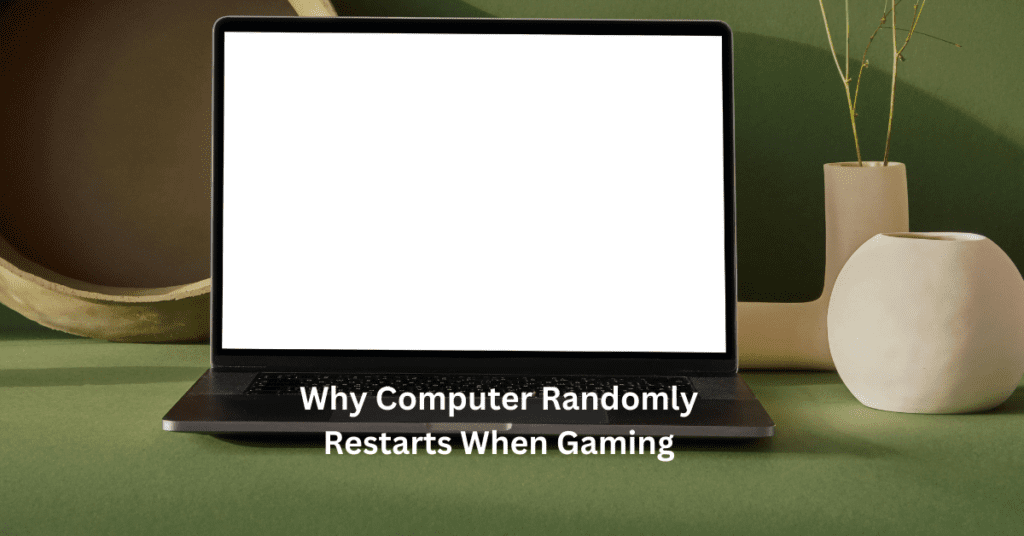For gamers, a powerful PC is more than just a machine; it’s the gateway to immersive experiences and seamless performance. However, as gaming PCs push hardware to their limits, they generate significant heat. Effective cooling is essential to maintain optimal performance, prevent overheating, and extend the lifespan of your PC components. A well-cooled gaming PC not only delivers higher frame rates but also ensures a quieter and more stable gaming session. Optimizing Gaming PC Cooling Air
When it comes to cooling solutions, there are two primary options to choose from: air cooling and liquid cooling. Air cooling relies on fans and heatsinks to dissipate heat, making it a simpler and more affordable option. Liquid cooling, on the other hand, uses coolant and radiators to efficiently transfer heat, offering better performance for high-end setups or overclocking. Each method has its own strengths and trade-offs, catering to different budgets, preferences, and PC builds.
In this article, we’ll explore the pros and cons of both air and liquid cooling, comparing factors like performance, cost, noise levels, and maintenance. By the end, you’ll have a clear understanding of which cooling system is best suited for your gaming PC needs.
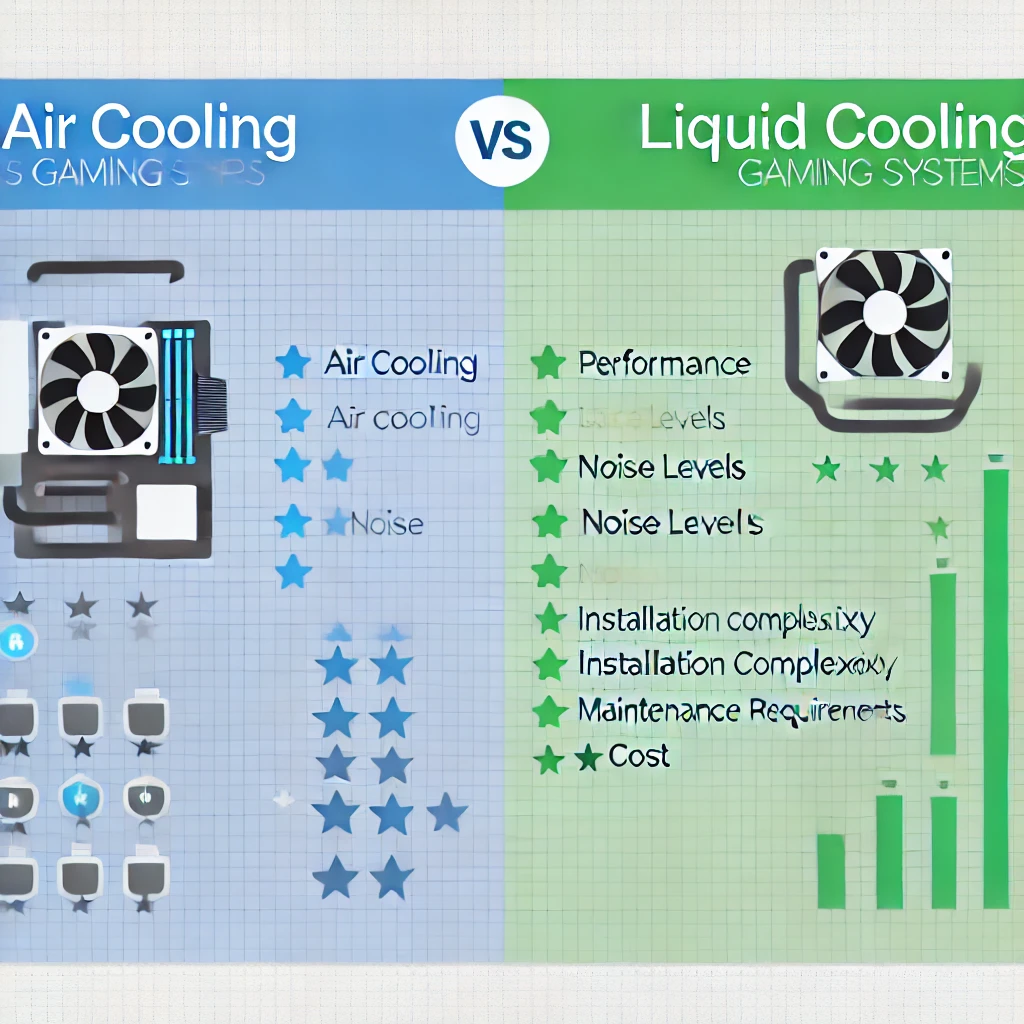
Why Cooling Matters for Gaming PCs
Proper cooling is essential for gaming PCs to maintain peak performance and hardware longevity. The intense workloads demanded by modern games often push components like the CPU and GPU to their limits, generating significant heat. Without effective cooling systems, this heat can lead to several performance and durability issues.
The Relationship Between Heat and PC Performance
When gaming PCs operate under high temperatures, their performance can suffer due to a process known as thermal throttling. This occurs when a CPU or GPU reduces its clock speed to prevent overheating, resulting in slower performance and lag during gaming. For enthusiasts who overclock their systems to boost performance, effective cooling is even more critical to avoid these setbacks.
Effects of Overheating
Overheating doesn’t just affect performance; it can also cause long-term damage to hardware. Prolonged exposure to high temperatures can degrade components like the motherboard, GPU, or power supply unit, leading to premature failure and costly repairs. Furthermore, extreme heat can cause system crashes, loss of data, or even permanent damage to sensitive parts of your PC.
The Importance of Optimal Temperatures
Maintaining optimal GPU and CPU temperatures is vital for a smooth gaming experience. Typically, gaming GPUs perform best at temperatures between 60-85°C, while CPUs should stay below 75°C under heavy load. Efficient cooling systems, whether air cooling or liquid cooling, help keep these temperatures within safe ranges, ensuring consistent performance even during long gaming sessions.
By understanding the importance of cooling and choosing the right system for your setup, you can optimize your gaming PC’s performance, protect your investment, and enjoy uninterrupted gameplay. Whether through advanced liquid cooling solutions or well-placed air cooling setups, prioritizing temperature management is a must for any serious gamer.
Basics of PC Cooling Systems
When it comes to optimizing your gaming PC cooling, understanding the basics of air and liquid cooling systems is essential. Both systems work differently to manage heat but serve the same purpose—keeping your components cool and maintaining peak performance.
Air Cooling
Air cooling is the most common and budget-friendly option for gaming PCs. It relies on heatsinks and fans to manage airflow and dissipate heat. The heatsink is usually made of aluminum or copper, designed to absorb heat from the CPU or GPU. Fans then expel this heat out of the PC case.
Proper airflow management is critical in air cooling. Fans must be strategically placed for optimal intake (drawing cool air into the case) and exhaust (removing hot air). A well-ventilated case enhances the efficiency of air cooling, ensuring that components stay within safe temperature ranges even during intense gaming sessions.
Common setups include single-tower air coolers for smaller cases and dual-tower designs for more efficient heat dissipation. High-performance fans with adjustable speeds are also a key component in advanced setups.
Liquid Cooling
Liquid cooling, on the other hand, uses a closed-loop system to transport heat away from components more efficiently. It consists of a pump, radiator, coolant, and connecting tubes. The pump circulates coolant through a block attached to the CPU or GPU, where heat is absorbed. The radiator then releases this heat with the help of fans, completing the cycle.
There are two main types of liquid cooling systems:
All-in-One (AIO) Coolers: Pre-assembled, easy-to-install systems suitable for most users.
Custom Loops: Fully customizable setups for enthusiasts who want the ultimate cooling performance and aesthetics.
Whether you choose air or liquid cooling depends on your gaming rig’s needs and your preferences for performance, cost, and maintenance.
Comparison of Air vs. Liquid Cooling
When optimizing gaming PC cooling, the choice between air and liquid cooling depends on performance, noise levels, cost, ease of installation, aesthetics, maintenance, and space requirements. Here’s a detailed comparison:
Performance
Air cooling efficiently dissipates heat for most gaming setups but struggles under heavy workloads or overclocking. Liquid cooling excels in heat dissipation, making it ideal for high-end gaming rigs and overclocked systems, where thermal control is critical for sustained performance.
Noise Levels
Air cooling systems can be noisy due to fans running at high speeds. Conversely, liquid cooling is generally quieter, as radiators provide efficient cooling with fewer or slower fans, creating a more pleasant gaming environment.
Cost
Air coolers are affordable, with budget-friendly options widely available. High-performance liquid cooling solutions, especially custom loops, come at a premium. Additionally, liquid cooling may incur higher long-term maintenance costs due to coolant replacement and component upkeep.
Ease of Installation
Air coolers are straightforward to install, requiring minimal setup. Liquid cooling, particularly custom loops, involves a more complex installation process, often requiring advanced knowledge or professional help.
Aesthetics
Liquid cooling systems, especially those with RGB lighting, offer a sleek, modern look, enhancing the visual appeal of gaming rigs. Air coolers, while functional, are often more compact and minimalistic in design.
Maintenance and Longevity
Air coolers need regular dust cleaning to maintain efficiency. Liquid cooling systems require more attention, such as monitoring for leaks, replacing coolant, and maintaining pump functionality.
Space Requirements
Air coolers are compact and fit easily into most cases. Liquid cooling systems, with radiators and tubing, require more space and specific case compatibility.
By weighing these factors, you can determine which cooling solution best suits your gaming PC needs.
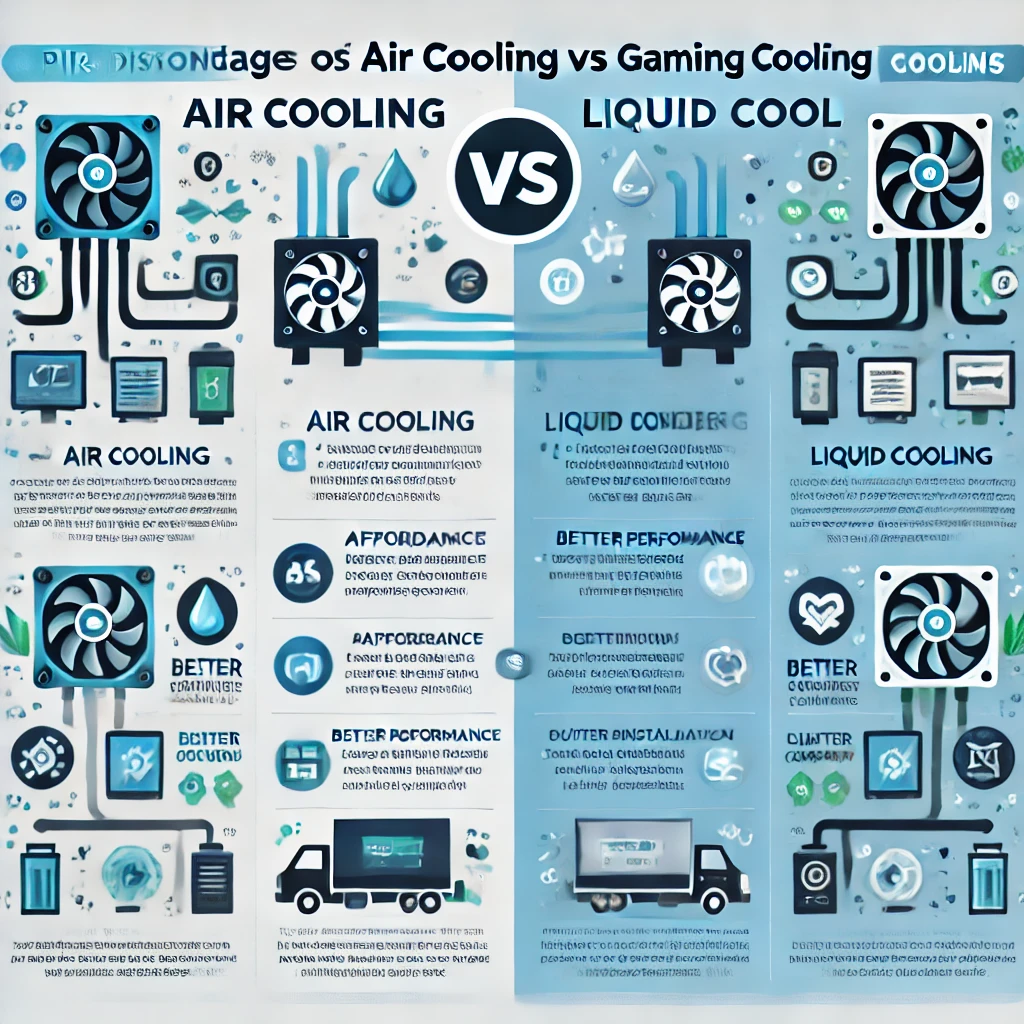
Factors to Consider When Choosing a Cooling System
When deciding between air and liquid cooling for your gaming PC, several key factors can help you make the best choice for your needs.
1. Budget Constraints
Your budget plays a significant role in choosing a cooling system. Air cooling is generally more affordable, offering reliable performance for most gaming setups. Liquid cooling, especially custom loops, tends to be more expensive but provides higher efficiency and aesthetic appeal, which justifies the cost for high-performance or showcase builds.
2. Gaming PC Usage
Consider how you use your gaming PC. For casual gaming or systems that don’t involve overclocking, air cooling is sufficient to maintain stable temperatures. However, for overclocked builds or demanding games that push your CPU and GPU to their limits, liquid cooling becomes a better option due to its superior heat dissipation capabilities.
3. Aesthetic Preferences
Aesthetics can be a deciding factor for many gamers. If you value a sleek, modern look with RGB lighting, liquid cooling often offers more customization options and visual appeal. On the other hand, air coolers with RGB fans also provide stylish choices for those who prefer a more straightforward, compact setup.
4. Noise Tolerance
If noise is a concern, liquid cooling typically operates quieter than air cooling because the fans on radiators run at lower speeds. Air cooling can generate noticeable noise, especially during intense gaming sessions, though modern high-performance fans have reduced this issue.
5. Maintenance Willingness and Skill Level
Air cooling is relatively low-maintenance and easy to clean, making it ideal for beginners. Liquid cooling, particularly custom loops, requires regular monitoring and maintenance to prevent issues like leaks or coolant degradation, which might be challenging for less experienced users.
By considering these factors, you can select the ideal cooling system to optimize your gaming PC’s performance and ensure it meets your specific requirements.
Practical Tips for Optimizing PC Cooling
Proper PC cooling is essential for maintaining peak performance and extending the lifespan of your gaming rig. Here are some practical tips to optimize your gaming PC cooling, whether you use air cooling or liquid cooling.
1. Case Airflow Management
Proper airflow is the foundation of effective PC cooling. Ensure a balanced setup of intake and exhaust fans to maintain smooth air circulation. Typically, intake fans should draw cool air into the case from the front or bottom, while exhaust fans expel hot air out from the back or top. Avoid negative pressure (more exhaust than intake) to prevent dust accumulation inside the case.
2. Avoiding Airflow Obstructions
Keep cables neatly managed to avoid obstructing airflow. Use cable ties or sleeves to route cables along the edges of the case. Avoid placing components too close together, as this can restrict airflow and lead to overheating.
3. Monitoring and Adjusting Fan Curves
Modern motherboards allow you to customize fan curves through BIOS or software. Adjust fan speeds based on temperature thresholds for quiet yet efficient cooling. For example, increase fan speed during gaming sessions and lower it during idle times.
4. Importance of Thermal Paste
Applying high-quality thermal paste between the CPU and its cooler ensures optimal heat transfer. Replace old or dried-out thermal paste every 1-2 years to maintain cooling efficiency.
5. Regular Cleaning and Maintenance
Dust is a significant enemy of PC cooling. Clean fans, heatsinks, and filters every 2-3 months to prevent dust build-up. Use compressed air for a thorough clean without damaging components.
6. Upgrading to High-Performance Fans or Radiators
Consider upgrading to high-static-pressure fans or more efficient radiators for liquid cooling setups. These components provide better cooling performance, especially for overclocked gaming PCs.
By following these tips, you can optimize your gaming PC’s cooling system and enjoy uninterrupted gaming sessions with stable performance.
Real-World Scenarios
When choosing between air cooling and liquid cooling for a gaming PC, the decision often depends on the budget, performance requirements, and aesthetic preferences. Let’s explore example setups for each cooling method to better understand their practical applications.
Example Setups for Air Cooling
Budget Gaming Build
For a budget-friendly gaming PC, air cooling is the ideal choice due to its affordability and reliability. A setup with a mid-tier CPU, such as the AMD Ryzen 5 or Intel Core i5, paired with a quality air cooler like the Cooler Master Hyper 212, can keep temperatures in check while staying cost-effective. Pair this with a case designed for efficient airflow, featuring at least one intake and one exhaust fan, to maintain optimal cooling performance. This configuration is perfect for gamers playing titles like Fortnite or Apex Legends on medium settings.
Mid-Range Gaming Build
A mid-range gaming PC might include a CPU like the AMD Ryzen 7 or Intel Core i7, paired with a powerful GPU such as the NVIDIA RTX 3060. Air coolers like the Noctua NH-D15 offer exceptional thermal performance for such setups, even under heavy loads. With multiple case fans to optimize airflow, this build can handle graphically demanding games like Cyberpunk 2077 while maintaining stable temperatures.
Example Setups for Liquid Cooling
High-End Gaming PC for Overclocking
Liquid cooling shines in high-end builds designed for overclocking. A system featuring an Intel Core i9 or AMD Ryzen 9 CPU, paired with an AIO cooler like the NZXT Kraken X63, can efficiently manage the increased heat from overclocked components. This setup is ideal for enthusiasts seeking top-tier gaming performance and seamless 4K gameplay.
Showcase Builds with Custom Loops
For enthusiasts prioritizing aesthetics and performance, custom liquid cooling loops are the ultimate choice. These setups, often incorporating transparent tubing, RGB lighting, and high-capacity radiators, are built to turn heads. Paired with flagship GPUs like the NVIDIA RTX 4090, these builds offer unparalleled cooling and visual appeal, perfect for gaming showcases or streaming setups.
These examples illustrate how air and liquid cooling can be tailored to suit a range of gaming needs, ensuring optimal performance and style.
Pros and Cons Summary: Air vs. Liquid Cooling
Choosing the right cooling system for your gaming PC depends on factors like performance, cost, noise levels, and maintenance requirements. Below is a comprehensive comparison of air and liquid cooling systems to help you decide.
Summary:
Air cooling is an excellent choice for budget-conscious gamers or those with casual gaming needs. It’s reliable, easy to maintain, and sufficient for non-overclocked builds. However, for high-performance gaming or overclocking, liquid cooling is superior, offering better thermal management and a quieter experience. Evaluate your gaming habits, budget, and preferences to choose the best system for your needs.
Expert Recommendations: Air Cooling vs. Liquid Cooling
When it comes to choosing the right cooling system for your gaming PC, it largely depends on your needs, budget, and personal preferences. Here’s a breakdown of who should choose each option:
Who Should Choose Air Cooling:
Budget-conscious gamers and casual users will find that air cooling provides a cost-effective and reliable solution for their cooling needs. Air cooling systems, typically featuring heatsinks and fans, are easy to install and maintain, making them a perfect choice for users who don’t want to spend a lot of money on a cooling setup. For gamers who engage in casual gameplay or those who don’t overclock their systems, air cooling offers sufficient performance to keep temperatures in check without the need for expensive, high-end solutions.
Moreover, air cooling is simpler and requires less upkeep compared to liquid cooling. It’s a great option for those who don’t want to deal with the potential complexity of liquid coolant leaks or maintenance. With a good airflow system, even mid-range gaming builds can benefit from effective heat dissipation, making air cooling a reliable option for gaming PCs on a budget.
Who Should Choose Liquid Cooling:
On the other hand, enthusiasts and overclockers should opt for liquid cooling, particularly if they want to push their gaming PCs to the limit. Liquid cooling systems offer superior heat dissipation, allowing CPUs and GPUs to run at higher clock speeds without risking thermal throttling. For users who overclock regularly or run demanding games at ultra settings, liquid cooling helps maintain optimal performance.
Aesthetics also play a significant role in the decision to choose liquid cooling. Custom loops or All-in-One (AIO) liquid coolers not only offer exceptional cooling but also enhance the look of a gaming PC with sleek designs, RGB lighting, and clean setups. Liquid cooling is ideal for those who want both high performance and visual appeal in their builds.
Ultimately, the choice between air and liquid cooling comes down to your gaming needs, budget, and preferences for performance and aesthetics.
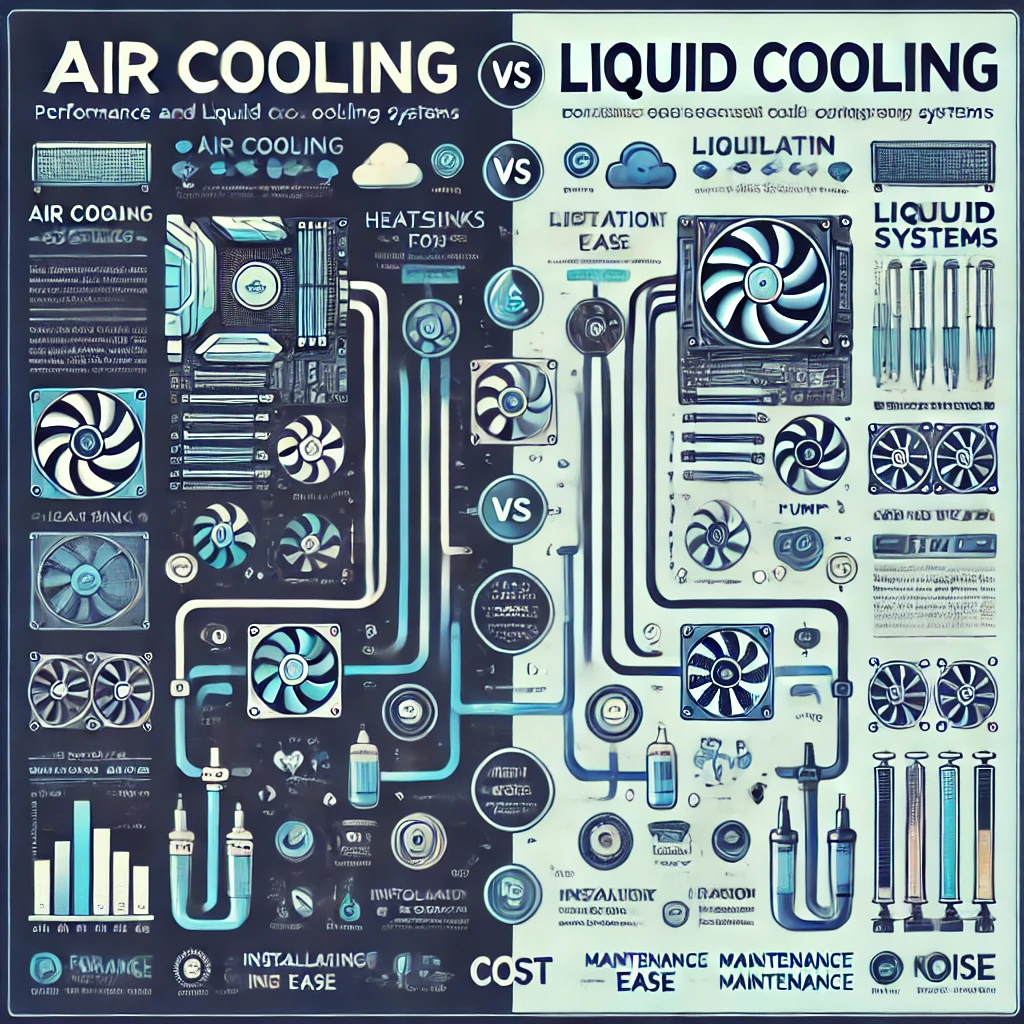
Conclusion
In conclusion, optimizing your gaming PC cooling is essential for maintaining peak performance and longevity. Both air cooling and liquid cooling have their advantages, but the choice largely depends on your specific needs. Air cooling is an affordable, easy-to-install solution that works well for most users, providing adequate heat dissipation for standard gaming setups. On the other hand, liquid cooling offers superior performance, especially for overclocked systems or high-end gaming PCs, delivering better thermal management and quieter operation, but at a higher cost and with more complex installation.
As you assess your cooling options, it’s important to consider factors like budget, noise tolerance, system performance, and aesthetics. If you’re on a tight budget or prefer simplicity, air cooling is a great choice. However, if you’re looking for a quieter system with the ability to handle high-performance gaming or overclocking, liquid cooling may be worth the investment.
Ultimately, the right cooling solution for your gaming PC depends on your unique preferences and requirements. We encourage you to think about your priorities and choose the system that aligns best with your goals.
Feel free to share your experiences or ask any questions in the comments below. We’d love to hear from you and continue the conversation on optimizing your gaming setup!
FAQs for Optimizing Gaming PC Cooling Air
1. What is the difference between air cooling and liquid cooling for gaming PCs?
Air cooling uses heatsinks and fans to dissipate heat, while liquid cooling uses a pump, liquid coolant, and radiators to transfer heat away from components. Liquid cooling is often more efficient but more expensive and complex than air cooling.
2. Which cooling method is better for overclocking a gaming PC?
Liquid cooling is typically better for overclocking as it provides superior heat dissipation, allowing CPUs and GPUs to operate at higher clock speeds without overheating.
3. Is liquid cooling risky for gaming PCs?
While modern liquid cooling systems are reliable, there is a slight risk of leaks or pump failure. However, quality systems from trusted brands minimize these risks.
4. Can I install a cooling system myself, or should I hire a professional?
Air cooling systems are straightforward and easy to install yourself. Liquid cooling, especially custom loops, can be more complex and may require professional assistance if you’re a beginner.
5. How often should I clean my cooling system?
For air cooling, clean the fans and heatsinks every 2-3 months to remove dust. For liquid cooling, check the coolant levels and clean the system every 6-12 months, depending on usage. Regular maintenance ensures optimal performance.