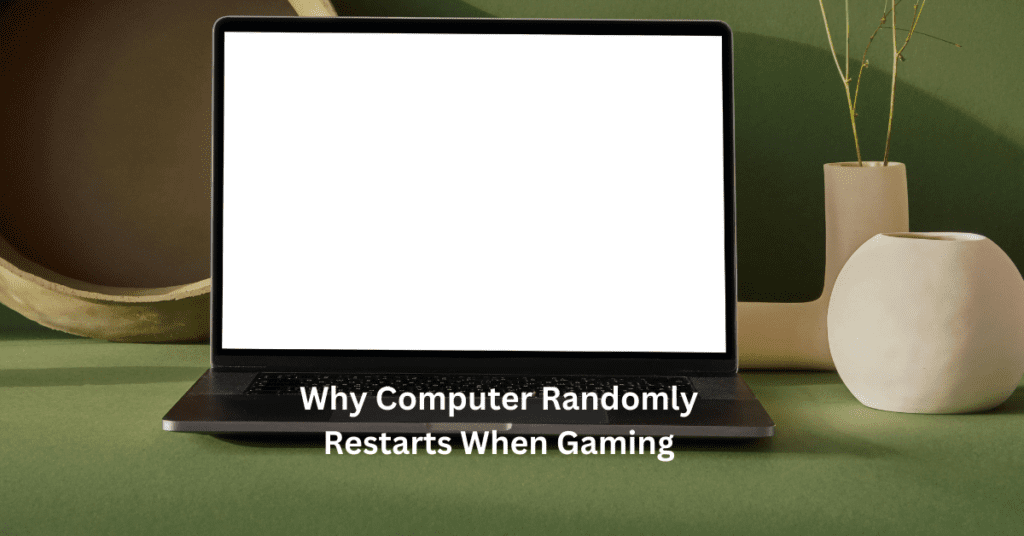When it comes to building the ultimate gaming PC setup, accessories play a crucial role in transforming your experience. While the core components of your gaming PC—such as the CPU, GPU, and RAM—are essential for performance, the right gaming accessories can take your setup to the next level. Whether you’re looking to improve your gameplay, increase comfort during long sessions, or add some flair to your setup, choosing the right accessories is key. Top 10 Gaming PC Accessories You Should Buy.
Gaming PC accessories can enhance every aspect of your gaming experience. From mechanical keyboards that offer precise control to high-quality headsets that immerse you in rich, clear audio, these accessories contribute to both your performance and comfort. A well-designed gaming chair ensures you can play for hours without discomfort, while RGB lighting helps create the perfect atmosphere for your gaming space.

Why Gaming PC Accessories Matter
Gaming PC accessories play a crucial role in enhancing your overall gaming experience, going beyond the basic hardware of your computer. These accessories not only complement your gaming setup but also help elevate your performance, comfort, and immersion, making them a must-have for any serious gamer.
Impact on Performance
The right gaming accessories, such as a gaming mouse and mechanical keyboard, can drastically improve your gameplay. A high-precision mouse with customizable DPI settings ensures smoother and faster responses, especially in fast-paced games. A mechanical keyboard offers better tactile feedback, improving your speed and accuracy during crucial in-game moments. Accessories like gaming headsets also enhance sound quality, providing clear audio cues and a more immersive experience, whether you’re playing single-player games or engaging in multiplayer combat.
Influence on Comfort and Ergonomics
Comfort is essential for long gaming sessions, and ergonomically designed accessories can prevent strain and discomfort. A gaming chair with lumbar support and adjustable armrests helps maintain proper posture, reducing back and neck pain. An ergonomic keyboard and mousepad allow for comfortable hand positioning, minimizing the risk of repetitive strain injuries. These accessories ensure that you can game for hours without sacrificing your health or well-being.
Aesthetic and Immersion
Gaming is not just about performance—it’s also about creating an environment that enhances your immersion. RGB lighting has become a popular addition to gaming setups, adding color and atmosphere that syncs with in-game events for a more dynamic experience. Custom mousepads and personalized decor also allow you to reflect your gaming style and preferences. These aesthetic upgrades don’t just look great—they can make your gaming environment feel more engaging and fun.
In summary, investing in the right gaming accessories can take your gaming experience to the next level, offering improved performance, comfort, and an immersive atmosphere.
Top 10 Gaming PC Accessories You Should Buy
1. Mechanical Keyboard
A mechanical keyboard is essential for gamers because it offers faster response times and a more tactile feel compared to regular keyboards. The key switches, such as Cherry MX, come in various types: tactile (providing a slight bump for feedback), linear (smooth keystrokes), and clicky (audible click for each keypress). Look for features like RGB lighting, customizable keys, and high durability to withstand intense gaming sessions.
2. Gaming Mouse
A responsive, ergonomic gaming mouse is crucial for precise movements in fast-paced games. Key features to look for include DPI settings for adjustable sensitivity, programmable buttons for customized commands, and the choice between wired or wireless connectivity. Top brands like Logitech, Razer, and SteelSeries offer excellent models to suit different gaming styles.
3. Gaming Headset
Clear, immersive audio is vital in gaming, especially for team communication in multiplayer games. Choose a headset with surround sound, noise cancellation, and a high-quality microphone for the best experience. Consider wired vs. wireless options based on your preference for mobility or sound quality. Popular models include those from HyperX, SteelSeries, and Razer.
4. Mousepad/Mouse Mat
A high-quality mousepad enhances precision by providing a smooth surface for your mouse. Choose between hard or soft materials and large or small sizes based on your gaming style. Materials like cloth, plastic, or glass each offer different textures for gaming accuracy. Top recommendations include Corsair and Razer mousepads.
5. Gaming Chair
Comfort and ergonomics are key for long gaming sessions. Look for a chair with adjustable features like lumbar support, armrests, and seat height. Popular brands like Secretlab, DXRacer, and Herman Miller offer ergonomic designs that help maintain posture and reduce strain.
6. RGB Lighting
RGB lighting is more than just a trend—it adds to the immersion and aesthetics of your gaming setup. Whether it’s LED strips, fans, or individual light panels, this lighting can be customized to match your in-game actions or overall setup. For the best results, ensure you choose a high-quality RGB system that syncs with your gear.
7. External Hard Drive/SSD
Having additional storage is essential for modern gaming. While an external SSD offers faster speeds and durability, an external hard drive provides more affordable storage. Focus on speed, capacity, and portability when choosing an external storage solution. Recommended options include Samsung T7 and Western Digital My Passport.
8. Webcam
For streamers and gamers, a high-quality webcam is essential. Look for models with 1080p resolution, high frame rates, and a wide field of view. Popular webcams for streaming include the Logitech C920 and Razer Kiyo.
9. PC Cooling System
Cooling systems help maintain optimal performance during intense gaming. Choose between air cooling (affordable and easy to maintain) or liquid cooling (better for high-performance PCs). RGB cooling fans offer additional style, while silent cooling systems reduce noise. Look into models like Corsair or NZXT for effective solutions.
10. Game Controller
For genres like racing or fighting games, a game controller can provide a more comfortable and responsive experience. Decide between wired or wireless controllers based on your setup. Xbox and PlayStation controllers are popular, but many third-party controllers, like those from Logitech, also offer great performance for PC gaming.

Bonus Accessories to Consider
While the top 10 gaming PC accessories play a crucial role in optimizing your gaming experience, there are a few bonus accessories that can take your setup to the next level. These extras not only improve the functionality and comfort of your gaming environment but also protect your gear and enhance your overall experience.
Cable Management Solutions: Keep Your Setup Neat and Tidy
A cluttered desk can hinder your focus and affect the aesthetics of your gaming space. Investing in cable management solutions, such as cable sleeves, clips, and cable trays, helps you organize and conceal cables from your gaming PC, monitors, and accessories. This simple yet effective accessory not only gives your setup a cleaner, more professional look but also prevents cables from tangling or getting damaged.
Surge Protector/UPS: Protect Your Gaming Gear from Power Surges
Power surges can seriously damage your gaming PC and accessories. A surge protector or uninterruptible power supply (UPS) is a must-have to safeguard your expensive gear. A surge protector absorbs excess voltage, while a UPS provides backup power in case of an outage, ensuring that your gaming session isn’t interrupted. This is an essential investment to protect your gaming equipment and prevent costly damage.
VR Headset: Expand Your Gaming Possibilities with VR Technology
For a truly immersive gaming experience, consider adding a VR headset to your setup. Virtual reality opens up new gaming possibilities, offering a more interactive and lifelike experience. Whether you’re exploring expansive open worlds or engaging in fast-paced action, a VR headset can take your gaming to a whole new level. Popular VR headsets like the Oculus Rift or HTC Vive are great options for PC gamers looking to dive into the world of virtual reality.
Gaming Glasses: Reduce Eye Strain During Long Sessions
Long gaming sessions can lead to eye strain and discomfort. Gaming glasses are designed to reduce the effects of blue light emitted by screens, helping to protect your eyes and prevent fatigue. These glasses can improve visual clarity, reduce glare, and even enhance contrast, allowing you to game for hours without discomfort.
By adding these bonus accessories to your gaming PC setup, you can ensure both comfort and protection, making your gaming experience even more enjoyable and immersive.
How to Choose the Right Accessories for Your Setup
When shopping for gaming PC accessories, it’s important to consider several factors to ensure you invest in the right gear for your specific needs. Here are the key elements to keep in mind:
1. Budget
Your budget will play a significant role in determining which gaming accessories you can afford. While high-end accessories like premium mechanical keyboards or advanced gaming headsets offer great performance, there are also budget-friendly options that can deliver solid results. Prioritize spending on items that directly impact gameplay, such as a gaming mouse and headset, while saving on aesthetic or non-essential items like RGB lighting or decorative mousepads if needed.
2. Type of Games You Play
The games you play should influence your accessory choices. For example, if you’re into competitive FPS games, you’ll want a gaming mouse with high DPI and low latency, as well as a mechanical keyboard that offers fast key response. For strategy games or MMOs, a keyboard with programmable keys and a comfortable chair to support long hours of play would be essential. A high-quality gaming headset is vital for immersive sound and clear communication in multiplayer games, regardless of genre.
3. Space and Setup Constraints
Consider the space available in your gaming area when selecting accessories. If you have a limited desk space, opt for a compact mousepad or a wireless gaming mouse to reduce cable clutter. Similarly, if your gaming area is small, a space-saving gaming chair or adjustable stand for your monitor might be more practical. Make sure all your gear fits comfortably in your setup without overcrowding the space.
4. Aesthetic Preferences
Your gaming setup’s look and feel matter, too. If you love customization, RGB lighting, stylish gaming chairs, and sleek mousepads can elevate the appearance of your space. Choose accessories that match your personal style, whether it’s a minimalist, futuristic, or colorful aesthetic. A coordinated setup can make your gaming experience feel even more immersive.
By carefully considering your budget, gaming style, space, and aesthetics, you can choose the best gaming accessories to enhance your performance and enjoyment.
Where to Buy Gaming PC Accessories
When it comes to purchasing gaming PC accessories, there are several reliable options, each offering unique advantages. Here’s a breakdown of where you can find the best gaming accessories for your setup:
1. Online Retailers
One of the most convenient ways to shop for gaming accessories is through online retailers such as Amazon, Newegg, and Best Buy. These platforms offer a vast selection of gaming gear, from mechanical keyboards and gaming mice to gaming chairs and external storage devices. Online stores often provide customer reviews, which can help you make an informed decision. Additionally, they frequently run sales and promotions, allowing you to snag great deals on premium gaming accessories. Many online retailers also offer fast shipping, making it easier to get your new gear quickly.
2. Direct from Manufacturers
If you’re looking for specific brands, purchasing gaming accessories directly from manufacturers like Razer, Corsair, and Logitech can be a great option. Shopping from these official sites ensures you’re getting authentic, high-quality products and may provide access to exclusive models or bundles. Many manufacturers also offer warranties and customer support services to help with any issues you might face after purchasing. Plus, buying directly can sometimes offer better deals, especially when the company runs special promotions or discounts.
3. Local Electronics Stores
For those who prefer to shop in person, local electronics stores such as Best Buy and Micro Center are excellent options. They allow you to physically examine the accessories, test out different models, and get immediate assistance from knowledgeable staff. In-person shopping is ideal if you want to see how a gaming chair feels or test out a mouse before buying.
4. Tips for Finding the Best Deals and Avoiding Scams
When shopping online, always check multiple retailers to compare prices and look for discounts. Be cautious of deals that seem too good to be true, especially on unfamiliar websites. Stick to reputable platforms and check customer reviews for authenticity. Using price tracking tools and setting up alerts can help you catch sales and promotions to score the best gaming accessories at the lowest price.

Conclusion
In this guide, we’ve covered the top 10 gaming PC accessories you should consider adding to your setup. From the essential mechanical keyboard and gaming mouse to the comfort-enhancing gaming chair and immersive RGB lighting, each accessory plays a vital role in boosting both your gaming performance and experience. A high-quality headset ensures clear communication and rich audio, while an ergonomic gaming chair supports long gaming sessions. Add in a reliable cooling system, external storage, and a well-designed mousepad, and you’re well on your way to creating a complete and optimized gaming environment.
The right gaming accessories do more than just improve your setup’s aesthetics—they elevate your entire gaming experience, whether you’re competing in eSports, streaming your gameplay, or simply enjoying your favorite titles. By investing in top-tier accessories, you’ll enjoy smoother gameplay, enhanced comfort, and a more immersive atmosphere.
Frequently asked questions (FAQs) for Top 10 Gaming PC Accessories You Should Buy
1. What are the most important gaming accessories for a PC?
The most important gaming accessories for a PC include a mechanical keyboard, a high-quality gaming mouse, a comfortable gaming chair, a good headset, and an RGB lighting system. These accessories improve your gaming experience by offering better performance, comfort, and aesthetics.
2. Do I really need a gaming mouse or can I use a regular one?
While a regular mouse can work, a gaming mouse offers higher precision, customizable buttons, and faster response times, which are essential for competitive gaming. If you play FPS or RTS games, a gaming mouse is highly recommended for a better gaming experience.
3. Is RGB lighting worth the investment for my gaming setup?
RGB lighting isn’t just about looks; it can also enhance the immersion and atmosphere of your gaming environment. It allows you to customize your setup and can even sync with in-game events for a more engaging experience. If you care about aesthetics, RGB lighting is definitely worth considering.
4. How do I choose the right gaming chair for long sessions?
When choosing a gaming chair, look for adjustable features such as seat height, armrests, lumbar support, and tilt functionality. Comfort is key for long gaming sessions, so prioritize ergonomic design and high-quality materials that provide both support and durability.
5. Can I use a regular headset for gaming, or do I need a specialized one?
While regular headsets can work, gaming headsets are specifically designed to provide superior sound quality, better noise isolation, and clearer microphones, which are crucial for a more immersive experience and clear communication in multiplayer games. A gaming headset with surround sound and a noise-canceling microphone is highly recommended for optimal performance.