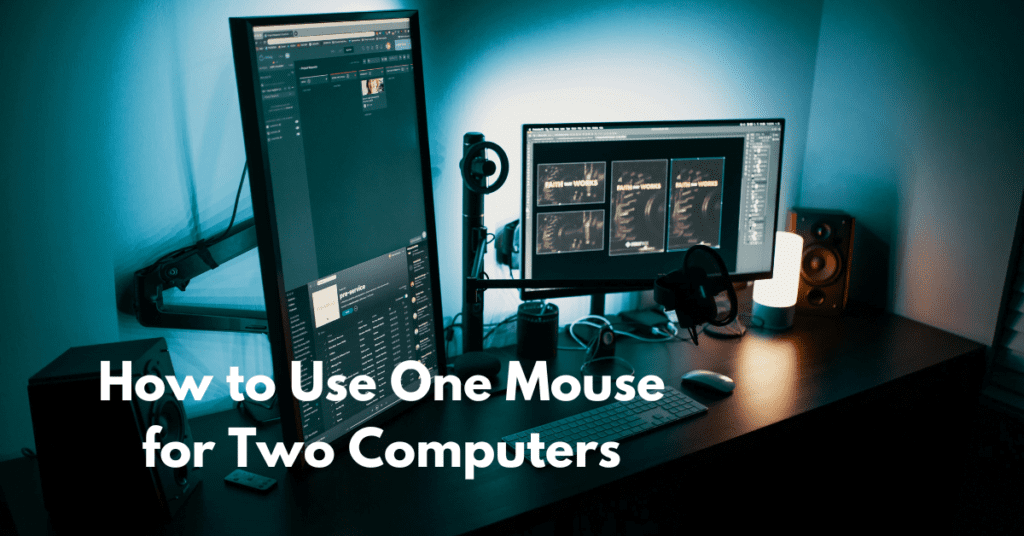RGB gaming mice have revolutionized the gaming world, offering not just precision and performance but also an unparalleled level of customization. As gaming setups become more elaborate, RGB lighting has emerged as a key feature that adds a touch of personality and flair to any gaming station. Whether you’re a competitive gamer or a casual player, an RGB gaming mouse enhances the gaming experience by blending functionality with style. Top 10 RGB Gaming Mouse
However, RGB lighting is more than just eye candy. With customizable options, you can sync lighting effects with your gaming setup, creating an immersive environment that matches your mood or the intensity of your game. For example, vibrant colors can energize fast-paced gameplay, while subtle tones add a relaxing touch for late-night sessions.
Choosing the right RGB gaming mouse is crucial for both performance and aesthetics. A good gaming mouse can improve your reaction time, accuracy, and comfort, giving you a competitive edge. At the same time, the right RGB features can complement your gaming rig and reflect your unique style. In this article, we’ll explore the top 10 RGB gaming mice, highlighting their features, performance, and how they can elevate your gaming setup to the next level.

What to Look for in an RGB Gaming Mouse
Choosing the right RGB gaming mouse can elevate your gaming experience by combining performance, comfort, and stunning visuals. Here’s what you need to consider:
Performance Factors
A high-performing RGB gaming mouse should deliver precision and speed.
DPI Sensitivity and Adjustability: DPI (Dots Per Inch) determines how sensitive your mouse is. Look for a gaming mouse that offers a wide range of DPI settings so you can adjust it for FPS games requiring accuracy or fast-paced MOBAs.
Polling Rate and Response Time: A higher polling rate ensures your mouse communicates with your PC faster, reducing input lag during competitive gaming.
Sensor Types: Optical sensors provide accuracy and responsiveness, making them ideal for gaming, while laser sensors work well on multiple surfaces.
Ergonomics
Comfort is crucial for long gaming sessions.
Grip Styles: Choose a mouse suited for your grip style—claw, palm, or fingertip. Each design affects control and comfort.
Left-Handed or Ambidextrous Options: Many RGB mice cater to right-handed users, but ambidextrous models are ideal for left-handed players.
RGB Features
RGB lighting adds flair and functionality to your setup.
Lighting Zones: Some mice have single-zone lighting, while others boast multi-zone illumination for more customization.
Software for RGB Customization: Features like Razer Chroma or Corsair iCUE enable synchronized RGB setups, enhancing immersion.
Additional Features
Programmable Buttons and Macros: Essential for MMO or strategy gamers.
Weight Adjustability: Allows fine-tuning for optimal control.
Build Quality: Ensure the mouse is durable and fits your gaming needs.
Budget Considerations
Decide between high-end, mid-range, or budget RGB gaming mice. While premium models offer advanced features, budget options can still deliver solid performance with customizable RGB lighting.
Carefully evaluating these factors will help you find an RGB gaming mouse that combines style and performance seamlessly.
Why RGB Lighting Matters in Gaming Mice
RGB lighting in gaming mice goes far beyond aesthetics; it’s a functional feature that enhances both gameplay and personalization. As gaming peripherals continue to evolve, RGB lighting has become a key factor for gamers seeking a mix of performance and style. Here’s why RGB lighting matters in gaming mice:
Enhancing Immersion with Synchronized RGB Setups
Synchronized RGB lighting creates a cohesive and immersive gaming experience. Many gaming mice with RGB lighting integrate seamlessly with other peripherals, like keyboards, headsets, and monitors. This synchronization, often powered by software such as Razer Chroma or Logitech G HUB, allows players to experience lighting effects that react to in-game events. For example, your mouse could pulse red when your health is low or flash green when you achieve a victory. This level of integration makes RGB gaming mice more than just tools—they become part of the gameplay.
Personalization of Gaming Spaces
For gamers who take pride in their setups, RGB lighting adds a layer of customization. From vibrant multi-zone lighting to subtle single-color effects, RGB gaming mice offer endless possibilities to match your aesthetic preferences. Whether you prefer a calm, static glow or dynamic color cycles, RGB lighting lets you make your gaming space uniquely yours. It’s not just about gaming; it’s about creating an environment that reflects your style.
Practical Uses of RGB Lighting
RGB lighting isn’t just decorative—it serves practical purposes, too. With customizable profiles, you can assign specific lighting patterns to different games or tasks. For instance, you might use a color-coded system to indicate DPI settings, making it easier to adjust sensitivity on the fly. These lighting profiles can improve your workflow, especially in fast-paced games like FPS or MOBAs, where precision is crucial.
RGB gaming mice bring together style, immersion, and functionality, making them essential for modern gaming setups.
Top 10 RGB Gaming Mice: Detailed Reviews
1. Razer DeathAdder V3 Pro
Key Features: Lightweight design, ergonomic shape, Razer Focus Pro 30K optical sensor, Chroma RGB lighting with customizable zones, up to 90 hours of battery life.
Pros: Exceptional sensor accuracy, comfortable for long gaming sessions, sleek RGB integration.
Cons: Premium price.
Best For: FPS gamers who value precision and comfort.
Price Range: $150–$170
2. Logitech G502 X PLUS
Key Features: HERO 25K sensor, customizable weight system, 11 programmable buttons, LIGHTSYNC RGB, wireless connectivity.
Pros: Versatile for different gaming genres, durable build, extensive RGB customization.
Cons: Heavier compared to other models.
Best For: FPS and MMO players who prefer multiple programmable buttons.
Price Range: $140–$160
3. Corsair Dark Core RGB Pro SE
Key Features: Slipstream wireless technology, 18,000 DPI optical sensor, nine-zone RGB lighting, USB-C charging.
Pros: Versatile connectivity (wired, wireless, Bluetooth), excellent battery life.
Cons: Slightly bulky for smaller hands.
Best For: Gamers looking for wireless performance with vibrant RGB.
Price Range: $80–$100
4. SteelSeries Aerox 5 Wireless
Key Features: Ultra-lightweight at 74g, TrueMove Air sensor, AquaBarrier for water resistance, per-key RGB lighting.
Pros: Extremely lightweight, water-resistant, eye-catching RGB.
Cons: Limited programmable buttons.
Best For: FPS gamers who prefer lightweight, durable mice.
Price Range: $100–$120
5. HyperX Pulsefire Haste RGB
Key Features: Honeycomb shell, PixArt 3335 sensor with 16,000 DPI, customizable RGB lighting.
Pros: Affordable, lightweight, great for fast-paced games.
Cons: Lacks advanced software features.
Best For: Budget-conscious gamers.
Price Range: $50–$70
This section highlights the key details about the best RGB gaming mice to help readers make an informed decision.

Comparing the Top 10 RGB Gaming Mice
When choosing the best RGB gaming mouse, comparing the key specifications can make a world of difference. Below is a table that breaks down essential features of the top 10 RGB gaming mice, helping you decide which one fits your gaming needs.
Standout Picks
Best Budget Pick: HyperX Pulsefire Haste – An affordable option with lightweight design and solid performance.
Best for Competitive Gaming: Razer DeathAdder V3 Pro – Exceptional DPI range and lightweight construction make it ideal for FPS players.
Best for MMO Games: Corsair Dark Core RGB Pro – Extra RGB zones and programmable buttons cater to complex keybinds.
This table gives you a clear overview of what each mouse offers, making it easier to find the perfect RGB gaming mouse for your needs!
How to Choose the Right RGB Gaming Mouse for You
When selecting the best RGB gaming mouse, it’s essential to match the mouse to your gaming style and personal preferences. Here’s a breakdown of how to find the perfect fit:
Matching Gaming Mice to Gaming Genres
FPS (First-Person Shooter) Games: Precision and speed are key for FPS players. Look for a lightweight RGB gaming mouse with a high DPI range and low latency for accurate aiming. Popular choices include wireless RGB gaming mice with fast response times.
MMO (Massively Multiplayer Online) Games: MMO players benefit from gaming mice with customizable macro keys and advanced RGB lighting zones. These features help streamline complex commands and improve efficiency during gameplay.
Casual Gaming: For casual gamers, comfort and style are the priorities. Opt for an ergonomic RGB gaming mouse that provides a good grip and dazzling lighting effects to elevate your gaming setup.
Choosing Based on Hand Size and Grip Type
Your hand size and grip style play a crucial role in finding the right mouse:
Hand Size: Gamers with larger hands may prefer a bigger mouse with a solid, ergonomic design, while those with smaller hands might feel more comfortable with a compact and lightweight RGB mouse.
Grip Style: Claw, palm, or fingertip grip styles will determine the shape and weight of the ideal gaming mouse. Make sure the mouse feels natural in your hand for extended gaming sessions.
Test Before You Buy (If Possible)
Whenever possible, test the mouse in-store or order from retailers with good return policies. Testing lets you assess the comfort, build quality, and responsiveness of the RGB gaming mouse, ensuring it fits your needs perfectly.
By considering these factors, you can choose an RGB gaming mouse that balances performance, comfort, and aesthetics for an enhanced gaming experience.

Conclusion
In conclusion, RGB gaming mice offer a perfect blend of performance and aesthetics, enhancing your gaming experience in more ways than one. While the customizable RGB lighting adds a personal touch to your gaming setup, it’s the high-end features—like precision sensors, adjustable DPI, and ergonomic designs—that truly elevate your gameplay. Whether you’re into competitive FPS games or immersive MMOs, the right RGB mouse can make all the difference in speed, accuracy, and comfort.
When choosing the best RGB gaming mouse, it’s essential to find a balance between performance and aesthetics. Consider factors like your preferred grip style, the type of games you play, and your budget. A top-quality RGB gaming mouse should not only look great but also provide a competitive edge, with features such as programmable buttons, adjustable weights, and smooth, responsive sensors.
Ultimately, the perfect RGB mouse is one that suits your unique needs, enhancing both your gaming setup and your gameplay. Whether you’re a casual gamer or a seasoned esports competitor, take the time to find the RGB gaming mouse that aligns with your style and performance requirements. Don’t hesitate to explore your options and choose the mouse that will take your gaming experience to the next level!
FAQs for Top 10 RGB Gaming Mouse
1. Do RGB gaming mice improve gaming performance?
RGB lighting itself doesn’t enhance gaming performance, but the features often found in RGB gaming mice—such as high DPI, fast response times, and programmable buttons—can significantly improve your gameplay. The lighting is primarily for aesthetics and customization.
2. Can I turn off the RGB lighting on a gaming mouse?
Yes, most RGB gaming mice allow you to customize or completely turn off the lighting through their software (e.g., Razer Synapse, Logitech G HUB). This can also help conserve battery life on wireless mice.
3. What’s the difference between wired and wireless RGB gaming mice?
Wired RGB gaming mice offer a stable connection with no risk of input lag, while wireless options provide freedom of movement but rely on battery life or charging. Modern wireless gaming mice are nearly as fast as wired ones.
4. How do I choose the right RGB gaming mouse for my needs?
Consider factors like your gaming style, hand size, grip preference, and budget. For FPS games, look for a lightweight mouse with high DPI and low response time. For MMO games, prioritize mice with programmable buttons.
5. Are budget RGB gaming mice worth it?
Budget RGB gaming mice can offer decent performance and good features, but they may lack advanced customization or durability compared to premium models. They are great for casual gamers or those new to gaming peripherals.