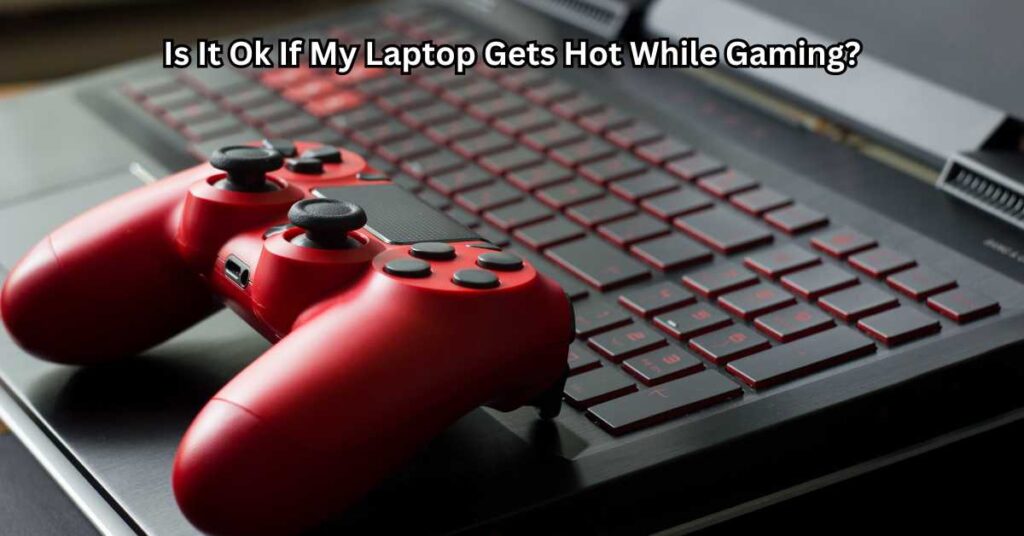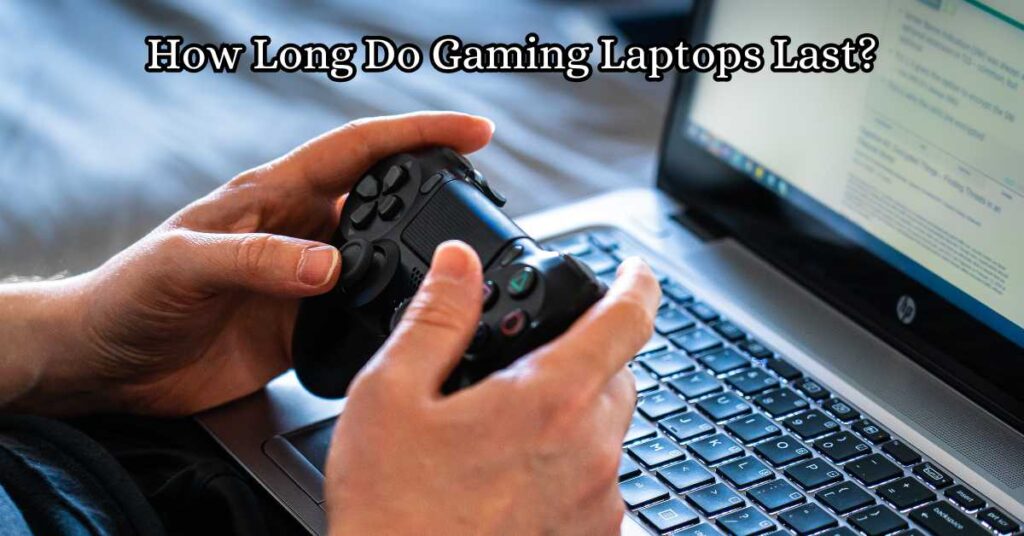As the world of professional gaming expands, the demand for high-performance gaming laptops is at an all-time high. No longer limited to desktops, today’s top gaming laptops are built to offer the power, speed, and visuals that professional gamers need. With the rise of eSports and competitive gaming, having a reliable, portable device that performs as well on the go as it does at home has become essential. Top 15 Gaming Laptops for Professional Gamers
For pro gamers, choosing the right gaming laptop means evaluating several critical factors. Frame rate (FPS) is essential to ensure smooth, lag-free gameplay, while portability allows gamers to compete or practice from any location. Durability is equally important for those who travel frequently to tournaments, and strong thermal management helps maintain peak performance during long sessions. Additionally, unique gaming features like RGB lighting, high-refresh-rate displays, and customizable keyboards enhance the experience and give each laptop its competitive edge.
In this guide, we’ve rounded up the top 15 gaming laptops for professional gamers, focusing on models that balance power, portability, and performance. Whether you’re into FPS, MOBAs, or RPGs, we’ll help you find the best gaming laptop to take your skills to the next level.

Key Criteria for Choosing a Gaming Laptop
Choosing the best gaming laptop for professional gaming involves understanding key specifications that directly impact performance and usability. Here’s what to prioritize:
Performance Specs
A powerful CPU and GPU are essential for competitive gaming. The CPU (such as Intel i7/i9 or AMD Ryzen 7/9) handles multitasking, while the GPU (NVIDIA RTX 30/40 series or AMD Radeon) powers high-intensity graphics for smooth gameplay and high FPS. For professional gamers, investing in these high-end components ensures the laptop can handle demanding games with ease, providing a seamless and responsive experience.
Display Quality
Display quality directly affects gameplay clarity and responsiveness. For professional gaming, look for laptops with a high refresh rate, ideally between 144Hz and 300Hz, to keep up with fast-paced action. Screen resolution also matters; FHD (1080p) is standard, but QHD or 4K options provide even sharper visuals, enhancing detail in competitive games. A fast response time minimizes lag and ghosting, keeping visuals crisp during quick movements.
Thermal Management
Effective thermal management is critical, as gaming laptops often heat up during long sessions. Look for models with advanced cooling systems, such as multiple fans, heat pipes, or liquid cooling solutions. Good ventilation and heat dissipation features ensure consistent performance, helping the laptop maintain optimal speeds without throttling.
Portability vs. Performance Trade-Offs
Professional gaming laptops offer high performance, but that often comes with added weight. For those who prioritize portability, choose a laptop that balances size and power, especially if you travel frequently for tournaments. Slimmer models offer some portability, but they may compromise cooling or battery life.
Battery Life
Gaming laptops generally have shorter battery lives due to their powerful components. Expect around 2-4 hours of gaming on battery, with some models offering fast-charging options. For non-gaming tasks, many can last 6-8 hours.
Other Essentials
RAM (16GB or more), SSD storage, upgrade options, and a durable, responsive keyboard are also essential. RGB lighting adds style, and customizable setups can enhance your gaming experience.
With these criteria in mind, finding the ideal gaming laptop becomes easier, tailored to meet professional standards and deliver high-performance results.
Here’s a concise yet informative list of the top 15 gaming laptops for professional gamers in 2024, each chosen for its unique features and performance for competitive gaming:
1. ASUS ROG Zephyrus G14
Specs: AMD Ryzen 9, NVIDIA RTX 4060, 14” QHD 120Hz
Selling Point: Powerful yet portable; great battery life
Best For: All-around gaming, especially RPGs and solo campaigns
Pros & Cons: +Compact; -Limited GPU power for extreme FPS
Price Range: $$$ – Ideal for pros needing portability and power
2. Alienware x17 R2
Specs: Intel i9, NVIDIA RTX 3080, 17” FHD 360Hz
Selling Point: Top-tier cooling and high refresh rate
Best For: FPS, eSports
Pros & Cons: +Superb performance; -Heavy and costly
Price Range: $$$$ – Worth it for extreme FPS needs
3. Razer Blade 15
Specs: Intel i7, NVIDIA RTX 3070, 15” QHD 165Hz
Selling Point: Sleek design with power
Best For: Competitive multiplayer
Pros & Cons: +Portable; -Pricey for the specs
Price Range: $$$
4. MSI GE76 Raider
Specs: Intel i9, RTX 3080 Ti, 17” QHD 240Hz
Selling Point: RGB customization and high-end specs
Best For: High-FPS games
Pros & Cons: +Great display; -Hefty build
Price Range: $$$$
5. Lenovo Legion 7i
Specs: Intel i7, NVIDIA RTX 3070, 16” QHD 165Hz
Selling Point: Balances price and performance
Best For: MOBA, RPGs
Pros & Cons: +Great value; -Battery life
Price Range: $$$
6. Acer Predator Helios 300
Specs: Intel i7, RTX 3060, 15.6” FHD 144Hz
Selling Point: Affordable yet powerful
Best For: Competitive gamers
Pros & Cons: +Budget-friendly; -Gets warm
Price Range: $$
7. Dell G15 Gaming
Specs: AMD Ryzen 5, NVIDIA GTX 1650, 15” FHD 120Hz
Selling Point: Great entry-level option
Best For: Beginners
Pros & Cons: +Affordable; -Limited graphics
Price Range: $
8. HP Omen 17
Specs: Intel i7, RTX 3060, 17” QHD 165Hz
Selling Point: Great display for immersive gaming
Best For: eSports, RPGs
Pros & Cons: +Display; -Battery life
Price Range: $$$
9. Gigabyte AORUS 15G
Specs: Intel i7, NVIDIA RTX 3060, 15” FHD 240Hz
Selling Point: High-refresh display
Best For: FPS
Pros & Cons: +Responsive; -Heats up quickly
Price Range: $$$
10. ASUS TUF Dash F15
Specs: Intel i7, RTX 3050, 15.6” FHD 144Hz
Selling Point: Durability for travel
Best For: On-the-go gaming
Pros & Cons: +Tough build; -Lower GPU power
Price Range: $$
11. Lenovo IdeaPad Gaming 3i
Specs: Intel i5, GTX 1650, 15.6” FHD 120Hz
Selling Point: Great for upgrades
Best For: Entry-level, future-proofing
Pros & Cons: +Affordable; -Modest specs
Price Range: $
12. Alienware m15 R6
Specs: Intel i7, RTX 3070, 15” FHD 165Hz
Selling Point: Customizable setup
Best For: Varied games
Pros & Cons: +Powerful; -Can overheat
Price Range: $$$
13. ASUS Strix Scar 17
Specs: AMD Ryzen 9, RTX 3080, 17” QHD 165Hz
Selling Point: High frame rates for FPS
Best For: FPS enthusiasts
Pros & Cons: +Great visuals; -Heavy
Price Range: $$$$
14. Acer Nitro 5
Specs: Intel i5, GTX 1650, 15.6” FHD 144Hz
Selling Point: Budget-friendly and efficient
Best For: Beginners, budget gaming
Pros & Cons: +Affordable; -Basic specs
Price Range: $
15. MSI Stealth GS66
Specs: Intel i7, RTX 3060, 15” FHD 240Hz
Selling Point: Slim and portable with great power
Best For: High-performance on the go
Pros & Cons: +Compact; -Expensive
Price Range: $$$
Gaming Laptop Buying Guide for Professional Gamers
When choosing the best gaming laptop, it’s essential to align its specifications with your gameplay style and the types of games you play. For instance, if you’re into FPS (First-Person Shooter) games, you’ll need a laptop with high refresh rates and minimal input lag for fast response times. Those into MOBA or RPG games should focus on powerful CPUs and GPUs to handle high frame rates and complex graphics without lag. Understanding your gaming needs helps you select a laptop that fits your competitive style, whether it’s quick reflex-based gaming or immersive storytelling.
To gain a competitive edge, prioritize certain must-have specs. High FPS is crucial in professional gaming, as smoother visuals mean quicker reactions. Look for gaming laptops with refresh rates of 144Hz or higher to reduce screen tearing. Load times are also critical for fast-paced games—an SSD significantly cuts down loading speeds, getting you into matches faster. Moreover, a strong internet connection is key for multiplayer gaming, so a laptop with a high-quality Wi-Fi card or Ethernet port is ideal for low-latency gameplay.
Future-proofing your gaming laptop can maximize its lifespan and keep it relevant as technology advances. Opt for laptops with upgradeable RAM and storage, as this allows you to boost performance later on without replacing the entire machine. Look for brands with a history of reliable support and consistent software updates, ensuring your laptop remains optimized over time. Keeping an eye on emerging tech, like advanced cooling solutions and graphics advancements, can help you choose a laptop that will serve you well as games become increasingly demanding. With the right balance of specs and future-ready features, your gaming laptop can remain a powerful tool for years to come.

Honorable Mentions
While our list of the top 15 gaming laptops includes some of the best choices for professional gamers, there are a few additional models worth considering. These honorable mentions offer unique features or cater to specific needs, whether it’s for budget-conscious gamers or those looking for a particular aesthetic or experimental technology.
The ASUS ROG Flow X13 stands out for its versatility, offering a compact, lightweight design with impressive power for its size. This 2-in-1 gaming laptop features an AMD Ryzen processor and an external GPU option, making it a perfect choice for gamers who want both portability and flexibility. While it doesn’t match the top 15 in raw gaming power, it’s a solid choice for casual gaming on the go.
For gamers seeking a budget-friendly option, the HP Pavilion Gaming 15 delivers a reliable experience with decent performance specs, including an AMD Ryzen 5 or Intel Core i5 processor and NVIDIA GTX graphics. It lacks some premium features but is excellent for entry-level or budget gamers who still want to play modern titles with decent frame rates.
The Gigabyte Aero 15 is another option that combines gaming performance with creative-friendly features, like a 4K AMOLED display. It’s ideal for professionals who game and also need a laptop for content creation or graphic design.
Lastly, the Dell G3 15 provides solid gaming performance at an affordable price, though it may lack the advanced cooling and high refresh rate of top-tier models. It’s a dependable choice for those who want a straightforward gaming laptop without breaking the bank.
These options may not rank in the top 15 gaming laptops but are valuable choices based on individual needs, balancing gaming capabilities with affordability, portability, or unique features.
Common Questions About Gaming Laptops
Is a gaming laptop as good as a desktop for pro gamers?
Gaming laptops have advanced significantly, and some models offer performance close to that of a desktop, especially high-end options. However, desktops typically have the edge in cooling and upgrade potential, which can affect long-term performance. For pro gamers who value portability, a top gaming laptop can be a strong alternative, though serious gamers still turn to desktops for maximal power and customization.
What’s the minimum spec a pro gamer should look for?
A professional gaming laptop should at least feature an Intel i7 or AMD Ryzen 7 processor, an NVIDIA GeForce GTX 1660 Ti or RTX series GPU, 16GB of RAM, and a fast SSD for storage. Additionally, a high-refresh-rate display (144Hz or above) is ideal for fast-paced games, providing a smooth experience without stutter. These specs ensure that the laptop can handle modern games and demanding applications while keeping up with competitive gaming needs.
How do I maintain my gaming laptop’s performance over time?
Maintaining a gaming laptop’s performance involves regular cleaning of vents and fans to prevent overheating, which can slow down performance. Using a cooling pad, updating drivers, and performing routine software maintenance (like defragmenting or freeing up storage space) also help in sustaining performance. For better battery life and efficiency, avoid using the laptop on high settings when it’s not necessary.
Are there any specific brands that offer better warranty or customer service?
Some brands are known for excellent warranty and customer service in the gaming laptop market. Alienware, ASUS ROG, and MSI typically receive high ratings for customer support, extended warranties, and reliable repair services. It’s often wise to research each brand’s reputation, as the support quality can vary by region and product series.
Tips for Getting the Most Out of Your Gaming Laptop
1. Software Optimization
To maximize your gaming laptop’s performance, using software optimizations can be crucial. Start with tools like MSI Afterburner and Razer Cortex, which can boost FPS and manage load speeds by freeing up resources and adjusting settings for high performance. Also, consider tweaking in-game settings to achieve the perfect balance between graphics quality and smooth gameplay, especially for FPS games. Disabling unnecessary startup applications and keeping your laptop’s operating system up-to-date can also significantly improve load speeds.
2. Managing Thermal Performance
Heat can quickly become an issue with high-performance gaming laptops, especially during intense gaming sessions. Ensure your laptop has proper ventilation by keeping it on a hard, flat surface to allow for better airflow. Using cooling pads designed for gaming laptops can help lower temperatures and reduce the risk of thermal throttling. Additionally, software like HWMonitor or SpeedFan can help you monitor your system’s temperature and adjust fan speeds as needed to prevent overheating.
3. Routine Maintenance
Regular maintenance can keep your laptop running smoothly for years. Clean your laptop’s vents and fans periodically to prevent dust buildup that restricts airflow. Battery management is also essential; avoid keeping your laptop plugged in for extended periods to extend battery life. Lastly, update your drivers, especially for the GPU, as manufacturers frequently release optimizations for new games and improved performance.
4. External Accessories for a Professional Setup
Adding external accessories can enhance your gaming experience. A high-refresh-rate monitor, gaming keyboard, and responsive mouse can provide a competitive edge and make gameplay feel smoother and more precise. These accessories are especially useful for eSports and competitive gaming, where performance is critical, and they allow you to set up a workstation similar to a desktop experience, even with a portable gaming laptop.

Conclusion
Choosing the right gaming laptop is essential for professional gamers who rely on top-tier performance to compete at their best. With the latest high-performance gaming laptops offering near-desktop power, finding a model that balances processing power, display quality, and effective cooling is key to avoiding setbacks like lag or overheating during critical gaming moments. Prioritizing specs like a powerful GPU, high refresh rate display, and advanced thermal management can make all the difference in achieving the competitive edge professional gaming demands.
When deciding on the best model, consider your unique needs: portability, gaming style, and budget. A high-refresh rate display may be ideal for FPS players, while a more compact model could benefit those frequently gaming on the go. Always look for models that provide value through long-term durability and performance, with options for future upgrades. With the right gaming laptop, professional gamers can focus on what they do best, letting their equipment enhance rather than limit their gameplay. Explore the models we’ve covered and find the perfect fit to elevate your gaming experience.
FAQs for Top 15 Gaming Laptops for Professional Gamers
1. Can a gaming laptop deliver the same performance as a desktop for professional gaming?
Answer: While desktops often offer higher performance due to better cooling and upgrade options, many modern gaming laptops are designed to rival desktops. With high-end GPUs, CPUs, and efficient cooling systems, some gaming laptops can provide performance close to desktop levels, especially for professional gaming.
2. What specs should I prioritize in a gaming laptop as a pro gamer?
Answer: Focus on a high-performance GPU (e.g., NVIDIA RTX or AMD Radeon), a fast processor (Intel i7/i9 or AMD Ryzen 7/9), 16GB or more of RAM, and an SSD for quick load times. A high refresh rate display (144Hz or higher) and efficient cooling are also essential for competitive gameplay.
3. How can I keep my gaming laptop from overheating during long gaming sessions?
Answer: Invest in a laptop cooling pad, make sure the vents are unobstructed, and use software to monitor temperatures. Also, clean the vents regularly to prevent dust buildup, which can impact airflow and lead to overheating.
4. Are gaming laptops good for streaming games?
Answer: Yes, many high-performance gaming laptops are suitable for streaming. Look for models with strong CPUs and GPUs, as well as enough RAM (16GB or more) to handle both gaming and streaming simultaneously. An Ethernet port for stable internet is also beneficial for streaming.
5. How much battery life can I expect from a gaming laptop?
Answer: Gaming laptops typically have shorter battery lives, especially during gaming, due to the high power demands of their components. On average, you can expect 2-4 hours of gaming on battery power. However, for non-gaming tasks, many models can last up to 6-8 hours.