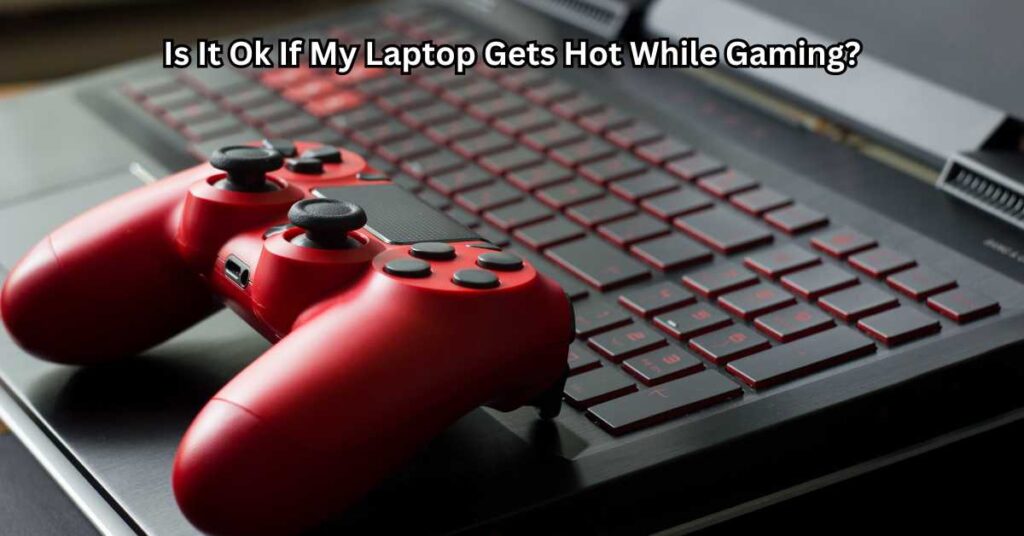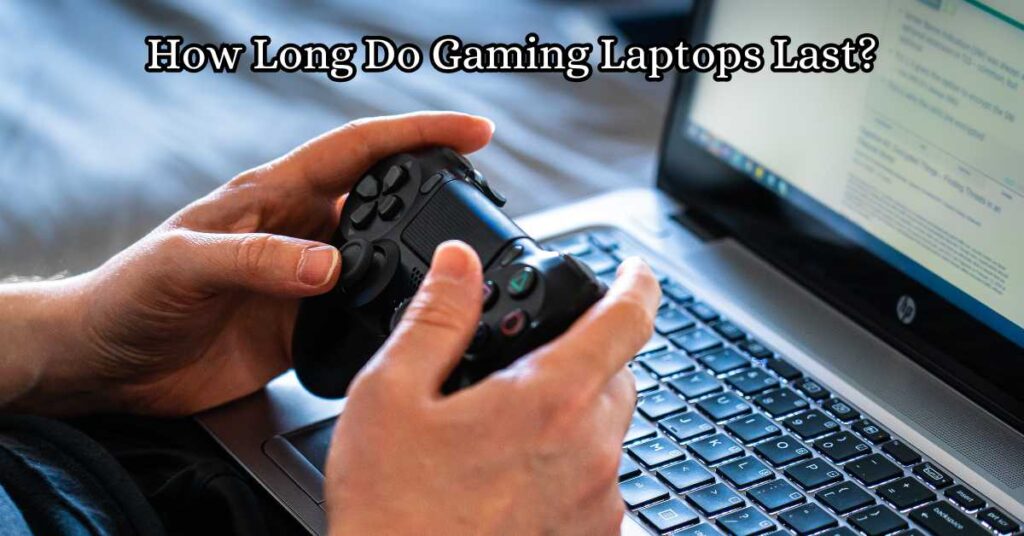RGB lighting has become a defining feature of modern gaming laptops, transforming them into more than just machines for high-performance gaming. Over the years, RGB lighting has evolved from basic keyboard backlighting to fully customizable, multi-zone displays that extend to the laptop’s chassis and even synchronize with in-game events. This technology is no longer just a luxury—it’s a standard for gamers who value both aesthetics and functionality.Top Gaming Laptops with RGB Lighting
The appeal of RGB lighting lies in its ability to personalize the gaming experience. With millions of color options and dynamic effects, gamers can match their laptop’s look to their setup, favorite games, or even their mood. Beyond aesthetics, RGB lighting enhances immersion by creating a more engaging environment, especially when it syncs with in-game action or other peripherals.
This article is designed to guide you through finding the best gaming laptops with RGB lighting to suit your needs. Whether you’re looking for advanced features like per-key lighting or a more budget-friendly model with essential RGB capabilities, we’ve got you covered. By the end, you’ll not only understand why RGB lighting matters but also have a clear idea of which RGB gaming laptops are worth your attention. Let’s dive into the vibrant world of illuminated gaming laptops!

Benefits of RGB Lighting in Gaming Laptops
Gaming laptops with RGB lighting have become a staple for gamers who want both performance and style. Here’s why RGB lighting is more than just a visual upgrade:
Aesthetics and Customization
RGB lighting enhances a laptop’s appearance, making it visually stunning and dynamic. Whether you’re at a gaming competition or streaming online, an RGB gaming laptop adds personality to your setup. Brands like Razer and ASUS offer customizable RGB features, allowing you to change the colors of keyboard zones, side panels, and even the logo.
With advanced customization software like Razer Synapse or ASUS Aura Sync, you can create lighting patterns, sync colors with your peripherals, or set themes to match your gaming vibe. Per-key RGB lighting is another standout feature that lets you light up individual keys, adding precision and flair to your gaming experience.
Immersive Gaming Experience
RGB lighting isn’t just about looks—it elevates the gaming experience. Many laptops synchronize RGB effects with in-game actions, such as flashing red during a low-health warning or glowing green when you score a victory. This interactive lighting adds immersion, making games feel more engaging and dynamic. The ability to integrate RGB lighting with gameplay creates a seamless connection between your laptop and the virtual world.
Practical Features
RGB lighting also serves practical purposes. For instance, it can highlight specific gaming keys like WASD for better visibility during intense gameplay. In dimly lit environments, the illuminated keyboard ensures you never miss a keystroke. Whether gaming or working late, the customizable lighting improves both aesthetics and functionality.
RGB lighting truly transforms a gaming laptop, combining practicality, immersion, and style into one compelling feature.
Key Factors to Consider When Choosing a Gaming Laptop with RGB Lighting
When selecting a gaming laptop with RGB lighting, several key factors must be considered to ensure you get the best combination of style, performance, and value.
RGB Lighting Features
RGB lighting is a defining feature of gaming laptops, but not all systems are equal. Look for fully customizable lighting options that allow individual key color adjustments for a more personalized setup. Some laptops only offer preset lighting zones, which may limit your creative control. Ensure the laptop supports reliable RGB control software like Razer Synapse or ASUS Aura Sync, enabling seamless synchronization with your gaming peripherals.
Performance
Gaming laptops must deliver robust performance to handle modern games. Prioritize laptops with a high-performance CPU and GPU, such as the Intel Core i7/i9 or AMD Ryzen 7/9 and NVIDIA RTX 30 or 40 series GPUs. At least 16GB of RAM and a 512GB SSD are recommended for smooth gameplay and quick loading times.
Display
A high-quality display enhances the gaming experience. Opt for laptops with high refresh rates (120Hz, 144Hz, or 240Hz) and resolutions like Full HD or 4K for crisp visuals. Features like color accuracy and brightness are essential, especially if you stream or work with graphics.
Thermal Management
Gaming generates heat, and efficient cooling systems are critical to maintaining performance. Look for laptops with advanced cooling technologies to prevent thermal throttling during intense gaming sessions.
Battery Life
While RGB lighting adds aesthetic appeal, it can reduce battery life. Check for laptops with large batteries and the ability to disable lighting when not needed.
Portability and Build Quality
If you travel or attend LAN parties, consider the laptop’s weight and durability. Slim, lightweight designs can enhance portability.
Price Range
Gaming laptops with RGB lighting come in various price ranges. Budget-friendly options provide solid performance and basic RGB features, while premium models offer advanced lighting, superior specs, and premium build quality.
By balancing these factors, you’ll find a laptop that perfectly meets your gaming and aesthetic needs.

Top Picks for Gaming Laptops with RGB Lighting
Budget-Friendly Options
For gamers looking to experience the benefits of RGB lighting without breaking the bank, there are several excellent choices. The Acer Nitro 5 stands out with its customizable 4-zone RGB keyboard, Intel Core i5 processor, and NVIDIA GTX 1650 GPU. Priced around $850, it delivers solid gaming performance with stylish RGB effects. Another great option is the Lenovo IdeaPad Gaming 3, featuring a blue backlit keyboard and AMD Ryzen 5 processor. Although its RGB is less advanced, it’s an excellent pick for budget-conscious gamers at just under $800.
Mid-Range Champions
For those seeking a balance of performance and aesthetics, the ASUS ROG Strix G16 offers a fantastic mix. With a full RGB keyboard powered by Aura Sync, a 16-inch QHD display, and NVIDIA RTX 3060 GPU, it delivers a premium gaming experience at around $1,500. Another contender is the MSI Pulse GL66, which features per-key RGB lighting and a 144Hz refresh rate display, ensuring smooth visuals and personalized lighting. It’s priced slightly lower at $1,400, making it a strong option for gamers who prioritize both visuals and value.
High-End Beasts
For gamers demanding the best, the Alienware x16 R1 offers cutting-edge performance with its fully customizable RGB lighting zones, Intel Core i9 processor, NVIDIA RTX 4090 GPU, and premium 4K display. Priced above $3,000, it’s a dream machine for enthusiasts. Another powerhouse is the Razer Blade 18, which combines sleek design, Chroma RGB lighting, and top-tier specs like a 240Hz QHD+ display and a 13th Gen Intel Core i9. With a price tag of $3,200, it’s perfect for professionals and serious gamers.
From budget-friendly picks to high-end beasts, there’s an RGB gaming laptop to suit every gamer’s needs and budget.
Comparison Chart: Top Gaming Laptops with RGB Lighting
Here’s a detailed comparison of the top gaming laptops with RGB lighting, helping you find the perfect fit for your gaming and aesthetic needs. This chart highlights key specifications like performance, RGB features, display quality, battery life, and pricing.
Insights for Gamers:
1. Performance vs. Price: For balanced performance and price, the ASUS ROG Zephyrus G14 offers premium RGB lighting and great battery life.
2. Premium Features: The Razer Blade 15 and Alienware m15 R7 excel in advanced RGB customization and high refresh rate displays, ideal for competitive gaming.
3. Budget-Friendly: The MSI Stealth 15M provides a great entry point for gamers who want RGB lighting without breaking the bank.
This chart ensures you can compare the best gaming laptops with RGB lighting at a glance, making an informed choice based on your needs and budget.
How to Maximize Your RGB Gaming Experience
RGB lighting adds a unique visual appeal to your gaming setup, but getting the most out of it requires thoughtful customization and usage. Here are a few tips to maximize your RGB gaming experience:
Tips for Customizing RGB Settings
Most gaming laptops with RGB lighting come with software like Razer Synapse, ASUS Aura Sync, or MSI Dragon Center. Use these tools to create custom lighting profiles that match your gaming style. For example, set dynamic effects like wave or breathing modes for aesthetic appeal, or highlight gaming-critical keys for improved usability. Per-key RGB lighting, found on premium laptops, offers even more personalization, letting you assign specific colors to individual keys for better control during intense gameplay.
Syncing RGB Lighting with Peripherals and Games
Take your RGB setup to the next level by syncing it with compatible peripherals like gaming mice, headsets, and monitors. Many laptops with customizable RGB lighting support ecosystem-wide integration, so your entire setup can respond to in-game actions or music beats. For instance, explosions in games might trigger a fiery red glow across your laptop and peripherals, enhancing immersion.
Some games, like Overwatch or Fortnite, also support RGB syncing directly, adding another layer of interaction by reflecting game events through lighting effects.
Maintaining Your Laptop’s Performance Despite Intensive Lighting Use
While RGB lighting doesn’t directly affect gaming performance, running intensive lighting effects can draw additional power. To maintain peak performance, ensure your laptop’s cooling system is functioning optimally, as overheating can degrade performance. Additionally, disable RGB effects during non-gaming activities to conserve battery life.
By customizing settings, syncing peripherals, and managing performance, you can fully enjoy the immersive and aesthetic benefits of your gaming laptop’s RGB lighting.
Future of RGB Lighting in Gaming Laptops
The future of RGB lighting in gaming laptops is more exciting than ever, with manufacturers continuously pushing the boundaries of innovation. One of the most significant emerging trends is per-key RGB lighting, which allows users to individually customize the color and effects for each key. This feature is particularly popular among competitive gamers, as it provides enhanced control and visibility by highlighting specific keys for in-game actions or shortcuts.
Another trend gaining traction is the integration of external light bars and chassis illumination. These lighting features go beyond the keyboard, adding a striking visual appeal to the entire laptop. Many gaming laptops now offer synchronized RGB effects that extend to external devices, such as gaming mice, headsets, and monitors, creating a cohesive and immersive gaming setup.
Interactive RGB lighting is also becoming a key focus area. Advanced laptops are beginning to feature RGB systems that respond dynamically to gameplay. For example, lighting can pulse in sync with in-game sound effects, change color based on health levels, or mimic environmental elements like explosions or weather changes, adding an extra layer of immersion.
Looking ahead, the integration of AR/VR technologies with RGB lighting is set to revolutionize the gaming experience. RGB systems may evolve to interact seamlessly with augmented and virtual reality environments, creating synchronized lighting effects that match the VR setting. Imagine playing a VR game where your laptop’s RGB lighting adjusts to the colors and atmosphere of the virtual world, further blurring the lines between physical and digital spaces.
As these technologies advance, RGB lighting will become more than just an aesthetic feature. It will serve as a functional and interactive tool, transforming gaming laptops into fully immersive entertainment hubs. The future of RGB gaming laptops is bright—literally and figuratively.

Conclusion
RGB lighting has become more than just an aesthetic feature in gaming laptops—it’s a symbol of personalization, innovation, and immersion in the gaming experience. From creating a visually stunning setup to providing practical functionality like improved visibility in low-light conditions, RGB lighting elevates gaming laptops into a unique category of performance-oriented yet stylish devices. Features like per-key customization and synchronization with gameplay make RGB lighting a must-have for gamers who value both appearance and utility.
When choosing a gaming laptop with RGB lighting, it’s essential to focus on more than just the lights. While RGB effects can amplify your gaming experience, the laptop’s overall performance—such as CPU, GPU, RAM, and display quality—remains the foundation for seamless gameplay. Additionally, features like cooling systems and battery life ensure your laptop can handle the demands of modern gaming.
Ultimately, the best gaming laptop is one that balances power, durability, and personal style. Whether you prefer subtle lighting or vibrant displays, there’s an RGB laptop out there to match your preferences and gaming needs. So, explore the options, customize your setup, and let your gaming gear reflect your unique style while delivering top-notch performance.
FAQs for Top Gaming Laptops with RGB Lighting
1. Does RGB lighting affect gaming performance?
No, RGB lighting does not directly affect gaming performance. However, running RGB lighting software may use a small amount of system resources, which is negligible in most high-performance gaming laptops.
2. Can RGB lighting be turned off to save battery life?
Yes, most gaming laptops with RGB lighting allow you to disable or dim the lighting through built-in software. This can help conserve battery life during non-gaming use.
3. What is per-key RGB lighting, and why is it important?
Per-key RGB lighting allows you to customize the color of each individual key on the keyboard, providing greater control for personalization and enhancing gameplay by highlighting specific keys for different games.
4. Which software is best for customizing RGB lighting on gaming laptops?
The best software depends on the laptop brand, but popular options include Razer Synapse (Razer laptops), ASUS Aura Sync (ASUS ROG laptops), Alienware Command Center (Alienware laptops), and MSI Dragon Center (MSI laptops).
5. Are gaming laptops with RGB lighting expensive?
Not all gaming laptops with RGB lighting are expensive. While high-end models offer advanced RGB features, there are budget-friendly options available with basic RGB lighting for gamers on a tighter budget.